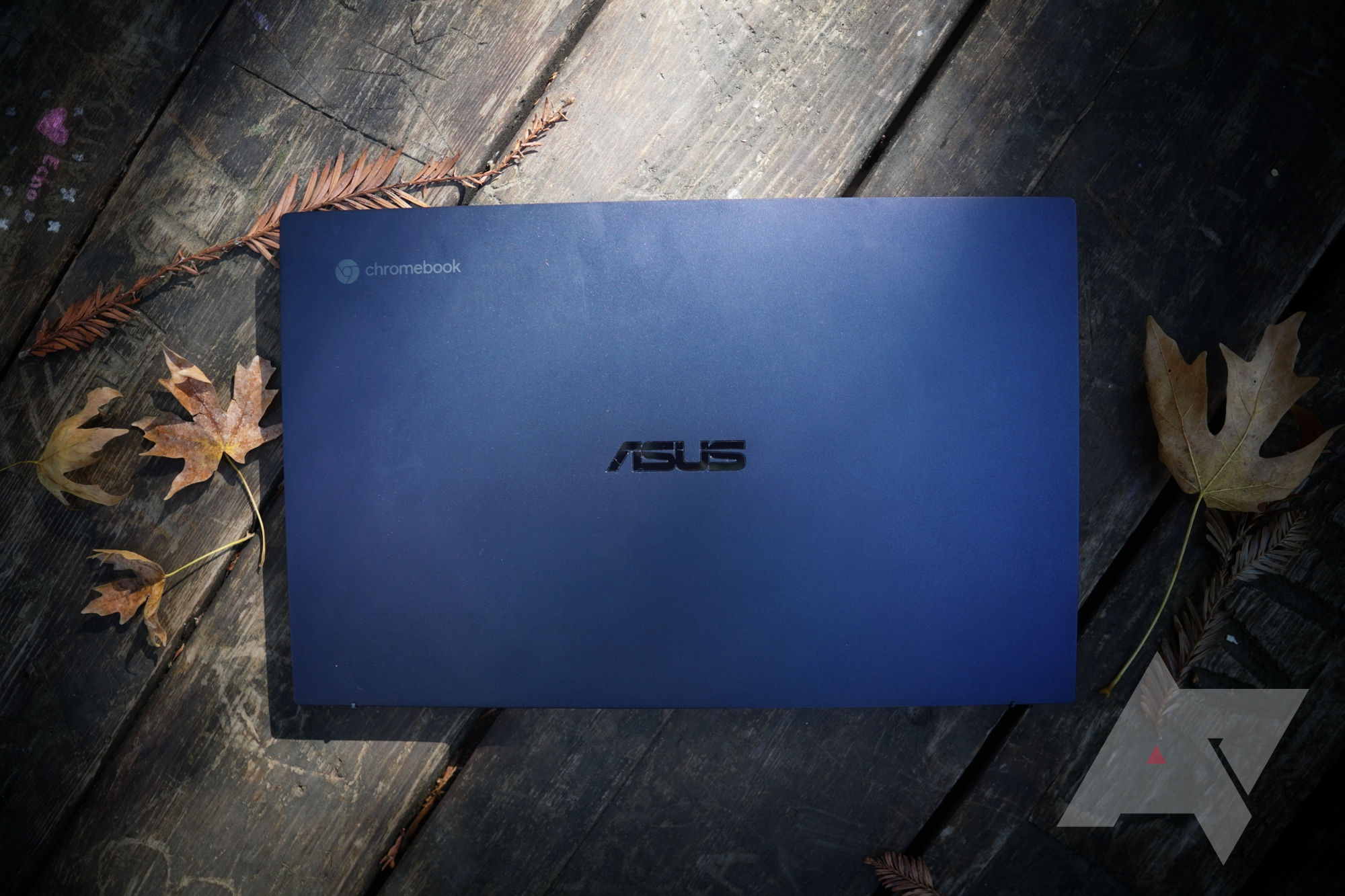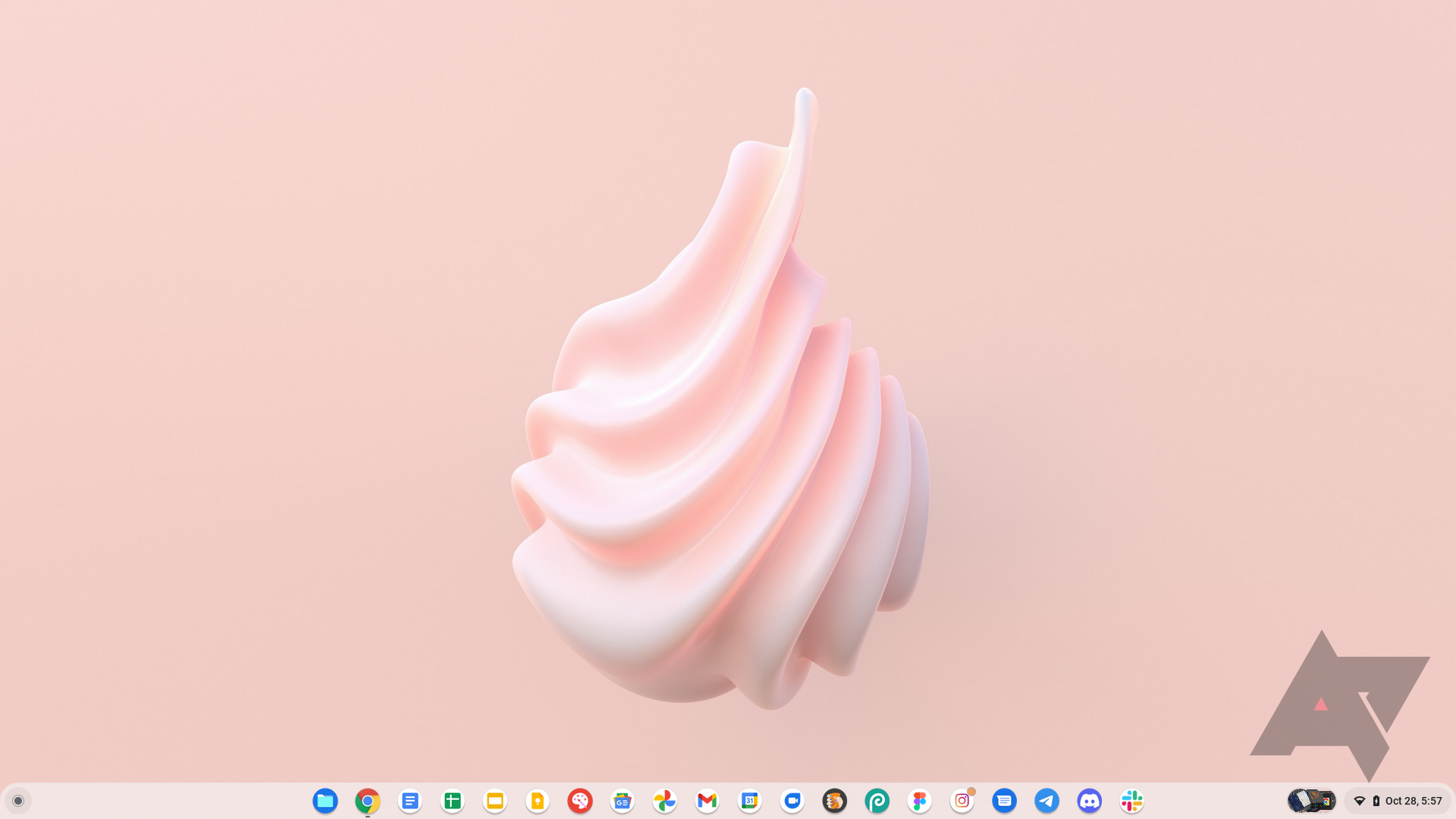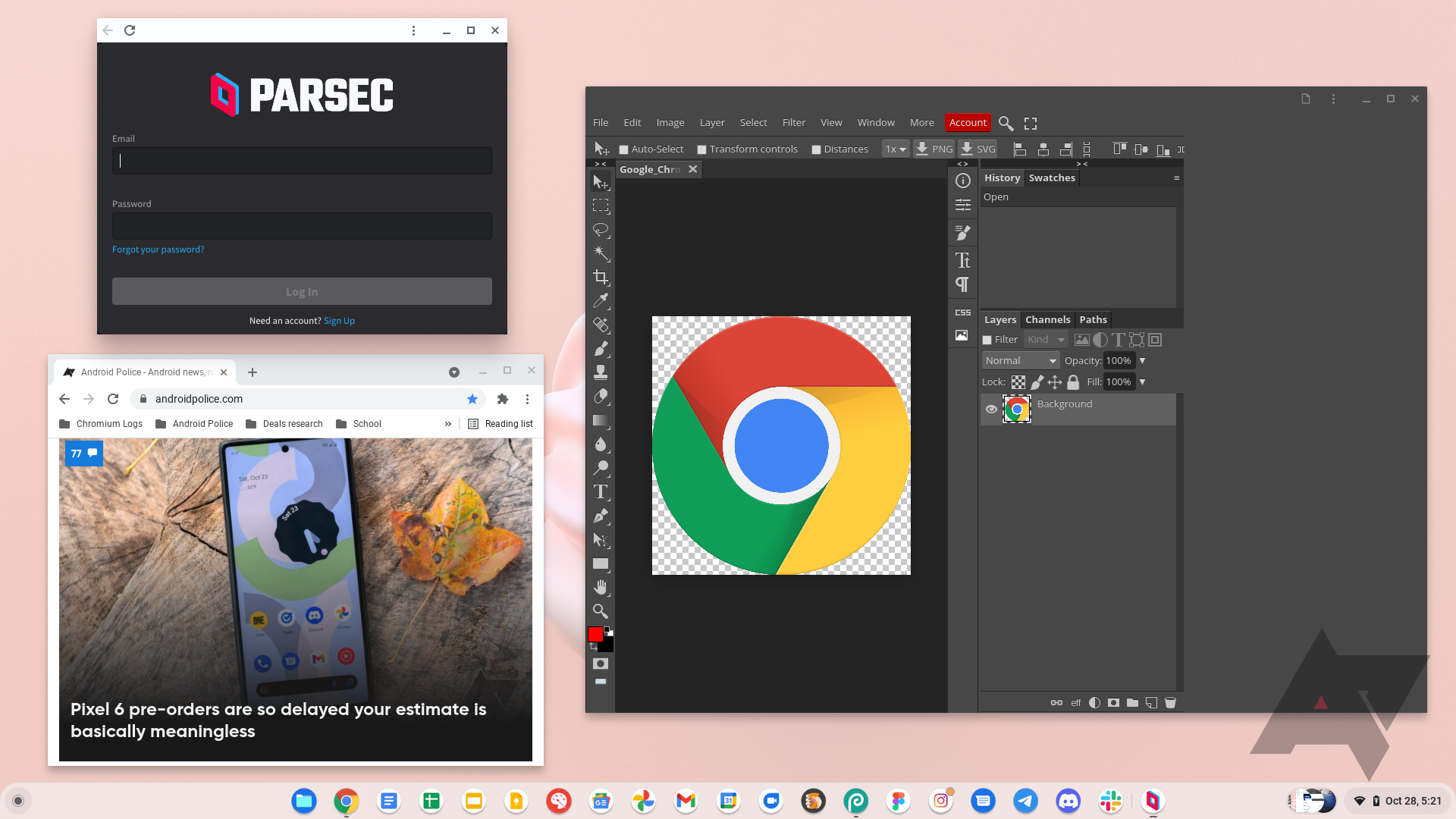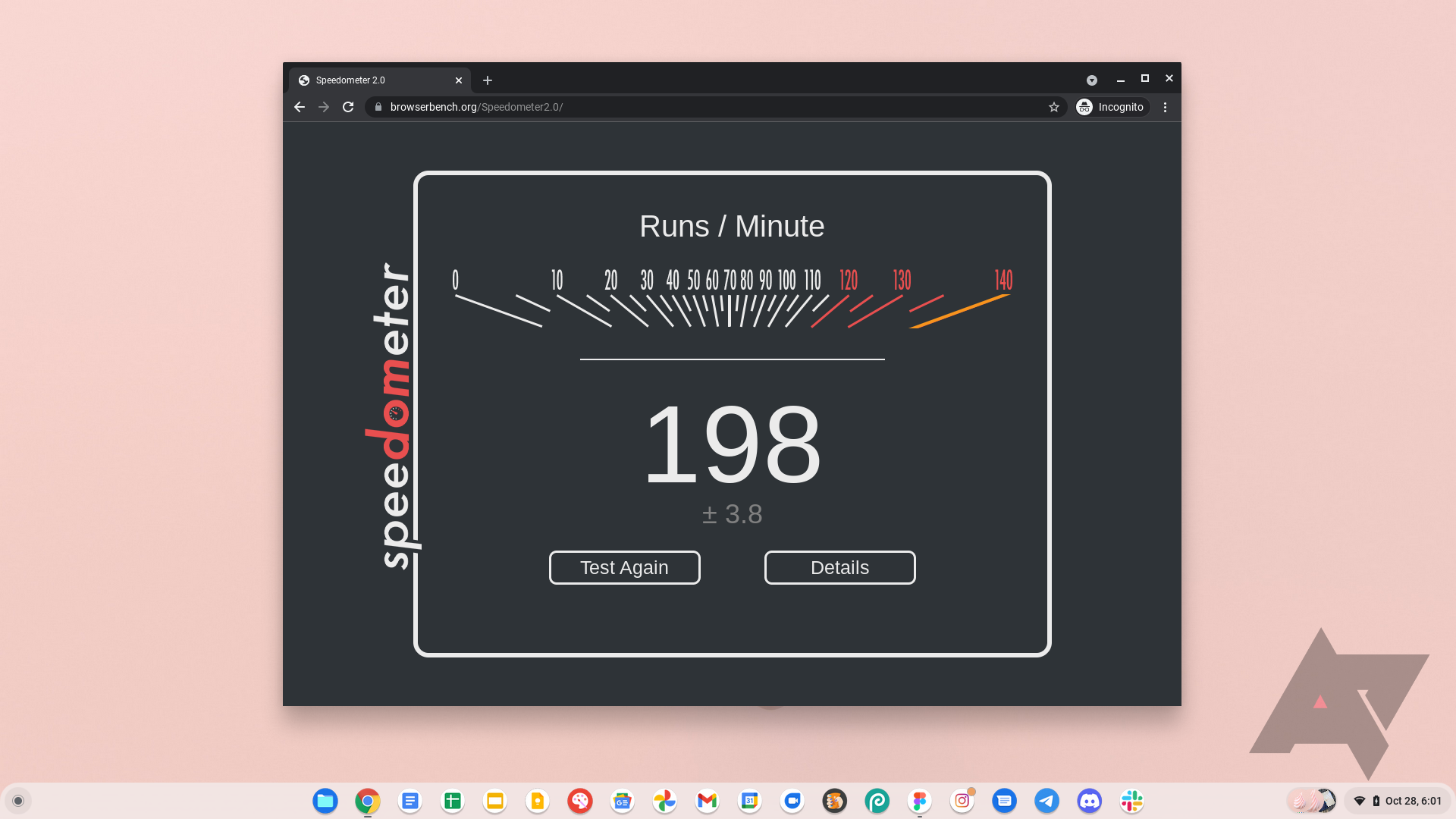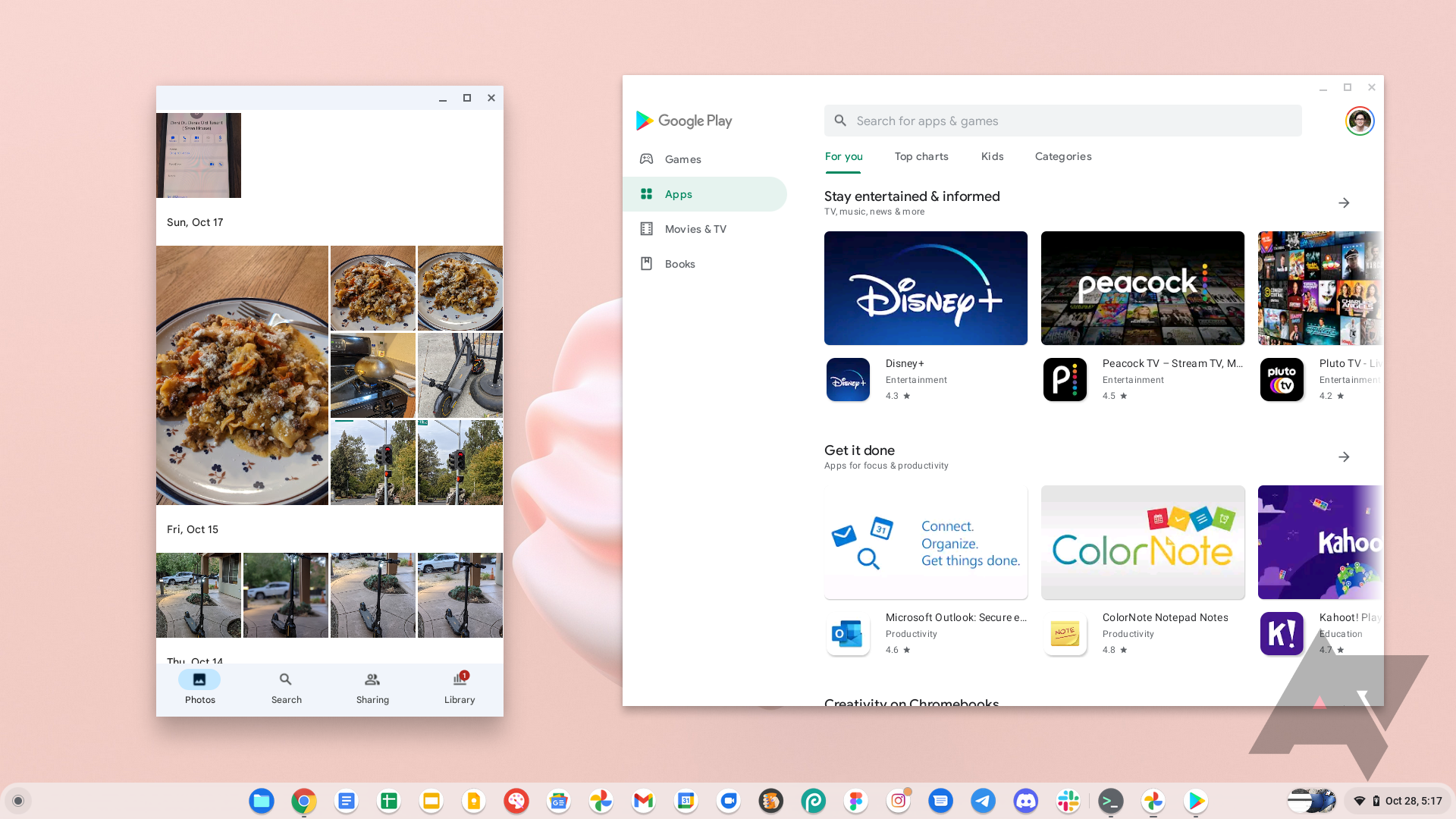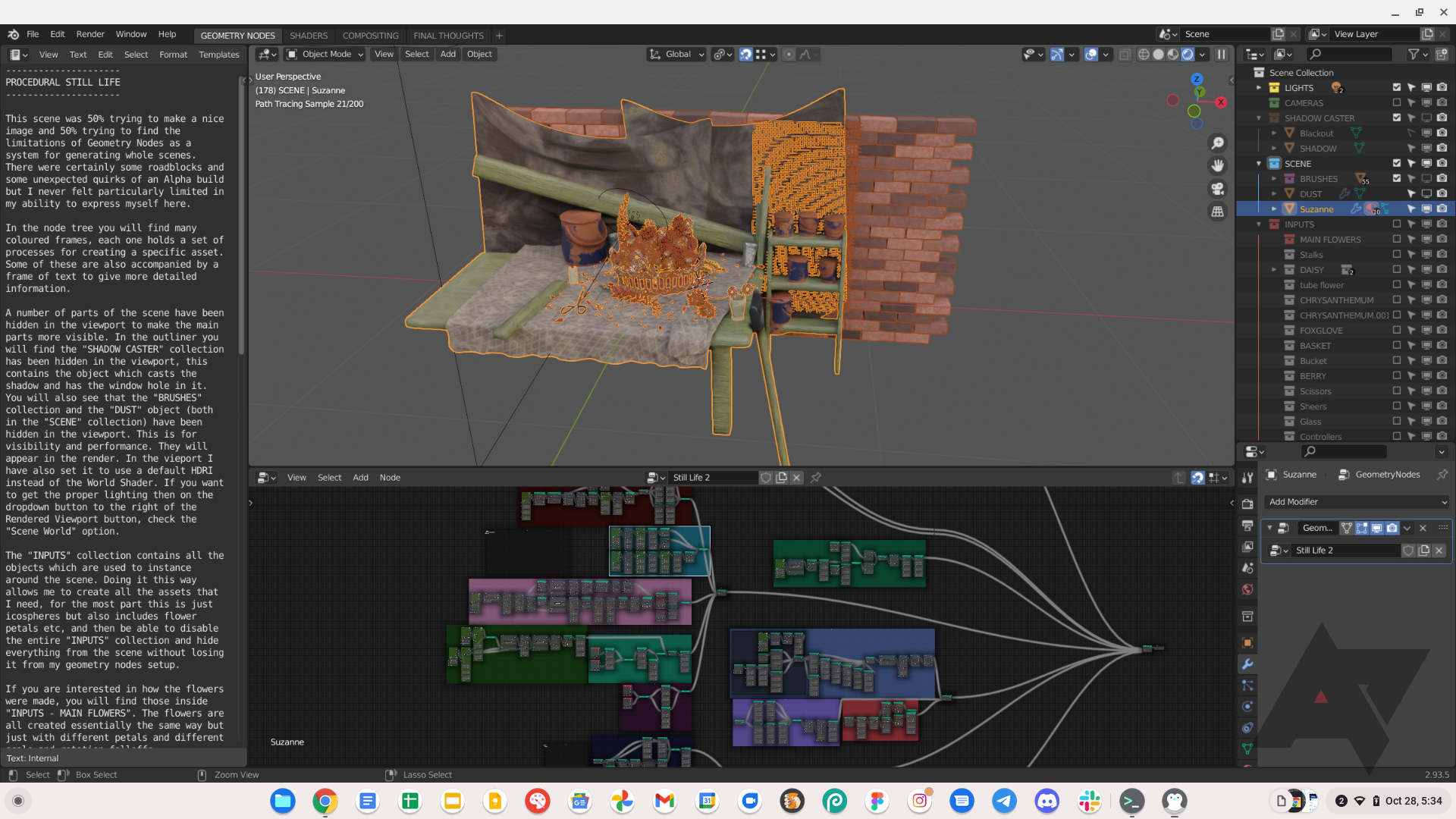There are a ton of dependable Chromebook options, whether you’re a casual user browsing the web or a serious professional that demands the best hardware. And while Chromebooks have a reputation for being cheap, that doesn’t mean there can’t be powerhouse Chromebooks. There’s a clear case to be made for a nicer piece of hardware like the Asus Chromebook CX9. The CX9 is a power user’s dream Chromebook that crams the best specs possible, but it’s too expensive to wholeheartedly recommend it for personal use, especially when the hardware feels bottlenecked by the limited software.
Asus Chromebook CX9
The Asus Chromebook CX9 delivers exceptional performance in a lightweight package, but it’s going to cost you a whole lot of money – enough to make you consider a Windows laptop or a MacBook instead.
- CPU: 11th Gen Intel Core i7-1165G7
- GPU: Intel Iris Xe Graphics clocked at 1.30 GHz
- Storage: 512GB M.2 NVMe PCIe 3.0 SSD
- Battery: 50Wh, “up to 14 hours,” 45W USB-C Power Delivery
- Display (Size, Resolution): 14-inch IPS LCD touchscreen (1920x1080), 16:9 aspect ratio, 400 nits
- Camera: Front 720p webcam with privacy shutter
- Speakers: Two down-firing stereo speakers, Harmon Kardon certified
- Memory: 16GB LPDDR4X
- Ports: 2x USB-C Thunderbolt 4, HDMI 2.0b, USB-A 3.2 Gen 2, Audio combo jack, microSD slot
- Network: Wi-Fi 6, 802.11ax, 2x2 MIMO, Bluetooth 5.2
- Dimensions: 322.58 x 205.74 x 17.78 mm, 1.05 kg
- Auto Update Expiration (AUE): June 2029
- Form: Clamshell
- Price: $1,150
- Board: Volteer
- Model: CX9400CEA-DS762T
- Delete: Yes
- Attractive, slim-bezel design
- Blistering performance handles just about everything
- Strong, lightweight build
- Vibrant touchscreen display is bright enough for outdoor work
- Decent selection of ports to escape dongle life
- One of the few high-end Chromebooks with a fingerprint sensor
- Lackluster real-world battery life
- Both charging ports on the same side of the Chromebook
- The 720p camera leaves much to be desired
- Harmon Kardon certification won’t save the middling audio quality
- Disappointing trackpad with noticeable wobble
- Expensive
Design, hardware, and what’s in the box
The Asus Chromebook CX9’s design is in a league of its own, carrying over the ultra-premium design motif from the company’s Zenbook series. It doesn’t need the flashy red coat of paint like from the Samsung Galaxy Chromebook to look nice—it’s obviously a high-end device with its svelte navy blue color and metallic logo. The magnesium-alloy chassis yields a smooth texture that feels decidedly premium, and despite its thin and lightweight design, its rigid body will definitely survive even the harshest punishment. The stereo speakers underneath are Harmon Kardon certified, but like all downward firing speakers, you won’t get high-fidelity audio from this Chromebook. Still, it’s good enough for videoconferencing, and to my ears, it sounds better than competing Chromebooks like Acer’s Spin 713. One thing I love about the CX9’s design is that it’s easy to open its lid with one hand—a desirable quality of life feature that is still rare on Chromebooks.
Don’t let the slim profile of the CX9 fool you into thinking this is a slow laptop. At the heart of the Chromebook is a blistering-fast Intel Core i7-1165G7 Tiger Lake CPU, 16GB of RAM, and 512GB PCIe NVME SSD. We’ll talk more about how all that translates to real-world performance later, but what you should know is it’s an incredibly fast machine, meaning it needs a CPU fan to keep it cool. There is one outlet air vent next to the hinge and an intake vent at the bottom, which keeps the laptop cool despite the small size.
The CX9 has an ample selection of I/O ports that’ll keep you away from dongle-life. There are three ports on the left side of the unit: two USB-C with Thunderbolt 4—both capable of 45W fast charging and 40 Gbps data transfers. There’s also one HDMI capable of 4K video output.
On the other side, the laptop has one USB-A 3.2 Gen 2, a microSD card slot, and a headphone-and-microphone combo jack. Similar to the Acer Chromebook Spin 713, you won’t be able to charge the Chromebook on either side—Google designed the Volteer reference board for one-side charging.
The 14-inch IPS LCD touchscreen on the Chromebook CX9 is easily my favorite part of this laptop. The display is nearly bezel-less, boasting a 92% screen-to-body ratio that immerses you into the display—Acer should be taking notes. Its 1920x1080 resolution panel isn’t as crisp as the 4K OLED screen like on the Samsung Galaxy Chromebook, but it’s still plenty sharp and color accurate. Most will be happy with 1080p, but for those who need more pixels, Asus also offers a 4K model of the CX9. The glossy screen is totally viewable thanks to its bright LED lighting, and images still look good even with off-angle viewing. It also supports Google’s USI standard—meaning any USI pens will work out of the box—but you’re probably better off with a convertible like the Spin 713 for your handwriting needs. I personally would’ve preferred a 16:10 or the 3:2 aspect ratio found on Asus’s Zenbook S, but the CX9’s 16:9 doesn’t bother me as much as it does some people.
On top of the CX9’s slim bezel is a 720p webcam with a privacy cover, and while the quality is good enough for your everyday Zoom calls, don’t expect amazing quality. The lack of a 1080p webcam on a premium device is a glaring omission, especially since Asus designed this Chromebook for business professionals.
Along with the CX9, expect a 45W PD Type-C charger and the usual paper (manual and warranty card). I’ll admit, I’m a stickler for good packaging, and unlike what you get from so many other companies these days, Asus absolutely nailed the premium unboxing experience of the CX9.
Keyboard and trackpad
I spend a good deal of time tapping away on keyboards—around five to six hours every day—writing articles and finishing homework. I’ve been constantly frustrated with the plethora of laptops offering a lackluster keyboard experience. Thankfully, the Asus Chromebook CX9 doesn’t disappoint, offering a pleasant typing experience with its backlit chiclet-style keyboard. The CX9’s hinge props the laptop up, giving the keyboard a gentle incline that makes it feel a bit more comfortable during those long hours of typing. The hinge protrudes downward from the otherwise smooth surface of the laptop, and while you can definitely feel it on your lap, it's hardly uncomfortable thanks to the CX9's lightweight body. The lack of speakers on either side of the keyboard deck is a missed opportunity, though, as it’s effectively wasted space.
The trackpad is another peeve that I have on most laptops, and unfortunately, the CX9 doesn’t impress. Its trackpad wobbles whenever pressing down, and its glass texture isn’t smooth like Acer’s Spin 713. Still, the CX9 offers an ample amount of space for your finger to glide on—it’s reasonably precise, too—but it feels cheap. Asus integrated a number pad into it, which you can turn on and off by long-pressing an icon in the corner of the touch surface. It gets surprisingly bright during the day, and you can move the cursor with it turned on. While its inclusion seems like an accountant’s dream in theory, the lack of haptics and responsiveness makes it gimmicky. Don’t buy this Chromebook specifically for its number pad. The CX9 comes with a fingerprint scanner on the right side of the trackpad, which performs well for its tiny size.
Software, performance, and battery
The CX9 is no ordinary premium laptop: it runs Chrome OS 94 instead of Windows. I’ve been a fan of Google’s operating system for a long time, and it really comes down to three reasons: it’s dead simple to use, stable, and secure. Viruses and malware are nonexistent, and unlike Windows, it doesn’t nag you to update.
Upon powering on the CX9 for the first time, the laptop discovered a new Chrome OS update and applied it immediately, saving me the hassle of restarting my Chromebook while working. The setup process is painless, and with little effort on my part, I was logged in to the Chromebook with access to all my data. Android apps and Chrome PWAs from my other devices appeared on the taskbar seconds later, and just like that, my Chromebook was ready to work on. I’ve said it before and I’ll say it again: the effortless setup is one of my favorite Chrome OS features—a breeze compared to its Windows and macOS competition.
I can’t talk about the CX9’s software features without also touching on its performance — precisely where this laptop shines. It runs on Intel's latest 11th Gen i7-1165G7 Tiger Lake quad-core processor, 16GB of RAM, and 512GB of lightning-fast PCIe NVMe storage. All this means the CX9 is one mighty powerhouse, and it’s apparent during real-world usage. Most Linux apps and Android games fly on this machine, and copying files is wicked fast—more so than the NVMe SSD on the Acer Spin Chromebook 713.
Here are a few benchmarks to get an idea of the performance:
- JetStream 2: 174.584
- Speedometer 2.0: 198
- MotionMark 1.2: 834.69
The CX9 runs Android 11 out of the box, which is one of the few Chrome laptops available on the market with it. Unlike the majority of Chromebooks running Android 9.0 Pie, Android 11 leverages the strength of Chrome OS’s Linux virtual machine, allowing for even greater security and less risk of breaking when a major update lands. Even so, there are still growing pains with Android on Chrome OS, ranging from massive memory consumption, high battery drain, and unstable apps. I found myself avoiding Android and using the web version for apps like Google Photos instead. They’re okay in a pinch, but I wouldn’t buy the CX9—or any Chromebook—just to use Android apps.
On the flip side, the Asus Chromebook CX9 absolutely shreds through Linux apps, handling Firefox, Kdenlive, and Visual Studio Code without issues—all three programs ran smoothly. I even used Blender to render a heavy 3D scene that would have brought a lesser laptop to its knees, and it still managed to hold its ground—albeit some sluggishness. Granted, you probably shouldn’t buy this Chromebook for serious 3D work, but the fact I’m able to render a scene with it truly shows how far we’ve come with Chrome OS. You won’t find your usual Adobe apps here—although the company recently launched Photoshop and Illustrator for the web—and it’s a bit of a hassle to install Linux apps without a dedicated app store. Google, it’s about time you made an official app store for Linux.
All that power-hungry hardware means the CX9 needs a sufficient amount of battery to last you a day. Asus claims up to 14 hours of battery life, but under my normal workload—around 20 or so Chrome tabs at 50% brightness—I usually get around 7 hours of battery life. I can probably sneak in a full day of use if I disable Android apps and lower the brightness down to its dimmest, but for everyone else, you should consider packing its charger. Unless you’re fine keeping the CX9 plugged in most of the time, you shouldn't purchase the 4K model—the battery is mediocre enough as it is with a 1080p screen.
Should you buy it?
It depends. If you’re a power user who doesn’t mind a few compromises, then the CX9 should absolutely be on your list. The CX9 is the fastest Chromebook on the market today, tearing through power-hungry Linux and Android apps with ease. The typing experience is terrific, and it even has a fingerprint scanner. All of this is complemented by the CX9’s durable chassis, which screams premium at every angle.
However, the CX9 is far from cheap. The unit we tested costs a staggering $1,150, but you can also purchase a slower configuration (i3 with 8GB RAM and 128GB SSD) for $750. There’s no sugar coating it: both of these models are quite expensive. The price may become more justifiable once Steam becomes available officially, which could open the door to external GPUs and more creative apps. For now, the Lenovo Legion 5 15-inch and the Macbook Pro M1 are more versatile and better options for the money.
If you can look past its price tag, this is objectively the best Chromebook for power users who want to push Chrome OS to its limits. The CX9 is right with the Spin 713 for the most capable Chromebook on the market, but it’s one only serious Chrome OS fans should consider buying.
Buy it if…
- You want the best performing Chromebook on the market.
- You want a thin, lightweight laptop with an attractive design.
Don’t buy it if…
- You're on a budget and don’t need the fastest Chromebook
- You need an all-day battery.