Read update
- Google clarifies, Driving Mode dashboard shutting down
Although it arrived with a promising start, Assistant Driving Mode is a mess. Google's successor to Android Auto for phone screens suffered a delayed launch and a full redesign from what was originally shown on stage in 2019. Without much progress made over the last year, Driving Mode is languishing from a lack of attention or care, desperately needing new features to match fully-fledged services like Android Auto in cars. Now, Google is preparing to remove one of its key elements from the home screen.
UPDATE: 2022/10/07 16:59 EST BY WILL SATTELBERG
Google clarifies, Driving Mode dashboard shutting down
A few days after this post was published, Google reached out to clarify the changes being made. Rather than simply dropping the Maps card, Assistant Driving Mode is losing its dashboard view altogether. It's a big shift for the future of the service, so make sure to check out our analysis of exactly what this means for how you use your phone in your car. Our original coverage follows.
As spotted by 9to5Google, the latest Google beta includes some language about retiring the "driving screen" in Assistant Driving Mode. Specifically, the notice redirects users to Google Maps for "future hands-free navigation" as of November 21, 2022. On its face, this warning certainly sounds like the company throwing in the towel on a troubled service, but in actuality, it's a little more complicated.
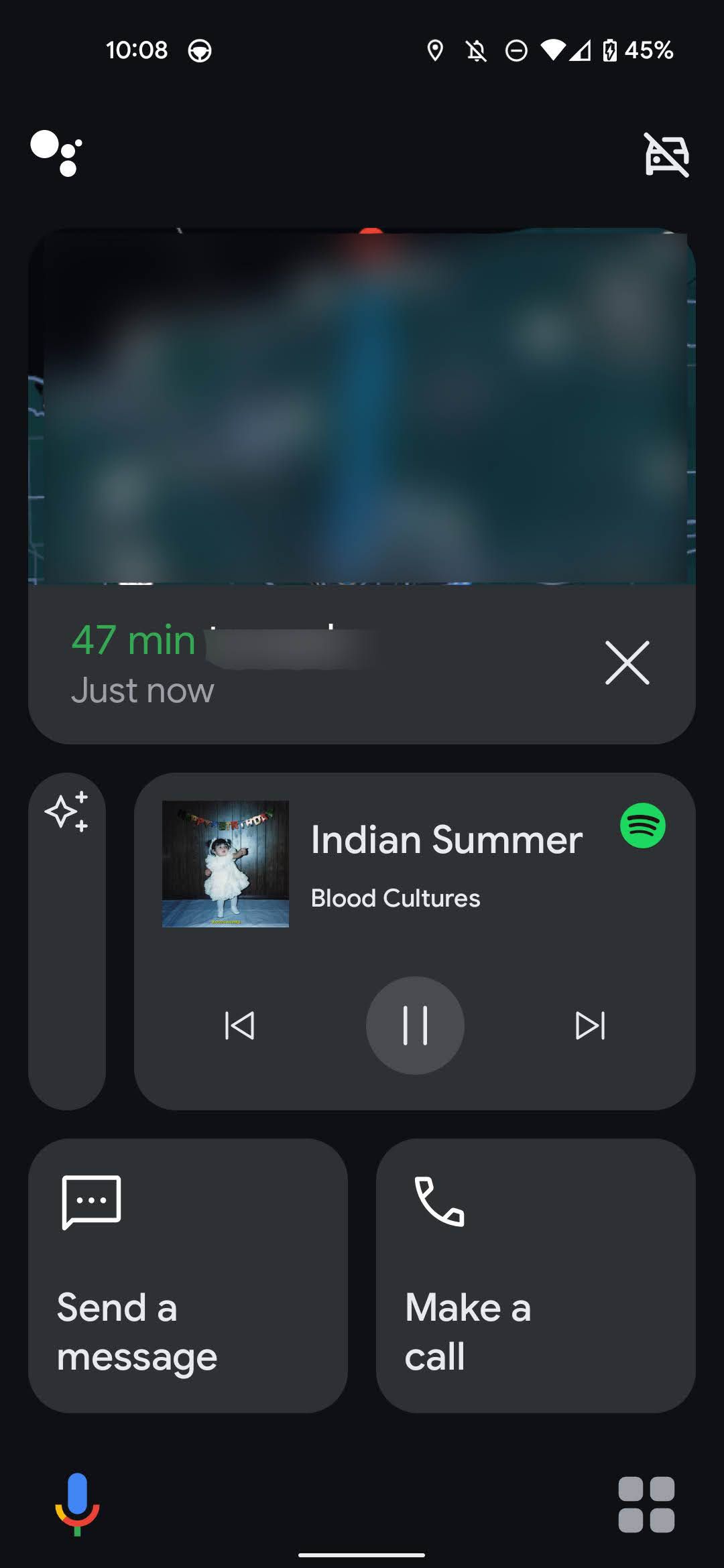
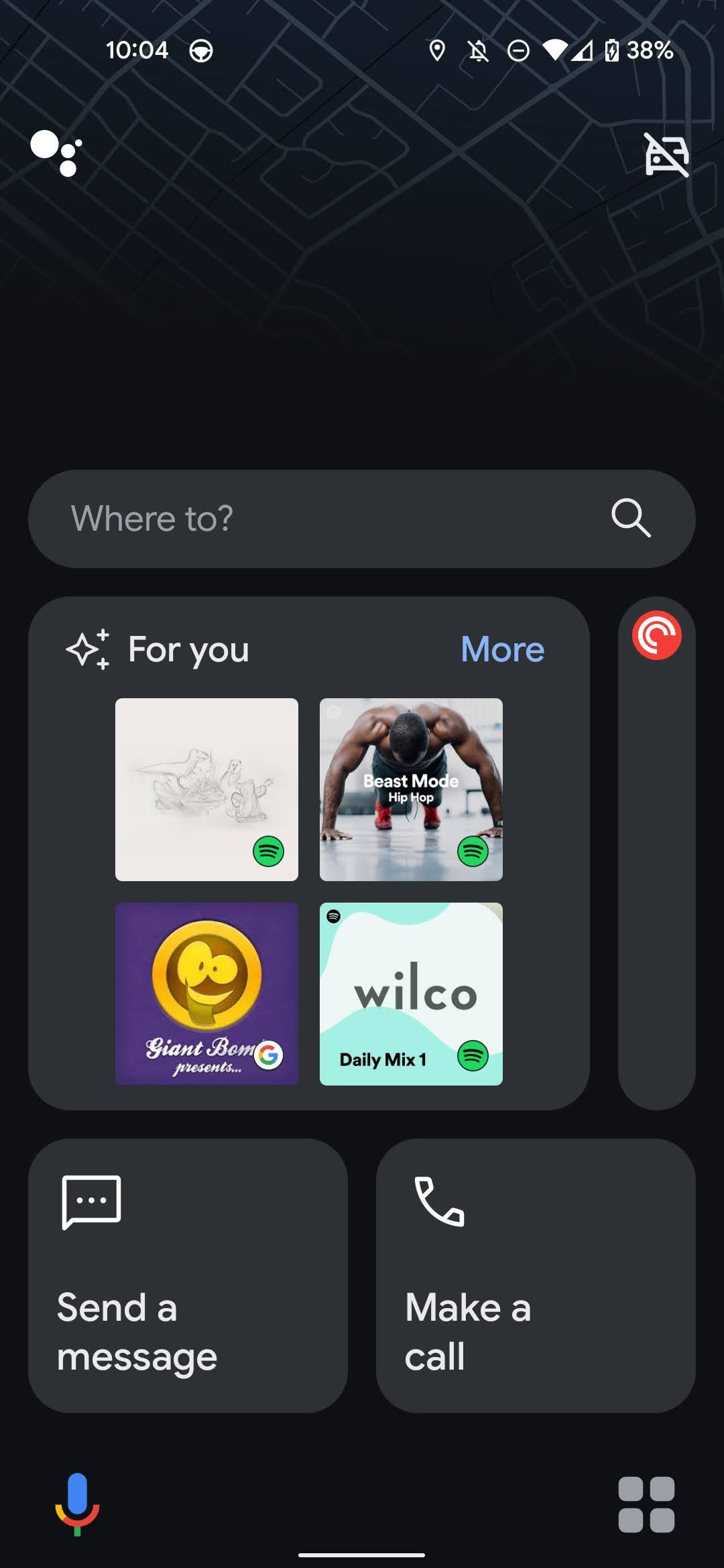
Left: The "driving screen" card showing directions to a location. Right: No "driving screen" card.
As Google confirmed with 9to5Google, the "driving screen" it's referring to is a Maps card often located at the top of the screen, specifically showing recent searches or suggested locations, such as your saved work address. Notably, this card did not show live navigation — tapping it redirected you to Google Maps. It did show the route and estimated time to get to a specific place, but not turn-by-turn directions. In January, I wrote about this card being needlessly confusing for drivers in a comparison of driving mode applications:
Google isn't using this space to show live trip progress — it's just showing the general route you've selected. Tapping on this widget just takes you to Maps, rather than keeping you locked in a driving-friendly UI.
Once the app pushes you into Maps — which remains the only GPS app supported by Assistant Driving Mode — you can't go back to the Driving Mode home screen, even if you select the service's shortcut. Instead, you have to tap on the grid icon in the lower-right corner, which gives you access to various supported actions like media controls, messaging, and more.
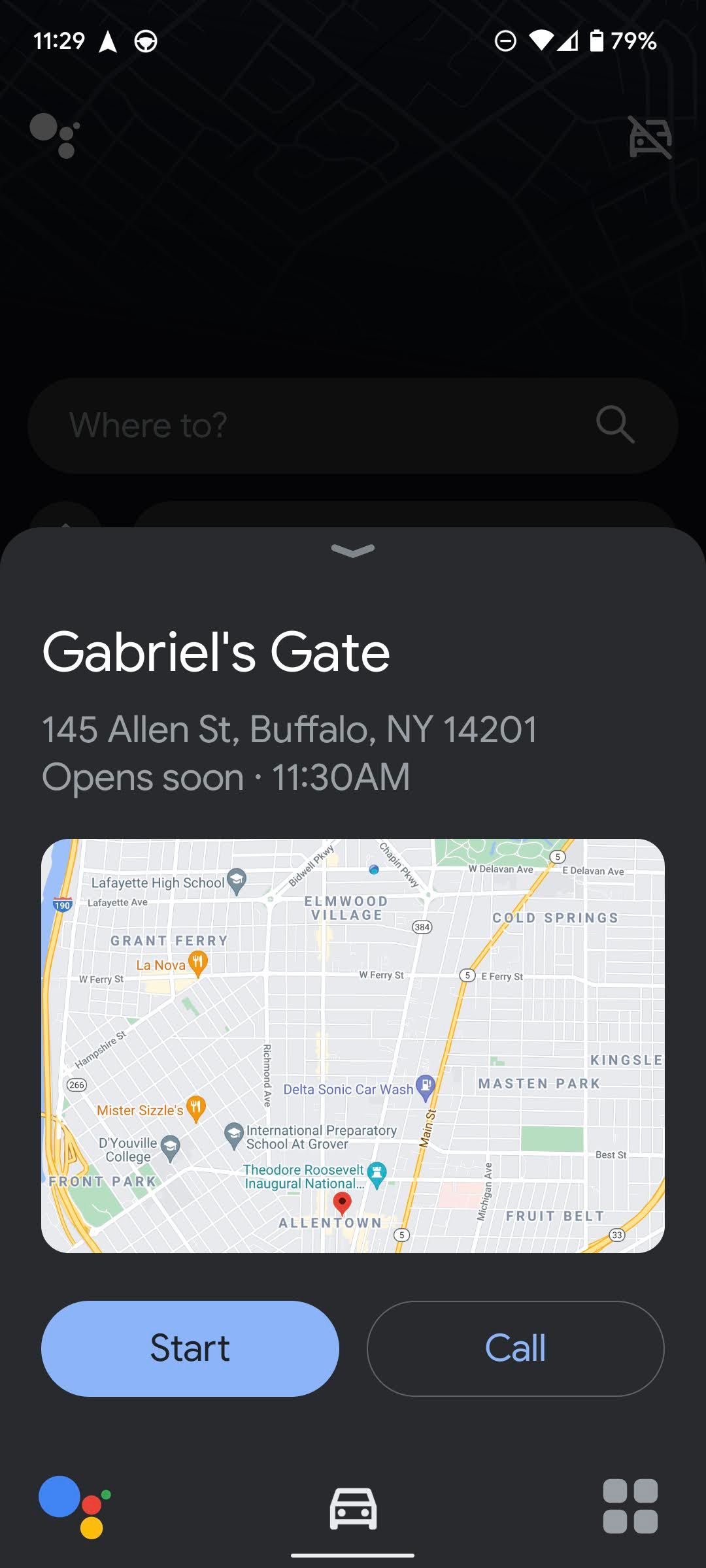
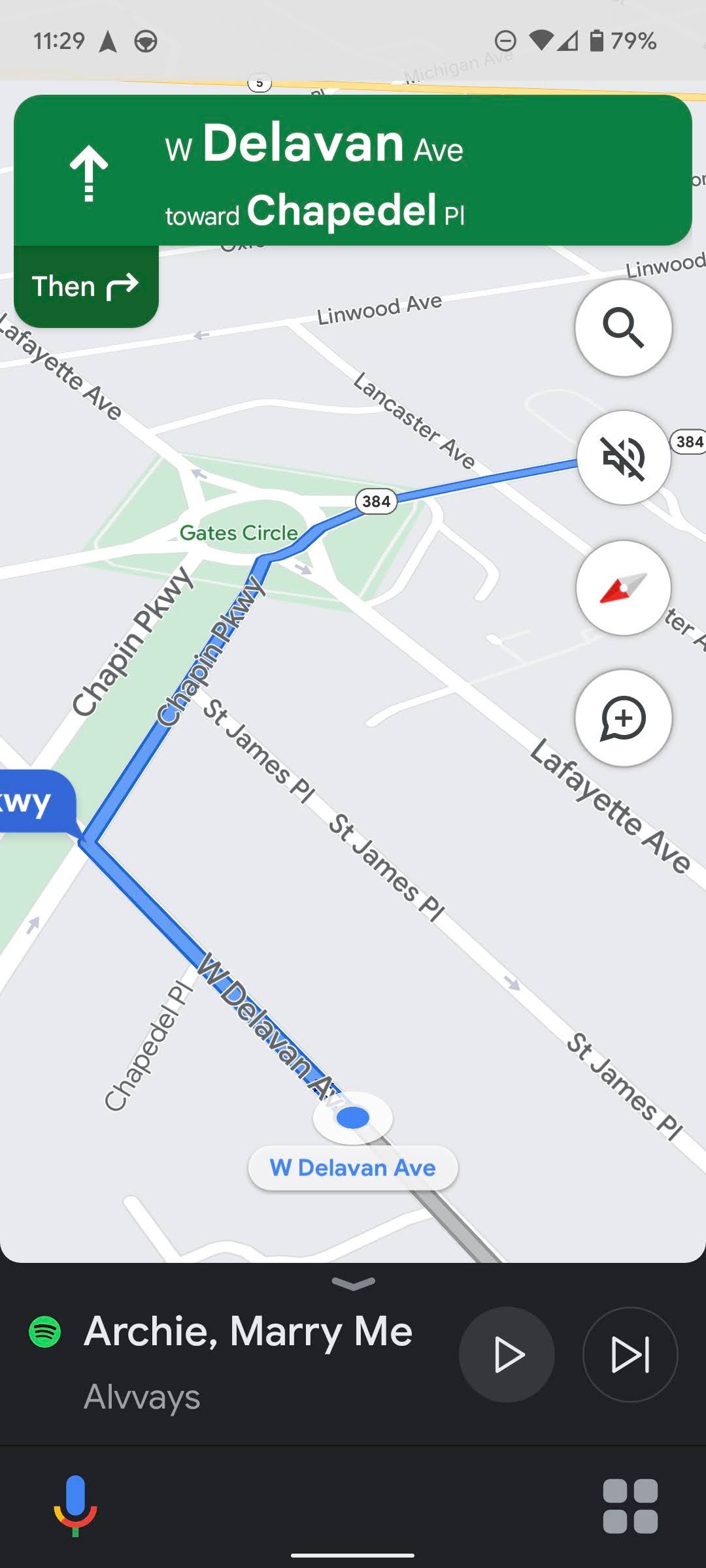
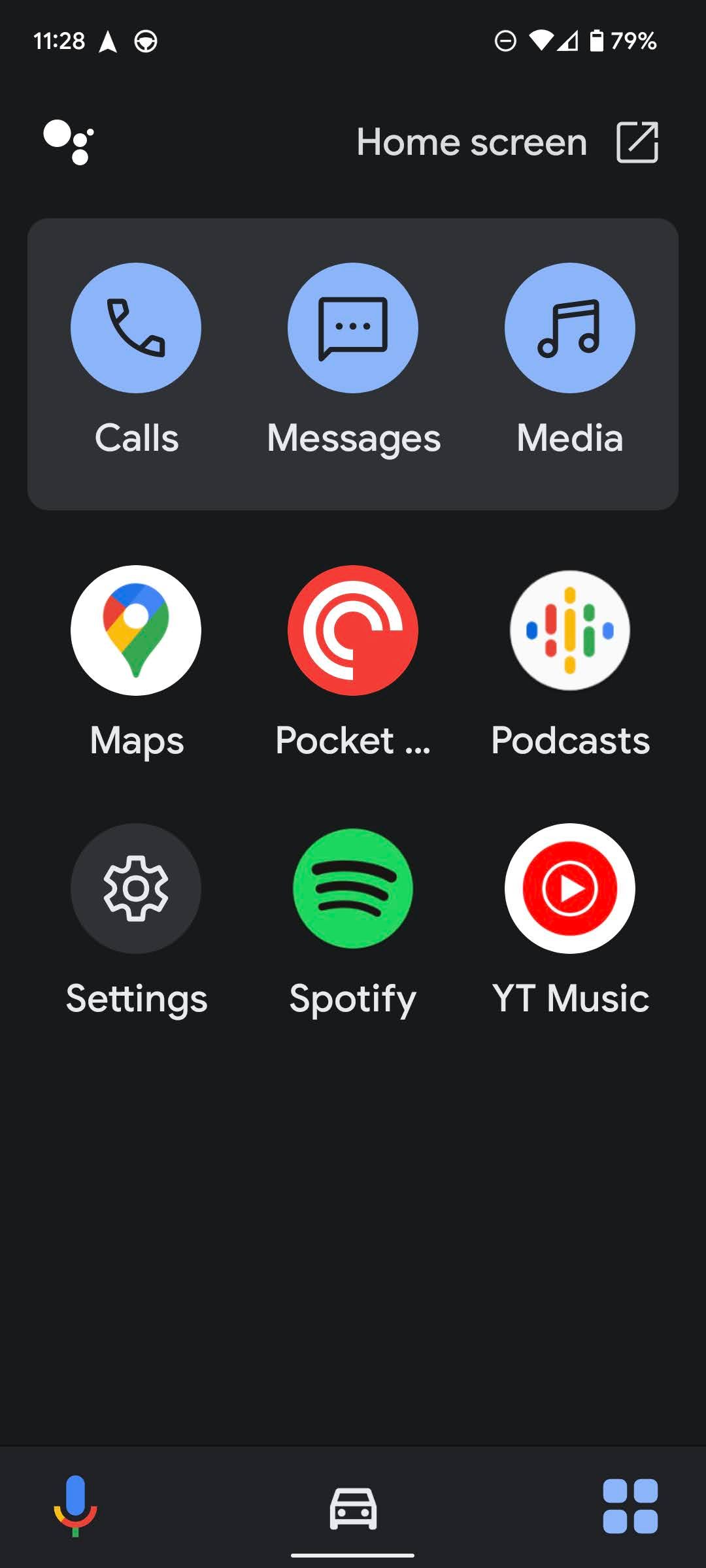
This is how Google shows directions when you pull up a location using Assistant, before opening navigation in Maps (left, middle). Tapping on the grid icon gives you access to apps and shortcuts, but not the ADM home screen (right).
This move, as ominous as it sounds, is actually just removing a confusing UI element; in fact, Google seems to have already made the change, as I can't get it to appear in the current stable version. Personally, I'd rather see Google take the time to integrate Maps into Assistant Driving Mode properly, as it was in Android Auto for phone screens, but at least this step clears up how the service works. It's easy to imagine drivers thinking they've pressed the wrong button when getting pushed into Maps while the card showing their destination remains at the top of the screen.
Instead, Google's keeping the "Where to?" search bar, which presents some quick voice actions as well as the ability to search directly within Maps. It makes this home screen even less useful than it was previously, but considering Driving Mode's home screen already barely needed to exist for anyone with navigation active, maybe it doesn't matter. It seems likely that most of the interactions with Driving Mode will come from people already starting in Maps, since you don't need to go to the Assistant-flavored home screen to still get the handy quick actions UI along the bottom of your screen.
As for whether this says something about the future of Google's current car-friendly UI, it remains to be seen. The company's done little to upgrade the experience over the last year; aside from adding a home screen shortcut, it's still as lackluster as ever. With Android Auto now dead for all phones, all we can hope for is that Google finally takes the time to build a real successor product. Right now, Assistant Driving Mode ain't it.

