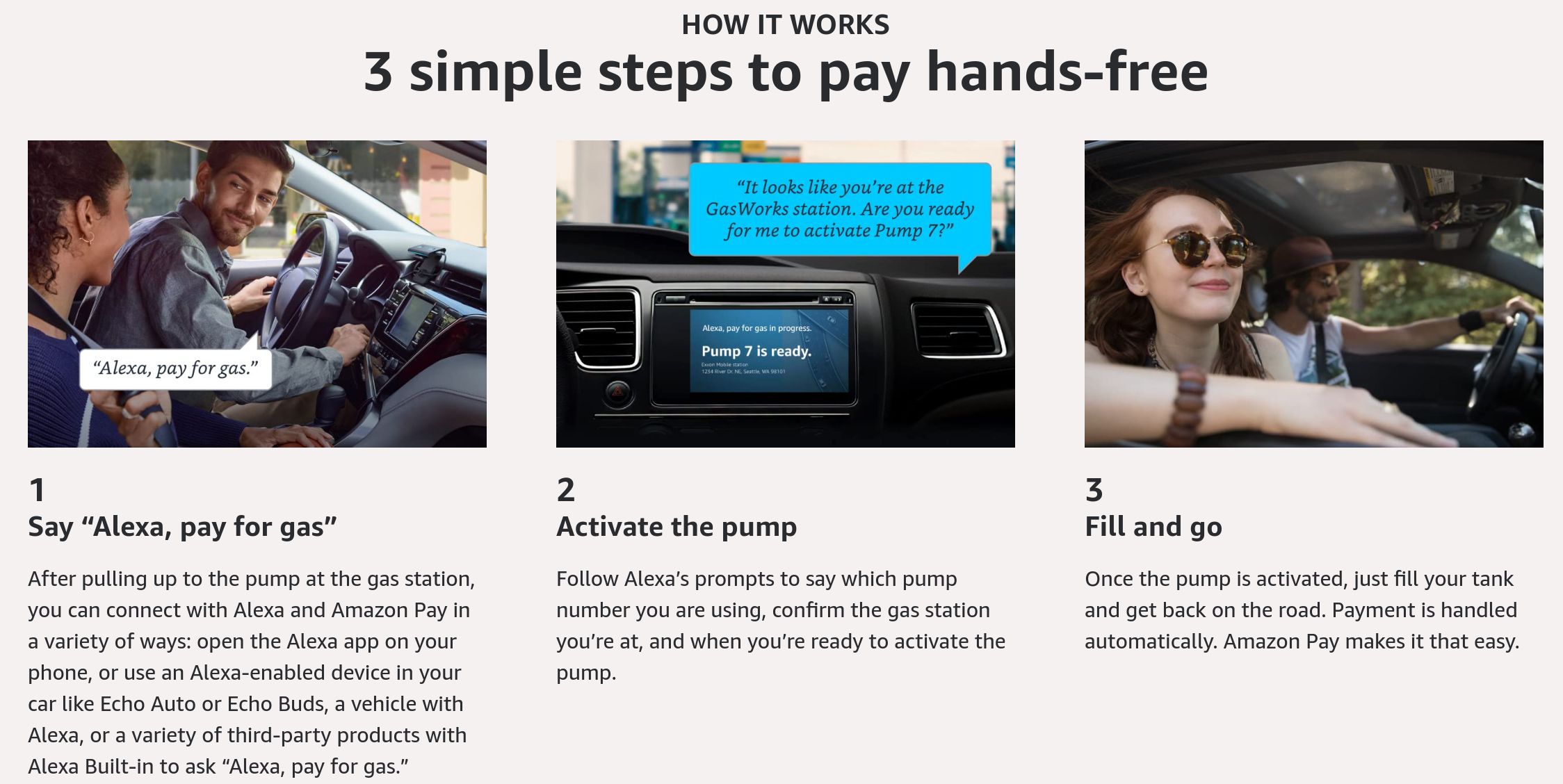Paying for gas on your phone is more convenient than taking out a card or going inside to pay with cash. Google Assistant and Google Pay had a feature that allowed you to pay for gas through your phone that was released in 2021, but they discontinued that feature in December 2022. Other similar features, such as Chevrolet's in-car feature to pay for gas through their Marketplace, have also been axed.
This leaves many people looking for alternatives to pay for gas without getting out of their cars on any of the best Android phones. Here are the best ways to pay for gas from the comfort of your car, whether you use an Android phone or an iPhone.
1. SmartPay
The SmartPay Rewards app is the easiest way to pay for gas from your car when there's a Cumberland Farms gas station near you. When you download the app, you're prompted to set up an account and link to a checking account, and you're good to go. When you're at Cumberland Farms, open the app, enter the store and pump number (both are found on the gas pump) to pre-pay, and start pumping gas. It's that simple.
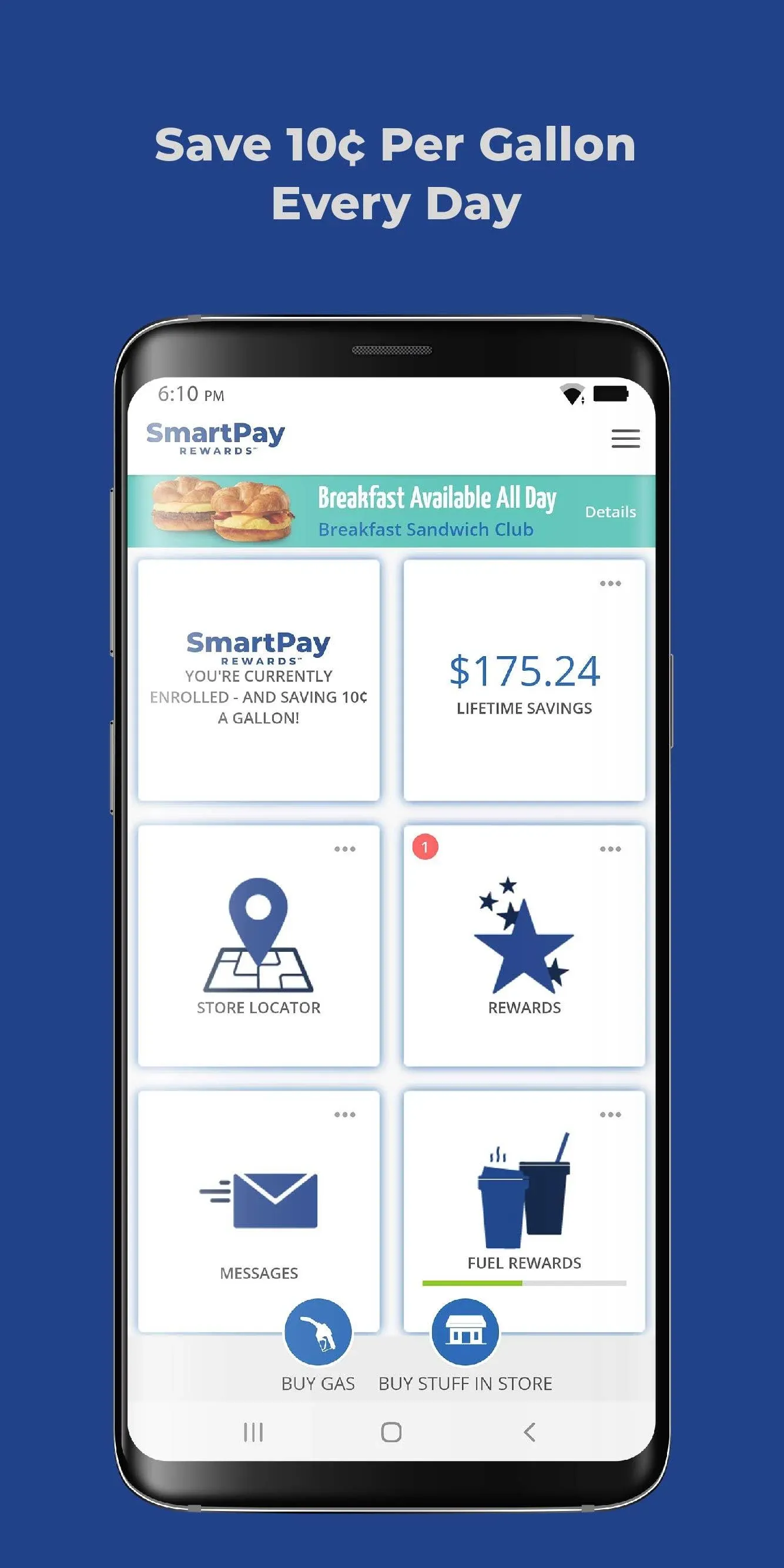
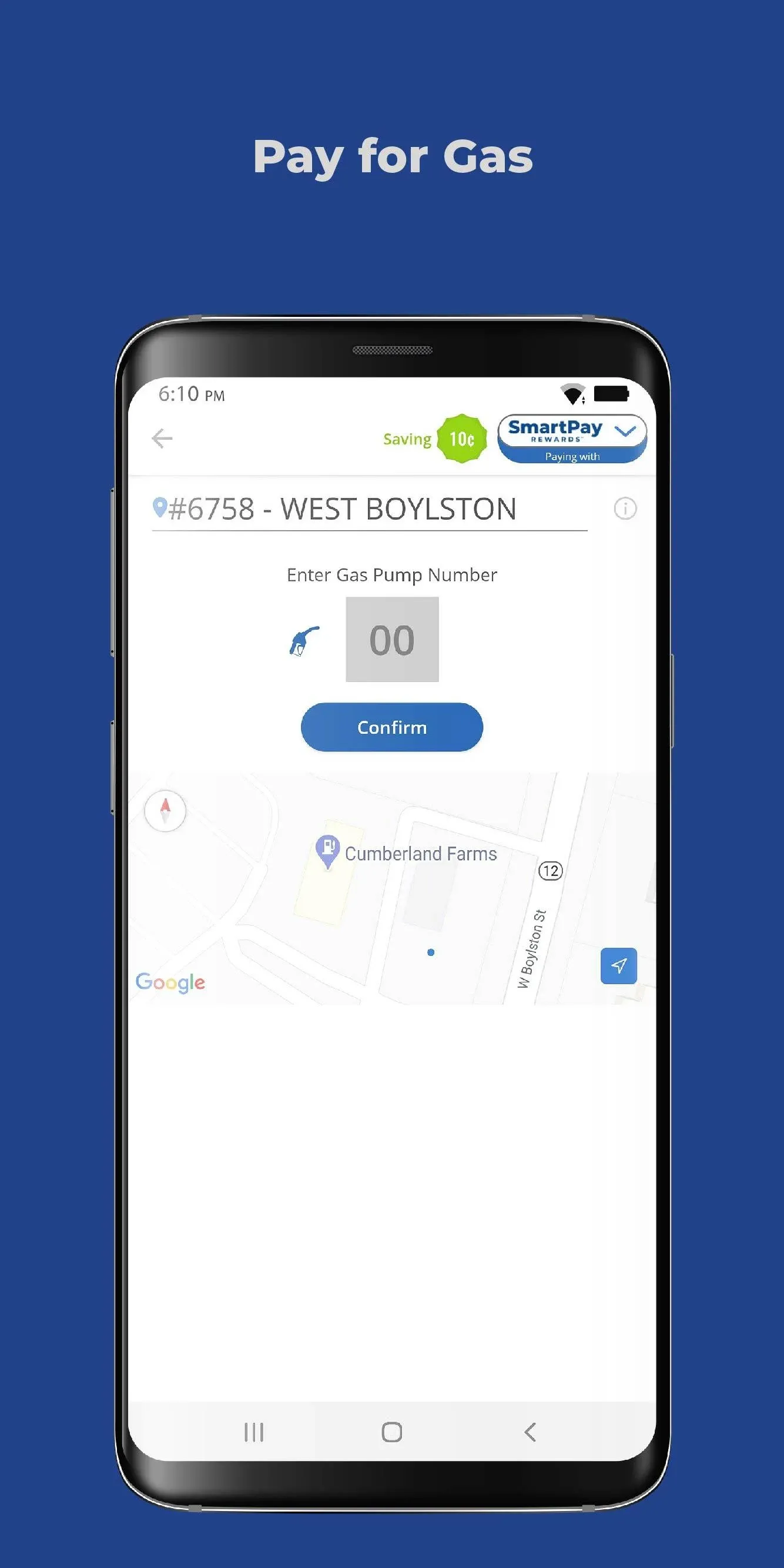
Now all you need to do is get out of the car and pump the gas. Using the app to pay saves ten cents per gallon, which is a nice perk. You can also use the app to purchase items in the store, and there are occasional coupons for free items. After you buy 80 gallons of gas, you get a free drink of any size in the store, so take advantage of that.
2. Sunoco: Pay fast & save
If Sunoco is your local gas station, you're in luck. Sunoco has an app that allows you to pay for gas without leaving your car. Once you download the Sunoco app, add a payment method by linking a credit card, debit card, bank account, Apple Pay account, or Google Pay account. Then, when you pay and fill up using the app, you save three cents per gallon of gas.
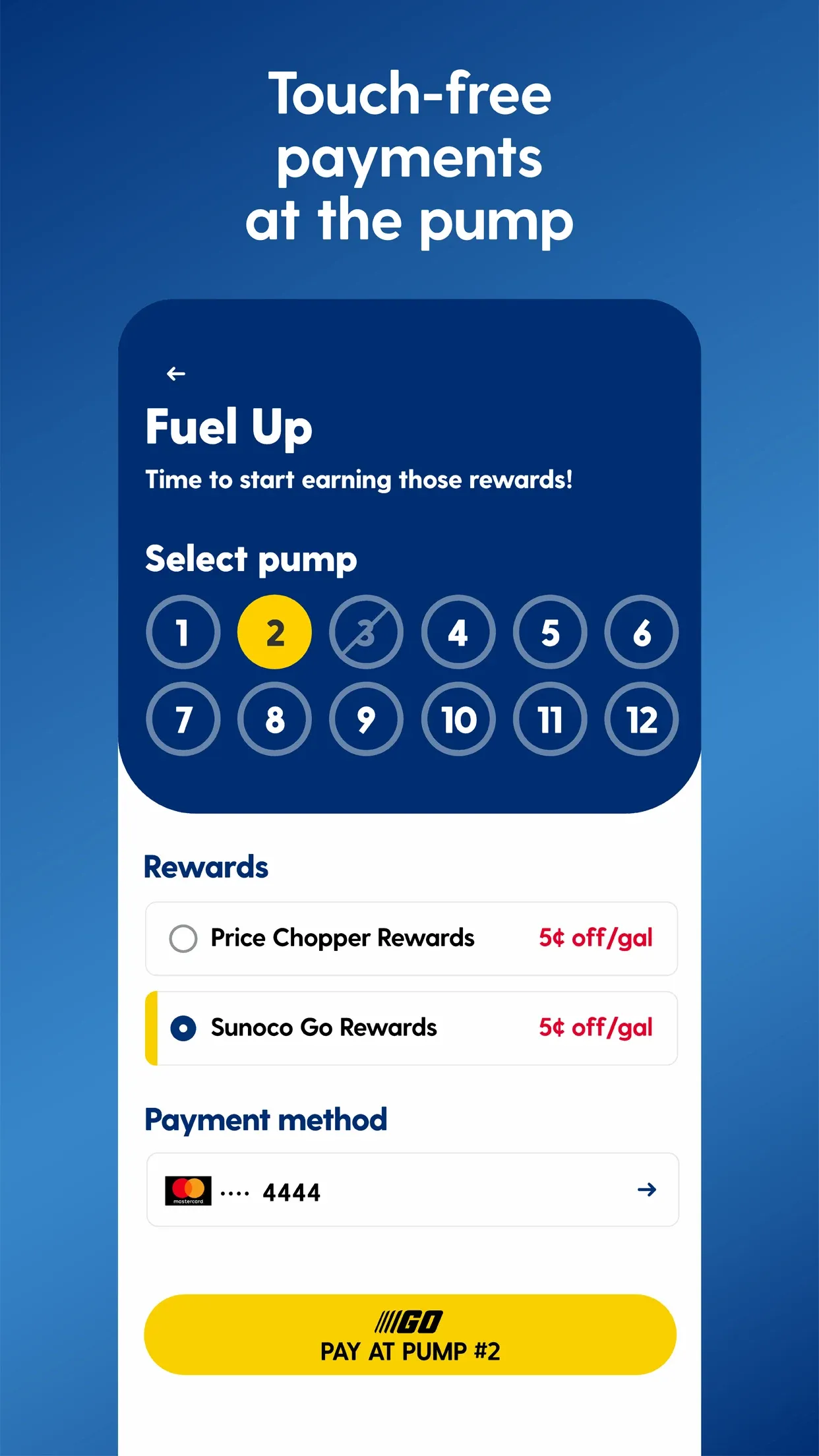
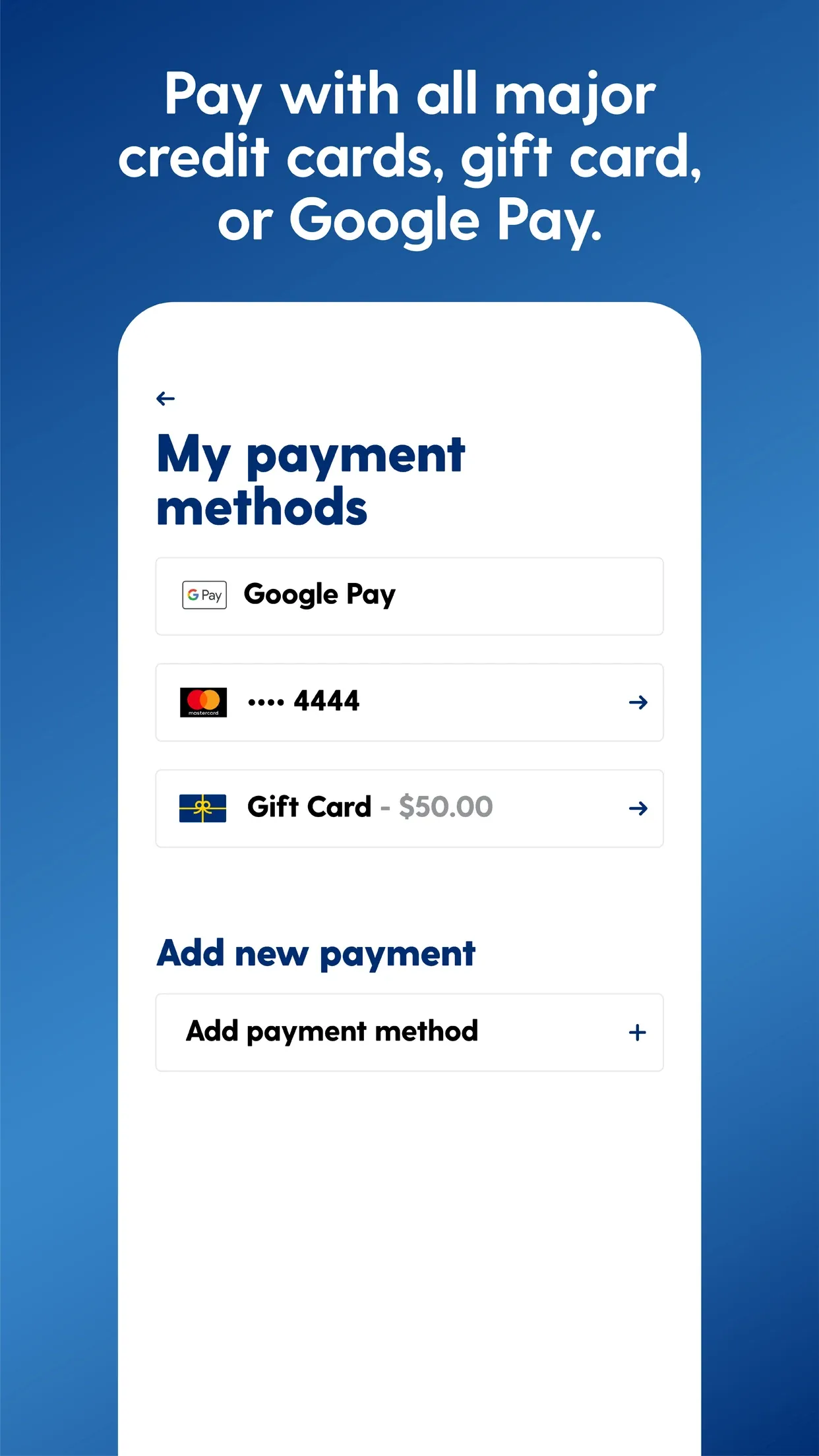
The app also gives you to access your receipts virtually, so you can have them when you need them. If you're on the go and need to find a Sunoco, the app locates the nearest station.
3. BPme: BP & Amoco Gas Rewards
Whether you have an Amoco or BP gas station near you, the BPme app is your best way to pay before you pump. When you download the app and create an account, you can add a credit card or debit card to your account. Once these cards are added, go to a participating BP or Amoco, select your store and pump number, go to the gas pump, choose a fuel grade, and you're good to go.
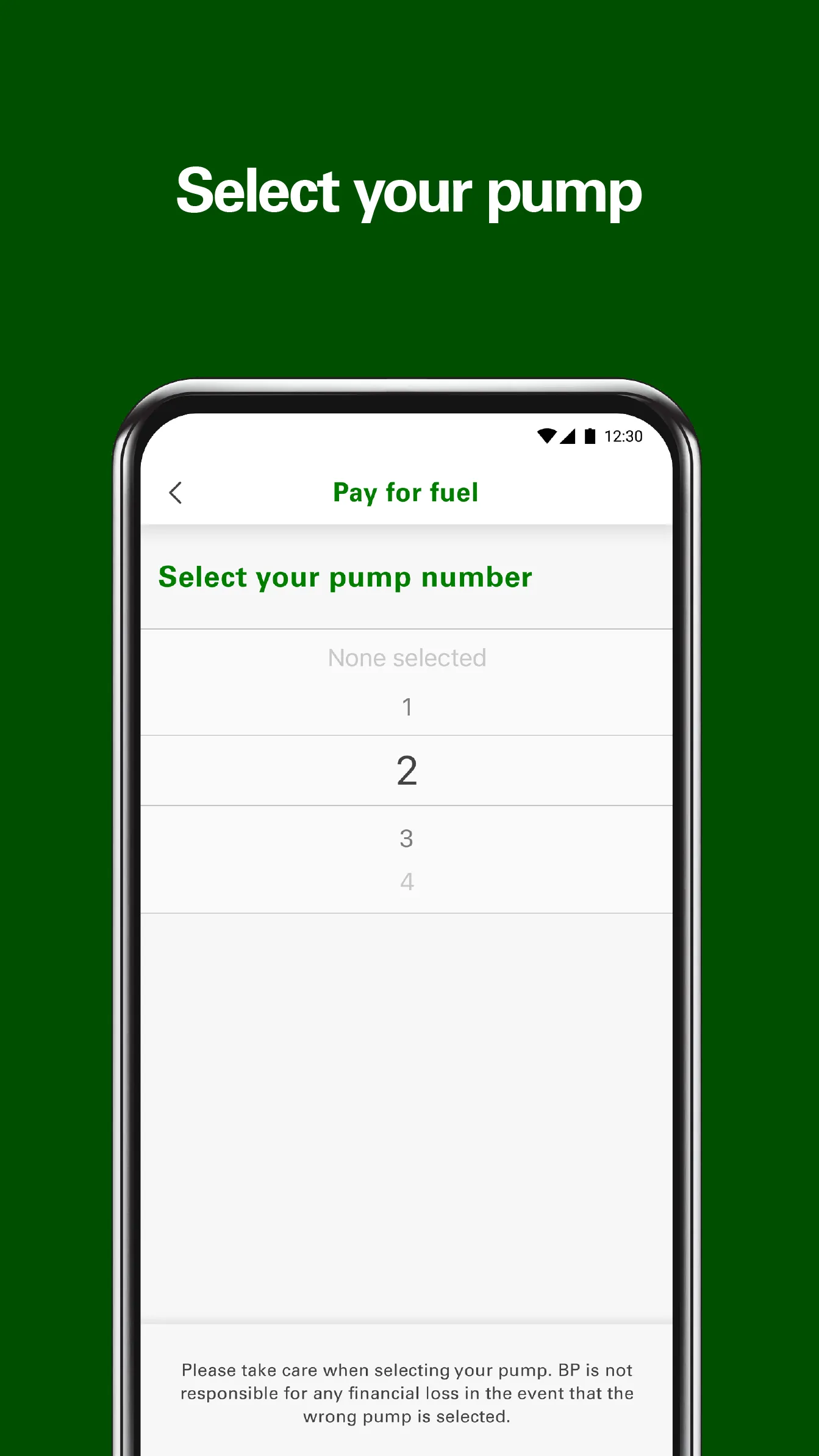
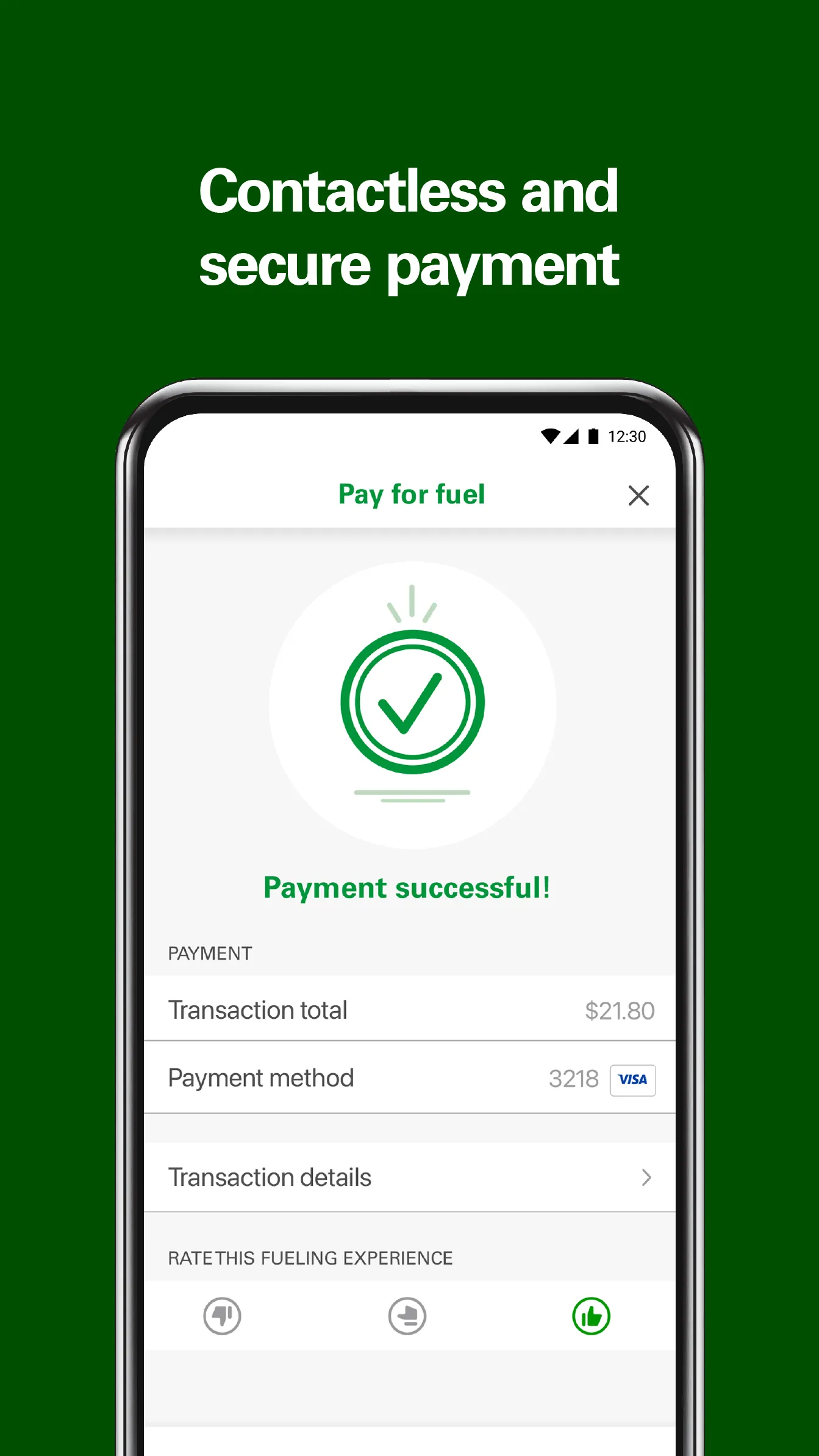
The BPme app has several other functions. When you create an account, you automatically get five cents off per gallon. Then, each month you spend $100 on gasoline at one of these locations, you get five cents off per gallon for the following month. The app also has a feature that gives you a discount on your gas if another gas station within two miles has cheaper gas. This feature costs 99 cents per month after a 30-day trial period, but it's an intriguing and potentially useful feature.
4. Shell US & Canada
The Shell US & Canada app is a boon to your travels if you have a Shell nearby. The Shell app makes it easy to make a mobile payment for gas at any Shell gas station by simply downloading it from your device's app store. Once you create an account, you can add a credit card or debit card, a checking account, or a payment service such as PayPal, Google Pay, Samsung Pay, or Apple Pay.
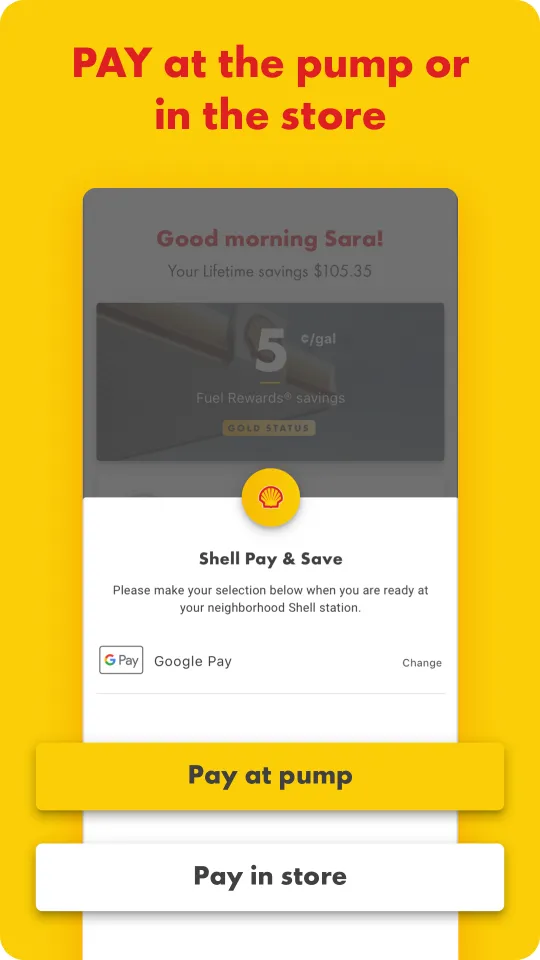
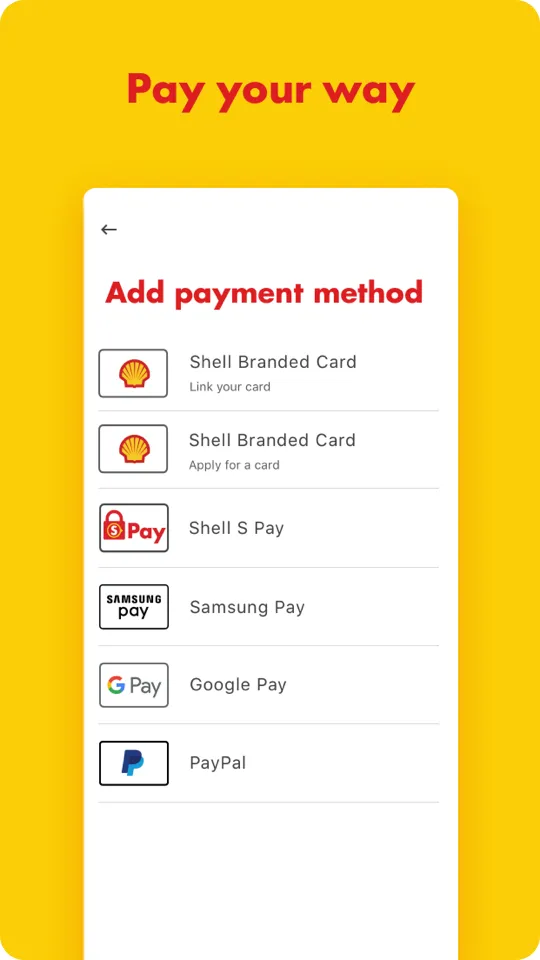
Once you've added a payment method, unlock the pump with the app or pay in the convenience store with a QR code generated in the app. The first time you use the app to fill your gas tank, you get a 25-cent per gallon discount. After that, you continue to get discounts through Shell's Fuel Rewards program, depending on how much you use the app. You can also use the app to find the nearest station location to earn more rewards.
5. Exxon Mobile Rewards+
The Exxon Mobile Rewards app is the best way to get gas when there's an Exxon or Mobil station nearby. Once you download the app from the appropriate app store, set up an account, add your preferred payment method, and pay and earn rewards every time you fill up at participating gas stations. When you pay for gas, you earn points that can be redeemed for cash after you achieve certain point totals.
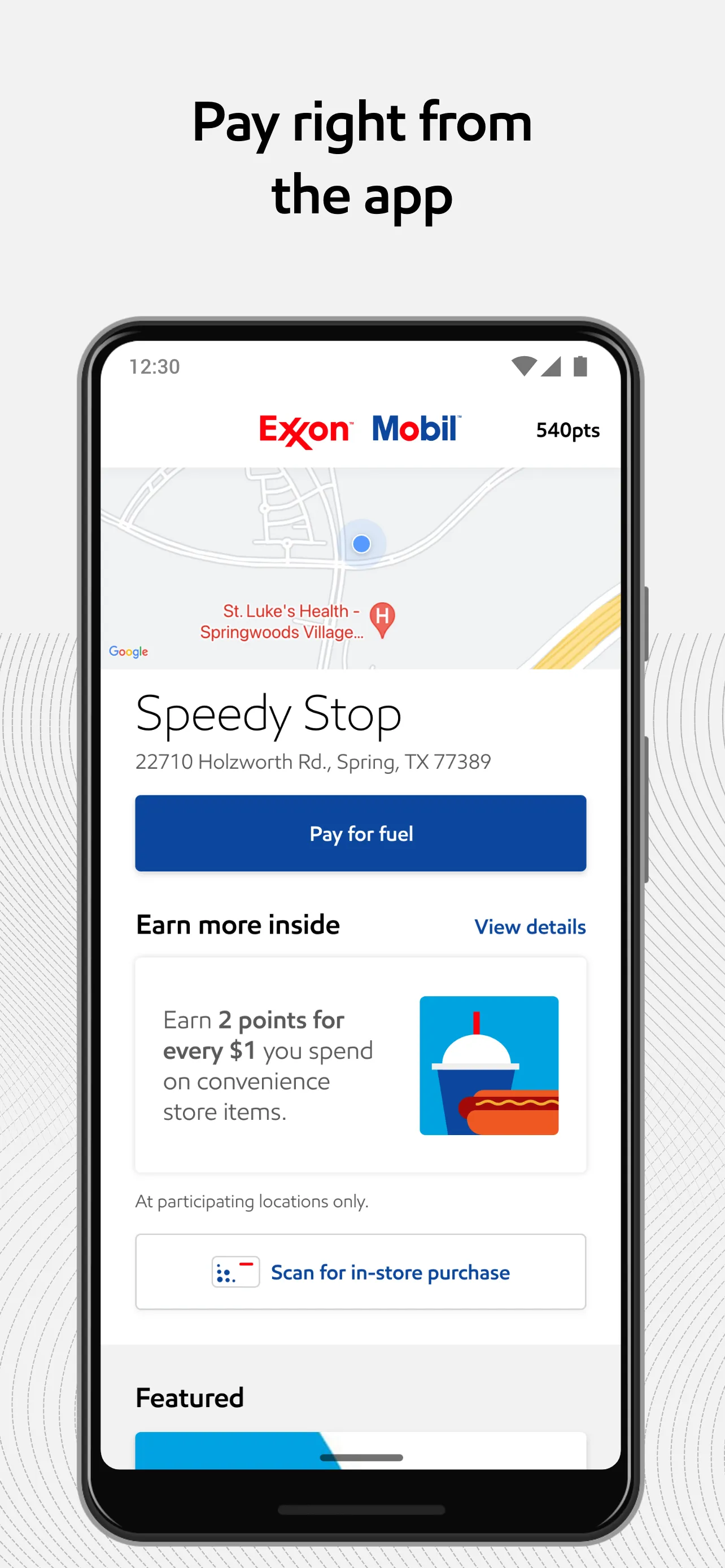
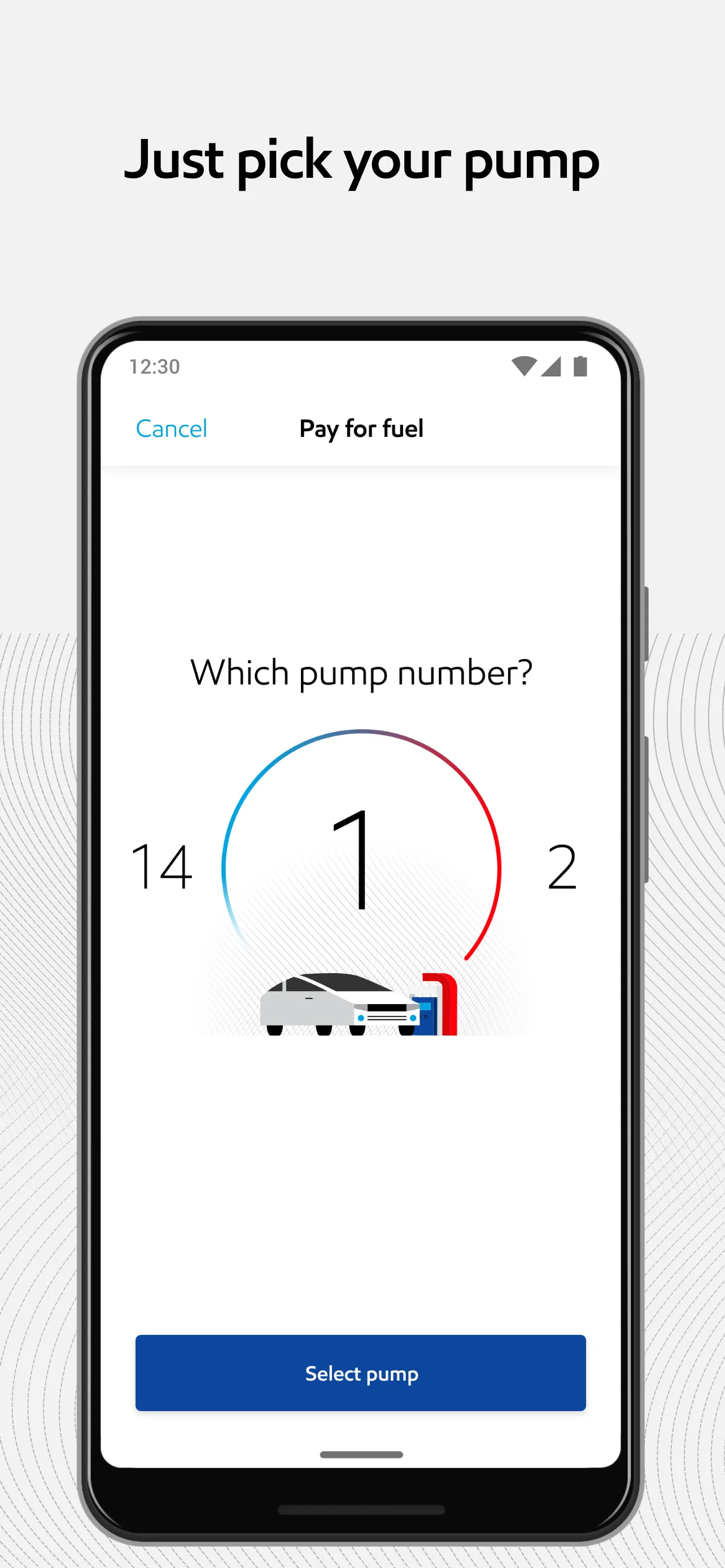
The Exxon Mobile app can also be used to find the nearest location, earn rewards, find offers at Exxon Mobile convenience stores, and see your payment history.
6. Chevron
The Chevron app is a great way to pay for your gas if there's a Chevron or Texaco station nearby. The Chevron app allows you to create an account and link a credit card, PayPal account, or Venmo account to pay from the comfort of your car. You can also add Chevron or Texaco gift cards to the app and pay with those cards.
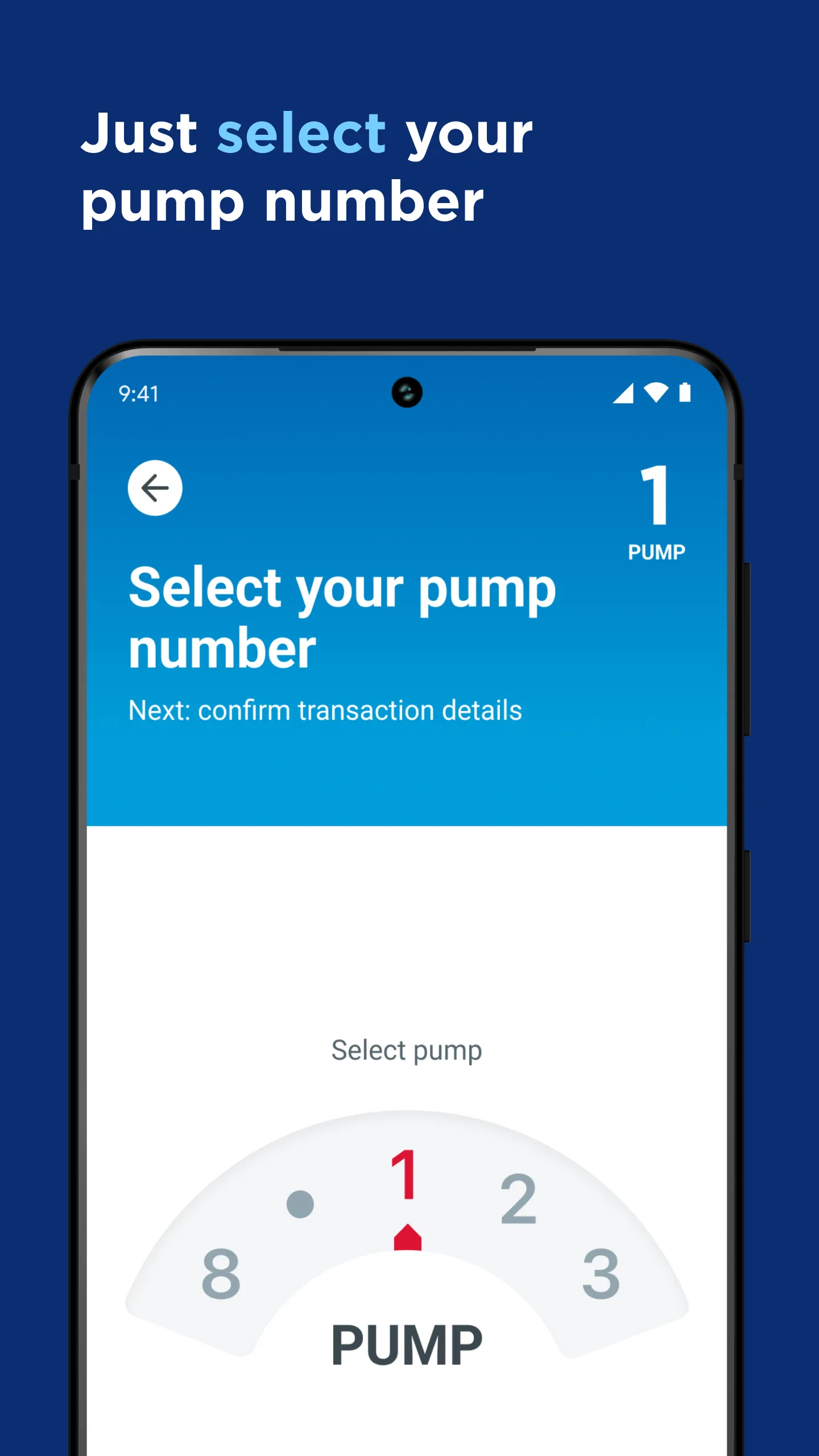
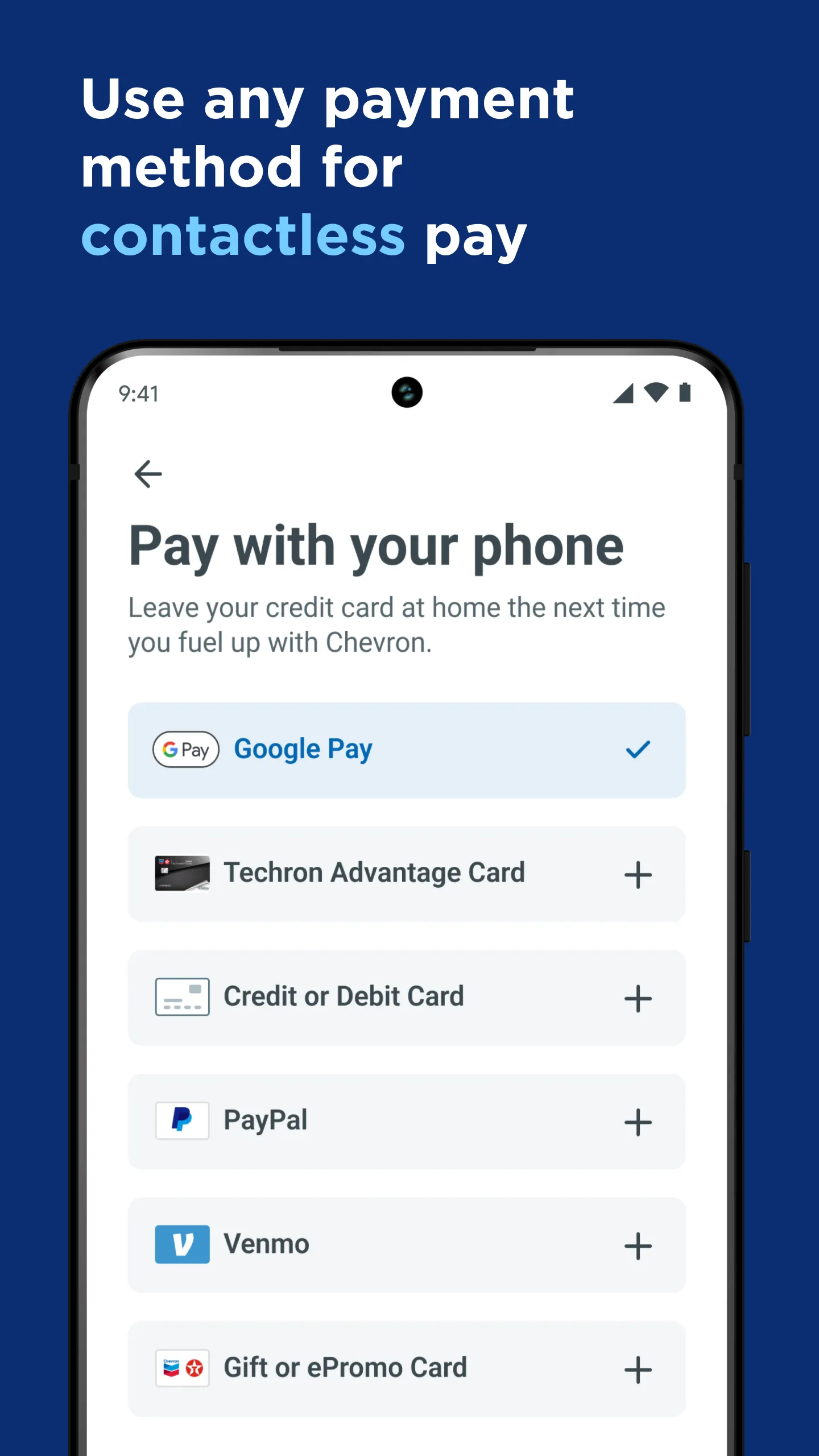
The app finds nearby locations, and you can search for locations with certain amenities, such as a car wash or Amazon Lockers. As with other apps, you can see receipts of your payments.
7. Kum & Go
When paying for gas at a Kum & Go station, the Kum & Go app makes it easy to pay without leaving your car. Just download the app, create an account, and add a payment method to get started. The first time you pay, you get a 25-cent per gallon discount for using the app. The app can also be used to order food, so it can be brought to you while you're fueling up. Access the current offers and earn rewards to make coming back all the better.
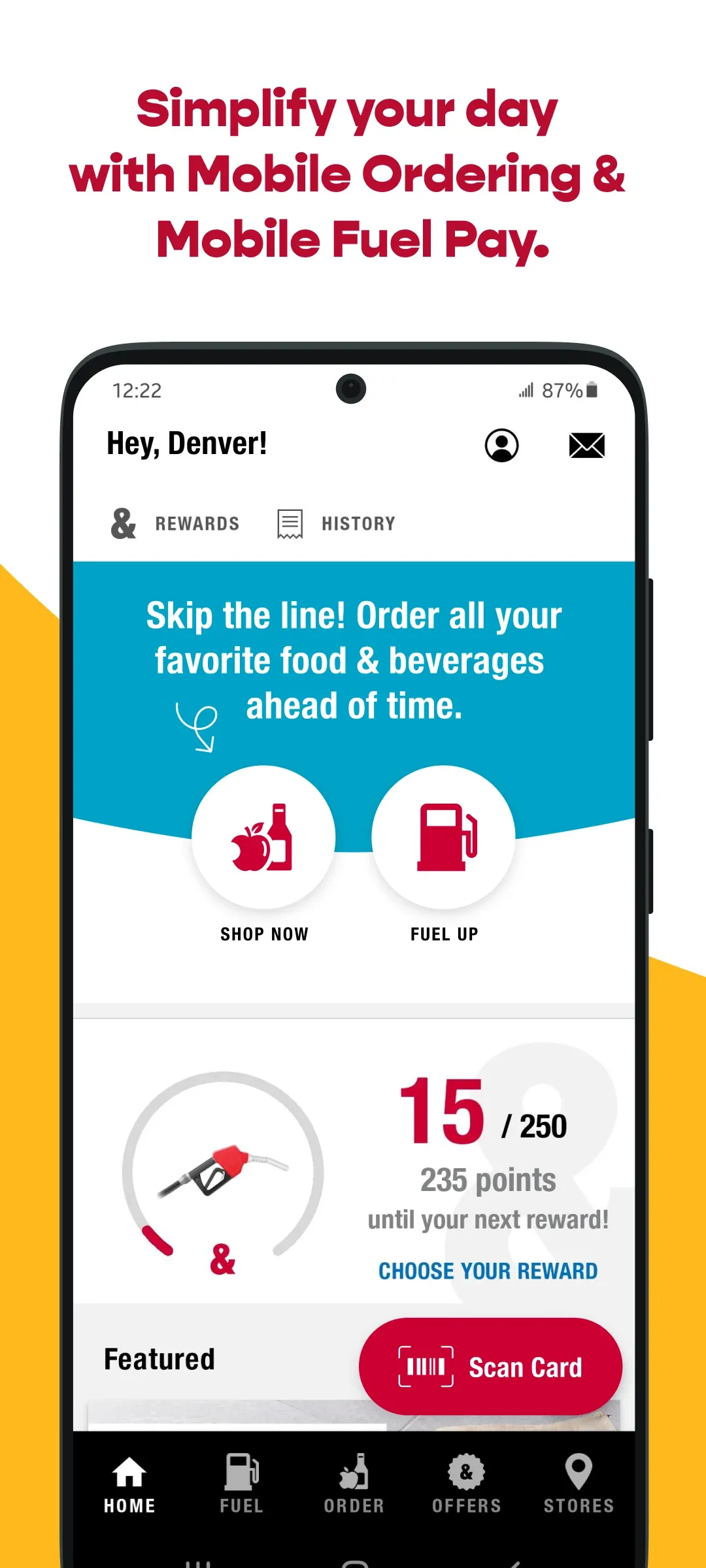
8. Alexa
If you have an Alexa-enabled device or the Alexa app on your phone, use Amazon's assistant to pay for gas at select gas stations. Ask Alexa to "Pay for gas," confirm your pump number and station location, and you're good to go. You can use Alexa at many Exxon, Mobil, and Citgo locations.
9. Carplay
Apple will supposedly release a feature for Carplay that supports gas payments from your car. When you download the fueling task app, save your payment method and use it at participating locations. After you save this method, you can pay for gas before shutting off your car. There is no set release date for this feature, but so far, at least one gas station chain, Sinclair Oil, plans to support this feature when it releases.
10. Ford Sync 3
If you own a Ford vehicle with the Sync 3 infotainment technology, you can pay for gas at Exxon or Mobil locations from your infotainment system. When you add the ExxonMobile Speedpass+ app to your vehicle, save a payment method and pay for gas before stepping out. The app uses the onboard GPS to detect if you're at a participating station. It also makes the location and pump selection process quicker.
Make fueling up quicker and easier
Paying for gas with a physical credit or debit card is outdated and takes too much time, especially in uncomfortable weather. Now there are several ways to pay for gas without stepping out of your car. Many of these payment methods also allow you to earn rewards. To make your travels even better and more efficient, here are a few Google Maps tips and tricks to power up your experience.