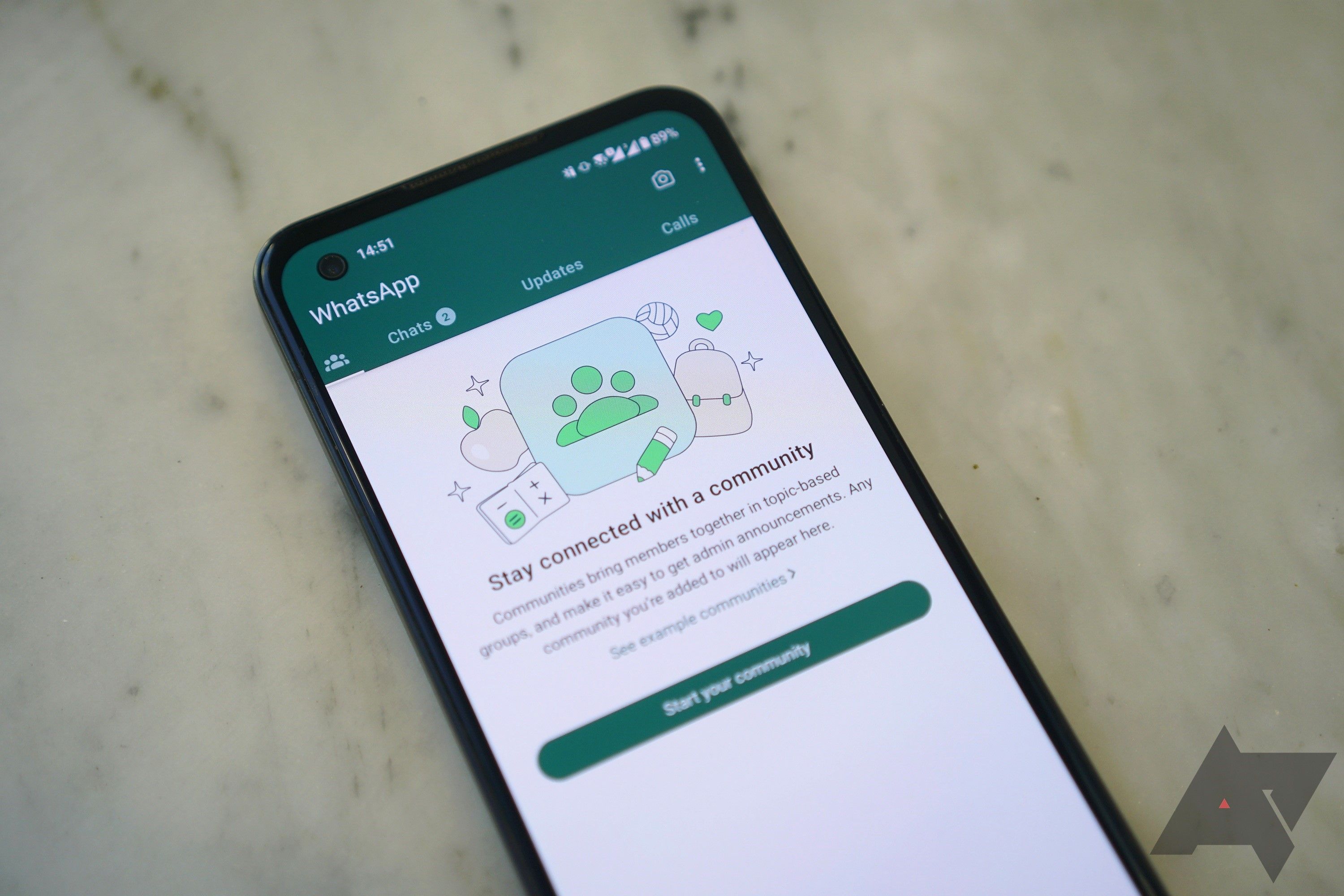latest
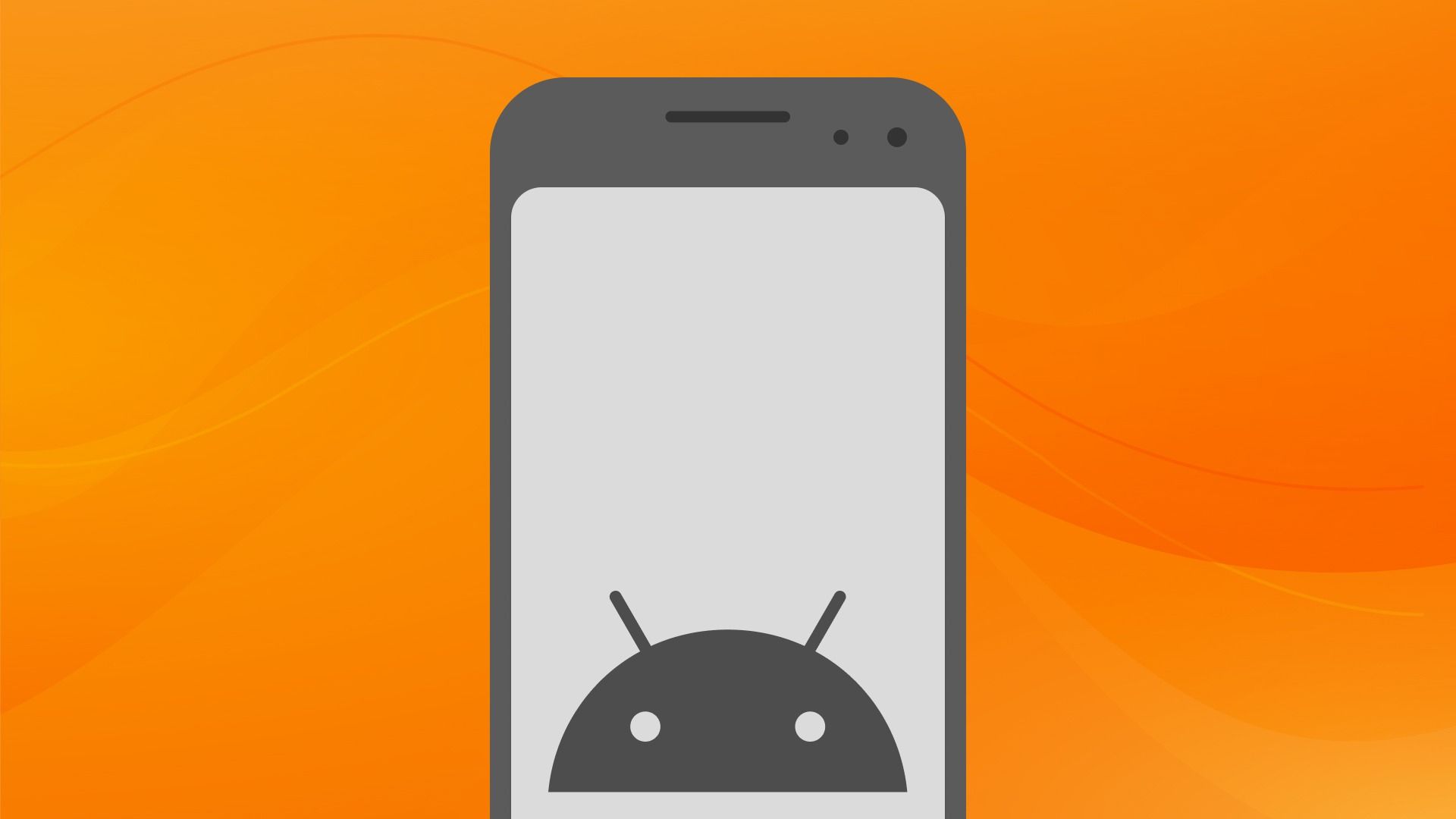
5 Simple Gallery alternatives to avoid new owner ZipoApps
Simple Mobile Tool isn't the only option for a quality gallery app
You've probably heard about Simple Mobile Apps' recent purchase by Zipoapps, a company known for ruining the apps it buys. On the Play Store, Simple Gallery's review ratings have plummeted from a respectable 4.5 down to 2.1; people are not pleased with all of the new monetization. It's a shame because apps like Simple Gallery can be really handy when the majority of options are filled with subscriptions and in-app purchases, going the extra mile to keep our photos, videos, GIFs, and albums secure and organized under the watchful eye of a respectable open-source platform.
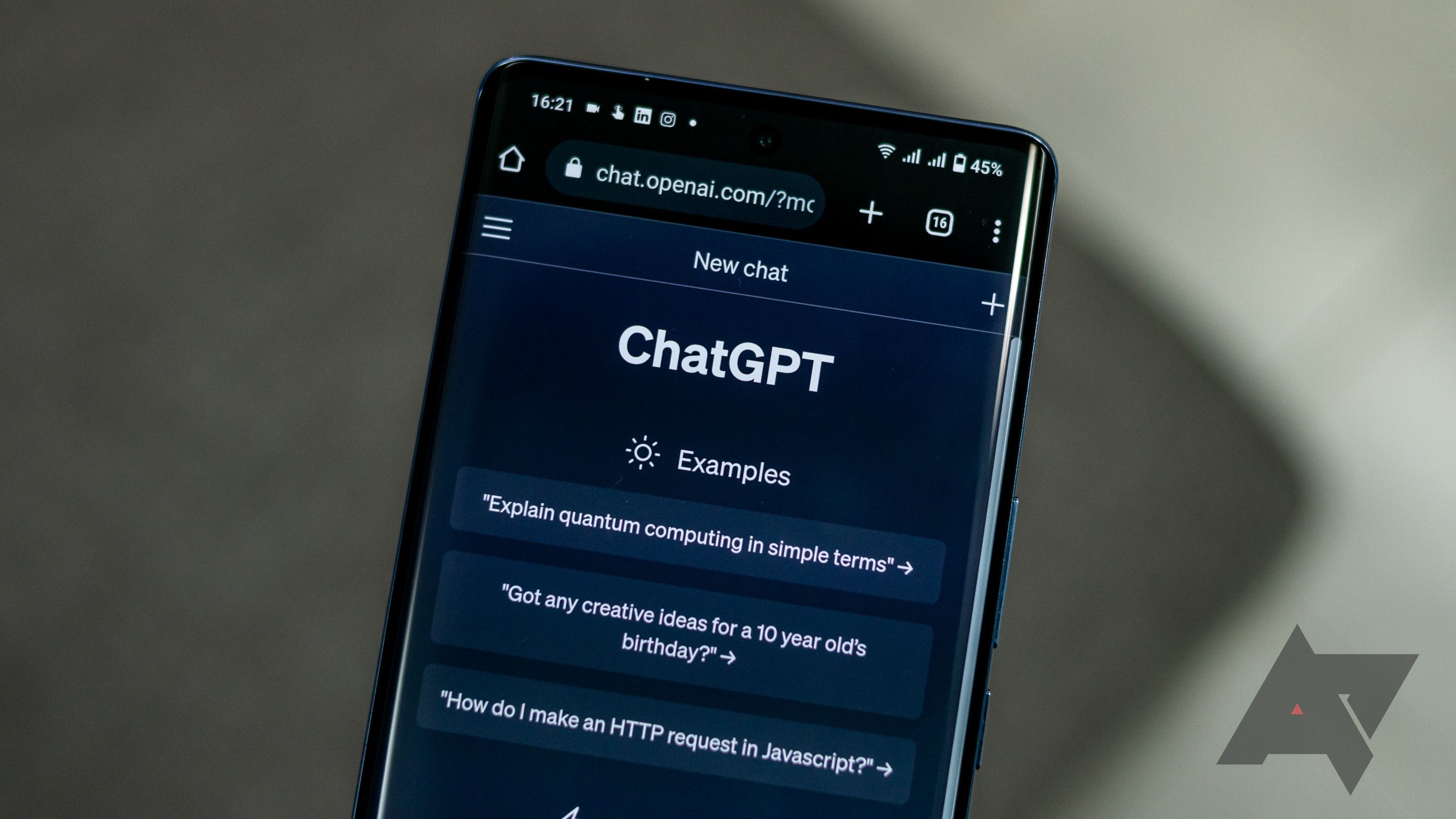
What are AI hallucinations?
AI hallucinations offer false information as fact: Here's how this problem happens
It seems like a new generative AI pops up everywhere you turn. ChatGPT remains popular, Google Bard keeps getting updates, Dall-E2 is at the top of the image creation game, and so on. These artificial intelligence apps are user-friendly. You can log in to your Android right now and use them to bring up all kinds of information in almost any format you want.

Choosing the right astrology app is a personal choice. From in-depth examinations of your birth chart and sign compatibility to brief overviews of your day for beginners, astrology apps differ wildly in their horoscope predictions. We collected the best horoscope apps, so you can easily find one that's perfect for you. These are available on all our favorite Android tablets and phones, and you can comfortably settle down with your horoscope and coffee in the morning. They're also all available on iOS devices.

It's not unusual for things to go missing on your favorite bargain Android phone; even the best apps on the Play Store can glitch out, refuse to load, or get lost in transit, especially early access software. Given Google's habit of quietly updating the inner workings of its application storefront, keeping track of important features like app recovery can be difficult, and that's where we come in. Here is AP's essential guide on how to find, view, and reinstall any previously downloaded apps, all on your favorite budget Android tablet. Here's what to do.

Journal is a new core app for Apple devices where you can write journal entries and insert pictures, videos, and other content. The Journal app is a step above your average note-taking app. It's smart enough to remind you to write about the new places you visit, the songs you play, or the workouts you complete.

Samsung phones are starting to get Google's redesigned Weather app
Today, tomorrow, and 10-day forecasts in a single tab
Google's Weather app has long been a no-frills method of quickly deciding if it's a rain jacket or sweatshirt kind of day. While it's always been reliable, the app has finally received a makeover that simplifies the design. Over the last six months, we have also seen an improved weather forecasting model and a new Pixel-exclusive weather app. Pixel users were the first to receive the new Google features as usual, but non-Pixel Android users are also starting to benefit.

Best mobile VPN in 2024
Keep your smartphone and tablet private with one of these easy-to-use VPN apps
It would be easy to argue that installing a VPN app on your mobile device is even more important than having one on your laptop or desktop.

How to stop your games and apps from crashing on Android
What the heck is an unhandled exception, and what can be done about it?
There's nothing more maddening than being immersed in your favorite Android game only to have it unceremoniously crash. In an instant, you're robbed of potentially hours of progress in your RPG, forcing you to laboriously grind the same levels and beat the same bosses again. Other than throwing your phone out of a window in disgust, how can you keep this from happening to you, other than upgrading to an awesome gaming phone, of course?

Having a good password manager is more and more important these days. With passkeys on the rise, there is basically no way around a solid way to securely store your credentials. And even if it will still take some time for most services to offer passkeys, you can use a password manager to create unique and strong passwords right now.

Match Group has destroyed online dating
I'm sick of pretending Match Group didn't ruin online dating by purchasing the competition
Dating apps can be extremely frustrating, especially for those who are familiar with their common tricks and gimmicks. What's especially galling is that the concept is so simple: connecting people within a specified vicinity and giving them the tools to quickly and efficiently appraise one another and allow matches deemed fitting by the selected filters. But there's a rather glaring issue with dating apps as a concept: maximizing user retention without betraying core principles.

How to use your Android phone as a Bluetooth mouse or keyboard
Missing a mouse or trackpad? Here's how to set up your Android phone as a mouse in minutes
Android users have been wondering if their compact phone could act as a wireless mouse in a pinch for over a decade. The moment our smartphones got slim enough to fit inside our pockets, people started wondering if they could take the spot of a Bluetooth mouse and save some room, as well as some cash, when on the go. It can also solve a crisis like a laptop trackpad suddenly shutting down.

The best Samsung phones offer a multi-day battery life, captivating cameras, and solid software features. But they also come with several pre-installed apps, which may take up the storage on your phone and make it harder to get to the apps you use. However, Samsung makes it easy to delete most unwanted apps for a clutter-free experience.
.jpg)
How to set custom notification vibration patterns on your Android phone
Make a unique pattern for each of your favorite apps or contacts
Remember when custom vibration patterns were a thing? Setting custom notification sounds along with vibrations offers the ultimate customizable experience for calls and messages. There's also a relevant reason for custom vibration patterns if your phone is always on silent. You can use some of the preset vibration patterns included on some Samsung phones, but those options won't get you far. To customize everything to do with your Android phone's notifications, from calls to texts and app alerts, use the BuzzKill app outlined in this guide.

Creating and sharing documents has changed a lot in the last few decades. File cabinets are becoming a thing of the past, but document management is more important than ever. It's helpful to use the tools that let you access your records on your phone and computer, especially if you store documents in the cloud.

How to get coordinates on Google Maps
Learn how to get and use GPS coordinates on Google Maps for precise locations, even in rural areas, for easy sharing or use in other apps
If you want to share a precise location with someone, like to geocache, or need GPS coordinates for another device, use Google Maps to find this information. It's easy to collect this data if you know where to look. When you have a map location in a numeric form, you can use or share it in various ways. Sometimes, you need to convert coordinates to a different format to work with another device and app. Let's look at how to get coordinates on Google Maps, use this data, and convert it to different formats.

Best Google Play Pass games and apps available in 2024
A Google Play Pass subscription is the best way to avoid advertisements and in-app purchases
Google Play Pass looks to be a steal at $4.99, but the hundreds of games and apps included in the service are mostly poor-quality games and apps. However, there are a few gems to be found, including some of the top-rated games on Android. We've scoured through the junk to bring you the best games and apps included in your Play Pass subscription.

Google has officially launched Gmail for Wear OS after months of teasing
Tests were supposedly carried out on a Pixel Watch
Gmail remains one of the most critical components of Google Workspace, but it hasn’t always been easily accessible. For example, those sporting a smartwatch with Wear OS haven’t had many options to manage their Gmail accounts on the go. Phones can push Gmail notifications to Wear OS, but the only options have been to archive, reply, or delete emails. Now, Google is delivering on its promise to bring Gmail to Wear OS.

Smartphones are considered multimedia devices. They allow us to stream shows, play games, and surf the web at a moment's notice. However, many background services that may or may not be vital to your device experience are running. Some of those services are controlled by a Mobile Services Manager (MSM), a preinstalled app that manages your device silently without your knowledge. Even the most affordable Android phones aren't immune to these preinstalled apps. In this guide, we discuss what a Mobile Services manager does and why it's used in the first place.

What is Unity?
Unity is the game engine for just about everyone: Here's what it includes, how much it costs, and everything else to know
Indie and newly budding developers dream of making their first big game exactly how they picture it in their minds. These days, barriers have never been higher. Time, investment, and performance demands are enormous, even for mobile games. One of the most popular tools to handle those challenges is the Unity game engine. It's not only for small-time devs, either. If you've played games like Call of Duty Mobile or Pokémon Go, you've played a Unity game.

This Google Assistant bug continues to annoy Pixel users
Google won’t stop asking Pixel owners to set up Assistant quick phrases
Google Assistant is a convenient feature that really shines when you need to handle tasks on the fly. With just your voice, you can ask Google to answer your calls, reply to messages, and much more. If you already have the feature set up, you know how helpful it can be, but a new bug is turning the assistant into an annoyance. Even if you have Google Assistant quick phrases set up on your Pixel phone, you might start receiving a popup that suggests you have not.