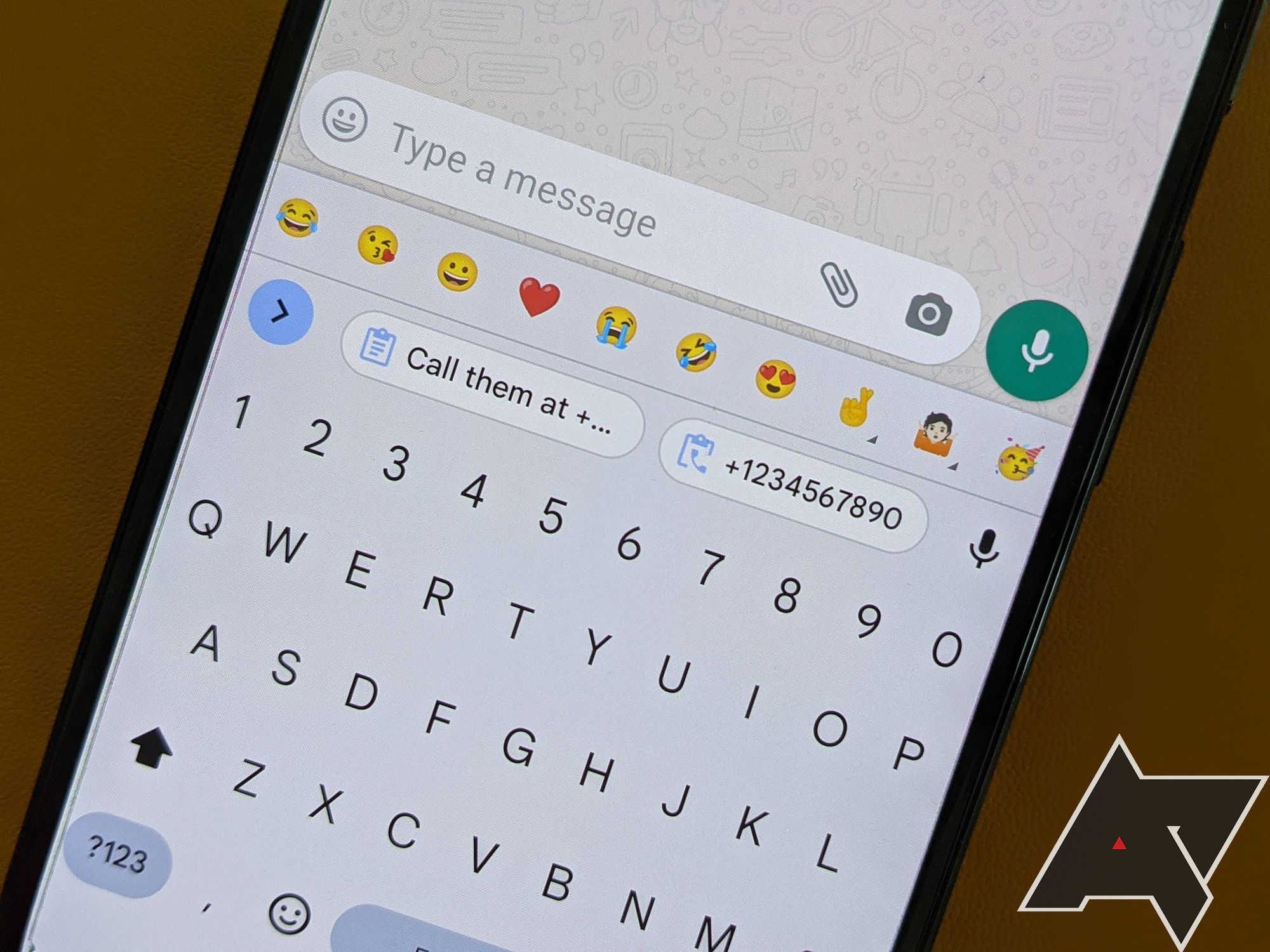Apple finally introduced something in iOS 16 that virtually all Android phones have had since forever: Haptic feedback for the pre-installed keyboard. The optional feature adds a subtle vibration each time you hit a key on the virtual keyboard. Like on Gboard and many other Android keyboards, it makes for a more physical experience, and it’s a good addition. So why did it take Apple such a long time to add a trivial feature like this? It turns out the company may have been concerned about battery life.
A new Apple support document spotted by 9to5Mac explains how you can turn on haptic feedback on the iPhone keyboard on iOS 16. What’s more interesting than that is the disclaimer it comes with, though: “Turning on keyboard haptics might affect the battery life of your iPhone.” Given that haptic feedback involves running a small motor inside the phone that’s responsible for creating the sensation, this just makes sense — the more parts of the phone have to work, the more battery is used up.
In fact, disabling or omitting vibration to save battery life isn’t unheard of on the Android side of things, either. On the Google Pixel, battery saver mode disables all vibrations save for the one for the optical fingerprint scanner on the new models. This indicates that depending on how much typing you do and how many notifications you receive, the vibration motor could be quite the battery hog, which might explain why Apple was so cautious about adding the feature for such a long time.
Interestingly enough, the haptic keyboard feedback isn’t automatically disabled on the iPhone when you enable the battery saving mode, so either Apple values a consistent typing experience more than battery life, or it doesn’t have such a big effect on the longevity of your current battery charge after all.
Given that Apple is a company that is very concerned about a smooth and excellent user experience, it’s still surprising that it didn’t add an obvious enhancement to the tactile experience of the phone like this earlier. After all, Android has already proven that it’s possible to have the best of both worlds — just disable haptics once a user enters battery saving mode.
This support document, of course, isn’t bulletproof evidence that the reasoning behind Apple’s decision to omit haptic feedback for so long is indeed battery life, but it sure is a good indicator as to which roadblocks there may have been.
If you’re interested in all the other differences between the two operating systems, be sure to check out our big iOS 16 versus Android 13 comparison.