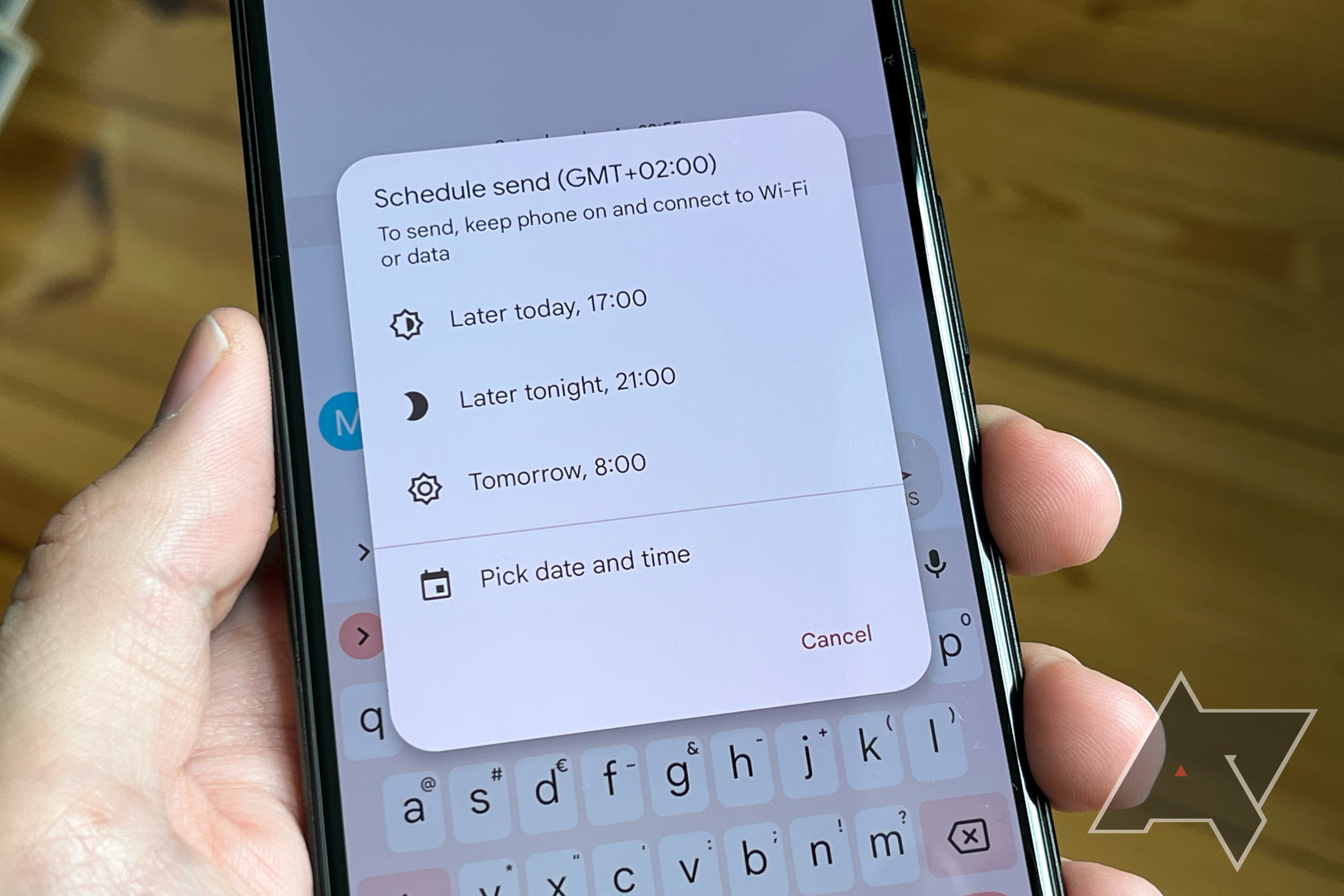Apple launched iOS 16 with much fanfare this week, and it's going head to head against Android 13. Both companies have equipped their latest offerings with all the machine-learning smarts you could imagine. They come with improved dictation, helpful image-to-text tools, and more. But there's one thing that's missing on iOS, and it's something that's taken for granted on the Android side of things. You can't use iMessage to schedule texts. Instead, you'll rely on a workaround that has you set up a calendar and an automated shortcut.
As shared by software engineer Caleb Smith on Twitter, you need to jump through some hoops to get a somewhat workable solution for scheduling messages. First, you need to create a new calendar in the pre-installed Calendar app, called something like "Delayed Messages." Then, you need to head to the Shortcuts app and create a new workflow for sending delayed messages.
The Shortcuts app can be compared with a built-in and less advanced version of the Android automation app Tasker (which we recommend). For a deep dive into how to create the shortcut, check out Smith's detailed instructions.
Once all that is set up, it's still quite the process to schedule a message. You must tell Siri to send a delayed message, along with what that message is supposed to be, who it goes to, and at what date. The workaround doesn't allow you to select different times. Instead, you choose your preferred time slot that will be used for your messages for a given day.
Let's compare this convoluted solution with what we have on Android. The pre-installed Google Messages app that you can find on the Google Pixel 6 and the Samsung Galaxy S22 Ultra, among many others, lets you schedule messages out of the box. Write your message like you usually would, long-press the Send button, and select a pre-defined time or create your own. Or, if scheduling messages isn't what's important to you, you can choose any SMS app with the feature set you prefer. That's the beauty of Android, after all.
Now, you might think that scheduling messages is an edge case that you would never consider using. Still, once you have the feature as a built-in option, you'll learn to appreciate it. If you want to share some funny memes or TikToks with your friends in the middle of the night, you can schedule your posts rather than waking them up at night. Or, you might have an idea during the weekend and want to share it with a colleague without disrupting their free time. Rather than holding that thought until Monday, schedule the message and forget all about it until they respond later. There is a reason why apps like Telegram and Slack have allowed you to schedule messages for quite some time now.
It's odd that Apple hasn't introduced an option like this, and yet, here we are. Maybe anti-consumer moves like this shouldn't surprise us from a company that would rather tell people to buy their family members an iPhone than enable RCS chat to make life easier for everyone.


.JPG)