The Pixel Launcher comes pre-installed on all Pixel phones. While it may not be as customizable as the best third-party launchers out there, it still offers some smarts that alternatives don't have. There is the At a Glance widget at the top that displays context-relevant data, and the Pixel Launcher's search is another strength. It doesn't just hook into the Google Search app, it offers advanced app, in-app, settings, and contacts results. A new third-party app called Pixel Search wants to bring this same experience to all other great Android phones.
The app was spotted by Mishaal Rahman on Twitter. It's created by Rushikesh Kamewar, an app developer that has made a name for himself with projects like Pinned Shortcuts, which lets you add themed icons for all apps on Android 13. Unlike alternatives like Sesame Shortcuts, the app tries to replicate the Pixel Launcher search experience as closely as possible rather than trying to create a full-fledged customizable alternative. If a close copy to the Pixel Launcher search is what you're looking for, this is better than other solutions.
Once you install the Pixel Search app, you can either launch search through its app icon on your home screen or you can add its Material You-themed widget, which also offers quick shortcuts to the Google Discover screen and Google voice search. On your launcher, it looks and feels a lot like the regular Google Search widget.
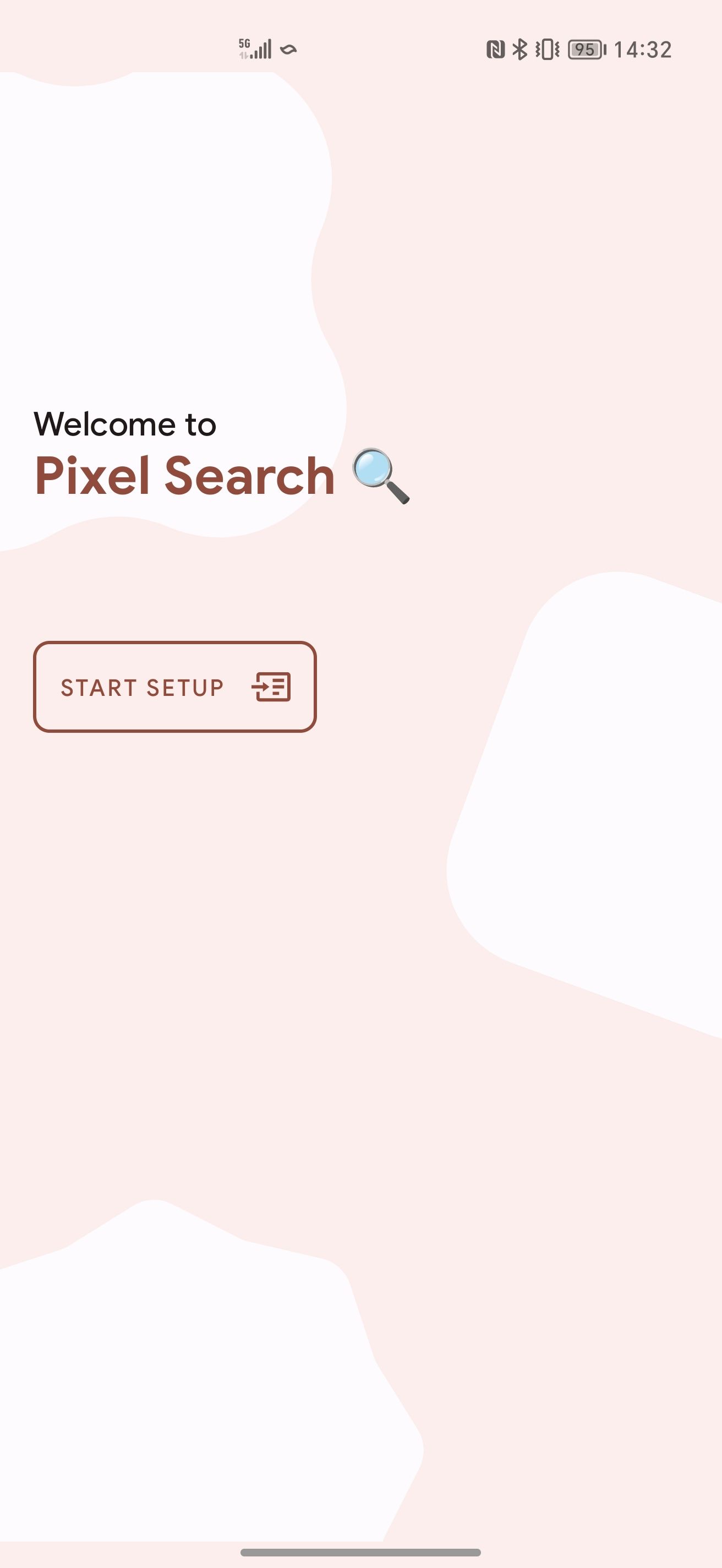
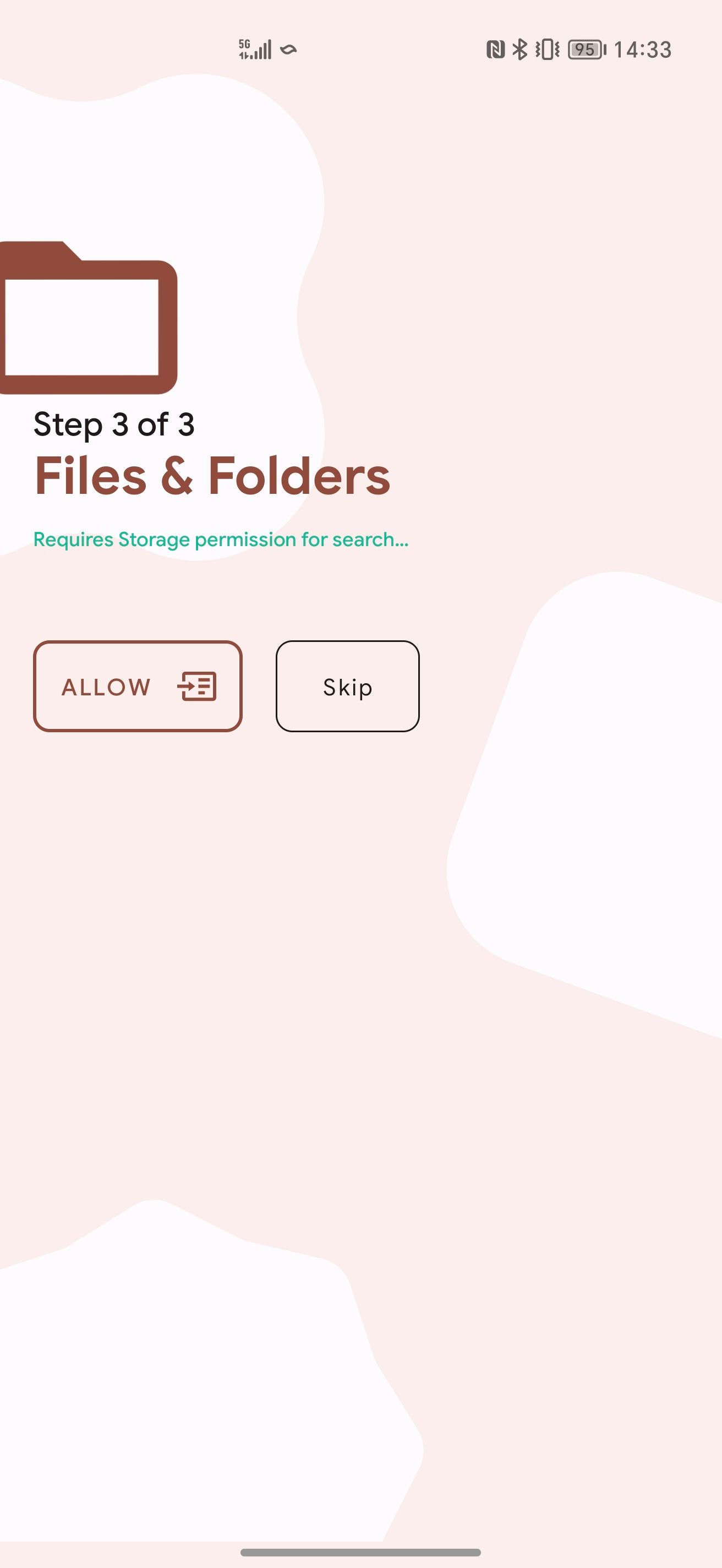
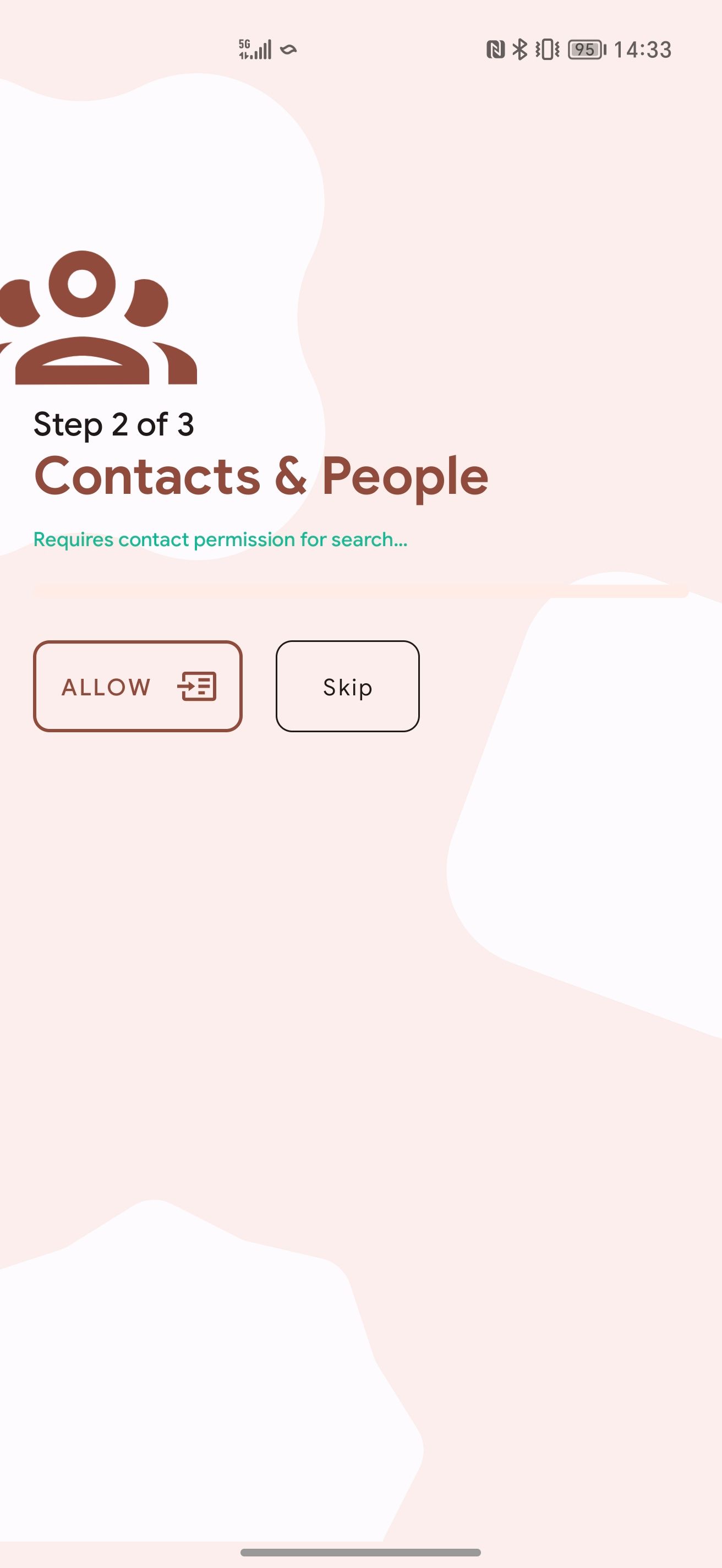
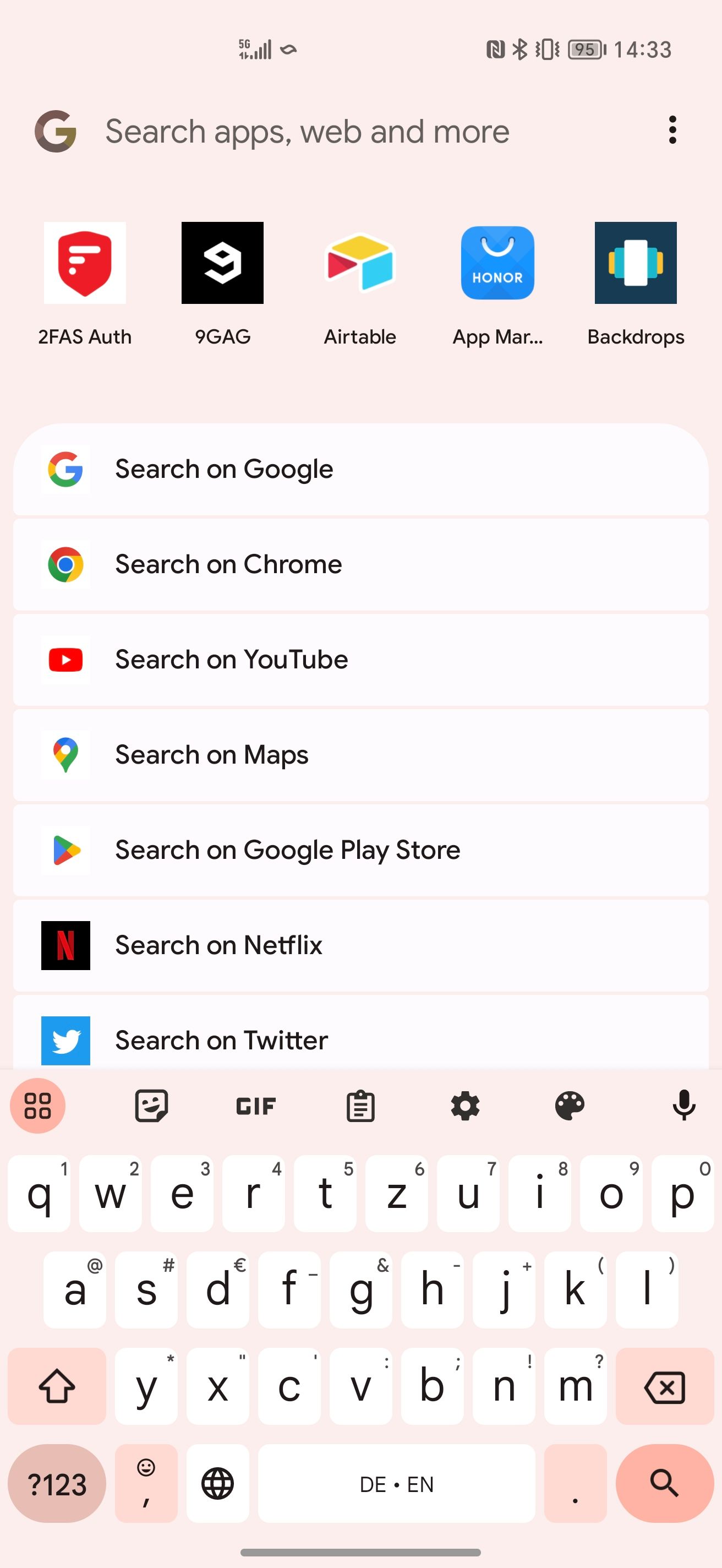
To get started, you first need to grant the app a few permissions, with a welcome screen greeting you and walking you through everything. To work properly, the app needs access to your contacts and your files, though both of these are optional — Pixel Search will work without the permissions, though naturally, it won't be as powerful. The developer says that all data is analyzed and used locally, with data completely deleted once you uninstall the app. Pixel Search does require the internet permission (which is granted without user interaction), but this is necessary to make Google Search suggestions work.
When all permissions are granted (or skipped), you are thrown right to the search screen, which does look similar to what the Pixel Launcher search looks like. It's a Material You-themed interface with a search bar at the very top, a row of app suggestions right beneath it, and a list of other in-app search engines stretching all the way to the bottom. Pixel Search also includes a few options that aren't part of the vanilla Pixel Launcher experience, like Netflix, Twitter, Bing, and Spotify — it all depends on the apps you've installed.
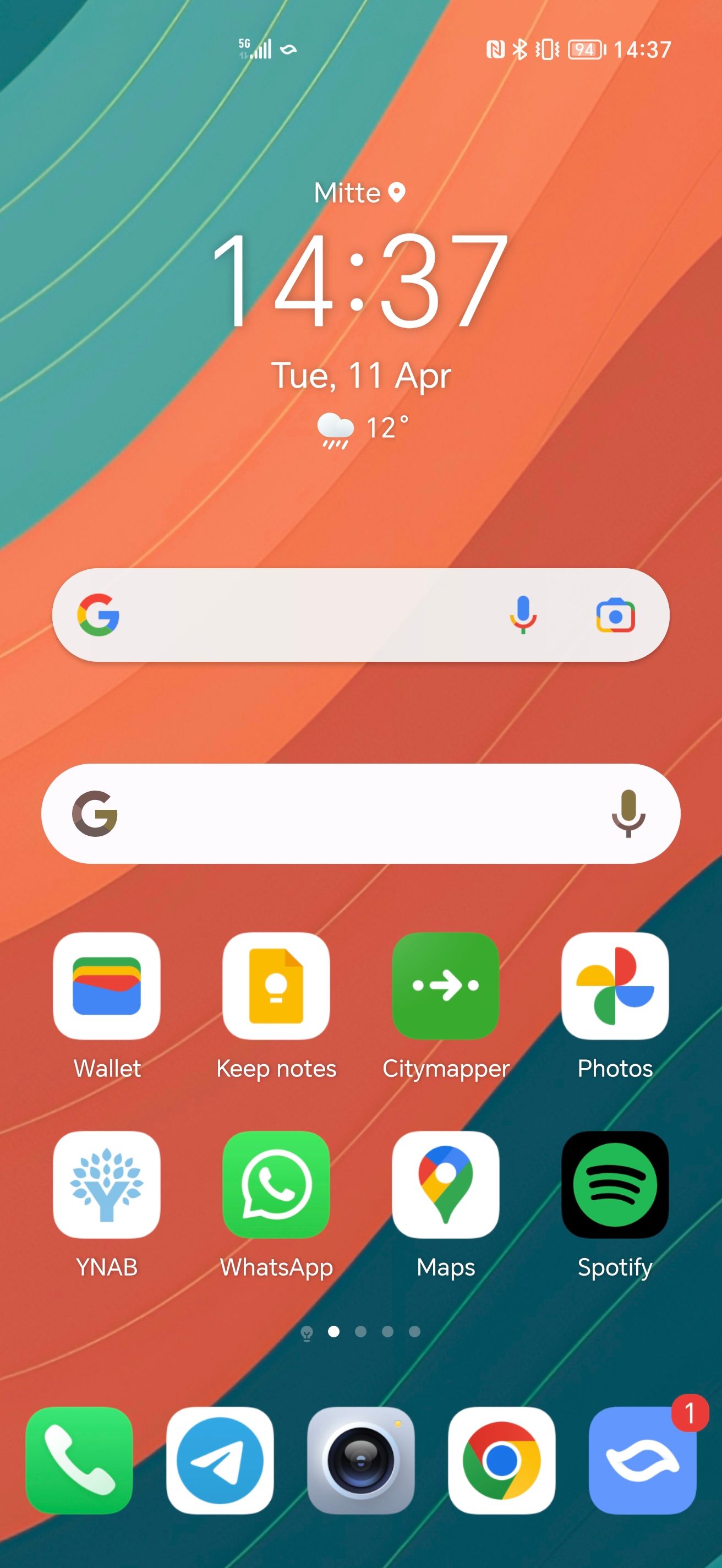
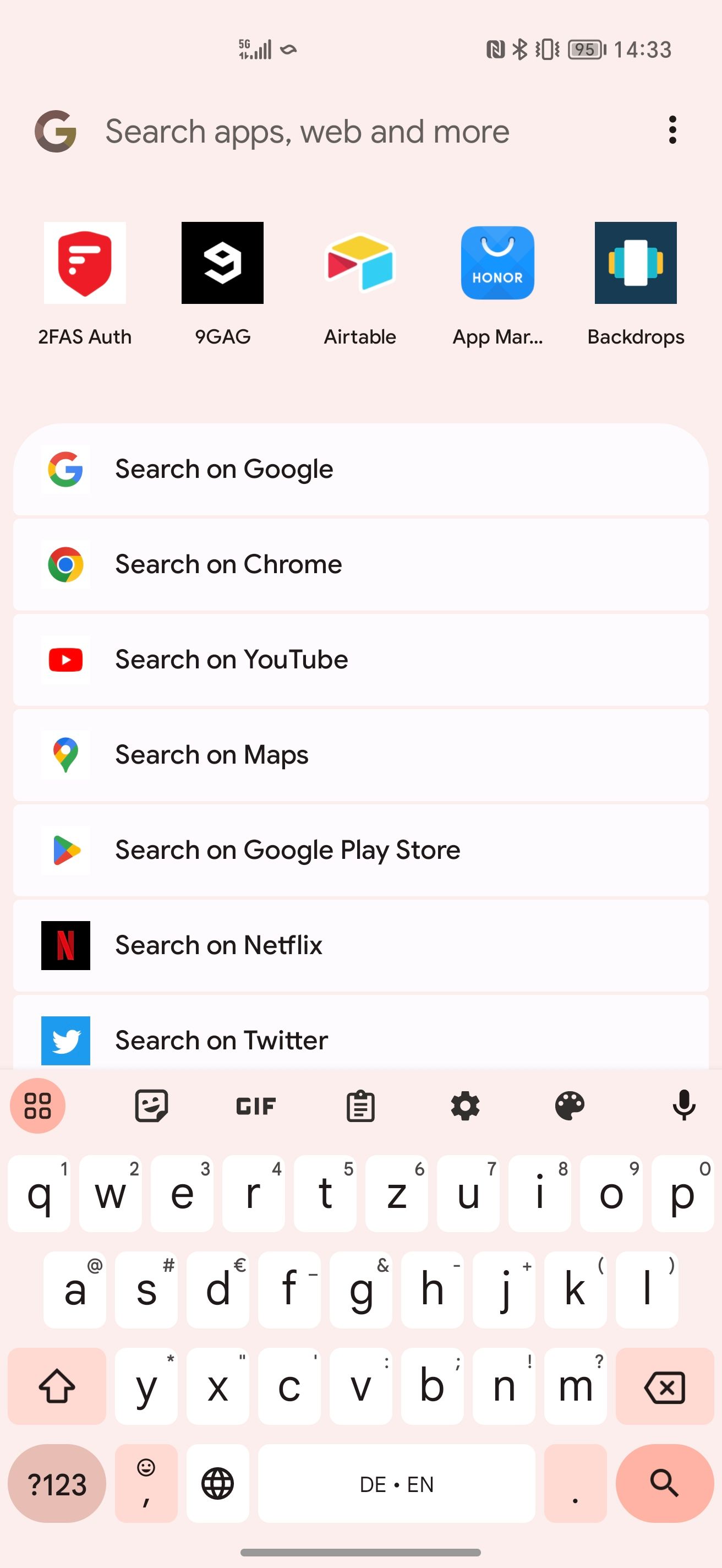
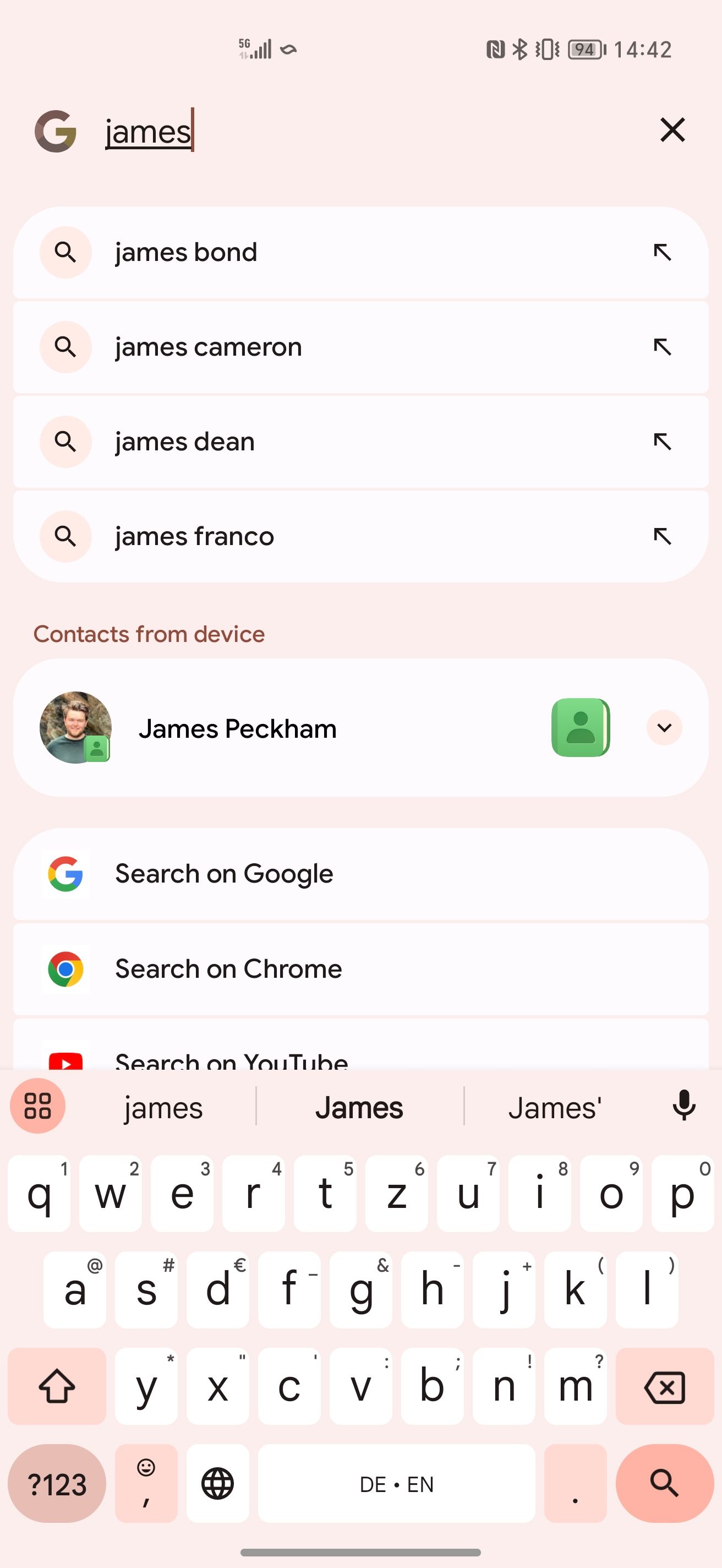
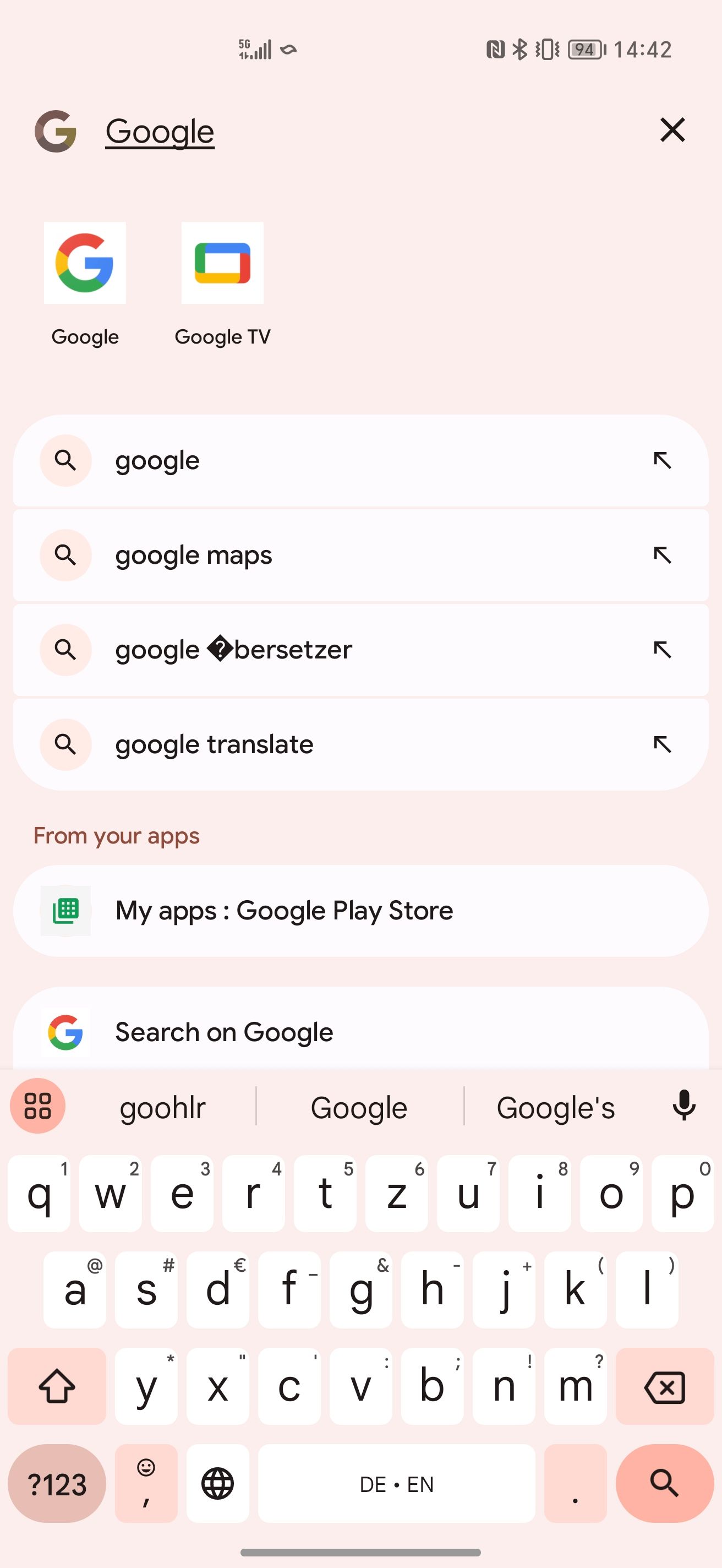
When you just start searching, this interface remains in place. The top row will keep giving you app suggestions (if applicable for your search term), then a few autocomplete suggestions for Google Search, followed by further results from your device (like contacts, files, in-app shortcuts, and more). At the bottom, you can still choose some of the specialized search engines mentioned before. Right now, the app doesn't support searching for system settings, but this is something the developer is looking into.
In the app's settings, which you can access by tapping the three-dot menu in the right of the search bar, you can tweak your preferences. You can toggle on or off individual result groups, like web search, contacts, apps, in-app shortcuts, and files. You can also tweak the theme to your liking, select which third-party apps to use for search, and turn on and off individual app shortcut results. It additionally offers something the Pixel Launcher currently can't do. You can choose a quick launch option that automatically opens the first app result on submit, saving you a thumb stretch when you mostly use the search app to launch other applications.
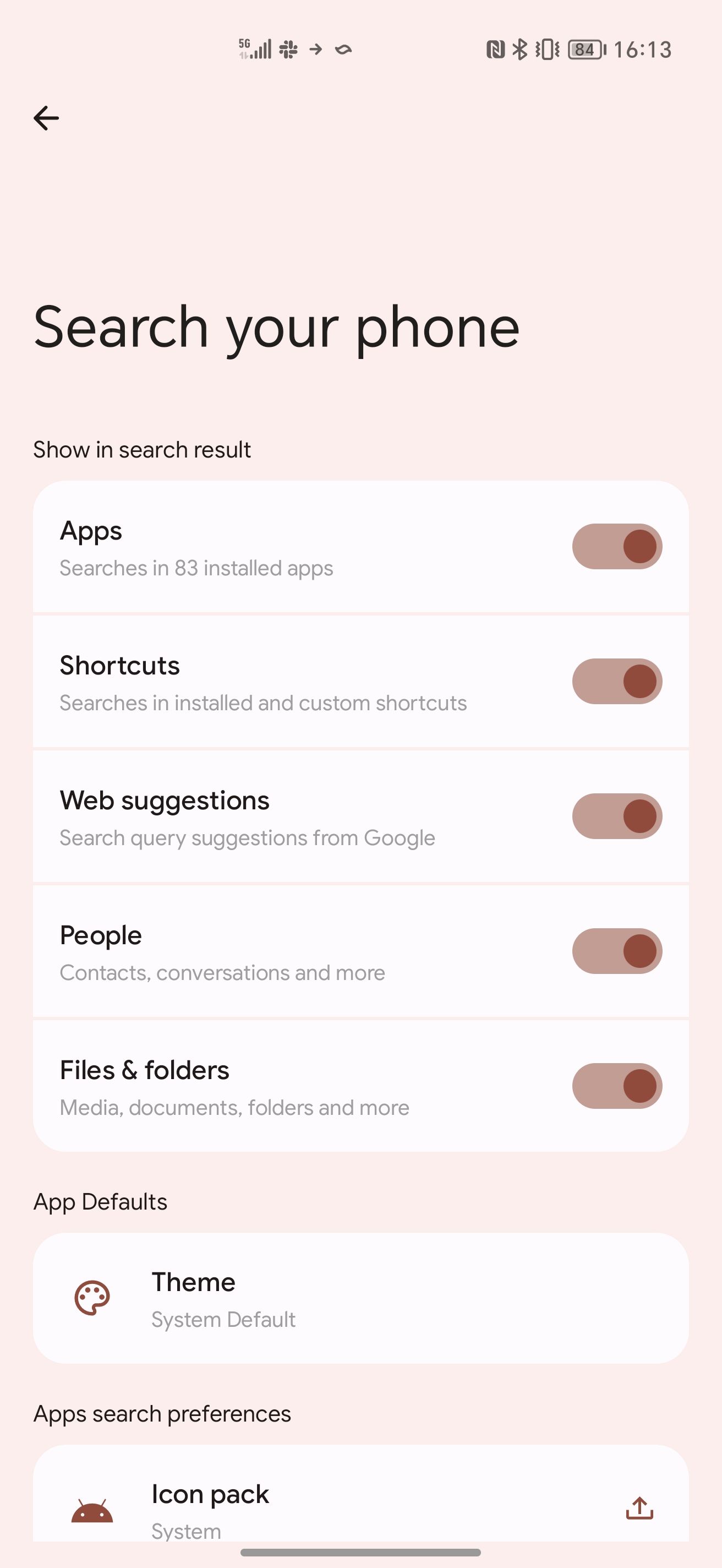
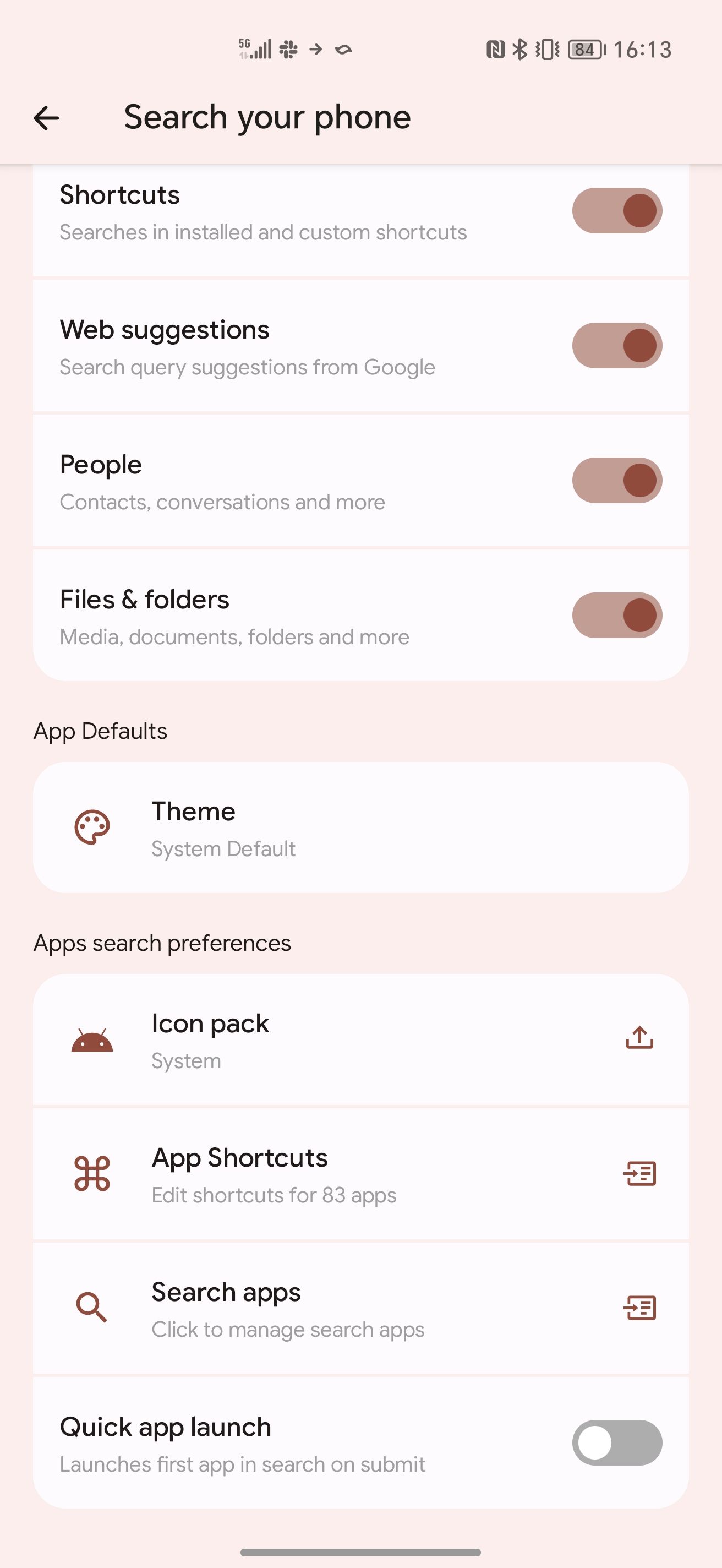
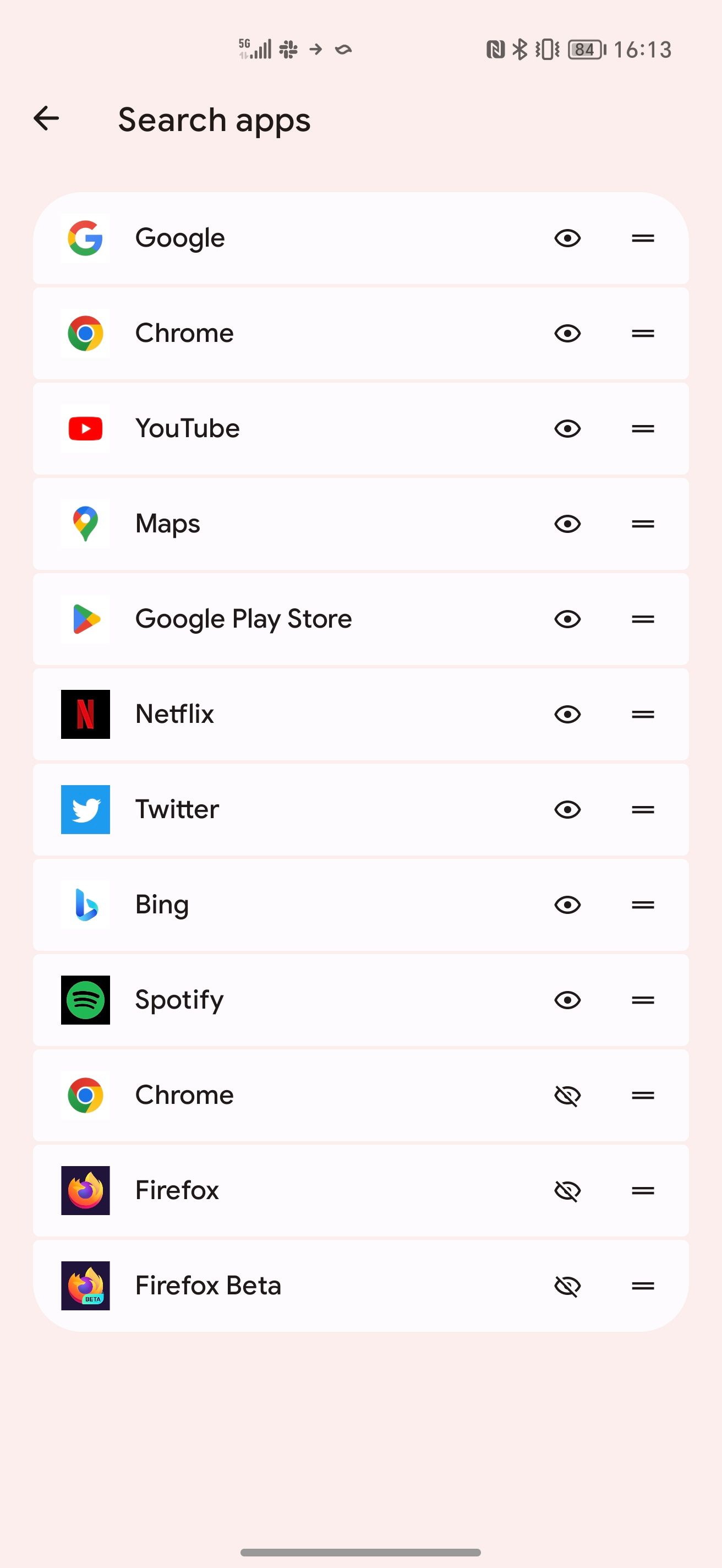
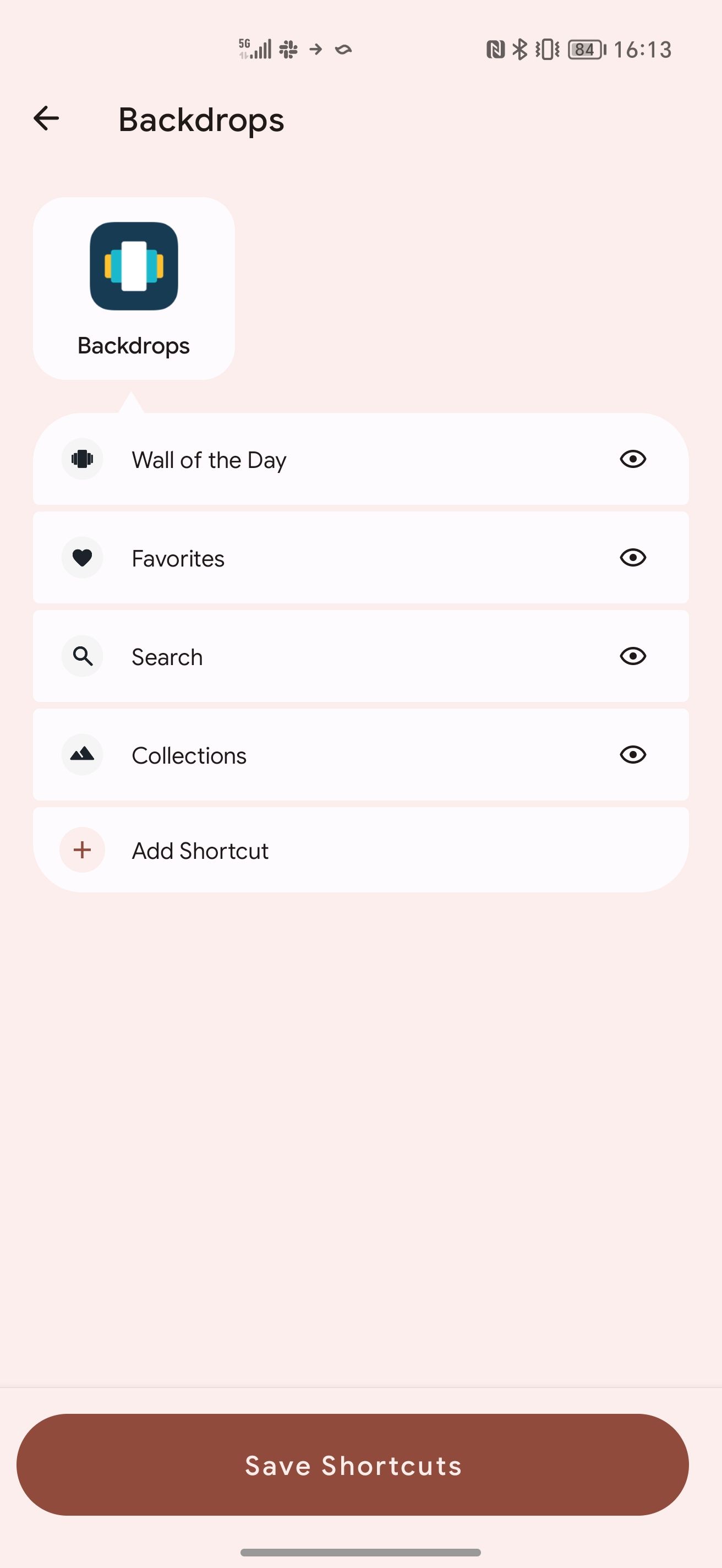
The developer says the Pixel Search also integrates with his paid Search Widget app, which offers a more customizable widget, including shortcuts to other search engines, Google Assistant, weather, and Google Lens. You can also add shortcuts of your own using the same developer's Shortcut Maker app. Pixel Search itself is completely free, though. In any case, it brings the best of the Pixel Launcher to any phone, and then some.

