We've known since April 2021 that Apex Legends would be going mobile, with the release date finally revealed last week, set for May 17th. Well, that's today, and so the game is officially available. While it took its time coming, now that Apex Legends Mobile is here, it's time to see exactly how the mobile offering stacks up to its console and PC brethren.
The above launch trailer offers a quick glimpse of Apex Legend Mobile in action, and since the mobile version exists on its own base, it offers unique content, events, and characters, including a new playable character named Fade. This means there is no cross-play with consoles and PC, as the mobile version's multiplayer only works across Android and iOS. Bots will very much be a thing to keep wait times down (though they are obvious and walk right up to you). So far, the balance between bots and real players seems okay, especially if you're just learning the ropes, as the mobile game is just as complicated as the core title on PC and consoles, with buttons all over the screen, making for a mess of a UI.

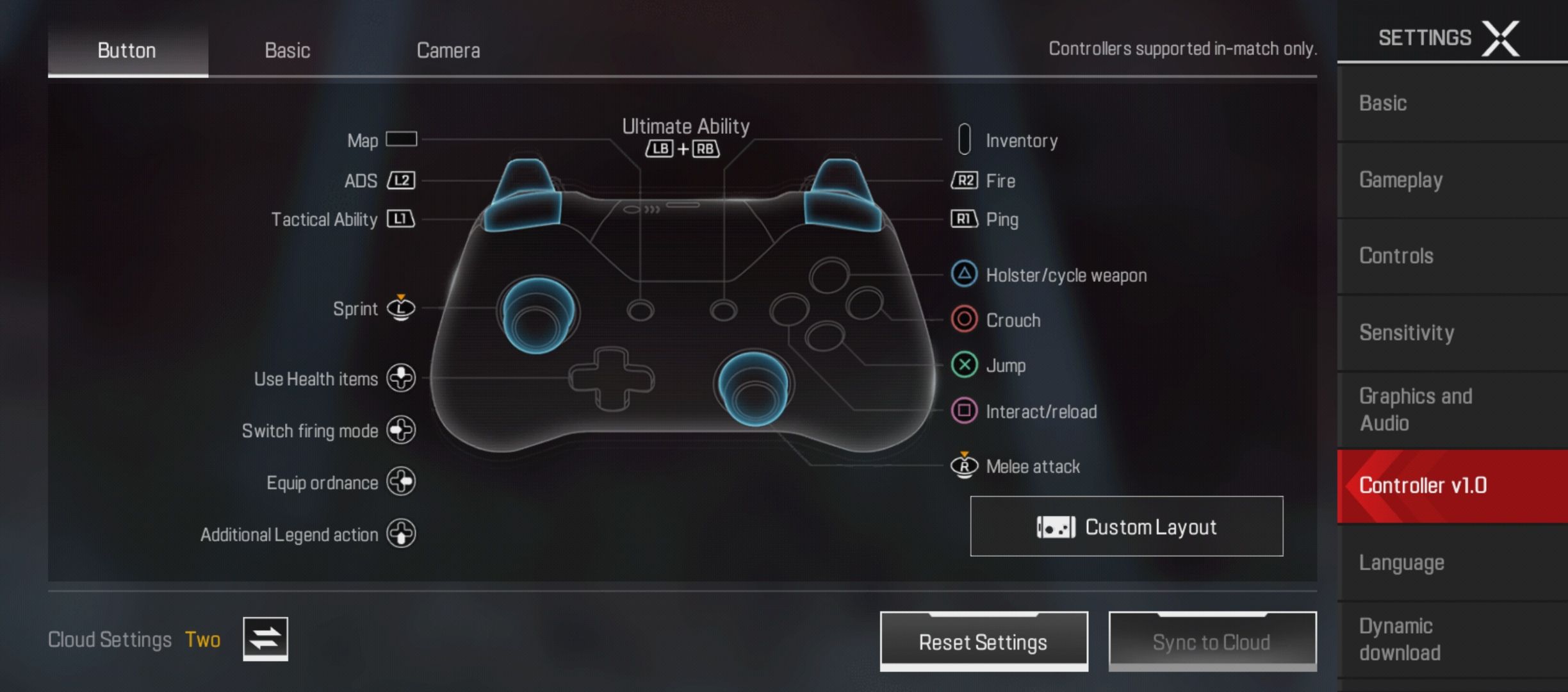
This brings me to the controls, as Apex Legends isn't known for its ease of use. Out of all of the battle royale games out there, Apex Legends is more for the hardcore, where precise timing and proper utilization of weapons and skills is a tricky balance to find, and on a small screen with tiny text and touch controls that force your thumbs to cover that text, things are even more complicated, and the spacing between buttons is awful. Worse yet, the game shows that it supports physical controllers in the settings, and yet none of my Android-specific controllers work, over bluetooth or USB-C, nada (though there are reports only Xbox and PlayStation controllers are supported).
Now, as far as the graphics are concerned, environments look okay on the default settings with a bit of pop in, and you can crank things up to ExtremeHD (ranging from Smooth, Normal, HD, UltraHD, and ExtremeHD), and you can even choose from a few different framerate settings, though on my ROG 5 things cap out at 60FPS. The game's menus are all capped at 30FPS, which should help to conserve battery.
Sadly my experience is off to a rough start. Not only are you forced into an overly-long tutorial, but I've also run into several bugs. Since I first installed the title this morning, I loaded into a map that had no land, resulting in death, and I was then banned for 45 seconds from being able to join a new match. Then the game glitched and switched to Chinese with no way to get back as I was also tossed back to repeat the tutorial I had just completed. I then reinstalled the game from scratch, got my English settings back, and jumped into a match. I was then unable to pick up a single weapon in the match and did not take any damage when shot, eventually dying from the ring once I got stuck on the ground and couldn't move.
While this hasn't been the experience for a few of my fellow writers here at AP, where things went off for them without a hitch, I have to say this soured me on the game more than the complicated touch controls. So keep in mind things might not be as polished as one would expect from a stable global release, where experiences may differ.
.jpg)
.jpg)
Still, if you're brave enough to face a few bugs and would like to take a look for yourself to make up your own mind, you can grab the install for Apex Legends Mobile through the Play Store widget below. Oh, and if you're interested in some deeper thoughts that explore the game in full, expect hands-on coverage soon. Until then, have fun trudging through the forced tutorial as you get to grips with the controls.



