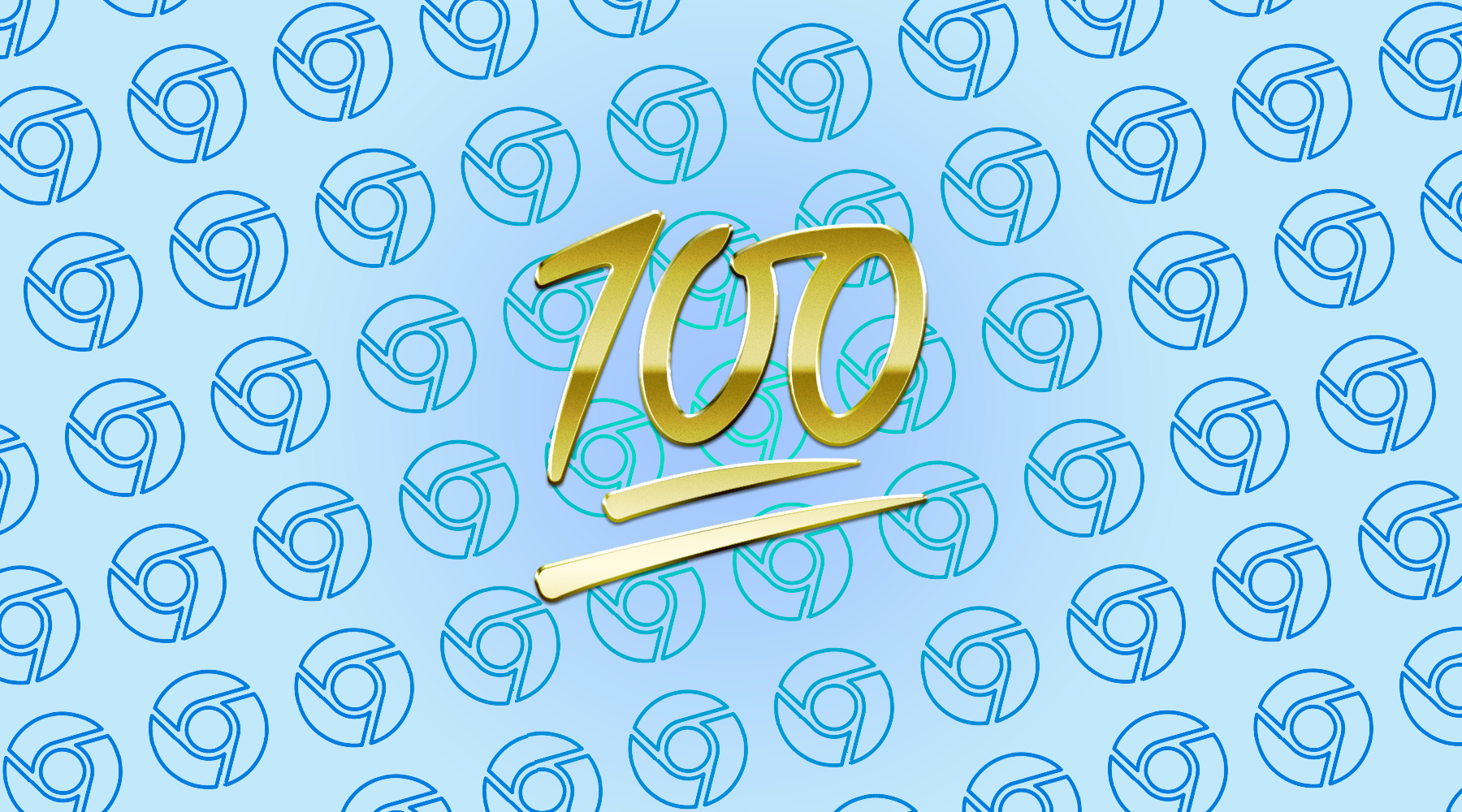With the arrival of Chrome OS 88, Google introduced a screen saver feature that transformed your Chromebook's lock screen into a personalized smart display. It played a slideshow of your favorite Google Photos album or a bunch of Chromecast backgrounds. Since then, news of animated screen savers coming to Chrome OS has been making the rounds, and it looks like they’re finally here.
We get our very first looks at the new animated screen savers coming to the new Personalization Hub courtesy of About Chromebooks. After updating their Acer Spin 713 to Chrome OS Dev Channel 100, they got an option to enable the new feature. It didn’t work right away until they turned on a new Chrome developer flag called Ambient Mode Animation. The whole motion screen saver thing is based on Lottie, a web-based animation tool. For the unaware, Lottie is a JSON-based animation format that allows designers to ship animations on any platform or device, scaling up or down without pixelation regardless of screen size.
Downloading the first three-digit version of Google’s operating system and enabling the flag at chrome://flags#ambient-mode-animation should give you access to the new screen saver. Currently, there’s only one option available, called Feel the Breeze, and it takes the form of three canvases blowing in the wind hanging from two lines each. Once activated, the animated screen saver will populate the canvases with your photos in real-time. There's still plenty of time before it goes live, so you can expect more animation types to arrive before then.
In late January, the hundredth version of Google’s operating system started rolling out on the Canary channel with warnings that it might not be compatible with some websites. So far, we’re not aware of any sites having issues with it, so Google’s test flag for troubleshooting the new version must be yielding results. As far as features go the new animated screen saver is one of the major ones that have arrived, but that should change before the OS goes stable.
For now, if you want to get a taste of it, you’d need to install the highly experimental and potentially unstable version of Chrome. Otherwise, you can wait for the update to arrive on the general channel soon.