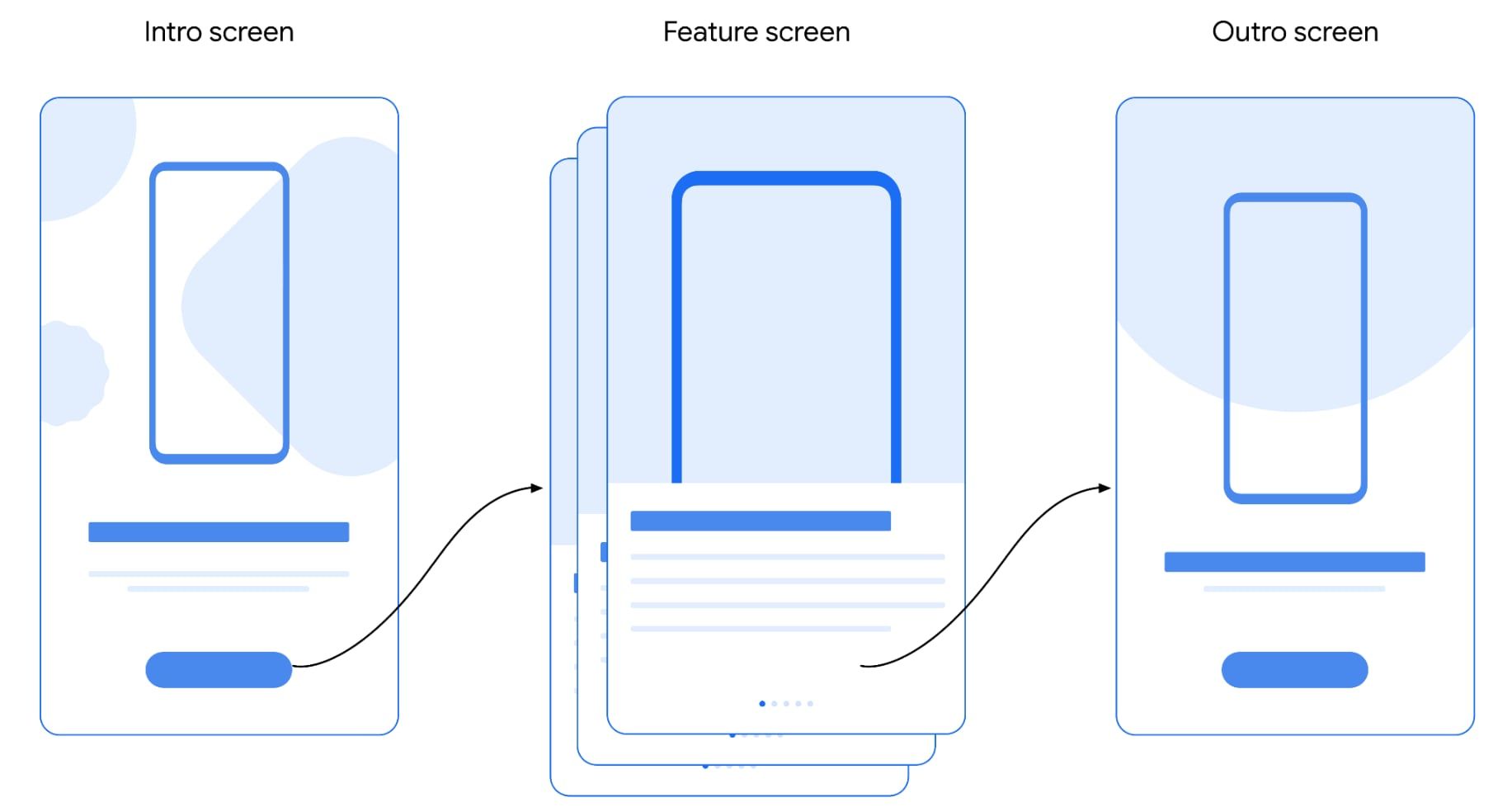It might be hard to imagine, but many people may not know that a big Android version update like Android 13 is available for their phones until the very moment it actually hits their devices. When you don’t follow any of the news surrounding new releases, the switch to the new version might even be jarring or plain disappointing, either because it changes the whole interface like Android 12 did or because there aren’t any obvious upgrades. Google recognizes this issue and provides its Pixel phones with short tutorials, showcasing what has actually changed compared to a previous release. You may have seen a notification like this on your Pixel already, telling you about everything that’s new in a system update or Pixel Feature Drop.
As spotted by Esper’s technical editor Mishaal Rahman, this educational option is also available for other Android manufacturers to use, and Google offers it under the very marketable name “Android Upgrade Party.” It’s an interesting option that sadly doesn’t seem to be used by too many manufacturers.
The Android Upgrade Party is publicly described on the Android Source website. It is supposed to be an easily customizable option for OEMs to relay the most important bits and pieces of an Android update to their users without having to put too much effort into it. For every system update, Google offers pre-defined guides, leaving OEMs with the choice to customize the instructions with their own corporate identity and adjusted language. There is also the option to omit irrelevant features.
If own a Google Pixel, this all should feel familiar as Google uses its Pixel Tips app to post a similar feature overview to these users.
As great as it is to get all this information as someone who doesn’t care too much about their phone, it’s a shame that it isn’t used more often. Mishaal Rahman only found a handful of phones that support it, including the Nokia 7.2, the Nokia X10, and the Oppo Find X2 Pro. For a full deep dive into the topic, check out the bottom of Mishaal's blog post on Esper. And for a less technical read that gives you a broad overview of all the changes in the recent Google OS upgrade, check out our Android 13 review.