Android Auto recently got its long-overdue redesign on your car’s dashboard, at least if you’re using the beta version of the app and if you’re lucky enough for it to roll out to your device. However, the company did not update the Android Auto settings (accessible on your phone) alongside the new in-car design. It looks like that will change soon, as a new Material You version of Android Auto’s settings has emerged.
As spotted and enabled by the Google News Telegram channel, first hints of the settings redesign popped up in version 8.5 of the app, which included a new Material3SettingsActivity. In Android Auto beta version 8.6, this new activity finally became fully functional, and it features everything you could ask for when you like Google’s latest Material Design iteration. However, it looks like it's still not widely available, so it's either something enabled via hidden flags in the app or something that is only gradually rolling out for now.
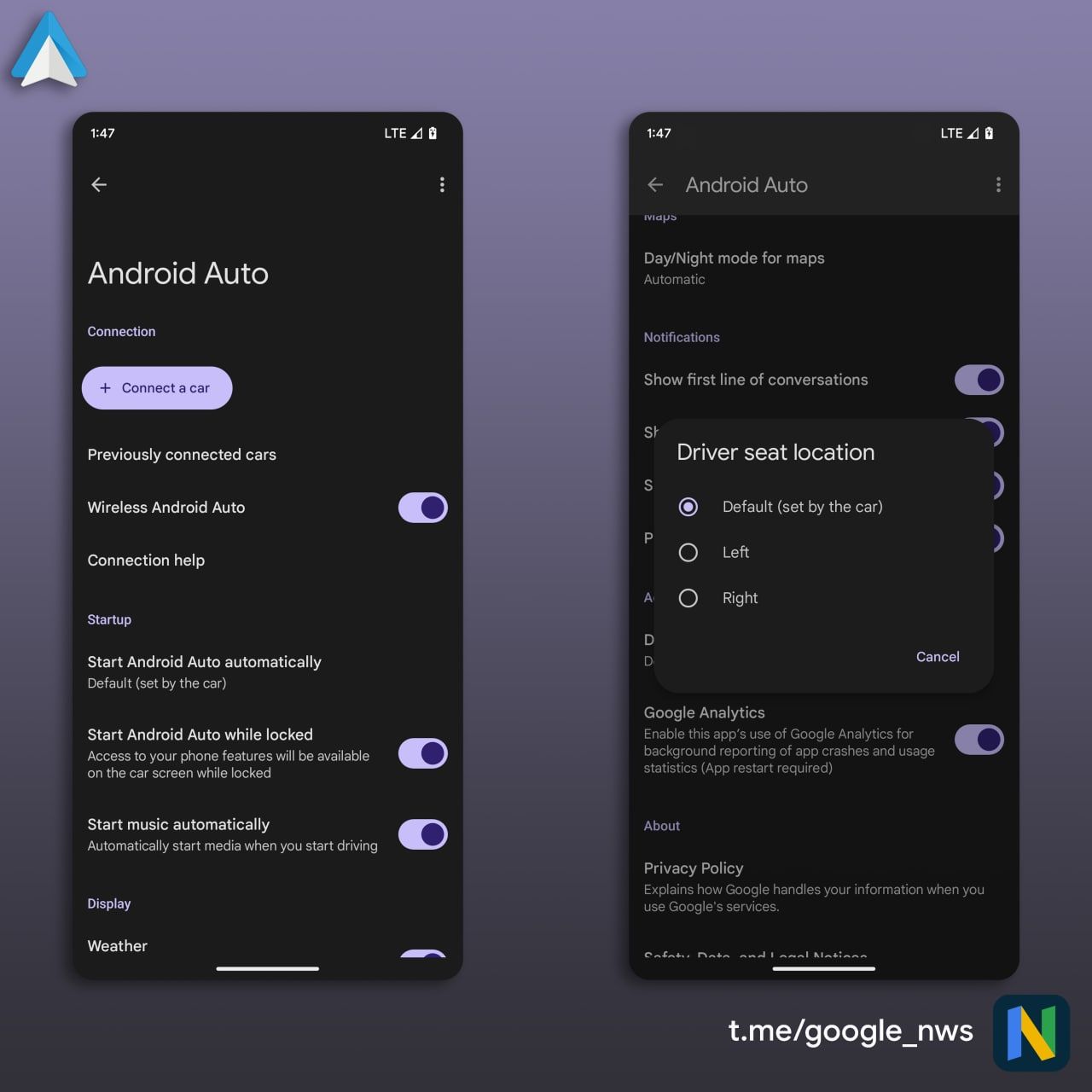
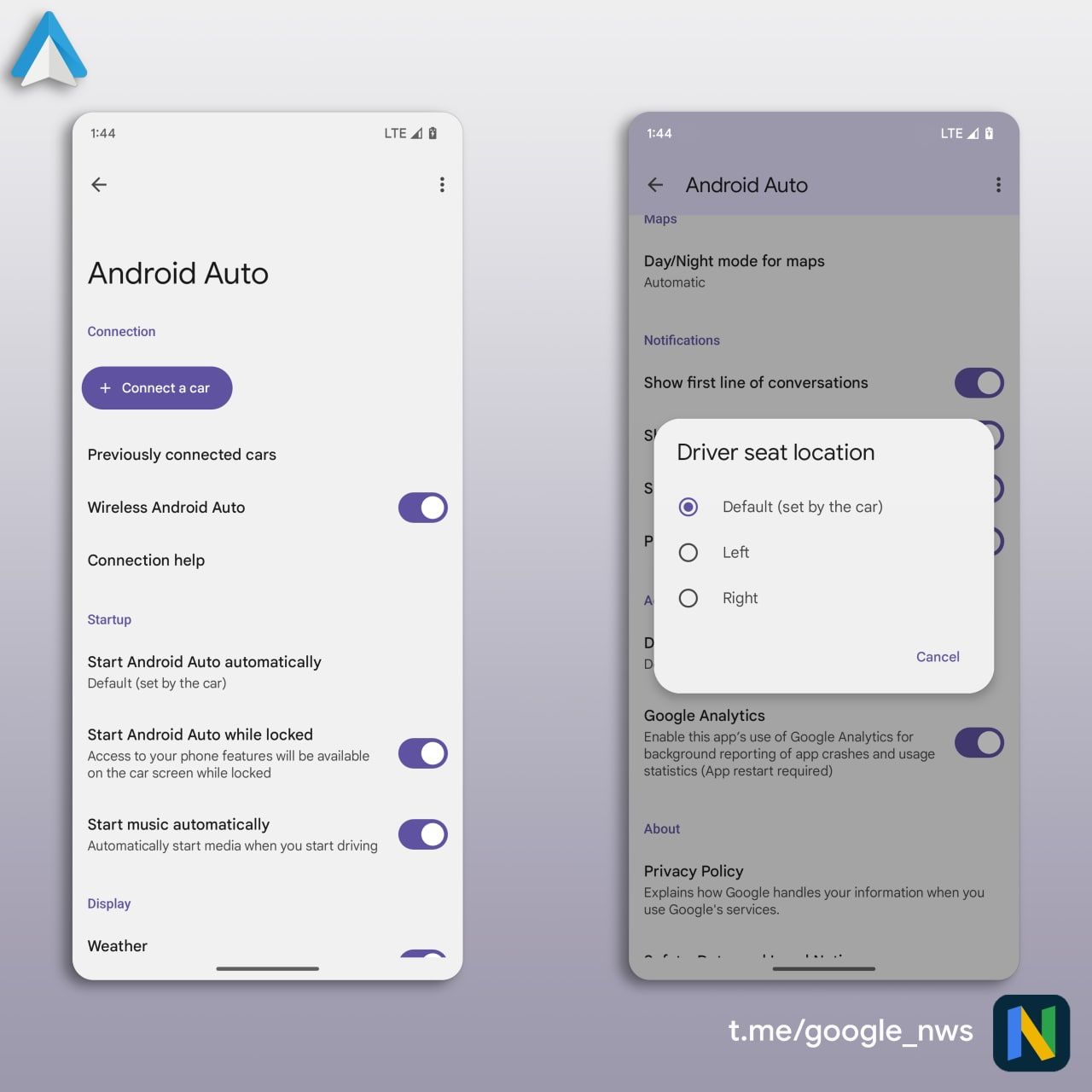
When enabled, the settings pane comes with the signature big, scrollable headers, a round button for the “Connect a car” option, and those new toggles that are part of Material Design 3. The app also adheres to your system preferences with a brand-new dark mode. Along with the redesign, the old header image is gone, as this hasn’t been part of Google’s interface design for a while now. Taken together, the new look makes for a much more modern experience, with newly arranged and grouped options that make navigating the screen easier.
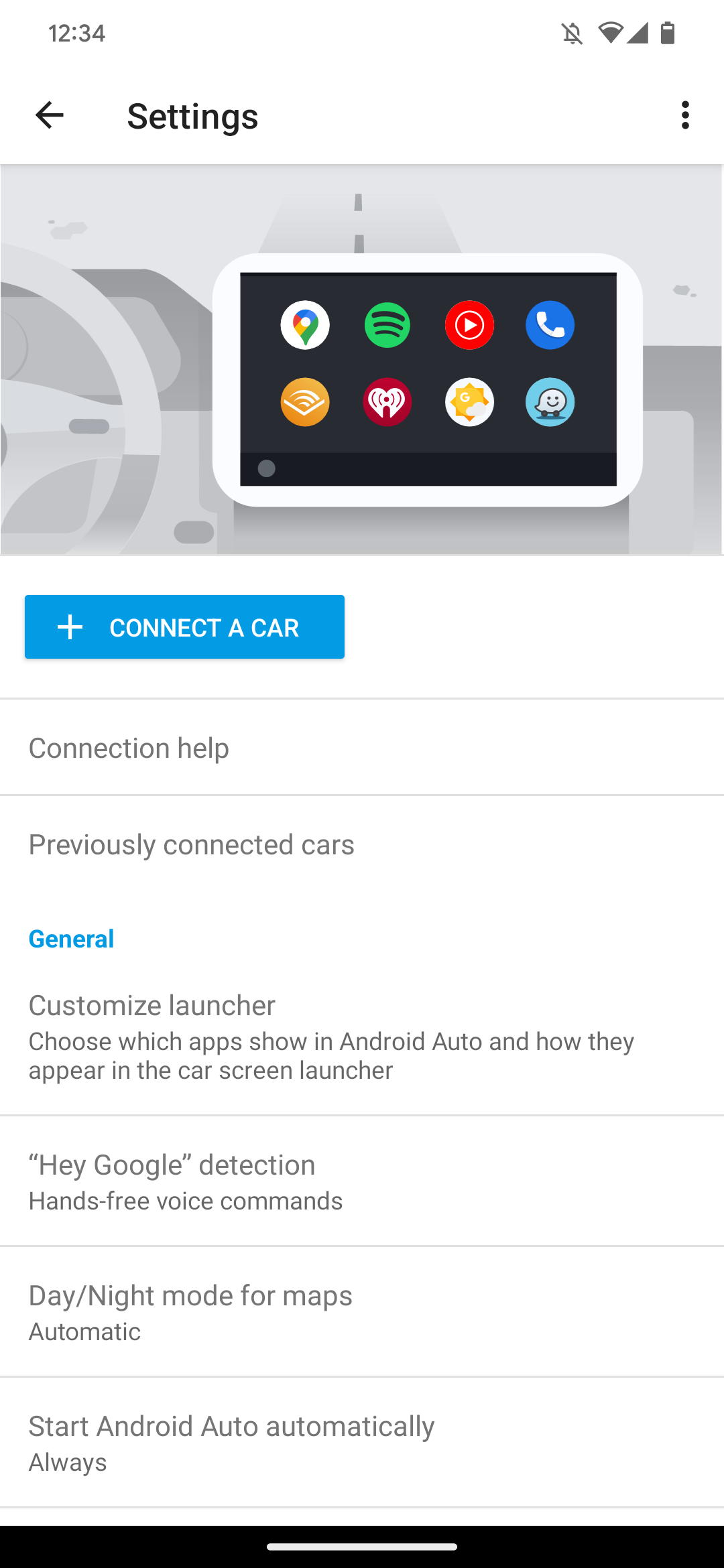
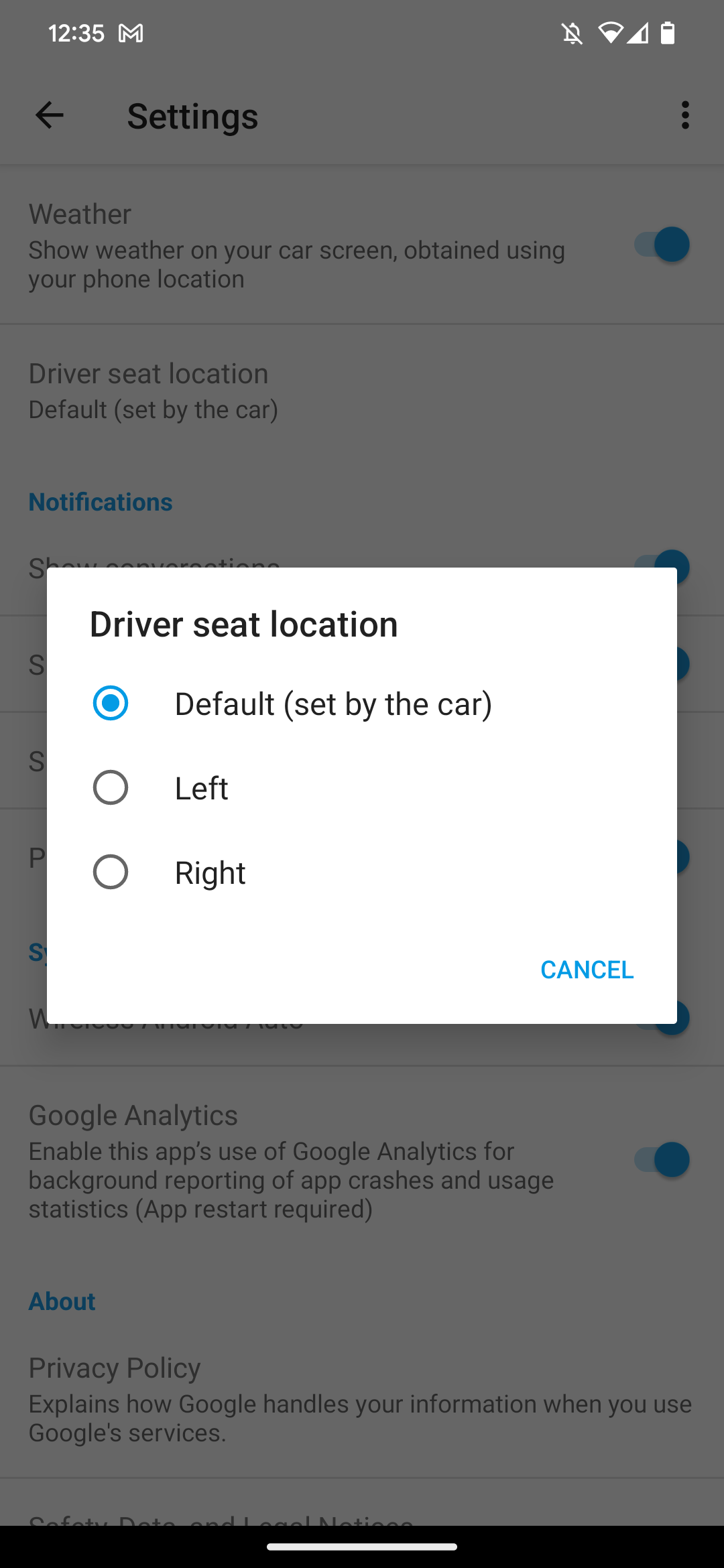
It’s good to see that Google is finally ready to polish Android Auto this much. After all, many people spend way too much time in their cars, and having a pleasant experience with their infotainment system is one of those little things that can go a long way to make driving less miserable—especially since the in-car Android Auto redesign brings many new features, like an improved split-screen, a more modern media player, and an easier way to switch between apps.

