Android 14 Beta 1 is finally here, giving us yet another look at the future of our favorite mobile operating system. While we'll likely have to wait until Google I/O for an in-depth exploration of everything that makes this year's update tick, today's launch is still pretty excited for anyone with a spare Pixel lying around the house. And while the list of changes does seem pretty small to start, a new tweak to the navigation bar looks to fix a long-time complaint about certain Android applications.
Although some apps do support a transparent or color-themed navigation bar, other services are much more inconsistent. Chances are at least a few of the apps on your phone display a black bar along the bottom of the display, even when running in light mode. It's a small annoyance, but something that's impossible not to get under your skin once you notice it — and in Android 14 Beta 1, Google is finally doing something about it.
As spotted by Mishaal Rahman at XDA Developers, Google has added a new toggle to the developer options menu in Android 14, appropriately titled "transparent navigation bar." It does exactly what it says on the tin, automatically applying transparency to your phone's navigation in all apps. As Rahman points out in his coverage, the UI isn't actually drawn underneath the nav bar, even with this toggle enabled, so you won't have to deal with visuals overlapping each other.
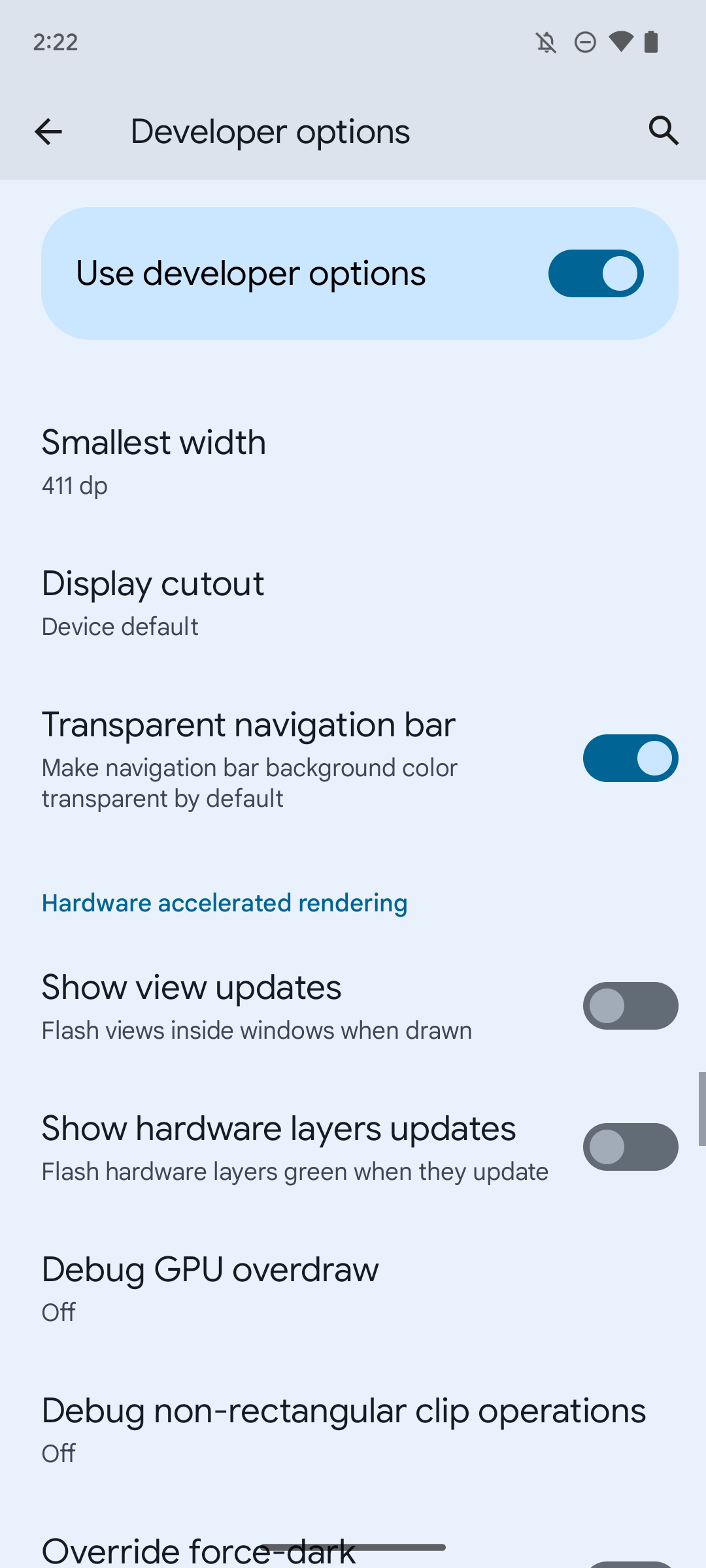
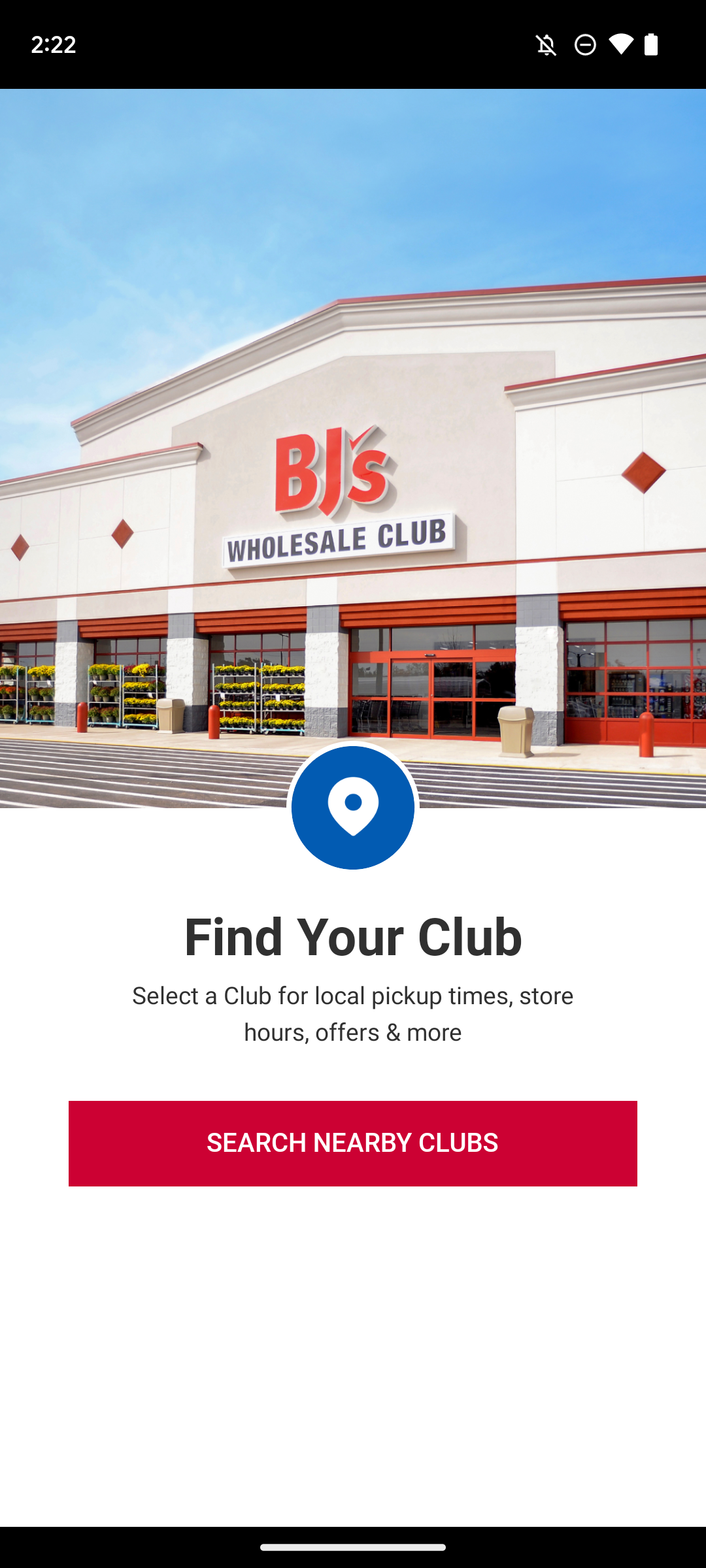
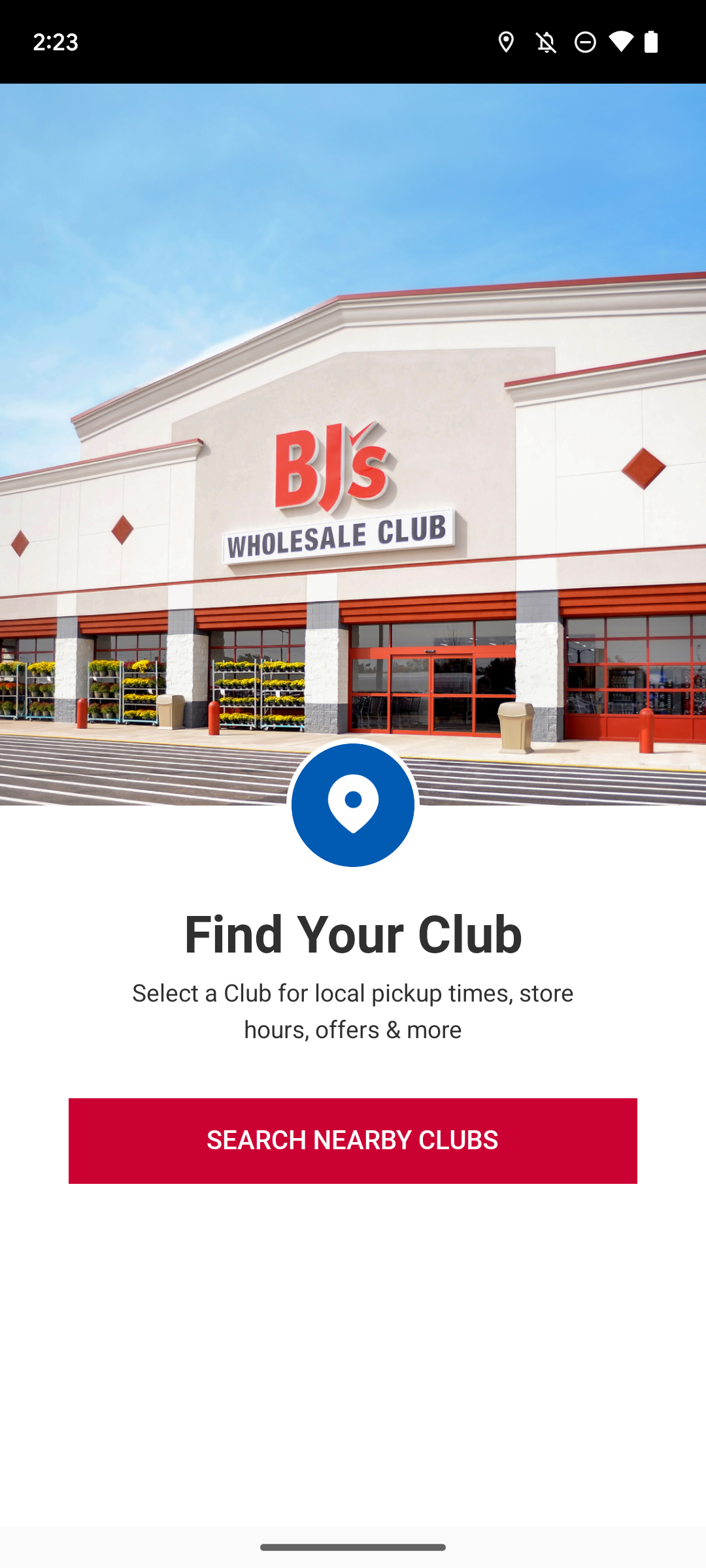
The black bar on the left is on the current stable build of Android 13, while the right is Android 14 with transparency toggled on.
Technically, this is Google solving a problem of its own making. The company has long allowed developers to choose the navigation bar color, dating back to the earliest days of Material Design. But while some app makers have gotten creative with this freedom, others have left it a boring black shade, something that sticks out like a sore thumb on certain applications.
By sticking this setting under dev options, though, Google has also ensured that only a select audience will ever enable this tweak. It's a good middle ground between allowing too much freedom — and risking general users spotting visual bugs in the process — and leaving the preference completely up to developers. If you want to check it out for yourself, installing the Android 14 beta on your Pixel takes just a few clicks.

