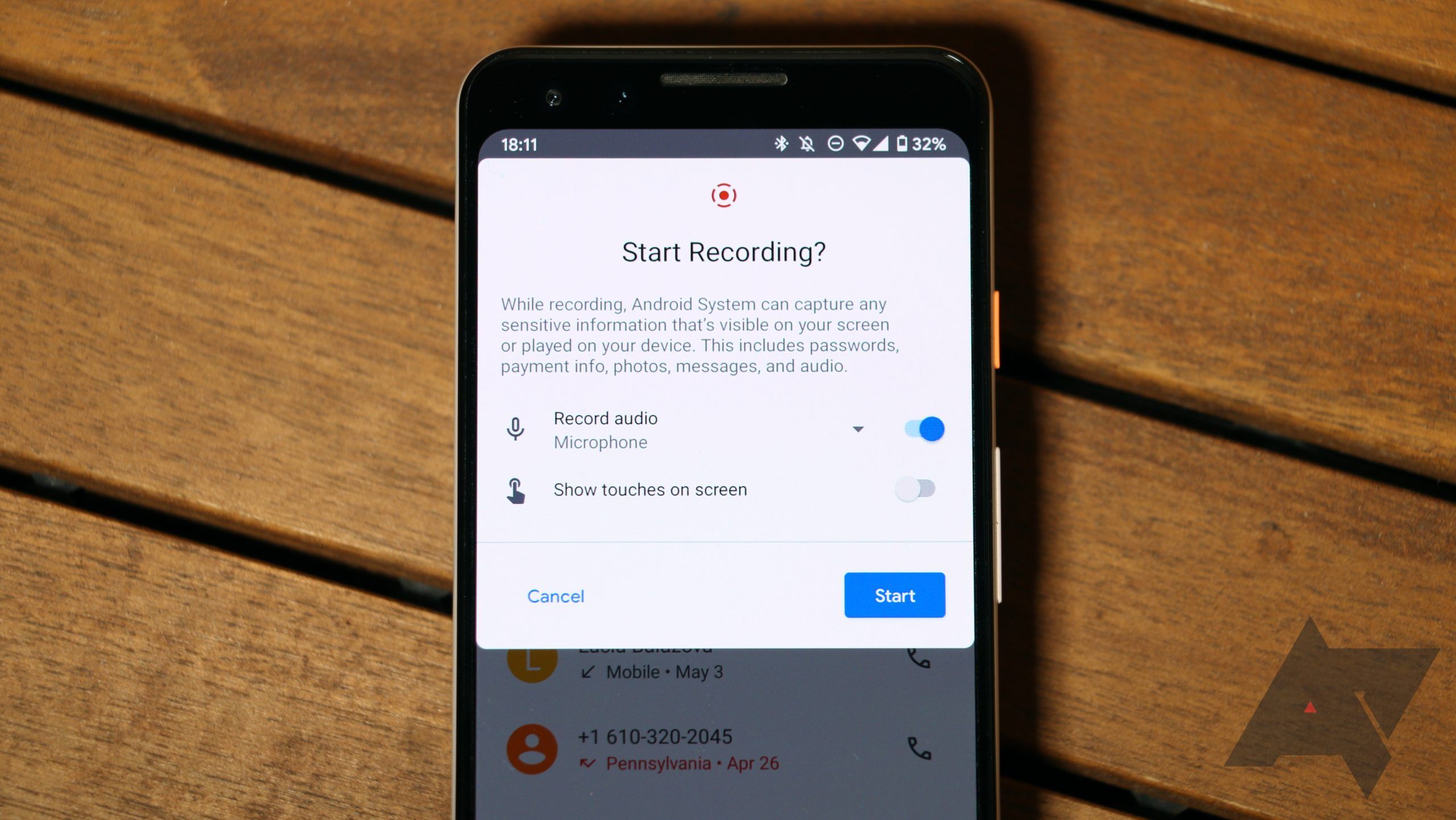Google has been working to improve the privacy of Android with baby steps like on-device AI computation and features such as Android 13’s privacy sandbox. However, sending a screen recording to a friend can still be quite revealing, especially if it’s raining notifications. A countdown before recordings begin has been helpful, but Android 14 is making per-app recording possible, so the complete experience is much more practical and confidential.
On stock Android, all you get is a countdown before the recording starts, and after that, you just pray heads up notifications don’t pop on screen and force you to record retakes. We spotted Google developing per-app screen recording capabilities in Android 13 QPR 1 and QPR2. However, we had to wait until Android 14’s current release for reputable feature researcher Mishaal Rahman to go hands-on with a fully polished implementation. Here’s what he gleaned.
When you start a screen recording on Android 14, you can choose to record the entire screen (the current default), or just a single app. If you choose the latter, you can pick one of the three most recent apps. Not seen in Mishaal’s video, you can also swipe left or right in the carousel to view more recent apps. A full list is available if you swipe up to expand the floating card.
Once selected, the app opens and the standard countdown begins. As you can see in the output recording below, interrupting notifications and the status bar aren’t a part of the finished file. Since only the chosen app is recorded, you probably won’t see the notification shade pulled down to stop the recording either.
This way, you can make sure notifications from private conversations, file downloads, or your gluttonous food delivery orders aren’t visible to the screen recording’s recipients, not even in the status bar. Moreover, you won’t miss out on important alerts during the recording process itself.
As a result, screen recordings could require fewer retakes and less editing after the fact. This is definitely one feature we could see ourselves using a lot here at AP.