Android 14 Developer Preview 1 doesn’t have too many user-facing changes — those are more likely to come with the first or second beta. While avid tinkerers and leakers are discovering more and more hidden features within the Android 14 developer preview, there are a handful of changes that are already visible when you install the pre-release software on your phone. Among them is a small tweak to the multiple users settings.
When you add multiple users to your Android device, a new settings page is revealed that makes it possible to manage users and specify preferences for each. On phones and other devices with cellular connectivity, there is a problem, though. Since all users are accessing the same phone number, there might be privacy issues due to shared call logs. That’s why it’s possible to turn on or off access to phone and texting features for guest users. On past Android versions, the option to specify your preferences was tucked deeper inside the Guest mode settings. Android 14 changes that, as first spotted by Android expert Mishaal Rahman.
Android 14 Developer Preview 1 adds a toggle to the top-level multi-user menu that reads “Allow guest to use phone.” It’s further accompanied by an explainer that says “Call history will be shared with guest user,” making clear which privacy implication is attached to it.
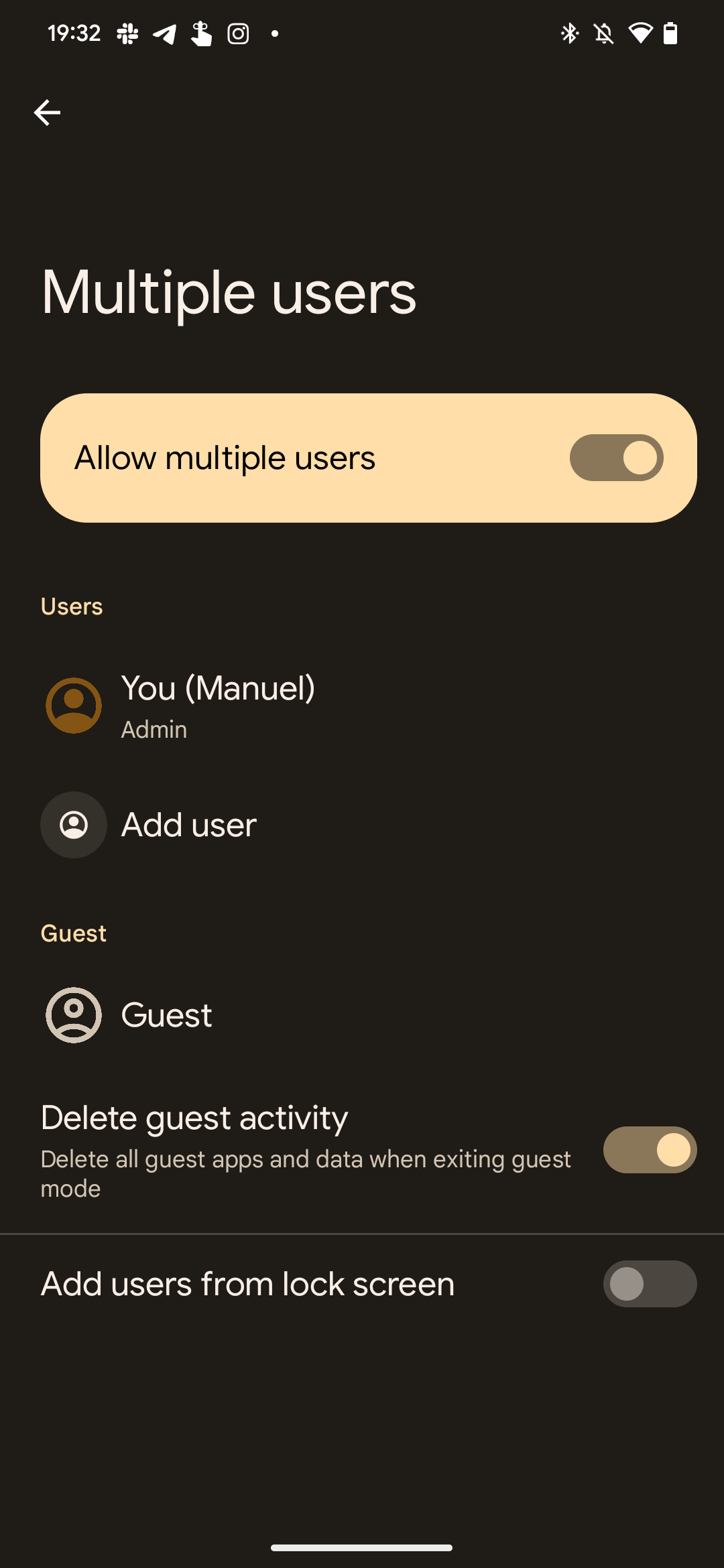
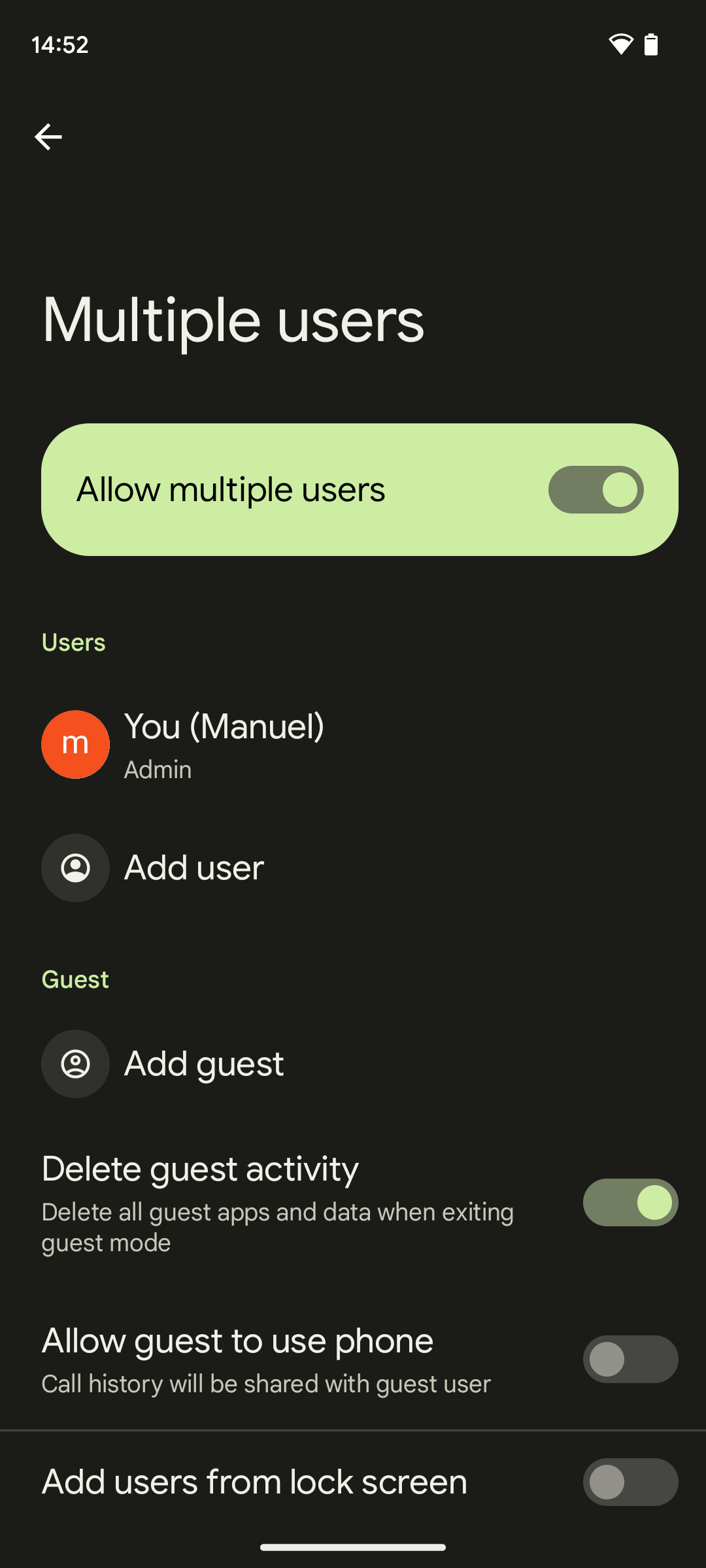
Left to right: Android 13 and Android 14
The issue with the way things were set up on Android 13 is that you might never guess that there are further options available inside the “Guest” profile. After all, this is the same option that you need to tap in order to add a guest in the first place. The interface never really made clear that there are more options available inside it, especially because the other toggle, Delete guest activity, is available in the top-level multi-user menu.
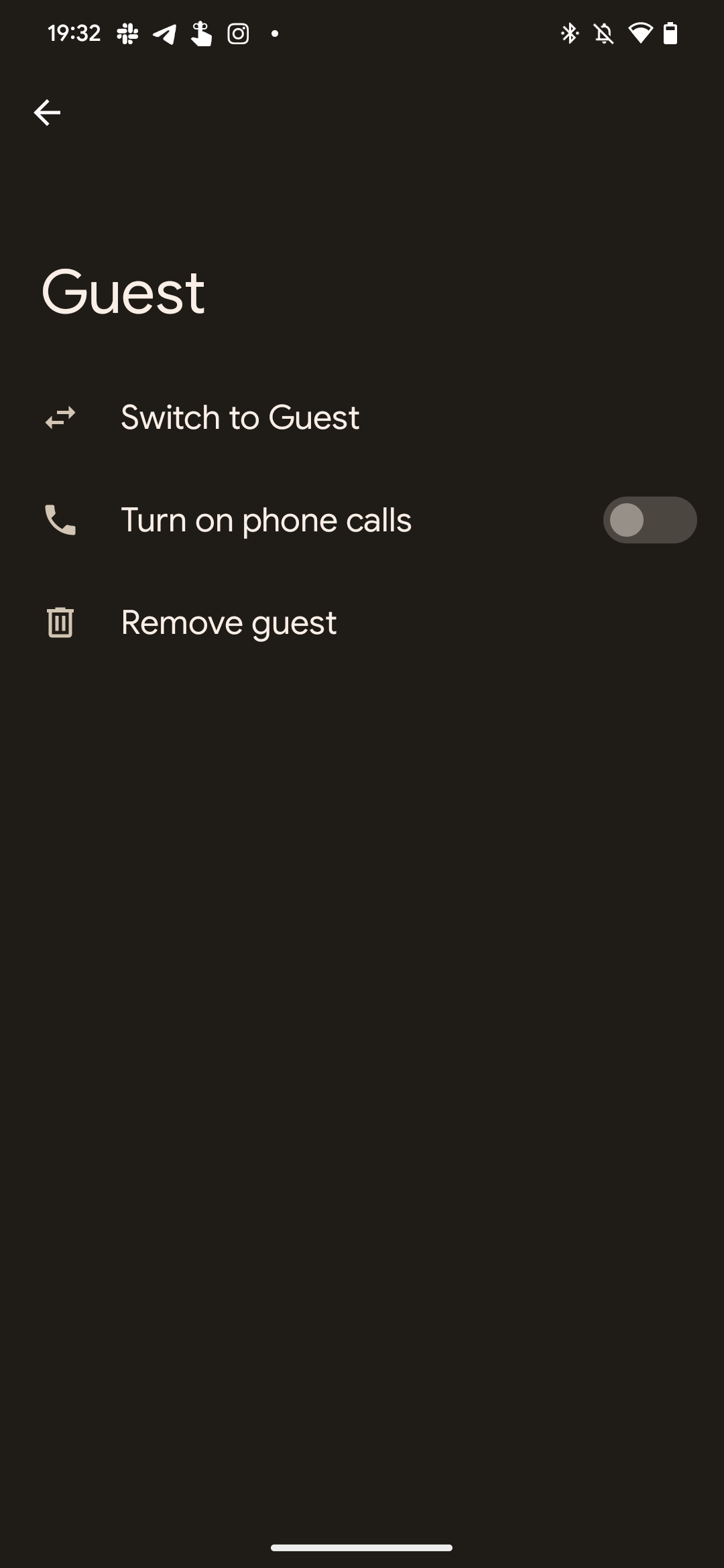
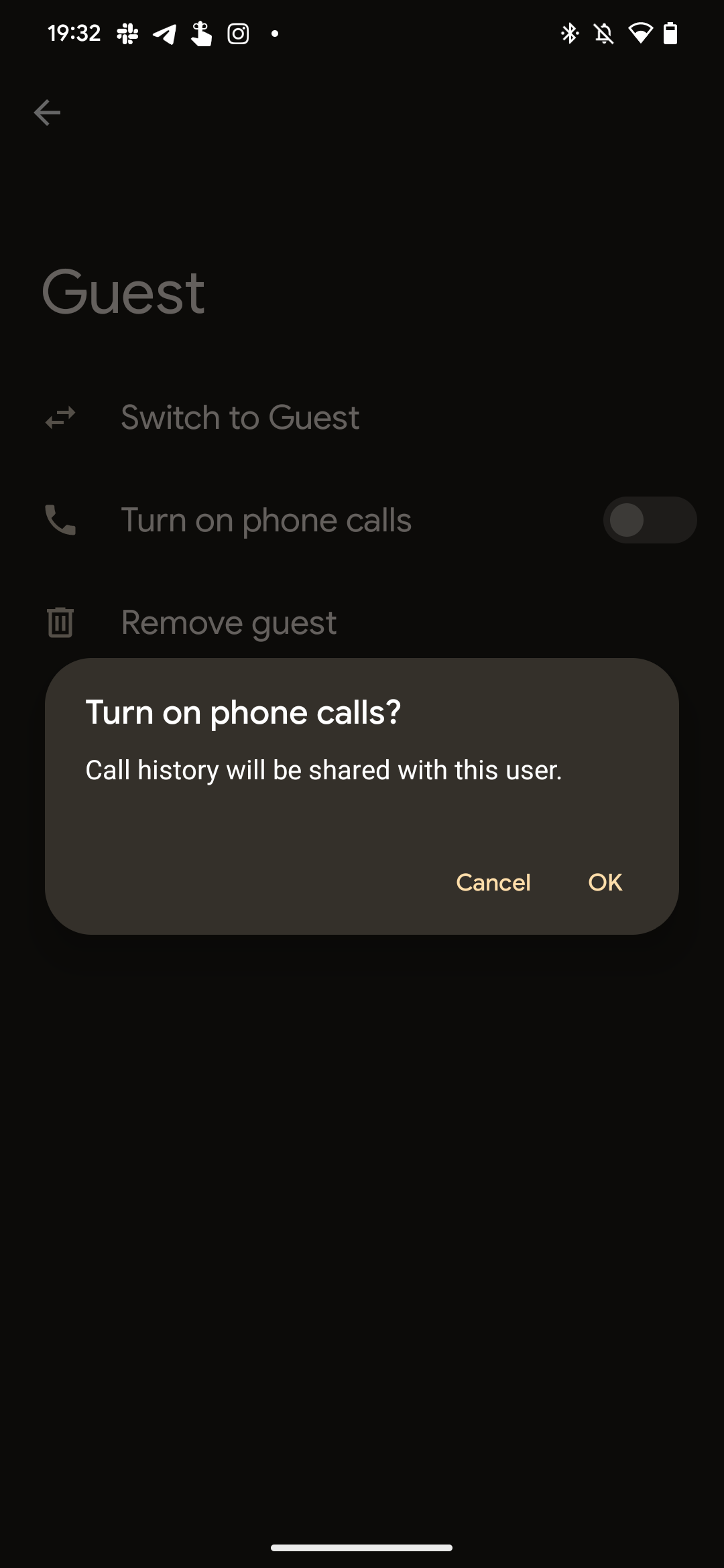
Android 13 options
If you’re interested in giving Android 14 a try yourself, learn how to install the developer preview. Just keep in mind that it’s not a stable environment and that things can break — you might be stuck without a functioning phone, so only do this if you have a spare device.

