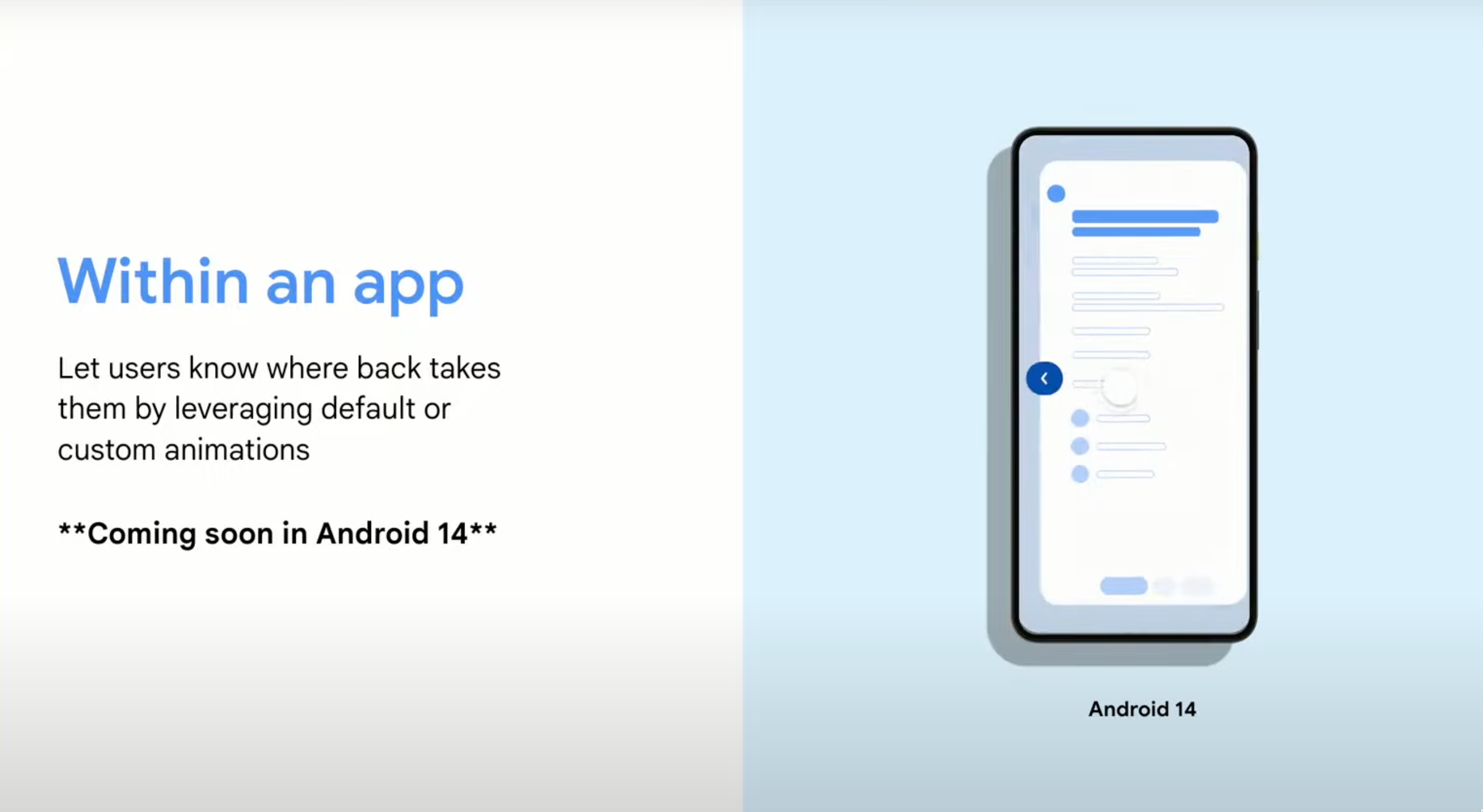Android 14’s first developer preview is out, but there isn’t all that much that Google revealed about the new release yet. That’s precisely because it’s a developer preview that isn’t meant for the broader public just yet. However, a few new features are already hiding underneath the surface, and among them is a revamp of how back navigation works.
The Android navigation system was a game-changer back in the day, making it much easier and more ergonomic to move between apps, Recents, and the home screen. While there have always been beautiful animations when you move to the Recents overview or the home screen, the same can’t be said for back navigation. That’s changing with Android 14.
As spotted by XDA, the new back navigation reveals which page you will visit next once you let go and finish the movement. This works for almost all instances that would have you use the back gesture: You’ll see a preview of the home screen when it’s the one you move to next, but you’ll also see previews of other pages within the same app. It even works when you move across different applications, like when you open an app via its app info screen in settings as in XDA's example below.
As you can see in the video above, the feature needs to be explicitly supported by apps right now. That’s why it only works with the example app built by XDA and the system settings. It’s currently unclear if all apps will be able to take advantage of this out of the box once Android 14 goes stable. Google itself already revealed that apps can add custom animations for movements within individual apps, with an example showing how this could look like for Google Calendar.
Predictive back navigation isn’t entirely new to Android 14. Google already started working on the feature’s foundation in Android 13. In that release, predictive back navigation only works when the next screen is the home screen, and you have to enable a flag in developer settings. Even then, Android apps need to specifically support the gesture in Android 13, so it only works with a handful like Google Phone or Google News.
If you want to give this a try yourself, you’ll have to be patient. XDA didn’t go into depth about which developer flags were toggled, and we confirmed that you need root to enable it in the first place. With Android 13’s groundwork in mind, this is probably one of the features that are almost certain to come to the stable release of Android 14, so you might not have to wait long to test it out yourself.
If you’d still like to learn how to install the Android 14 developer preview, be sure to check out our guide.