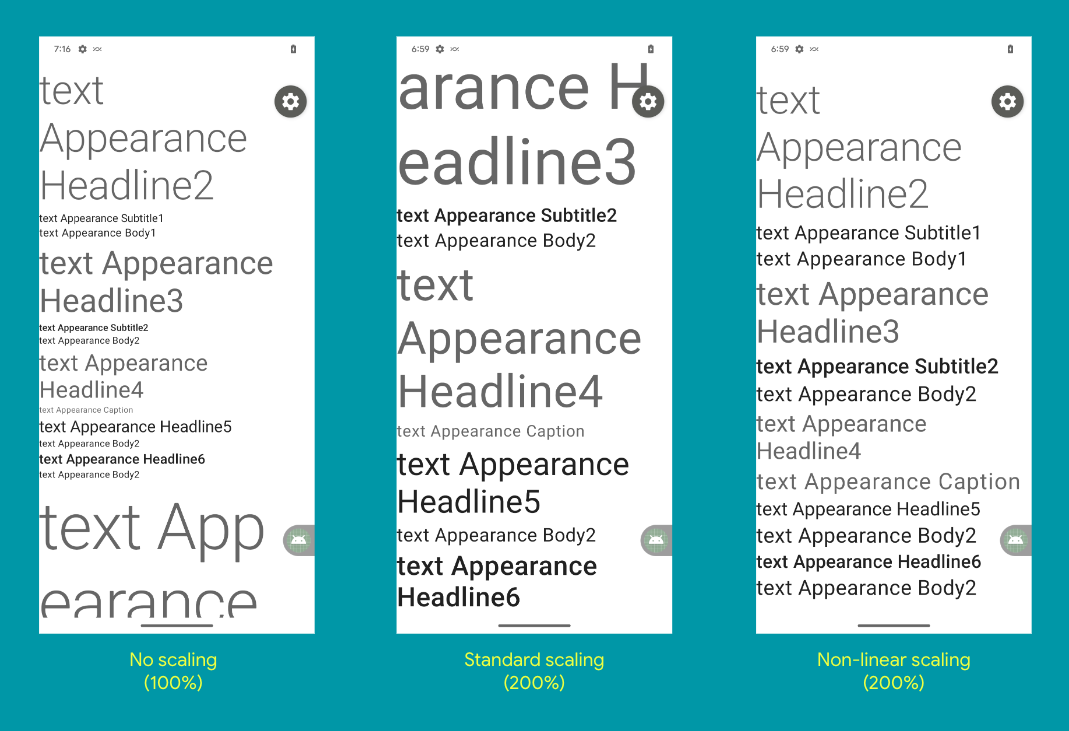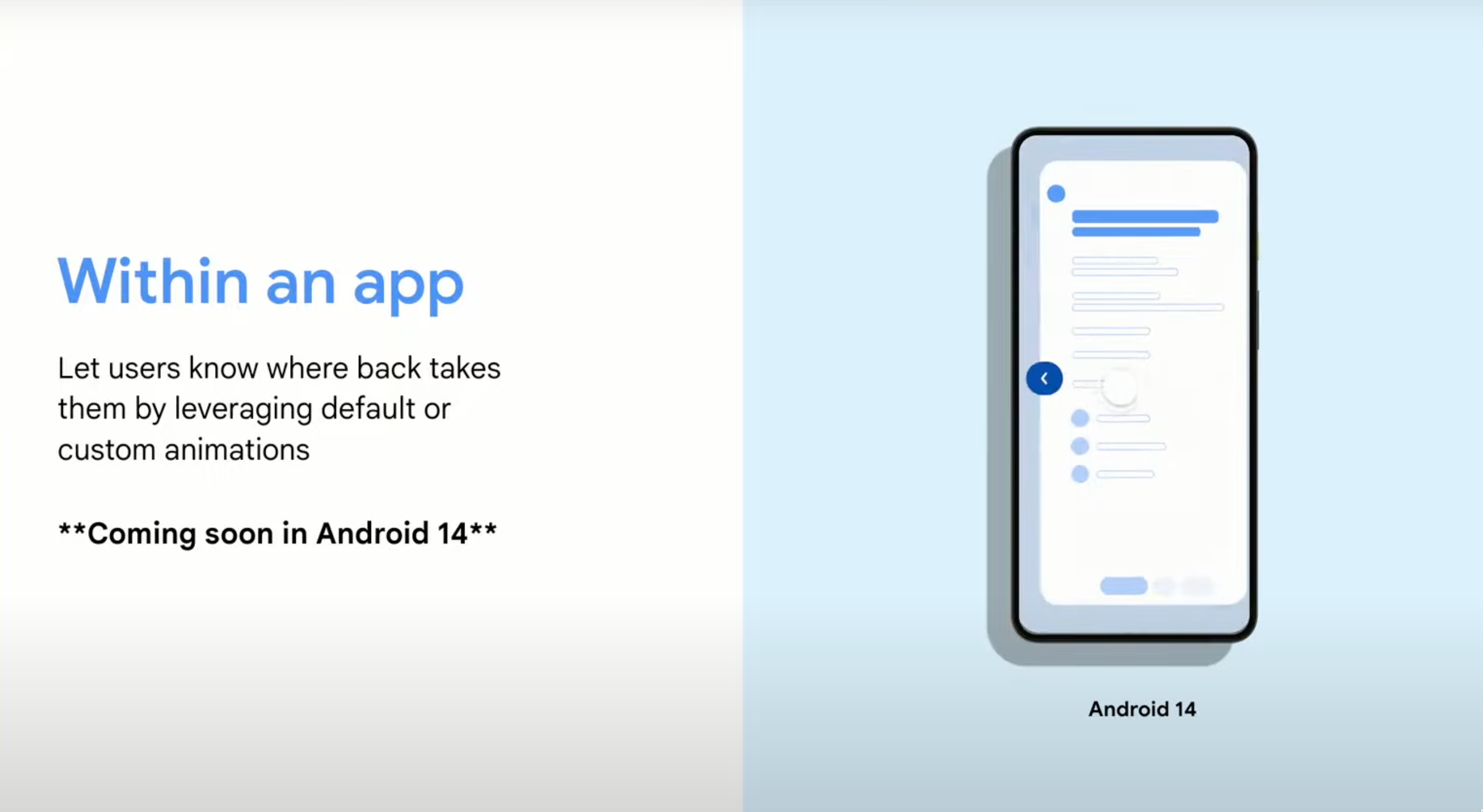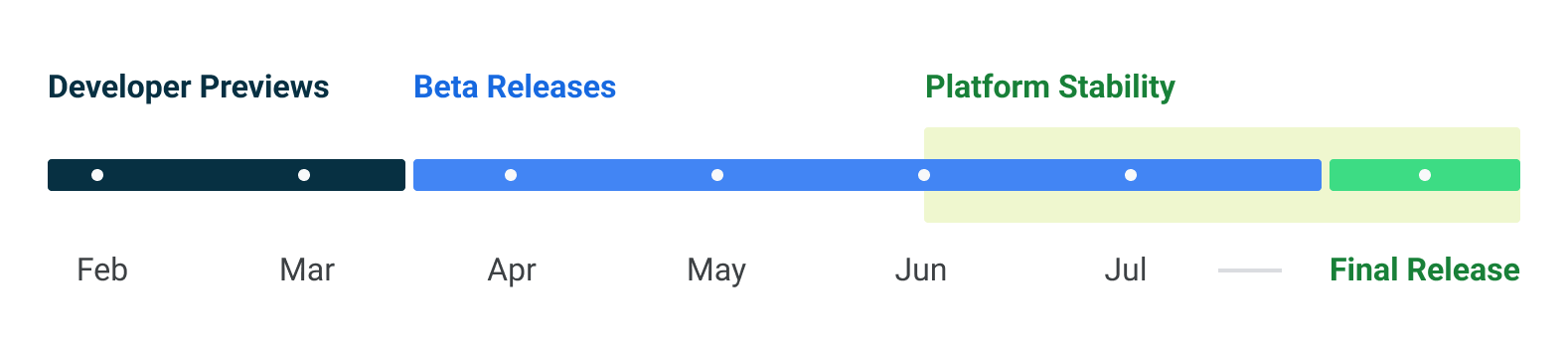Google has just released the first developer preview of Android 14, and you can install it now on the Google Pixel 7 Pro and other supported Pixel phones. It offers a glimpse at what we can expect from the new Android release, but as the name implies, it’s primarily targeted at developers. That means that it almost certainly doesn’t contain all upcoming consumer-facing features yet and that it might be even less stable than a beta version, which is slated to arrive in April. With that in mind, here's what Google announced for the Android 14 Developer Preview 1 and what else we can expect.
With the developer preview, Google is mostly focusing on improvements meant for apps and how they behave. Like with other recent versions of Android, Google is prioritizing compatibility, which means that most app-facing changes are opt-in. This makes it less likely that older apps break on Android 14. To test the opt-in changes, developers have the option to force-enable or disable the new features in the Android developer options.
There might be more exciting updates with new system or Pixel-exclusive features later down the line, once the beta releases hit.
Google has big-screen optimization and battery enhancements in mind for Android 14
Android 14 is supposed to pick it up where Android 13 and 12L started. The new operating system will get some further APIs and documentation to make it easier for developers to create layouts for all form factors that Android runs on, whether it's smartphones, foldables, tablets, or Chromebooks. Google says it updated its large screen app quality checklists, which give developers an easy way to gauge how well their products will perform across different devices. There are also new example layouts for different kinds of apps, which are supposed to inspire developers to create similarly adaptive layouts and apps that make the best use of available screen real estate.
Google plans to improve standby battery life with Android 14. That's achieved thanks to tweaks to its internal broadcasting system, which is how Android communicates certain state changes like the current battery level or connectivity to apps. Developers are further strongly advised not to use exact alarms for their apps anymore unless it's a calendar or alarm clock, as this method of scheduling tasks is particularly heavy on the battery. Newly installed apps targeting Android 13 or higher that want to use exact timers will need to ask users for permission.
On the accessibility front, Android 14 makes it possible to raise the text zoom level to 200% rather than the old limit of 130%. A new linear font scaling is automatically added to ensure that text that's already big enough doesn't get even bigger, which should help with any layout issues. Developers will also have more control over which per-app language settings to display in which regions, and a new Grammatical Inflection API will make it easier to address users in languages that have different grammatical genders.
The biggest change to Android 14's security architecture is probably Google blocking the installation of apps targeting older Android versions. On Android 14, you will no longer be able to install or sideload apps that target SDK version 22 or lower. Google cites malware as a reason, which loves to evade security enhancements added to SDK version 23, introduced with Android 6 in 2015. Practically, this shouldn't negatively affect anyone today, and if you absolutely need access to an old app, there is a new ADB command that lets you bypass the restriction.
The official Android 14 logo sure gives us some satellite vibes
What else we can expect in Android 14
Other than the officially revealed features part of the developer preview, Google shared a few other additions earlier. For one, gesture navigation is in for a serious upgrade, with predictive back navigation allowing you to peek at what comes next when you navigate back, much like it works on iOS. Developers can implement custom animations for this or use the defaults provided by Google. For another, Google’s Hiroshi Lockheimer has confirmed last year that Android 14 will support satellite connectivity natively.
There are also a few leaks and rumors pointing to more new features we can expect. Some devices with specific processors may go 64-bit only when they launch with Android 14. The share menu could be in for a Mainline update, which would decouple it from system updates. Android 14 could also make it possible to use Bluetooth for measuring distances, helping you find lost devices or trackers.
Like any version of Google’s mobile OS, Android 14 carries an internal code name, and it’s just a bit less witty than you would expect. It’s known as Android 14 Upside Down Cake, following Google’s usual alphabetic order. Before it, there was Android 13 Tiramisu and Android 12 Snow Cone, for example.
The timeline for the Android 14 Developer Preview and Beta program is live
As usual, Google has also released a timeline that shows its plans ahead of the final release. As you can see in the graph below, we're in for two developer previews, with the first one seeing its release today and the second one in March. Google is then switching to the beta program in April, which is more easily obtainable by everyone. We expect the company to drop a slew of held-back features in the May beta release, which will likely coincide with its developer conference, Google I/O 2023.
Beta 3 and 4 then reach platform stability in June and July, meaning that developers can start building apps for Android 14, knowing that there won't be any further tweaks to the new APIs. Google still leaves the month of the final release open, like it's done in the past, but if history is any indication, we will see it either in August or in September, well ahead of the Google Pixel 8 release.
How to get going with the Android 14 Developer Preview 1
To get started with the Android 14 Developer Preview, download the compatible factory image from Android Developers and install it on your Pixel phone. Google says the Google Pixel 7, Pixel 7 Pro, Pixel 6a, Pixel 6 Pro, Pixel 6, Pixel 5a 5G, Pixel 5, and Pixel 4a (5G) are compatible. You can also opt to use a generic 64-bit image in an emulator.
Once you've installed the developer preview, you're eligible for over-the-air updates, though. If you’re unsure how this all works, learn how to install the Android 14 Developer Preview with our guide.
For a more comfortable over-the-air update that doesn't involve losing all your data, you’ll have to wait for the beta program in April 2023. If you're not a developer, this is probably what you should do in any case — or at least not install the developer preview unless you have a spare phone. Google cautions that the "initial preview release is for developers only and not intended for daily or consumer use, so we're making it available by manual download only."
In the meantime, you can expect us to dig into the Android 14 Developer Preview right away and keep you posted with the nitty-gritty details of what's new.