Google released Android 14 Beta 2 earlier this month, following its annual I/O developer conference. And with it, Google also finally opened up the beta and developer preview program to more phones beyond its own Pixel lineup. Let’s be real — even on Google's own phones, Beta 1 was maybe the buggiest such release in years, with things only really getting better with Android 14 Beta 2. But now that new hardware is being supported, what do things look like on phones from other manufacturers?
I set out to install and use the Android 14 preview on the Nothing Phone 1, the Vivo X90 Pro, and the Xiaomi 13 Pro, and the difference between these phones and the experience on the Pixel lineup couldn’t be more pronounced.
Installation process
Installing the Android 14 Beta or Developer Preview on phones other than the Pixel series is a little more involved. Since Beta 1, Pixel phones make it as easy as opting in to the beta on a dedicated website provided by Google, but for the Nothing Phone 1, the Vivo X90 Pro, and the Xiaomi 13 Pro, you need to download update files and/or system images and manually install them.
Nothing’s installation guide is the easiest to follow, and is upfront about which features work and which don’t. The company provides an Android 14 OTA download file on its website that lets you upgrade from its latest stable release, Nothing OS 1.5.4. The setup involves placing this file in a specific directory on the Phone 1 and typing some numbers and symbols into the phone app to activate a hidden manual OTA installation tool. While a tad esoteric, at least it doesn’t require activating developer options or tinkering with ADB, the Android Debug Bridge.
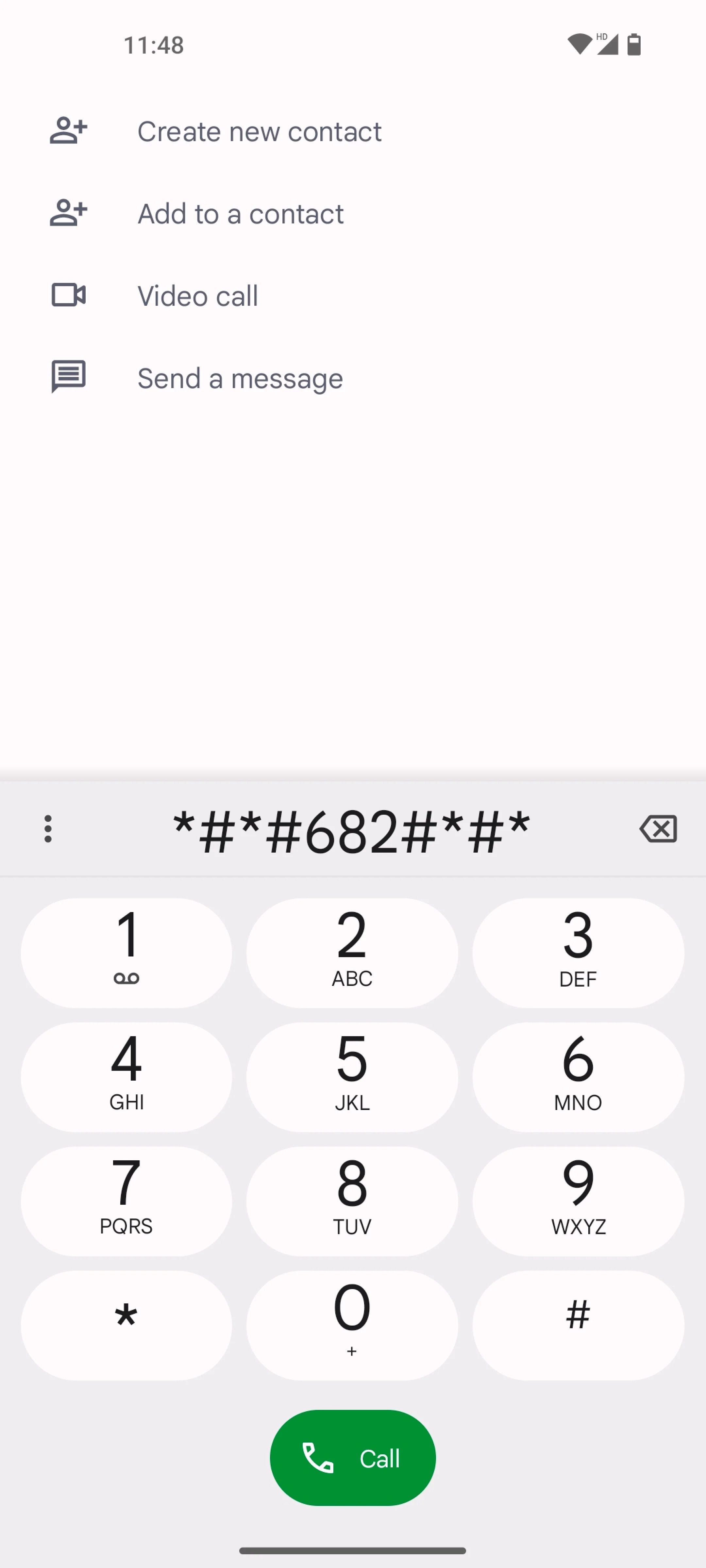
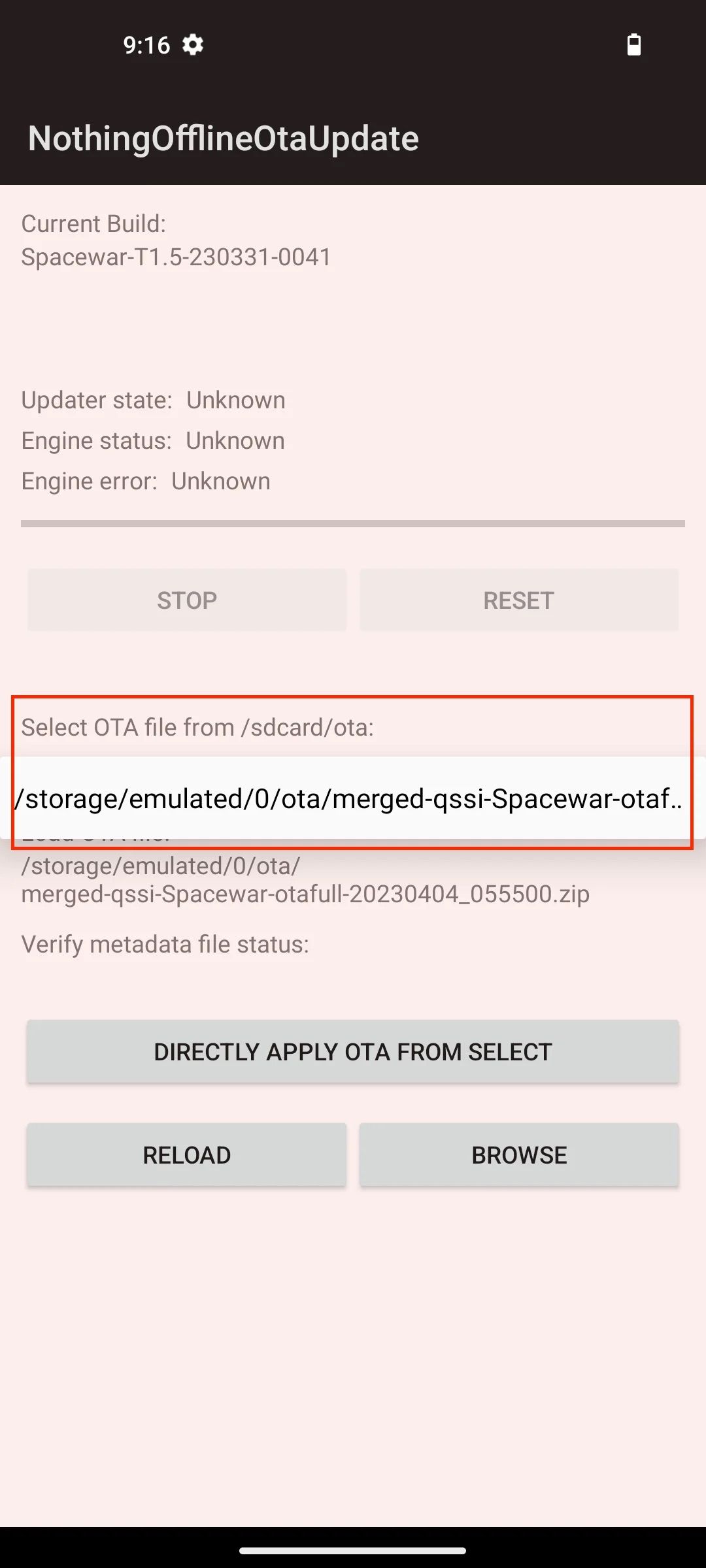
This looks scarier than it is, really
Vivo’s installation guide is equally simple, though the instructions are decidedly shorter and there isn’t a specific rundown of which features work and which don’t. That said, you only have to place the update file in a specific directory on the phone and can then use the regular system update process in system settings to get started — no need to activate any secret menus.
With the Xiaomi 13 Pro, I’m sad to report that I had to abandon my plans to test Android 14 on it during the early phases of this investigation. Out of the devices I tested, Xiaomi is the only manufacturer that requires you to hook its phone to a computer to install the update, and it specifically requires a Windows PC in its installation guide. Since I’m a Mac and chromeOS user, that’s one roadblock I can’t easily solve.
For all three phones, you’ll lose all your data when you upgrade, so be sure you have backups available of important files — or better yet, don’t even bother messing with the beta program if you need to rely on your phone.
The Android 14 Beta is rough on non-Pixel phones
While we may not be as happy about the stability of the Android 14 Beta on Pixel phones as we usually are, Google’s handsets are still miles better for those of us who just love to be on the bleeding edge without necessarily in it to test and prepare apps. On the Nothing Phone 1 and the Vivo X90 Pro, the Android 14 preview program couldn’t be more clearly targeted at developers.
Nothing Phone 1
As I mentioned during the installation process, Nothing warns you about many of the caveats its current Android 14 build has, and is explicit that you should consider this a developer preview program and not a publicly targeted beta. Some basic features like fingerprint enrollment and face unlock aren’t available, and a few hardware-specific things like the Glyph lights and battery sharing aren’t on board, either. The company also notes that you won’t find the Nothing Weather app or Nothing X on the phone, and screencasting or screen recording isn’t functional, either.
When you start using the phone after installing the beta, you notice the rough state even more. Almost all unique customizations aren’t available, like the dotted clock, the Nothing Launcher, or even the camera app — which is replaced by a generic one, instead. It feels a lot more like a vanilla Android build than anything derivative of it, and that’s likely what it is at this stage. It’s clear that the Android 14 preview is a much rougher version than what we got when Nothing first started its Android 13 beta earlier this year.
That said, the Nothing Phone is mostly usable, when you discard all these broken bits and pieces. It’s quick to react to input and doesn’t crash much, and you can install any apps you’d like to use (other than the usual security-minding apps that don’t work on pre-production builds). It even includes Android 14’s new back gesture, which previews which part of an app you’re navigating to next. Still, I wouldn’t recommend using the phone in this stage, as it means re-installing everything. And even then, you're not able to rely on Nothing’s usual launcher and camera app. But if you want to absolutely live on the bleeding edge, it’s workable.
Vivo X90 Pro
If you thought that the Nothing Phone was in a rough state, then you haven’t seen the Vivo X90 Pro just yet. Many of the same stumbling blocks with the Nothing Phone 1 also apply to the Vivo flagship, like the fingerprint scanner not working, and some software customizations not being available. The Vivo handset takes it one step further with a laggy interface that reacts slow to the touch, distracting flashing screens, and broken gesture navigation that doesn’t support swiping up to go home, leaving you stuck with button nav.
That said, there are other areas where Vivo is ahead of Nothing. The Android 14 build includes many custom apps, including even some bloatware like LinkedIn, Spotify, and Facebook. Vivo’s FunTouch OS launcher is also on board and functional, and you can use all of the basic features like web browsing and app installation. Even Vivo’s excellent camera app and system are fully functional, down to the very annoying watermark the company insists on adding to photos by default. Still, I find it less enjoyable to use than the Nothing Phone as a result of the stuttering interface.
A long road to stable Android 14
Keep in mind that for all three phones mentioned here, this is the very first Android 14 build. Given that most manufacturers need at least one or two extra months to get their devices ready for a stable Android release after the Pixel phones first get it, the fragile state of the current beta program is to be expected. If anything, it’s impressive that these companies have already managed to get their beta releases out the door at all, allowing developers who don’t have (or can’t buy) Pixel phones to take a look at what’s coming with Android 14 ahead of time.
That said, if you’re interested in what Google’s next versions of Android have to offer, your best bet remains any phone from Google’s excellent lineup, especially if it’s going to be your only phone.



