One of Android 13’s many tweaks is expected to be a variety of changes to wallpapers. Back in March, we heard that Google would allow you to dim your wallpaper alongside new 3D ‘cinematic’ options for your phone's screen, and now we’ve seen further detail on how that first feature will work. Those at 9to5Google have managed to find a reference to the feature in the APK code, and it suggests the feature will be a part of Bedtime Mode inside Android's Digital Wellbeing settings.
The new feature will dim your wallpaper from its full brightness to ensure it’s easier to see your screen at night. According to the app’s code, the feature will be an optional extra and won't be a mandatory element of Bedtime Mode. It’s not clear how much your wallpaper will be dimmed, but those digging into the code have activated the feature to show how it would look at 25%, 50%, and 100%. It may be that the app lets you decide on a specific level as part of the phone's bedtime routine.
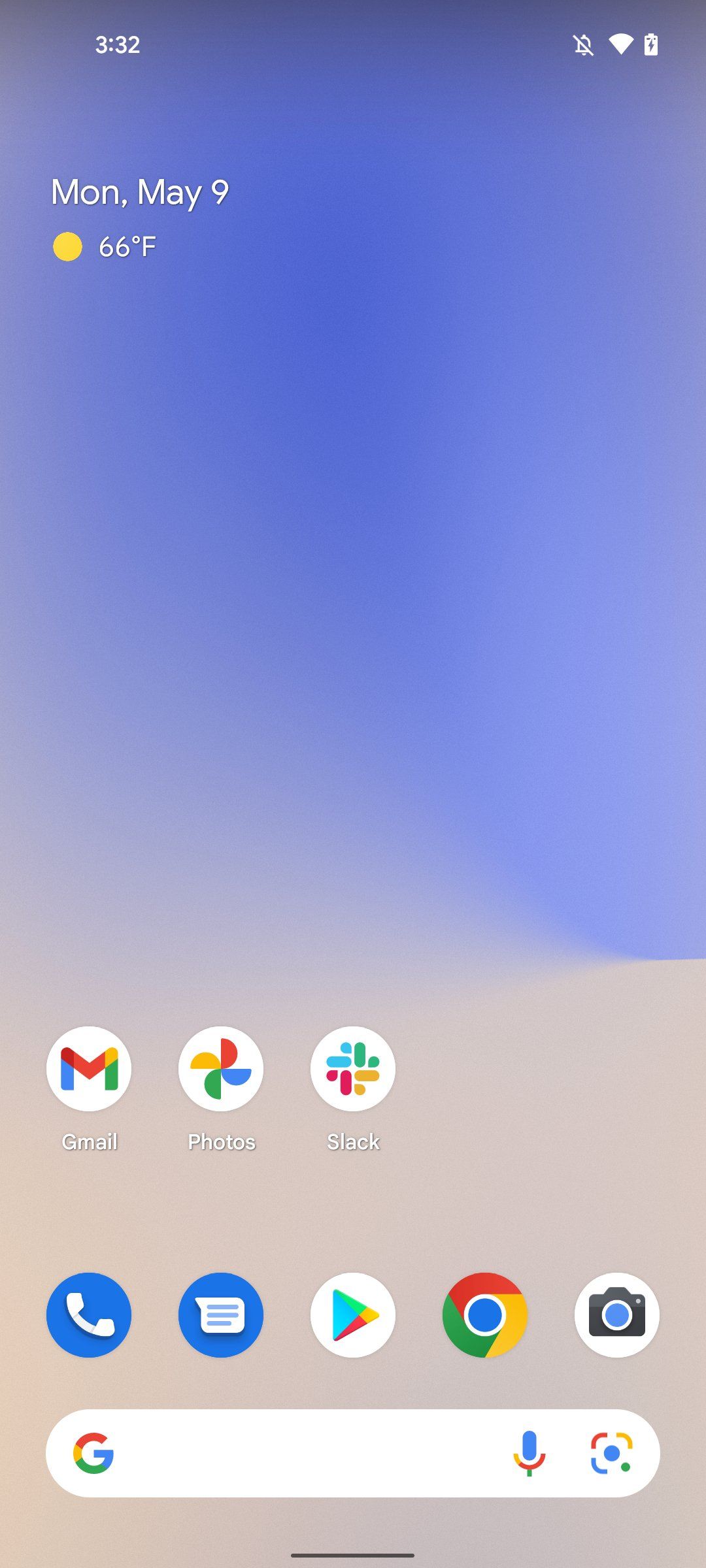
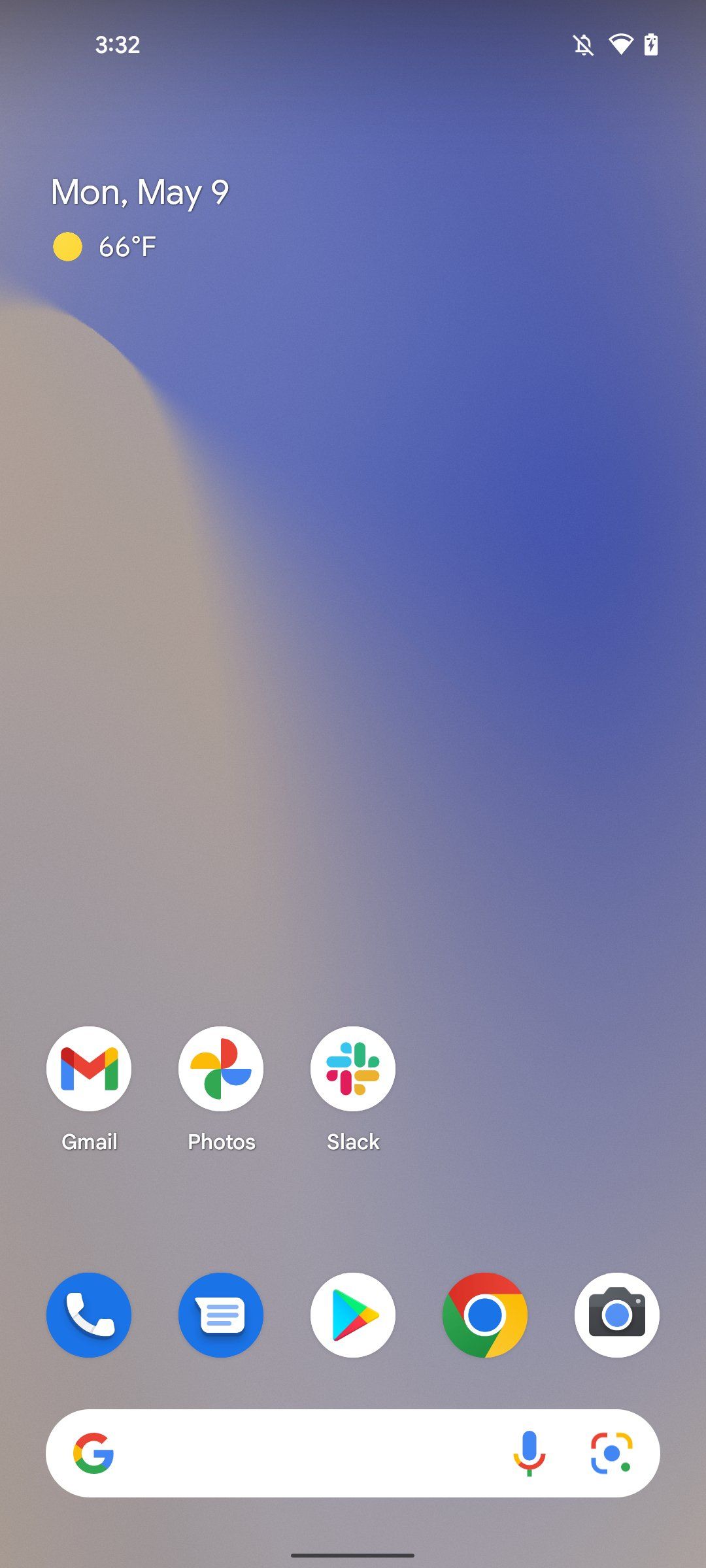


The 100% dim version is a black screen, but 50% seems to be a good combination of still seeing your wallpaper and making it easier to see at night. It's unclear if the feature will cycle through its dimming routine to your chosen level or if it'll just activate at a particular time. For example, you may be able to choose to want your background to be 75% dim during an event, but it takes an hour or so to dim down to that level.
Unlike Bedtime Mode's grayscale feature, this will allow you to still see the background image's color without it blinding you in the middle of the night. If your phone isn't running Android 13, the code suggests you'll also get a notification that suggests switching to using a dark background. It's not yet clear if that would be an option that would only work at night or if it is suggesting you use a dark wallpaper throughout the entire day.
Google’s Digital Wellbeing features have been expanded in recent years. You now have options to activate Do Not Disturb mode on a schedule, or you can disable your phone's always-on display during certain hours. Haven't used these features before? Read our guide to how to set up Digital Wellbeing on your Android phone.

