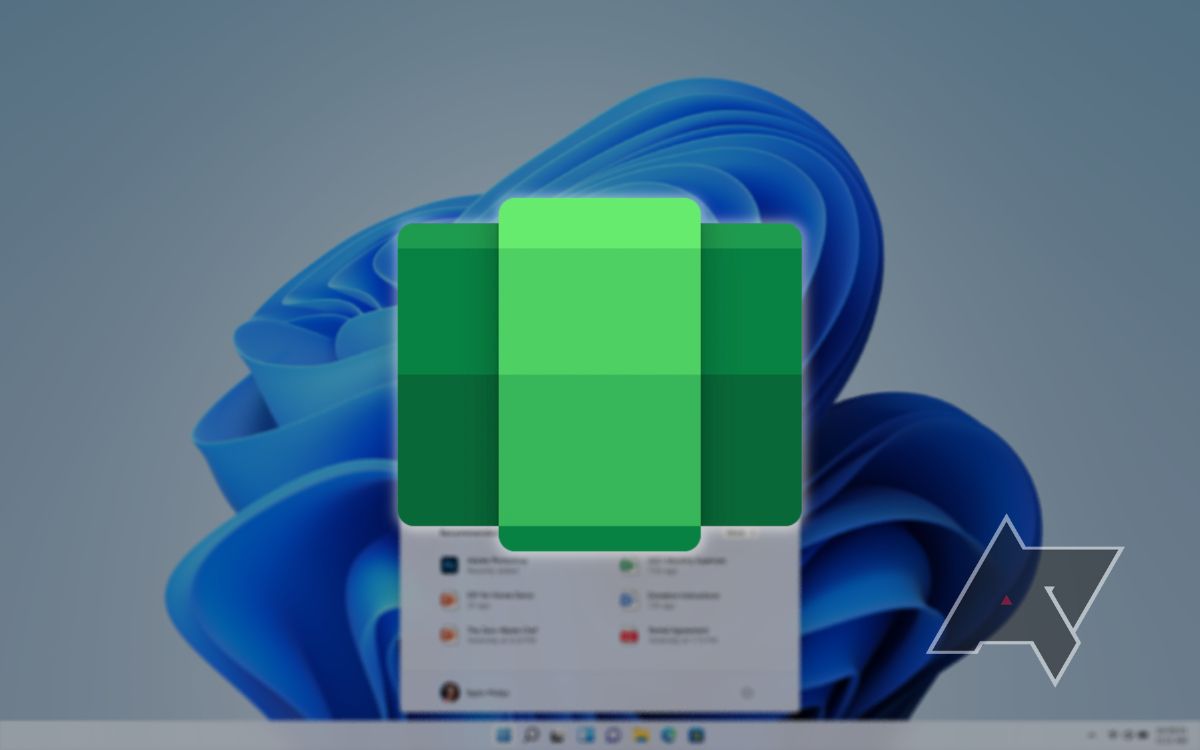Microsoft made some interesting promises with Windows 11, one of which was support for Android apps, and so this support arrived several months after the OS launched. The Windows Subsystem for Android (WSA) based on Android 12 allows users to run a handful of Android apps on their Windows computer as though they are native programs. After a rather short period of beta testing, we are happy to report WSA users can soon upgrade to Android 13.
Late in December, we reported that Microsoft quietly began beta testing for the WSA Android 13 upgrade. You could only run the beta if you were a WSA Preview Program member running a Windows Insider build of the OS. The Android 13 update is now rolling out to all Windows Insiders (via XDA Developers), even those who aren’t Preview Program members. However, a worldwide rollout remains impossible because WSA is limited to Insiders at present, which only supports a handful of countries, including the US.
Version 2211.40000.11.0 of WSA packs seven key improvements and a few changes enhancing system stability. Most of the changes aren’t user-facing, but after installing the update, you could notice faster boot times, better clipboard stability, and simpler application resizing. Remember that you cannot install apps from the Google Play Store on your Windows 11 computer after you install WSA. The system is reliant on the Amazon Appstore, with an admittedly smaller collection of apps.
To install the update on a compatible machine in one of the supported regions, just visit the WSA listing on the Microsoft Store linked below. If you find a few straggler bugs in the Android 13 build, you can always use the Feedback Hub to let Microsoft know about your experience.