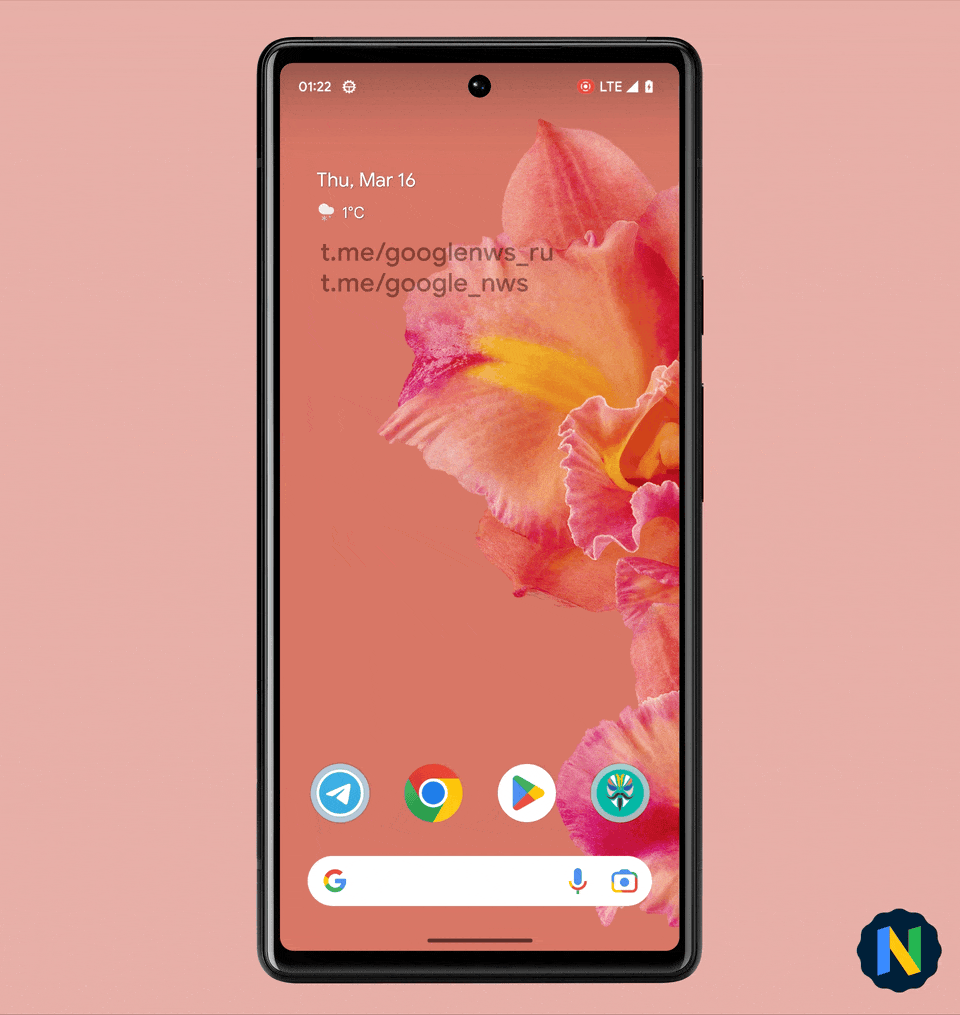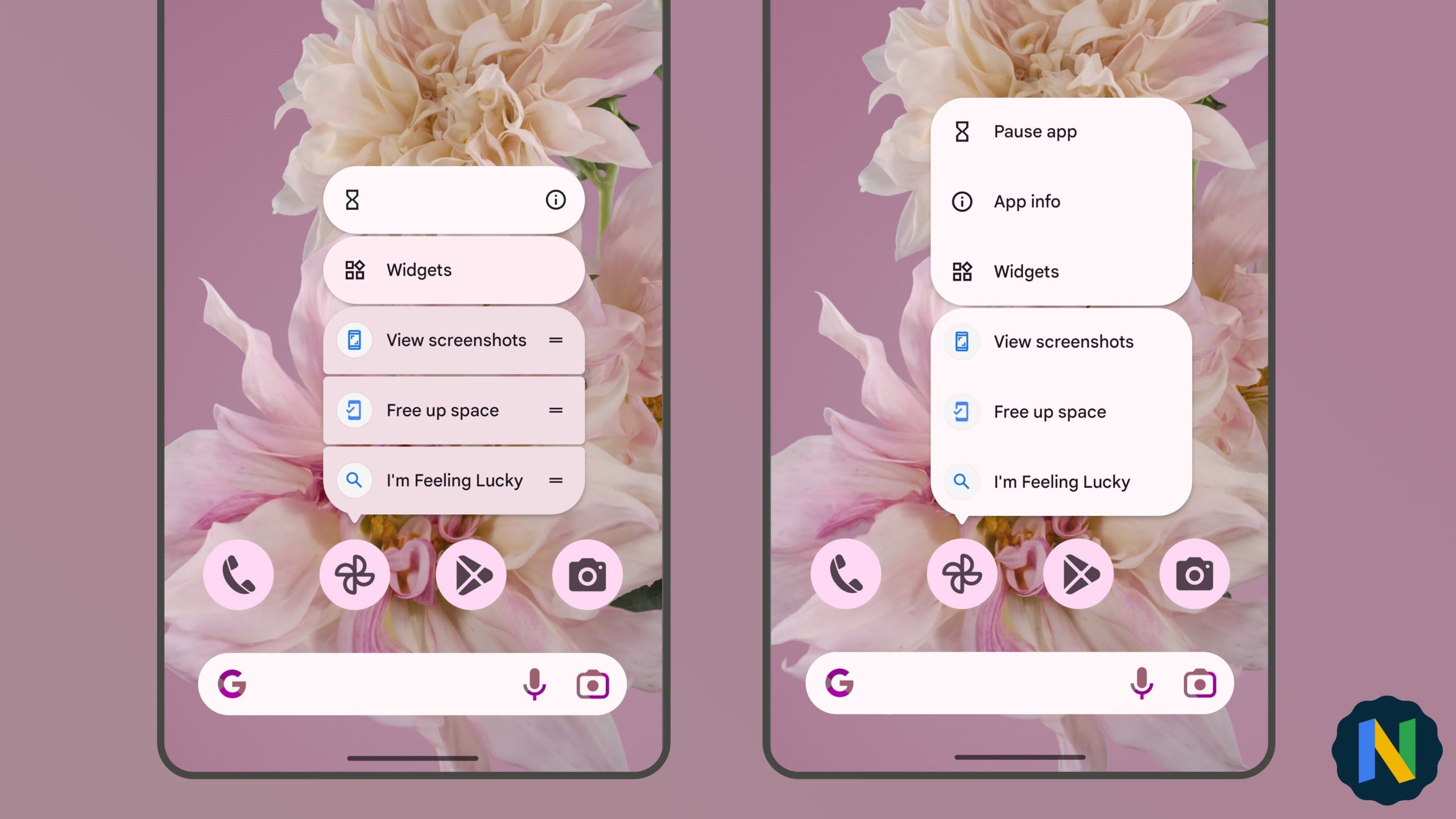Google is on an updating spree this week. The company released both the March Feature Drop and the next Android 13 beta program, the Quarterly Platform Release 3 (or QPR3 for short). While we’re not expecting too many changes to become available once this new beta goes stable as the June Feature Drop later this year, Google appears to be working on a delightful animation overhaul for the Pixel Launcher in the form of a bouncy long-press animation.
As spotted by the Google News Telegram channel, Google is working on a new design and animation for the Pixel Launcher popup panel. This is the menu that shows up when you long-press an icon on your home screen or in your app drawer. Work on this has already been spotted in Android 14’s second Developer Preview, but we hadn’t seen the new animation that goes with it. Rather than the menu expanding up or down in a straight line when you tap, the new animation more naturally expands from the icon itself, only to bounce back ever so slightly when it reaches its final size. This is the case for any pop-up menus in the launcher, whether you're long-pressing an empty spot or tap an overflow menu. Google News’ video below shows what it looks like.
The popup itself is also slightly tweaked. Rather than having each individual list item sit in a bubble of its own, similar to how notifications are displayed, the new design will only consist of up to three bubbles stacked on top of each other: One for app settings, widgets, and other administrative options, another for in-app shortcuts, and we presume there will be another one for notifications (we haven’t seen this one yet).
The changes aren’t activated by default in either Android 14 or Android 13 QPR3. It’s entirely possible that Google is merging a few changes from Android 14 here that are never intended to be shipped with the June Feature Drop. However, given that the Pixel Launcher is technically an app that can be updated independently from the system, it’s not entirely impossible, even if it’s unlikely.
If you'd like to live on the bleeding edge for a chance to get changes like these faster, learn how to install the Android 14 Developer Preview or Android 13 beta.