Android 13 launched with a lot of small quality-of-life improvements that fixed some problems with the big redesign that Android 12 represented, but there were also a few regressions. Notably, the unified search experience for Pixel phones became more complicated, and it removed one of the best time-saving features. On Android 13, it is no longer possible to hit enter after you start typing an app name to launch it. Thankfully, it looks like Google is exploring this option again, with a new hidden option in Android 13’s latest beta release that lets you enable this behavior.
Android 13’s latest beta gives us a glimpse at the upcoming March 2023 Feature Drop, currently tested as the Quarterly Platform Release 2 (QPR2). While Google highlighted a few changes, a lot more upcoming features were spotted hidden in the code. Among them is the option to tweak the Pixel Launcher search bar to be more in line with what we had in Android 12 again, as spotted by Mishaal Rahman.
With the right flags enabled, it’s possible to open apps by just starting to type their names in the launcher search. For example, you can start typing “yo,” which will show you an autocomplete option for “YouTube,” complete with the option to enter the said app straight away using the enter key. This is faster and more ergonomic than forcing you to tap the icon at the very top of the screen.
To get in on the action yourself on Android 13 QPR2 Beta 1, enter these two commands using ADB (as shared by 9to5Google):
adb shell device_config put launcher ENABLE_QUICK_LAUNCH_V2 true
adb shell device_config put launcher GBOARD_UPDATE_ENTER_KEY true
The Pixel Launcher search has become increasingly more powerful over the years. On Android 13, it allows you to search both the web and data on your phone, like your apps, shortcuts, contacts, settings, and more. It’s possible that Google deactivated the quick launch option for apps to prioritize web search results, which the company might have identified as the primary action many people turn to for search.
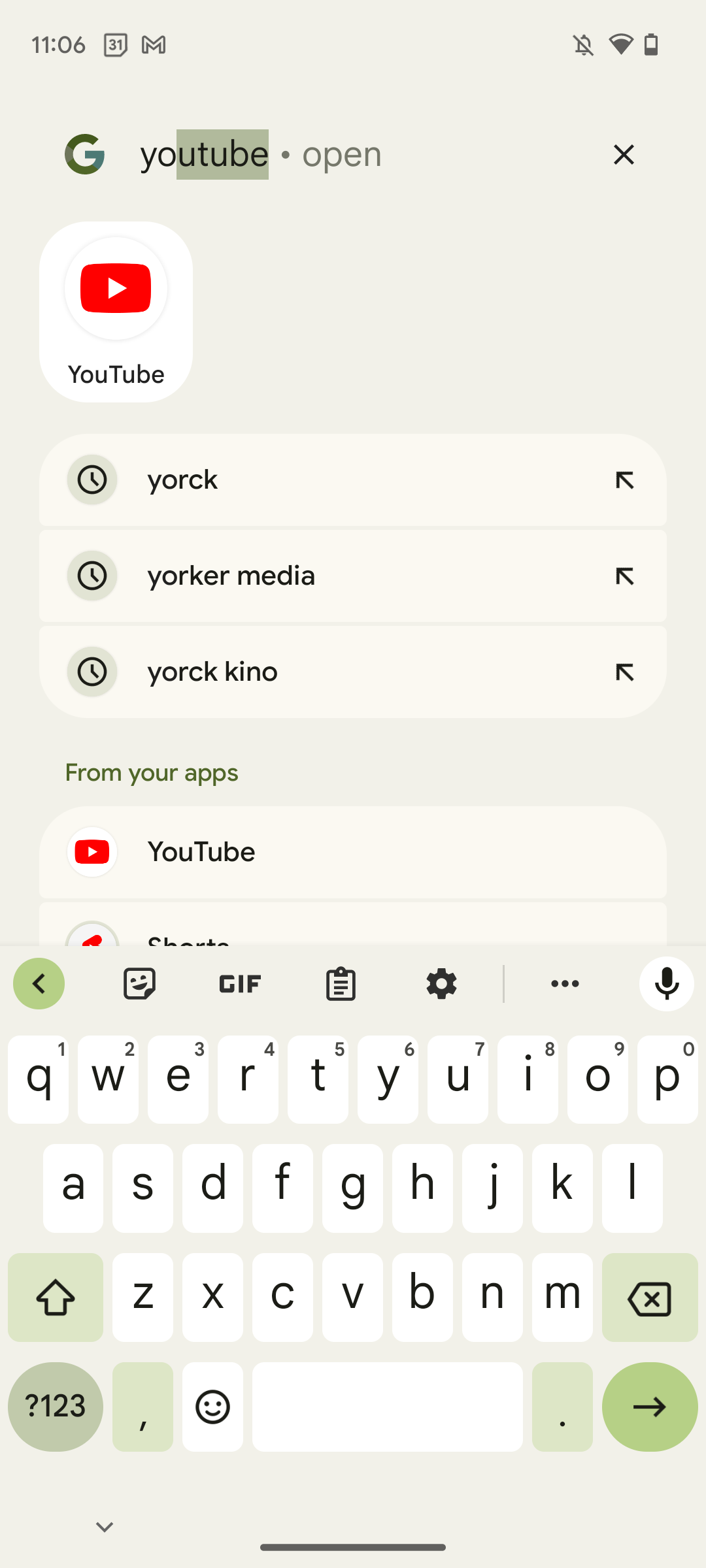
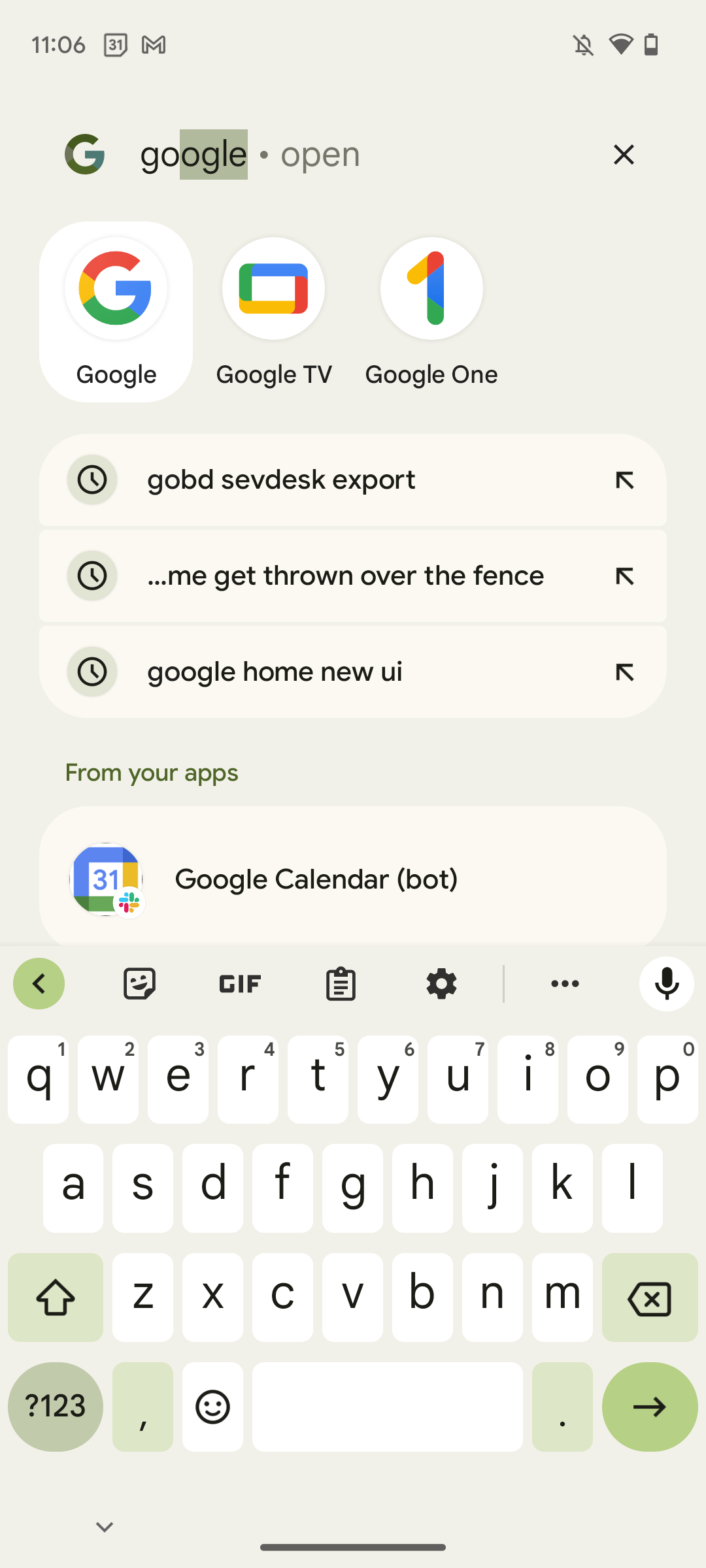
I would still argue that making app launching easier makes perfect sense for a launcher search (as the name already implies). Android 13 QPR2's interface also makes very clear what action will follow upon tapping enter, with the first app result being highlighted and an “open” text appearing next to it (which is in line with what Android 12 did). It’s also still possible to exit the app launch action by hitting backspace. You can then just tap enter to search for that term on Google.

