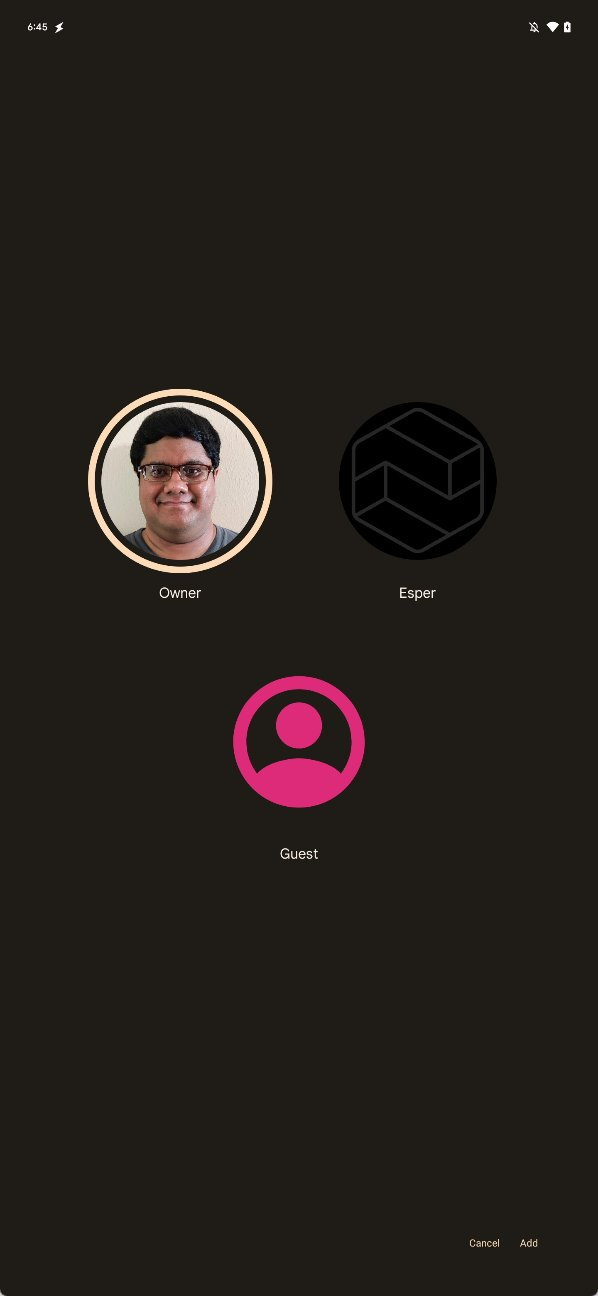We've known for a while that one of Google's main focus points with Android 13 was to make devices easier to share with others. Whether it's through streamlined guest profiles or an all-new "hub mode," passing a phone or tablet to a friend is about to become a whole lot easier. Android 13 DP2 gave us an all-new profile creation screen, complete with improved generic icons, and it turns out there's a pretty good reason for it.
Esper.io's Mishaal Rahman managed to enable a hidden full-screen profile switcher in DP2, and even in this early stage, it looks pretty good. It definitely seems like something designed for big-screen devices, like tablets and possibly foldables, continuing Google's trend of finally focusing on these gadgets just ten years too late. In addition to profile images — or, if you don't select a photo, those colorful stock icons — you'll see Guest mode (if enabled). This splash screen also allows you to add a new profile without diving into settings.
This switcher comes not just on the heels of those improved icons, but new profile chips that make it easy to see which account is currently active with a single glance. These rounded pill-shaped flags appear along the notification bar at the top of your screen, granting immediate access to your multi-user status.
It's just the latest addition spotted as part of Android 13. If you don't want to wait until later this year to try out some of these features for yourself, getting enrolled in Google's developer previews takes just a few minutes of your time.