Android 13 Developer Preview 2 is now available, bringing us one step closer to the public beta and a suite of new features for early adopters to try. Unlike in previous years, the public beta will launch before Google I/O in May, but until then each developer preview contains a few minor updates to satiate the masses.
One such update is a move a lot of people will appreciate: a minor adjustment in the placement of the Power and Settings buttons in the expanded quick settings menu. If you recall, Google's Material You redesign of the notification shade in Android 12 made the buttons themselves larger and the viewport less dense, hiding additional buttons and extraneous controls behind a second swipe down.
While Google hasn't heeded the cries of Pixel users upset at redesign itself, Android 13 DP2 introduces a slight placement change to the Power and Settings buttons, moving them to the bottom of the screen when the quick settings bar has been expanded, making them easier to reach when holding the phone in one hand. This will accommodate users of taller phones like the Pixel 6 and 6 Pro, and also make it faster to power off or set a phone to emergency mode. The change also flips the position of the power and settings buttons, placing the former on the outer edge of the display.
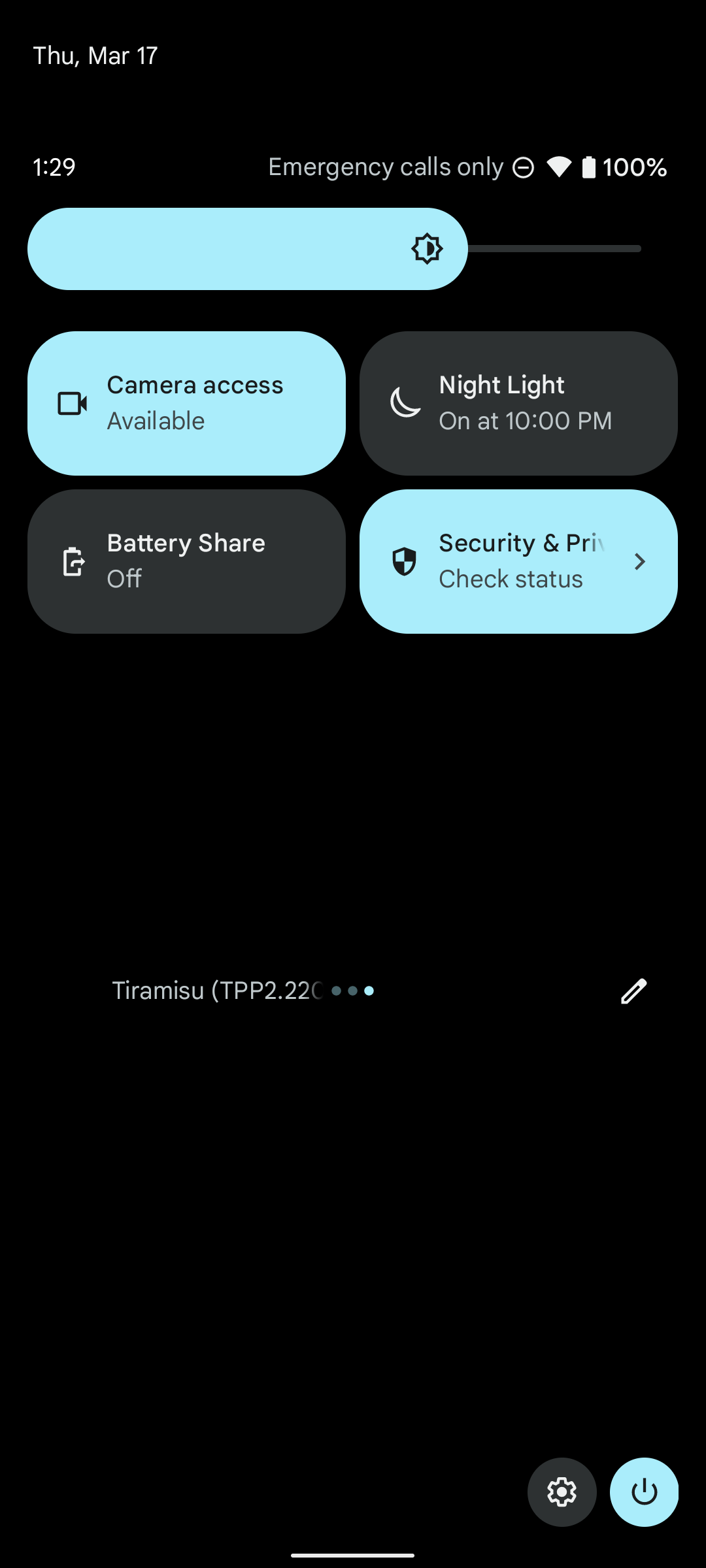

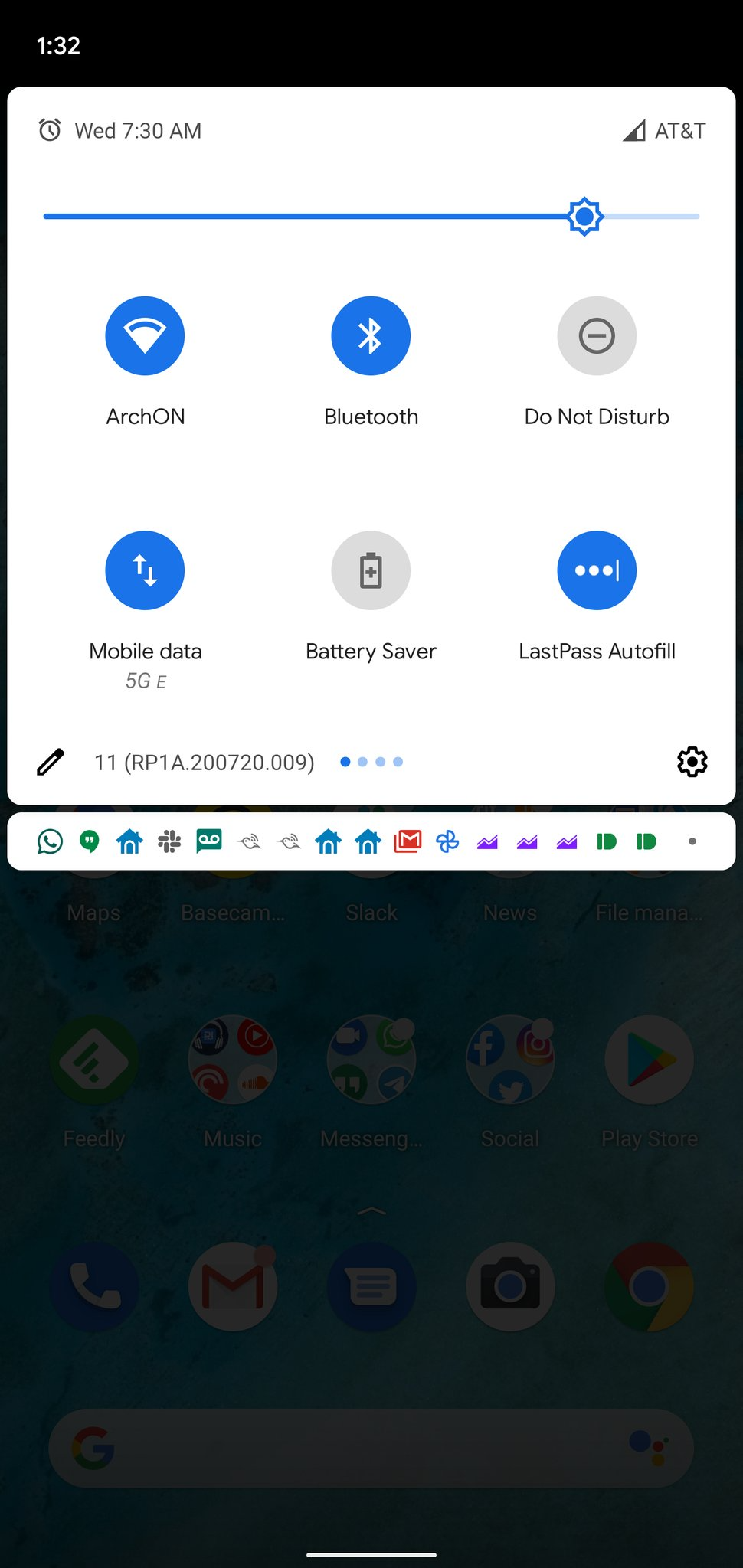
We have lots of other Android 13 coverage for you to check out, and if you want to install the Android 13 Developer Preview, we have a guide for that, too.

