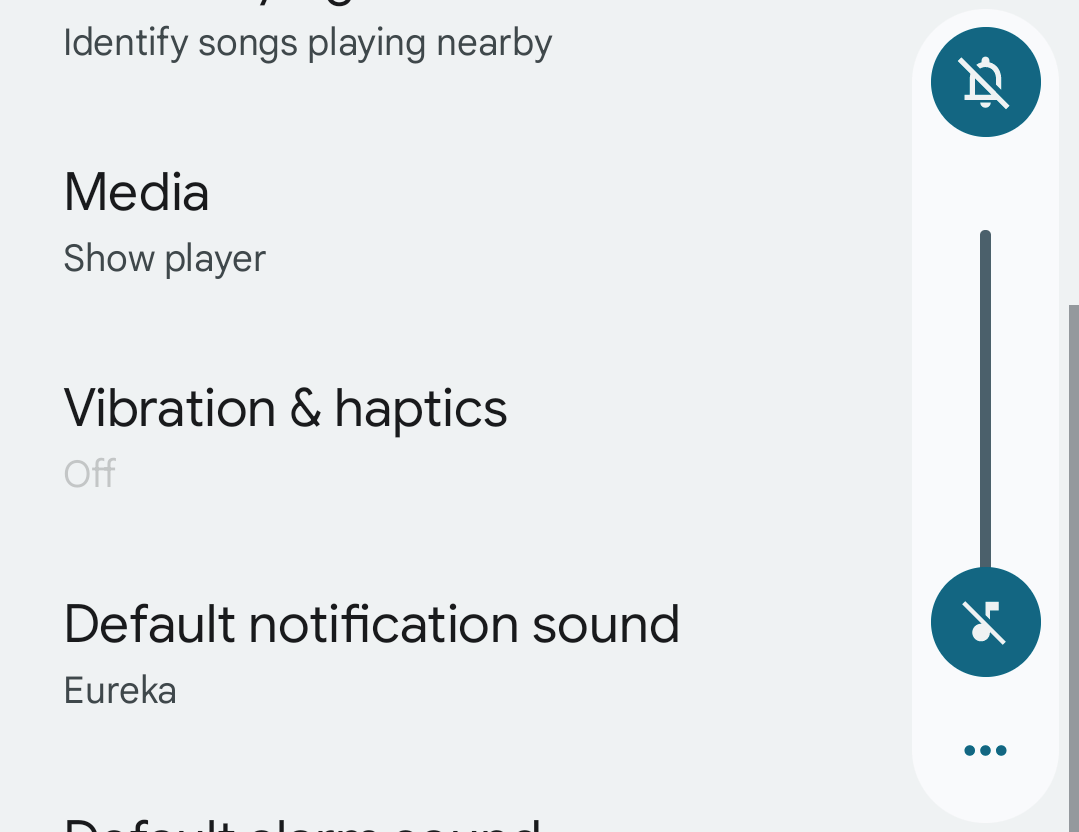One change in Android 13 DP1 will likely prove unpopular in the long run, and that's a tweak to how the phone handles haptic vibrations when the ringer is set to its silent mode. If you flip that switch in this new version, haptics are disabled almost entirely for a fully silent experience, devoid of any and all tactile feedback.
Even in Android 12, if you flipped the ringer over into silent, the vibration & haptics section in Settings would indicate that haptics were disabled, but they still actually worked for certain circumstances like navigating back, triggering the recents menu, or when typing in Gboard (if that's enabled). But in Android 13 DP1, that isn't true anymore.
The grayed-out setting and the warning message are there in Android 12 as well, but the behavior has changed.
Enabling the silent ringer mode (for instance, via the crossed-out bell in the floating volume menu that appears when adjusting volume) disables almost all haptics seemingly system-wide. Notably, it is still present when unlocking the phone via the fingerprint sensor for both the single shake for an accepted fingerprint and the double shake for a rejected one, as well as when charging. It could also persist in other places.
The change has already resulted in a little consternation in the Android Police Slack, with most of us feeling that it's a step back. Google's been playing with how ringer and do not disturb states behave and look across Android for years, though, often reverting changes that prove unpopular. Those that don't like this tweak may yet see it undone before Android 13 lands later this year.
For more details, keep an eye on our ongoing Android 13 coverage here.
Thanks: Kieron Quinn