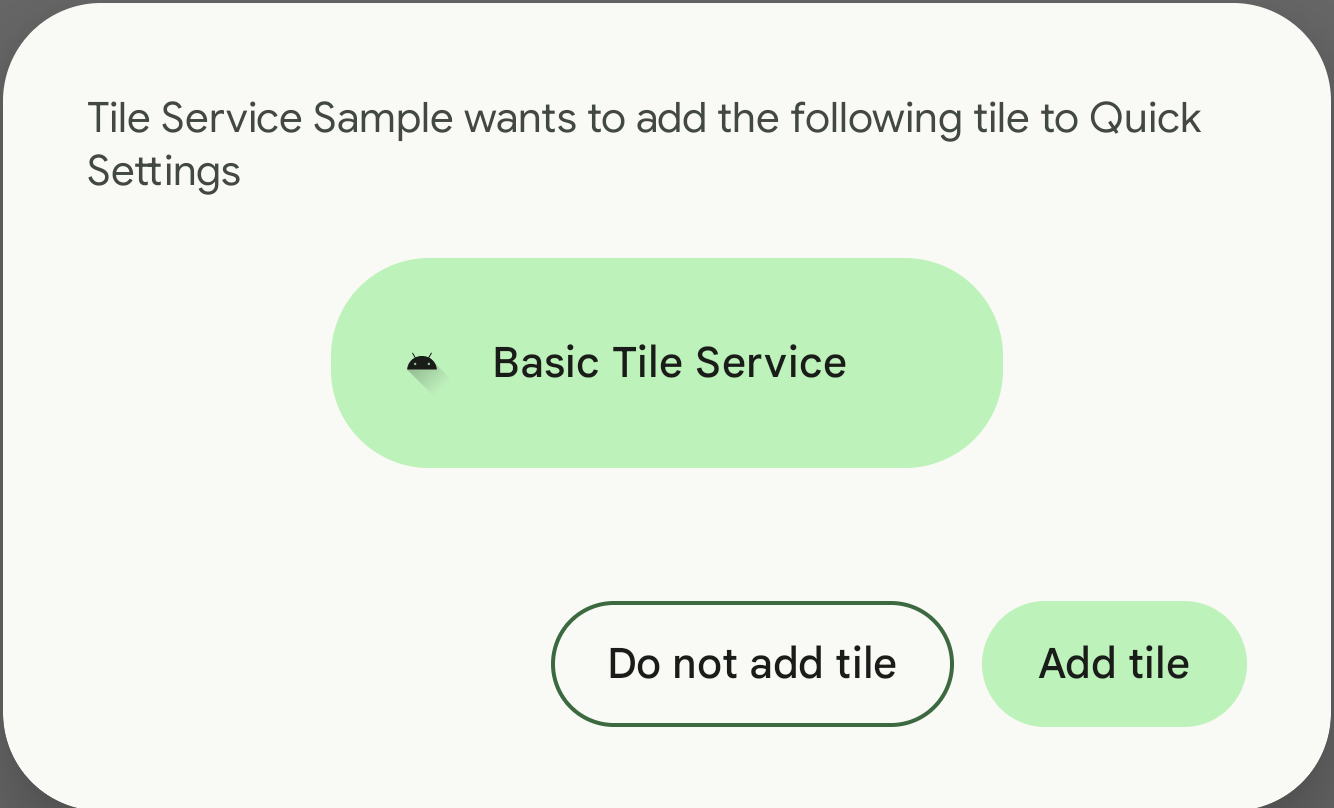Google introduced the Quick Settings panel to Android almost a decade ago with the release of 4.2 Jelly Bean, and there have been many evolutions over the years since. Despite opening the API to custom tiles in Android 7.0 Nougat, app developers have had a hard time getting users to add third-party tiles to the Quick Settings panel. With Android 13, Google is looking to streamline the experience so users have a chance to discover new tiles and get more use from their apps.
The new Quick Settings Placement API gives developers a simple and consistent way to advertise tiles. When an app invokes the API, it generates a notification to encourage users to add the tile directly to their Quick Settings panel.
The notifications will always contain the application name, plus a label and icon provided by the app. If users choose to add a tile, they're presented with a newly designed interface that makes it easy to quickly insert the tile. This is much shorter than going through the tedious steps of opening the Quick Settings Panel, opening editor mode, and then dragging the tile into position. This saves users from leaving their current app or taking too many steps.
When a tile placement notification is declined, Android imposes a rate limit to prevent apps from abusing the Placement API to spam users with notifications.
The new API introduces a couple of potentially beneficial workflows for apps. To begin with, this makes custom tiles more practical and convenient. Apps will be able to generate a tile tailored to fit a user’s specifications, then produce a placement notification that allows the user to instantly insert the tile without hunting for it in a long list. Additionally, apps can now respond to certain events by suggesting a tile if it fills a common need for users.