There’s no doubt that Android 12L was designed with tablets and foldables in mind, but the prospect of running Android on PCs is always looming in the background with any changes that aim to support larger form factors. Google doesn’t appear to be interested in shipping Android on laptops and desktops, but there are several projects run by other developers that aim to do just that. Thanks to Bliss OS founder Jon West, we can see how Google’s re-designed Android 12L interface looks when it’s built to run on a computer.
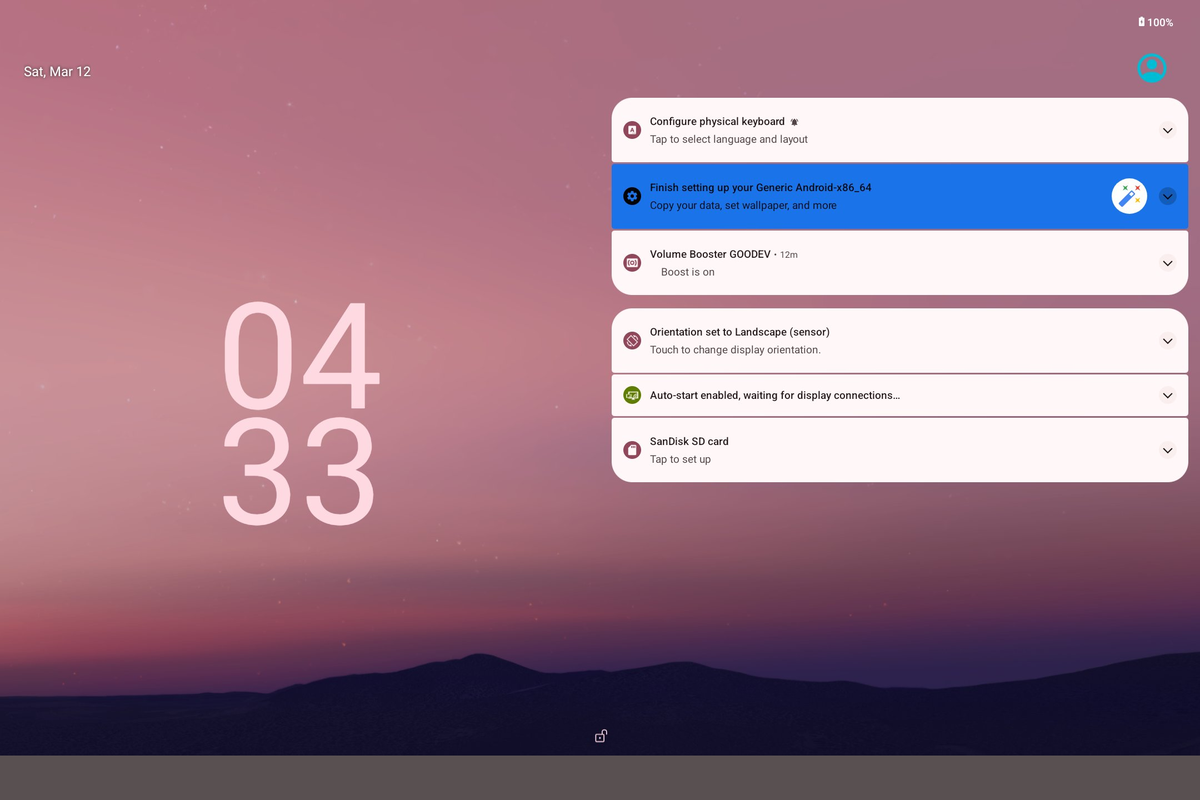
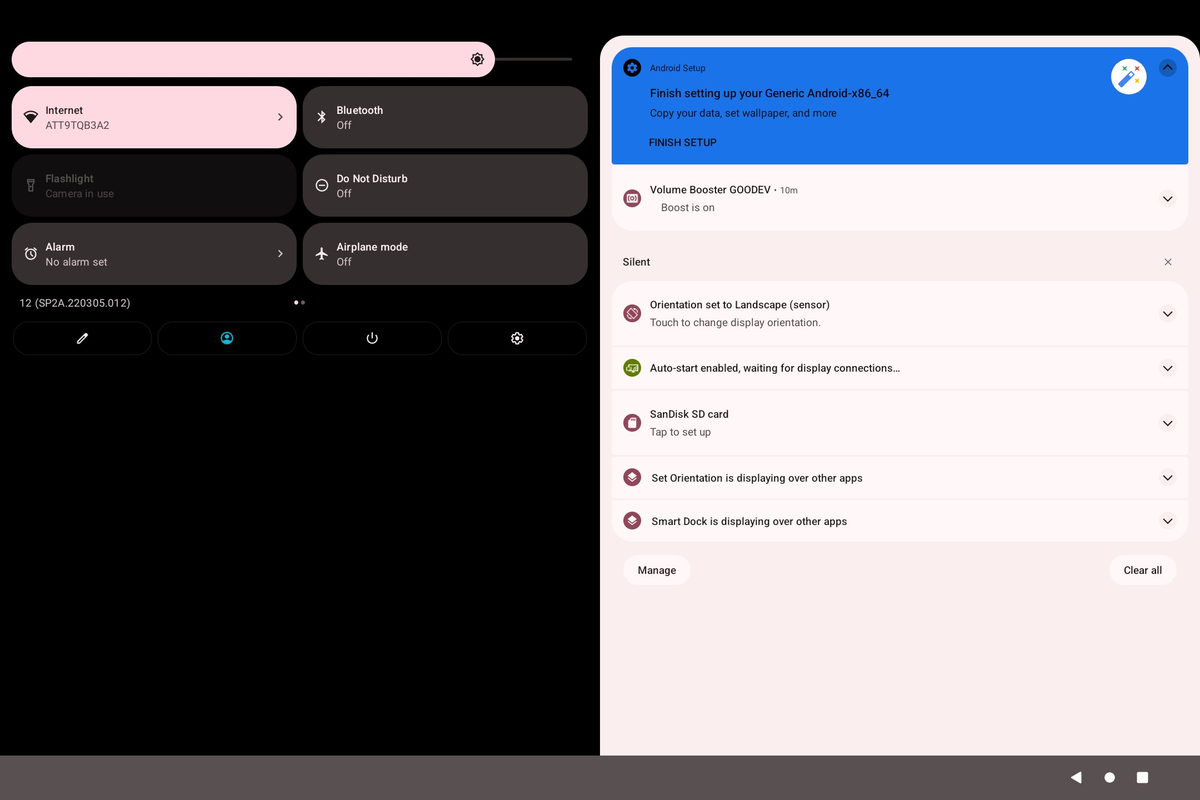
The changes made between the original Android 12 release and 12L are pretty localized, and if you’re familiar with the way Android 12L looks on tablets and foldables, it looks almost identical — save for a few small tweaks that come from mixing them into a desktop environment. The 2-column layout is very evident in the lockscreen and notification shade where the clock or quick settings tiles (respectively) are situated on the left, and all of the notifications are on the right.
There are also some cosmetic changes to the app launcher on larger screens, not to mention several basic adjustments to sizing and padding on elements throughout the interface.
Jon also mentions that he added SmartDock from Bliss OS, but it’s unclear if this is present in all of the desktop shots or if some of them instead include the taskbar that was newly introduced with 12L.
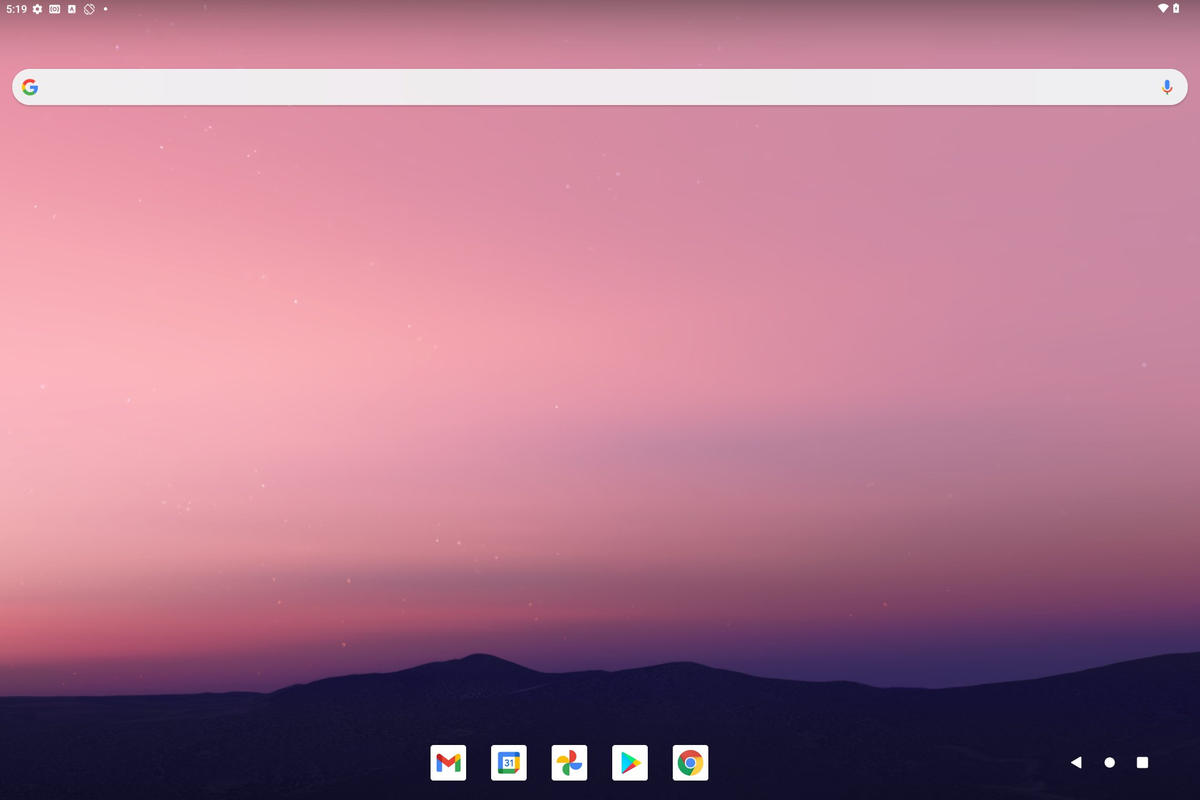
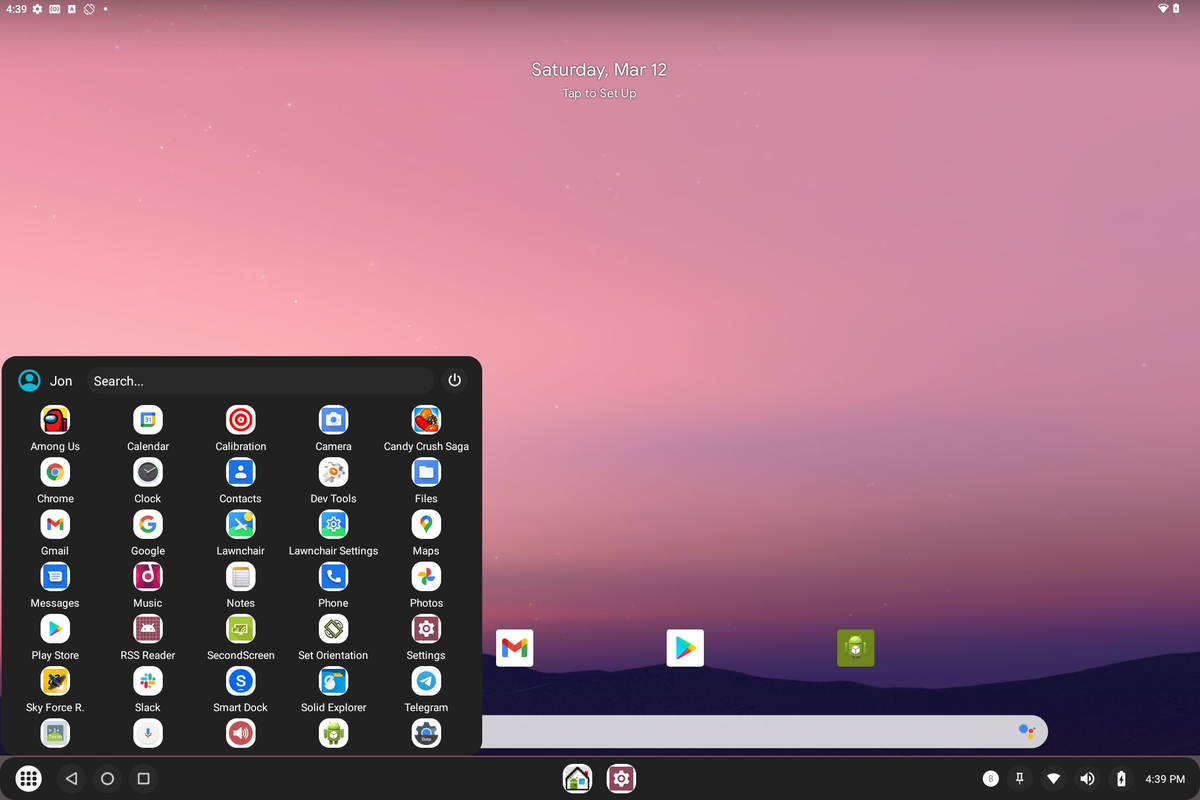
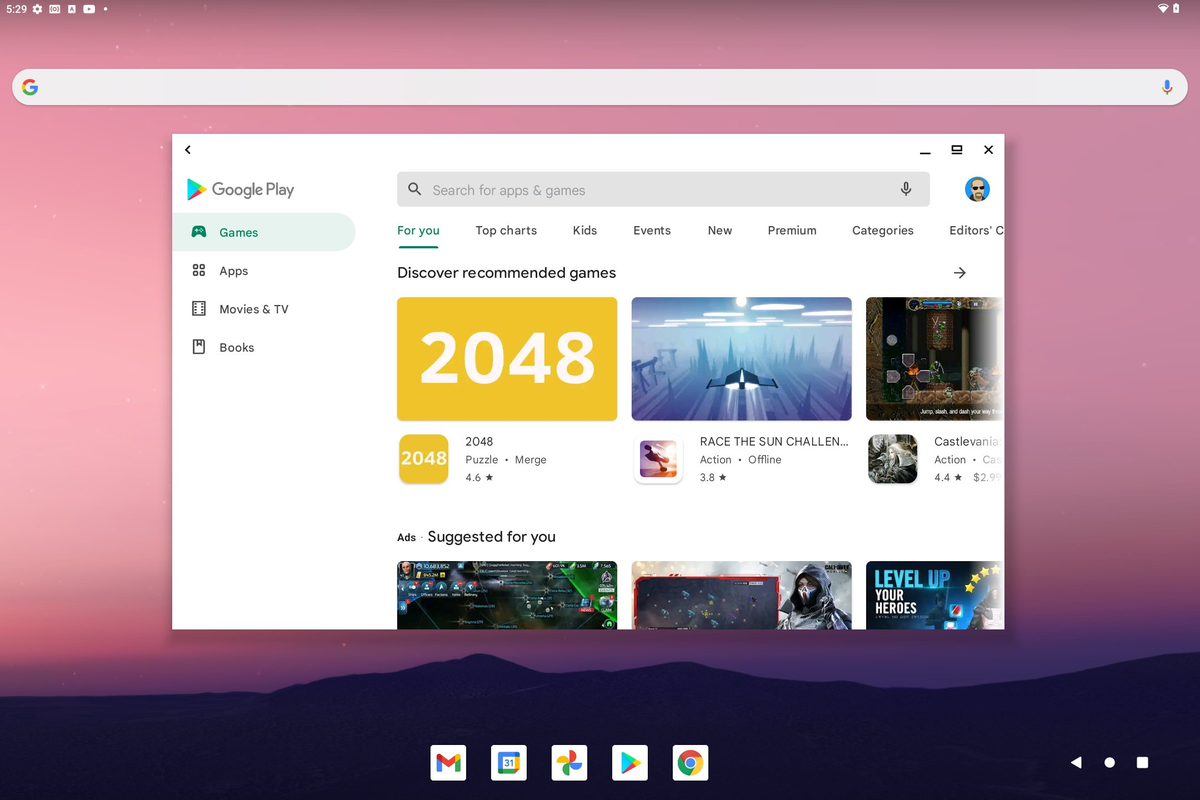

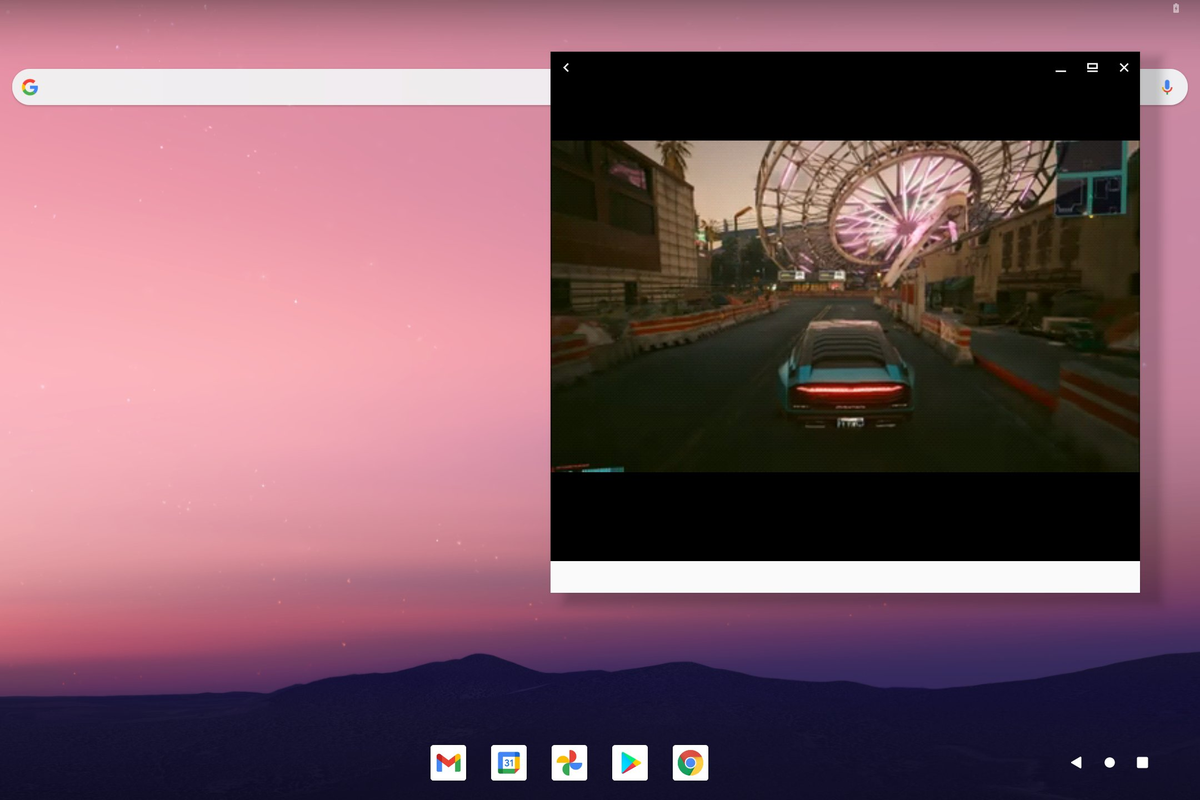
Almost everything looks like it’s in a usable state, although as Jon notes, there seems to be a bug with positioning YouTube’s video frame. Regardless, things are already looking pretty good given that Android 12L source code is so recently available.
You can check out all of Jon West’s screenshots on his Twitter thread; and if you’re inclined to pixel peep the differences, there are also tweets with screenshots from a couple weeks earlier on Android 12 and an even earlier version of the project based on Android 11. These screenshots were taken from a version of Android built using the Android-Generic Project with pieces from the Bliss OS project.
Thanks, Mishaal Rahman.

