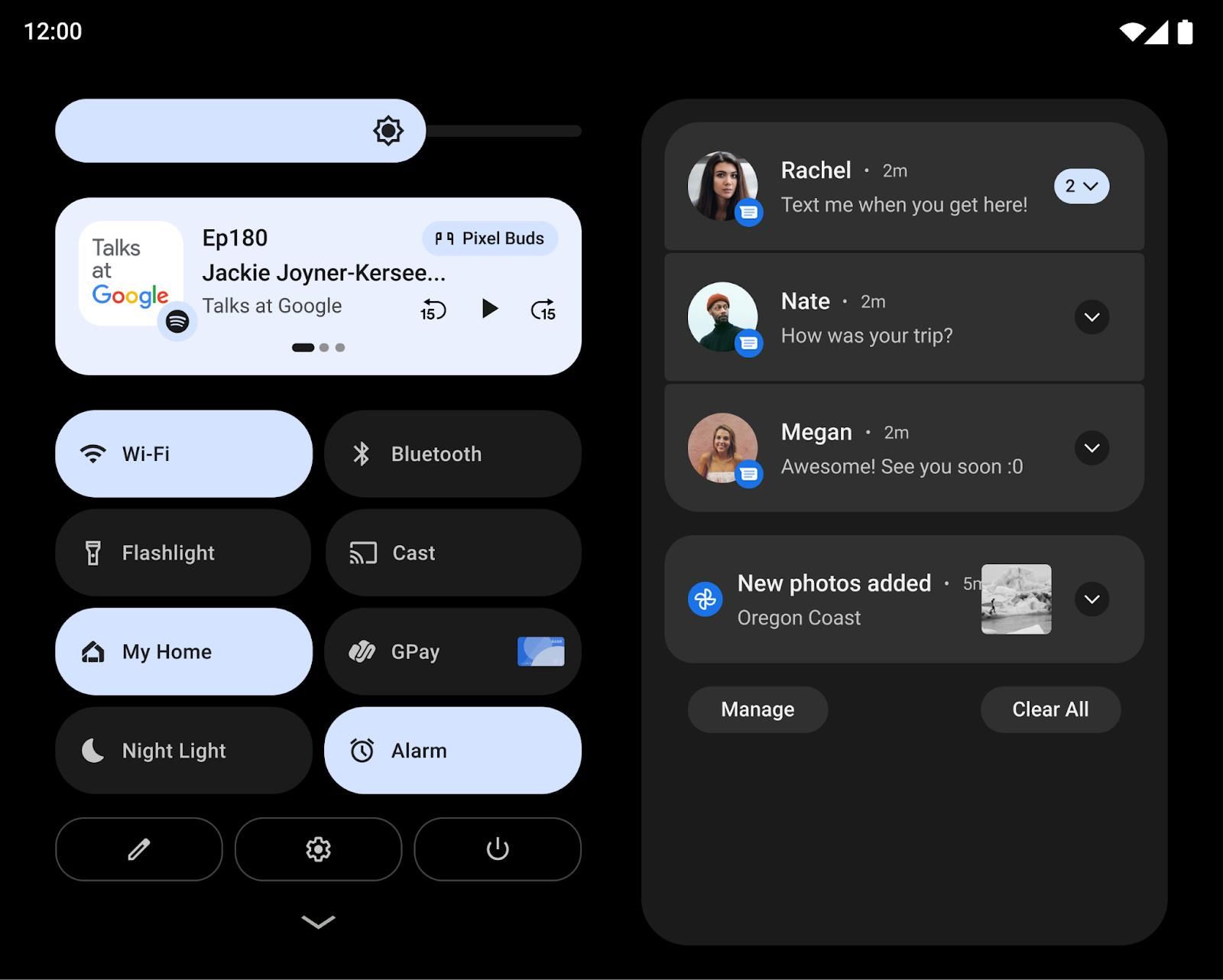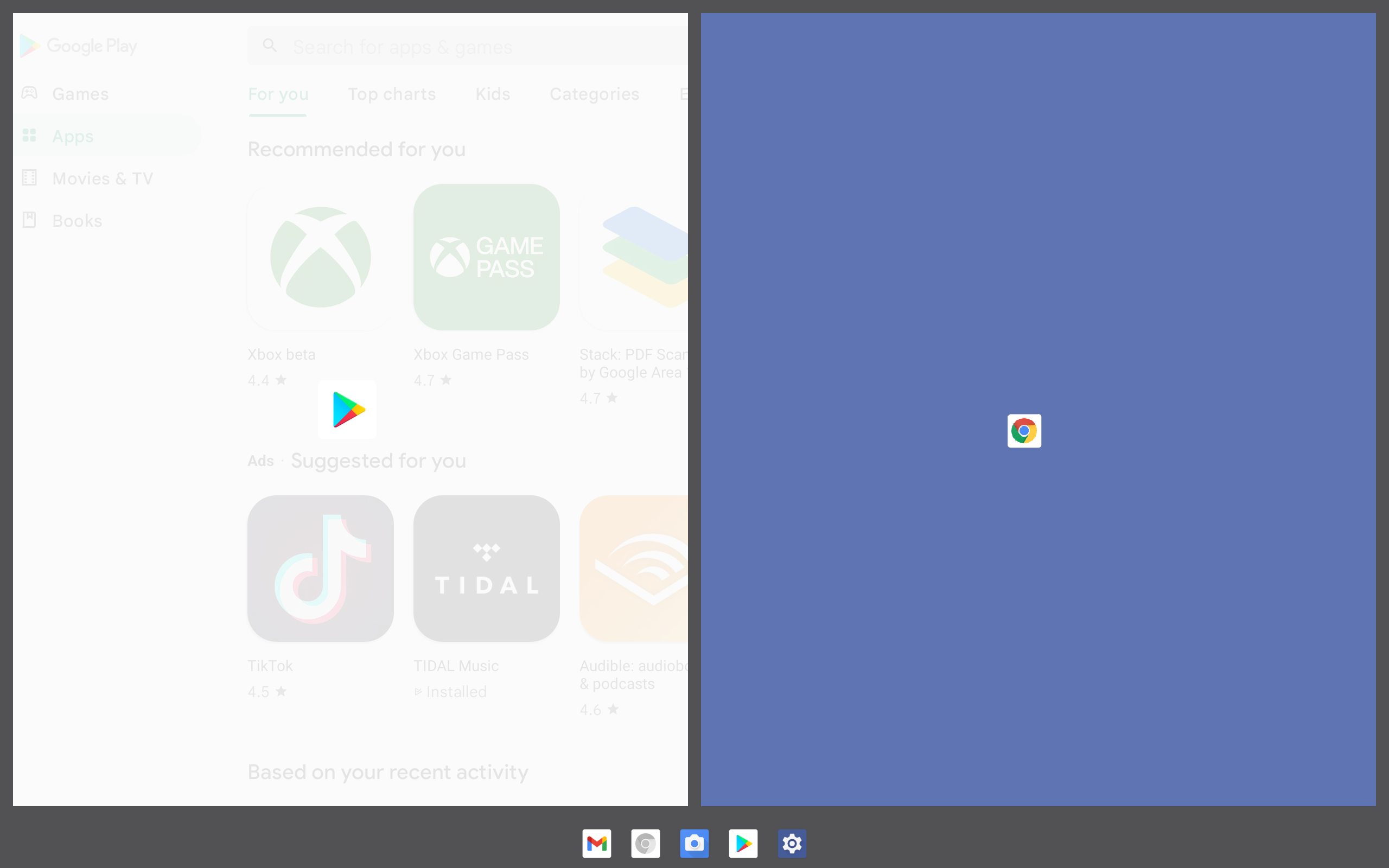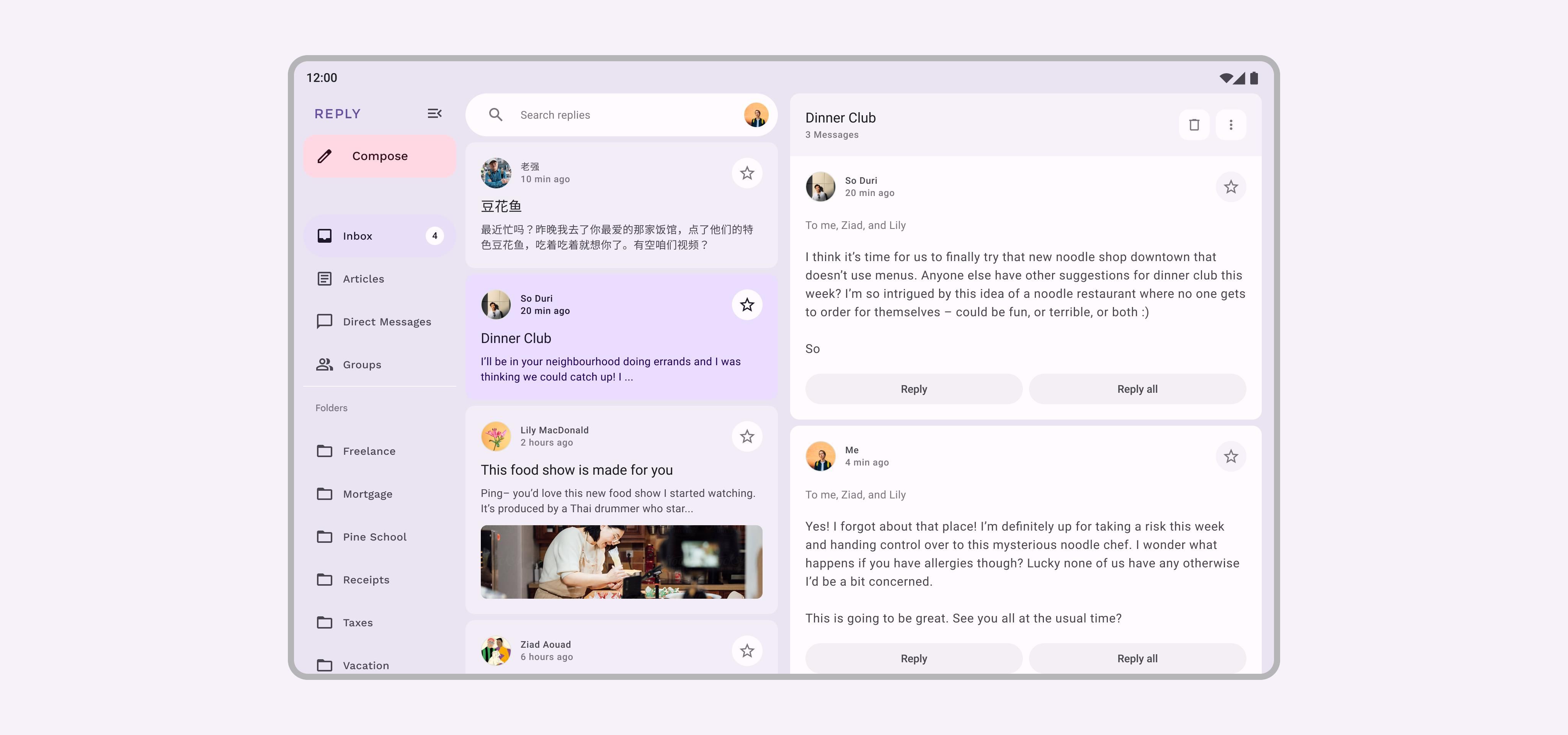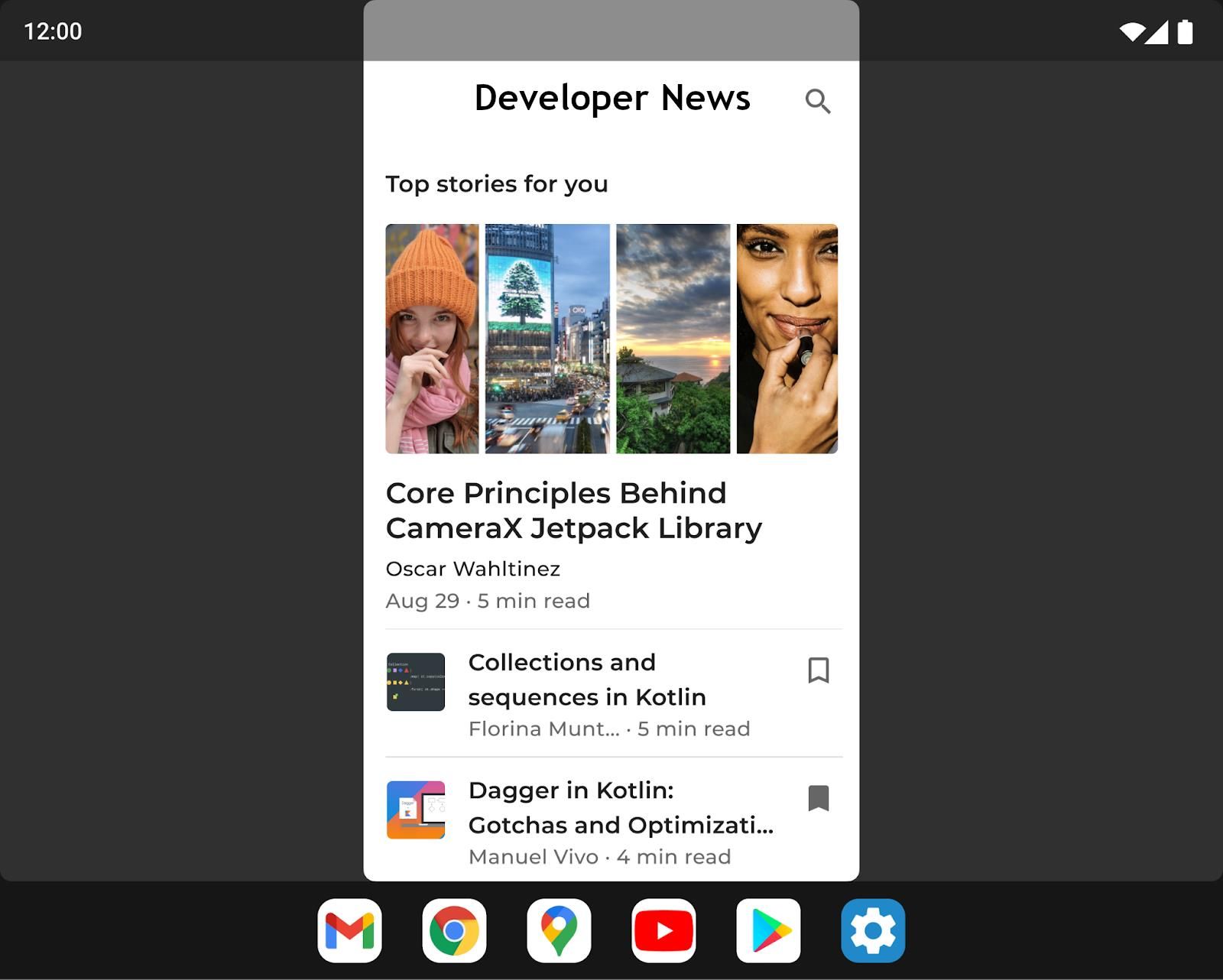Android's large-screen experience always left something to desire. The poor user experience and the lack of apps optimized for big displays were among the key reasons Android tablets never took off. But then COVID-19 hit, and tablet sales picked up. Google realized the Android experience was behind the competition and decided to do something about it.
Following Android 12's release in 2021, the company announced Android 12L in late October 2021 during the Android Developer Summit. The build promised to optimize the OS for the best Android tablets and foldable devices. This release is even more important given the impending release of the Google Pixel Tablet and the Pixel Fold. So, what is Android 12L, how does it differ from regular Android 12, and how can you install the large-screen OS?
How is Android 12L different from Android 12?
Android 12L is a tablet-first OS with better multitasking support, redesigned widgets, and other optimizations that capitalize on additional screen real estate. Its main aim is to simplify multitasking on big-screen Android devices by introducing a taskbar. It is designed for tablets and foldables like the Samsung Galaxy Z Fold 4 and tablets like the Galaxy Tab S8, while Android 12 is optimized for smartphones. This also means your Android phone won't receive the Android 12L update. Instead, it'll jump straight to Android 13.
Changes to notifications on tablets and foldable phones
Devices with wide screens have two separate columns in the notification shade. The Quick settings tray and the Notification shade are on the left. Previously, the Notification shade was a single column, similar to what you see on a phone. A vertically split Notification shade makes sense on a widescreen display.
This implementation could vary between Android manufacturers.
Taskbar
Android 12L adds a taskbar to make multitasking easier. The feature is enabled by default on tablets and foldables. If you want to use it on your Pixel phone, you'll need to enable it in the Developer options. The taskbar at the bottom of the screen lets you quickly launch apps in split-screen or multitasking mode. You can also use the taskbar to switch between open apps quickly.
Adaptive design
Android 12L is more than a simple OS overhaul. It adds Adaptive design, a feature that lets you view apps side-by-side view instead of loading a new page. The Settings app is a perfect illustration of Adaptive design in action. In it, the primary fields appear on the left half of the screen. When you tap a setting, additional options unfold on the right side of the screen.
The lock screen on Android 12L allows you to have the security pattern input off to one side instead of being scaled across the display like it would be on a phone. This layout is great when you're using a large tablet in landscape mode and can't immediately put it down to enter a pattern or passcode in the middle of the display.
Streamlined app compatibility
App compatibility took a huge leap forward in Android 12L. Apps no longer stretch and scale to fill the screen. Instead, Android 12L has a compatibility mode for legacy smartphone apps. Compatibility mode runs any unoptimized app in a windowed view, with an aspect ratio that the app can handle, giving users a solid compromise when an app won't play nice.
Android 12L also forces all apps to be resizable. It broadens multitasking support to apps that would not allow it before. Instagram is a popular app that doesn't play well with windowed or split-screen multitasking.
Homescreen tweaks
Android 12L also tweaks the homescreen to take advantage of massive tablet and foldable displays. Denser icon grids (an option on many Android custom ROMs and manufacturer skins) are available on the Android 12L homescreen. This means you can further adjust the number of icons and widgets that fit on the homescreen.
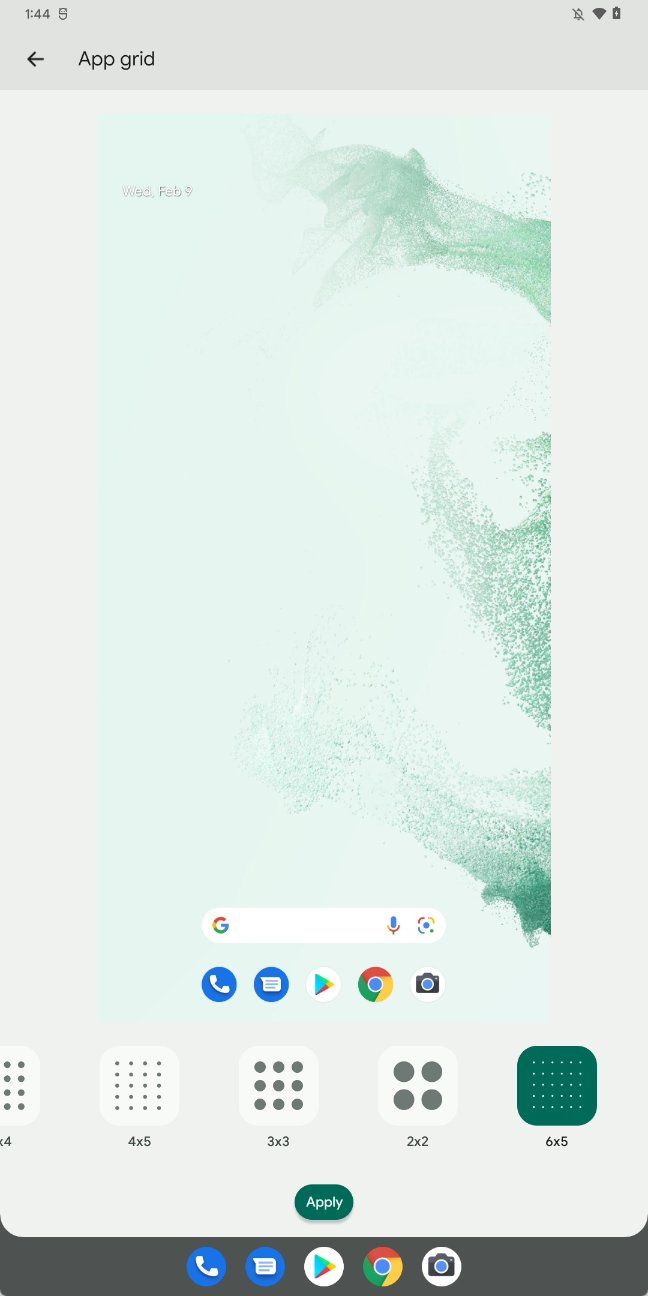
Android 12L made it easier for developers to switch your app's UI to a responsive layout. Google also added guides and necessary tools in Jetpack Compose to build quality large-screen applications with an adaptive UI.
What devices support Android 12L?
Google rolled out Android 12L to its Pixel devices as a part of the March 2022 Feature Drop. Since then, it has gone on to roll out the Android 13 update and another Feature Drop. If you own a recent Pixel phone, chances are it runs Android 13 now.
Samsung was among the major Android device makers to roll out Android 12L to its devices. The Korean giant made the Android 12L-based One UI 4.1.1 release available for its Galaxy Tab S8 lineup, Tab S7 series, and previous generation foldable devices like the Galaxy Z Fold 3, Fold 2, and the original Galaxy Fold. It further improved the Taskbar to show up to eight apps for a better multitasking experience. You can even save an app pair to open them in a split-screen view.
Microsoft rolled out Android 12L for the Surface Duo and Duo 2 in late October 2022, over six months after the OS first rolled out. As for Lenovo, it has announced the second-gen Tab P11 Pro series running Android 12L out of the box.
Except for Pixels, no other Android phone received the Android 12L update. Instead, they were or will be directly updated to Android 13. That's not surprising, as the release only focused on foldables and tablets.
How can I install Android 12L?
The Android 12L update for Pixel phones dropped in March 2022. After that, Google released Android 13 in mid-August. If your Pixel has the latest release of Android, it has all the changes and improvements Android 12L includes.
On Samsung tablets and foldables, navigate to Settings > Software Update > Download and install. Your Galaxy device automatically checks and downloads the latest update available. Samsung updated most of its tablets to Android 13-based One UI 5, which packs even more features and refinements.
How is Android 12L different from Android 13?
There are differences between Android 12L and Android 13. The latter is a normal release of Android that all eligible devices will get, including tablets and foldables. It includes all the changes that are a part of Android 12L. Plus, it packs additional features and enhancements like deeper Material You integration, per-app language setting, easier copy/paste of text and images, and more. Check out the best new Android 13 features to get an overview of everything new in the latest Android release.
Android 13 further builds on the tablet-specific improvements Google introduced in Android 12L. This includes further tweaks to the System UI and other enhancements to aid one-hand usability and take better advantage of the bigger screen. The lock screen pattern and PIN entry menu are displayed on one side of the tablet for easy reachability. On foldables, Google optimized the homescreen grid and improved the transition animation.
Does Google plan to release Android 13L?
Google has announced Android 14, with the OS available in beta for compatible Pixel phones. The company seemingly has no plans to announce Android 13L.
However, the Pixel Tablet, which is set to debut at Google I/O 2023, could run a special version of Android 13 with more tablet and foldable-specific optimizations. Android 12L was referred to as a Feature Drop by Google, and the Pixel Tablet launch might coincide with the June 2023 Feature Drop. Even if that happens, Google is unlikely to refer to the build as Android 13L, especially since we have not seen any references to it in AOSP.
Android 12L laid the groundwork for Google's tablet and foldable ambitions
Two years since Android 12L dropped, its importance is more apparent than ever. It laid the groundwork for Google to work on its own tablet and foldable. Before launching the Pixel Fold and the Pixel Tablet, the company knew it needed to prepare Android and the ecosystem for large-screen devices. Android 12L made the right optimizations and gave the ecosystem the right push to achieve this.
A lot of work needs to be done, though. Many third-party apps still don't work well on Android tablets or foldables. This is an area that Google needs to address, as the lack of high-quality apps could jeopardize the Pixel Fold and Pixel Tablet's future. Apple continues to have an advantage over Android tablets in this area, as tablet-optimized third-party apps are a major lure for anyone looking to buy a tablet.
Android 12L and big-screen optimized apps help the ecosystem grow
Android 12L was not a major update, but it was the first release of the OS in years that focused on big-screen optimizations. This was important given the increasing popularity of foldables. The release also led Google to tweak its apps for tablets and foldables to take better advantage of the bigger screen. This includes adding drag-and-drop support and dual-pane views to Google Drive apps for better multitasking.
These improvements helped the list of best tablet-optimized Android apps grow further, so the experience an Android tablet now delivers will be superior compared with the last few years.