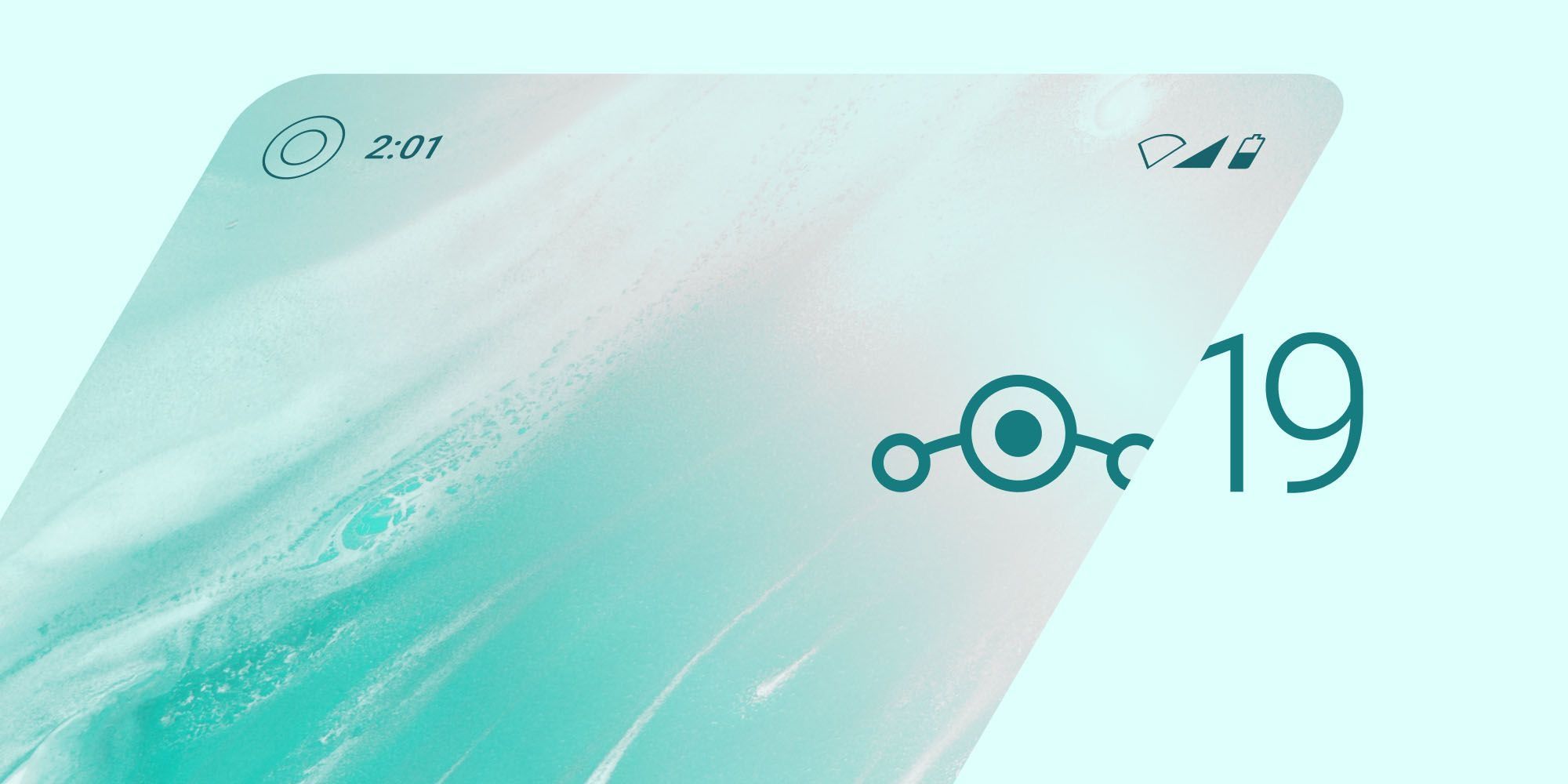After retiring Android 10-based LineageOS 17.1 builds in February this year, the LineageOS team released the Android 12 version of their ROM in April, packing several enhancements and features. The initial build was only available for a limited number of devices. Since then, though, the team has constantly been adding support for new phones. With its latest round of updates, LineageOS 19 is gaining support for five more devices, including the entire OnePlus 8 series and Samsung's mid-range Galaxy A52 4G and Galaxy A72.
All five phones are still supported by their manufacturer and have received their official Android 12 update. However, the official OxygenOS 12 update for the OnePlus 8, 8 Pro, and 8T is marred with bugs and issues. So, if you are frustrated with the stock ROM, consider switching to LineageOS 19. It will offer a near-stock Android-like experience with some additional enhancements thrown in to improve usability. Similarly, if you are not happy with One UI 4.1's performance on your Galaxy phone, LineageOS can help solve that.
If you consider flashing the ROM on your OnePlus 8, install the official Android 12 update first. Then, confirm that all vendor firmware files are up-to-date before proceeding with the installation steps. For starters, you will have to unlock your phone's bootloader. Also, create a backup of your important data, as the device would be completely erased when you flash the ROM.
You can find the detailed instructions and download links on LineageOS Wiki (via XDA Developers):
- OnePlus 8 - Wiki
- OnePlus 8T - Wiki
- OnePlus 8 Pro - Wiki
- Samsung Galaxy A42 4G - Wiki
- Samsung Galaxy A72 - Wiki
Don't forget to flash a suitable GAPPS package after installing the ROM on your phone. Or, if you prefer to live a Google-free life, you can skip flashing the package altogether.