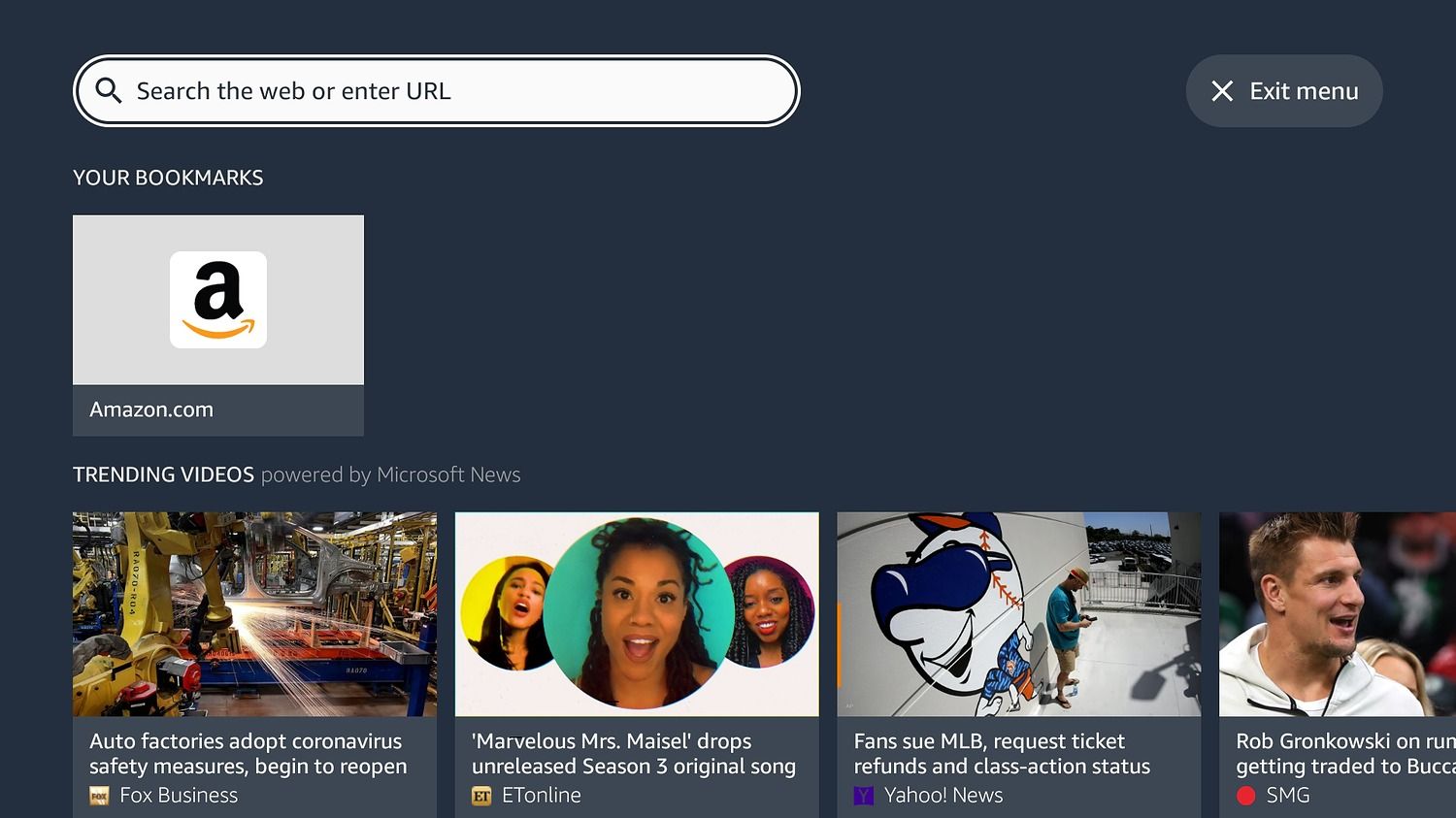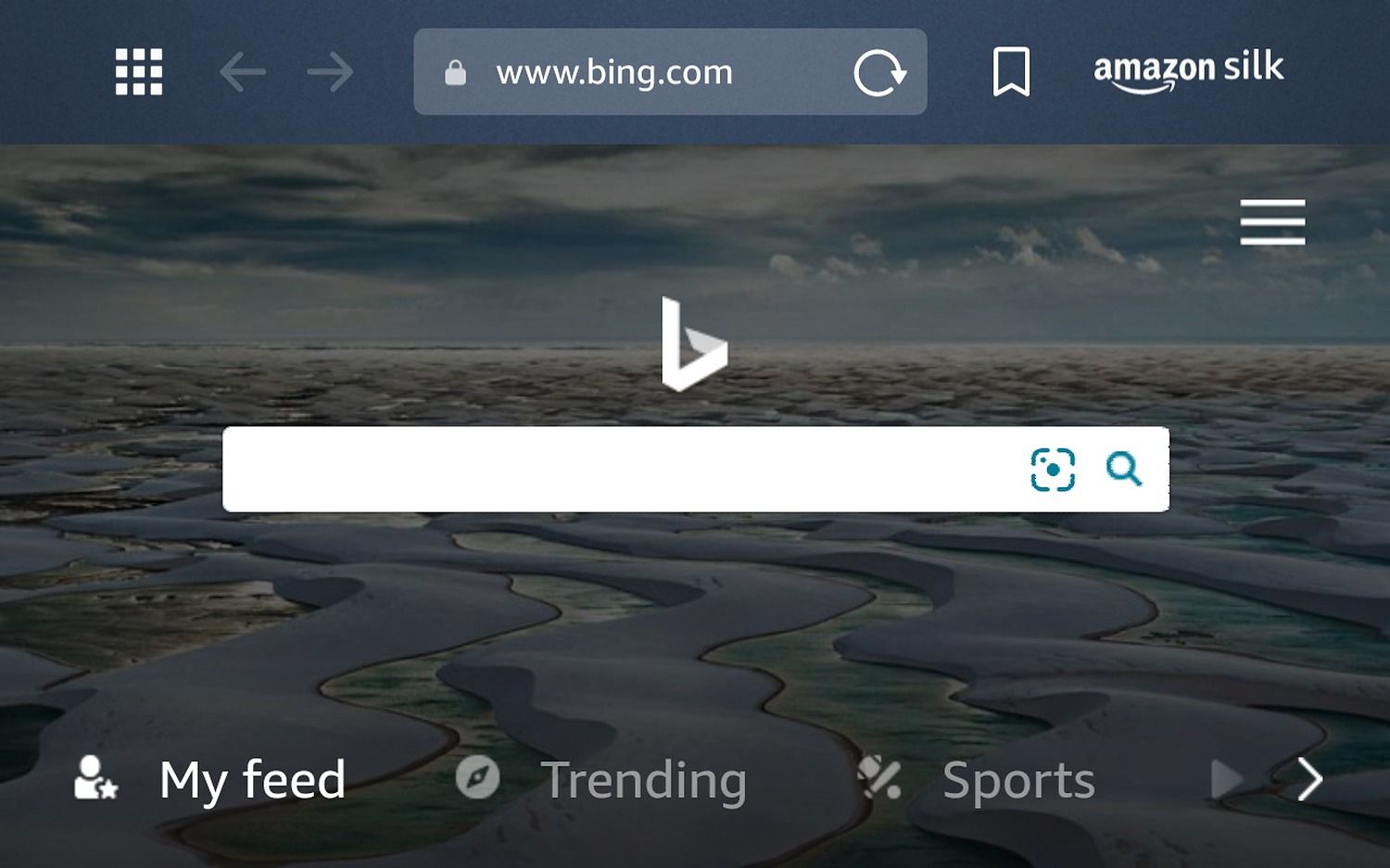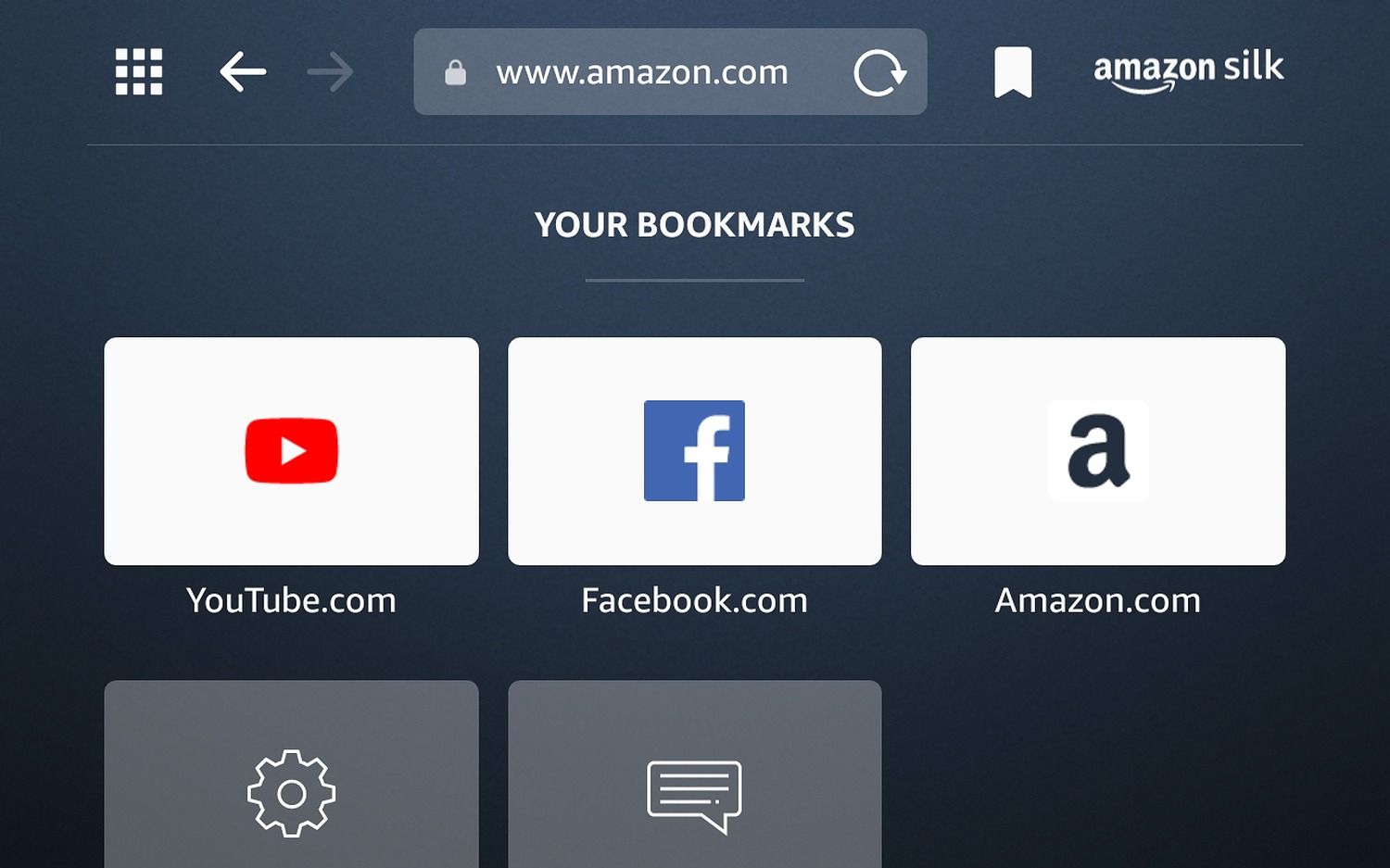Although Amazon's Fire Phone was short-lived, the e-commerce giant has a steady device lineup with top Fire tablets, Amazon Fire TV streaming devices, and smart displays like Echo Show. The company's Silk browser does the duties of surfing the web on these devices. Powered by Amazon's cloud platform (AWS), the Silk browser carries all the usual features and some innovative add-ons to up your web-browsing experience on Fire tablets and the Fire TV Stick.
Besides delivering your products in record time, producing and hosting high-profile TV shows and movies on Prime Video, and running half the internet through AWS (Amazon Web Services), Amazon also manufactures products such as the Echo smart speaker, Fire tablet, and Fire TV. You may have come across the Amazon Silk app if you own one of such devices. Here's everything you need to know about the Amazon Silk browser.
What is Amazon Silk?
Amazon Silk comes preinstalled on the company's tablets, streaming devices, and smart speaker lineup. Amazon launched the Silk browser in November 2011 on its Fire tablets. It was also the default option for the company's Fire Phone in 2014.
Thanks to Fire TV's skyrocketing popularity and ever-growing consumer needs, Amazon launched the Silk browser on Fire TV in November 2017. Later, the company expanded the same to the Echo Show lineup too.
Silk browser is built on Chromium Project, which also powers popular web browsers such as Google Chrome, Microsoft Edge, Vivaldi, and Brave. However, Amazon Silk's split architecture makes it stand out from the rest. Let's learn more about it.
How does Amazon Silk differ from other browsers?
Amazon Silk comes with all the bells and whistles you would expect from a web browser. It's the company's underlying tech that differs it from other offerings.
The Silk browser is powered by Amazon Web Services. Whenever you surf the web on Silk browser, your requests pass through Amazon's proxy servers. Amazon Elastic Compute Cloud (also known as EC2) runs these servers. Technically, the Silk browser doesn't load all web pages on the device. Amazon's cloud servers complete half of the loading and processing. Overall, the Silk browser consumes less data and CPU power and doesn't take a big hit on the device's battery life.
Just like a thread of silk, Amazon calls it a strong invisible connection between your device and the EC2 servers.
One advantage of the Silk browser is Amazon's predictive algorithms. It learns users' browsing habits and search patterns and automatically preloads web pages to deliver a fast web-browsing experience. For example, if you search Twitter on Google in the Silk browser, Amazon's dynamic decision-making automatically preloads your Twitter Home feed. It's the biggest reason behind the Amazon Silk browser's blazing performance.
Why did Amazon develop the Silk browser?
Popular web browsers like Apple Safari, Google Chrome, Microsoft Edge, Firefox, and Opera aren't officially available on Amazon devices. You can always sideload them, but the results can be cumbersome since these apps aren't optimized for an Amazon Fire tablet, Fire TV, or Echo Show.
Since the web browser is a crucial part of a Fire tablet, Fire TV, and Echo Show, Amazon offers the Silk web browser on company devices. For example, sports streaming services such as Sky Sports and BT Sport aren't available from the Amazon App Store on Fire TV. Fire TV Stick users can easily visit these websites on the Silk browser and catch their favorite sports events online.
Since the Silk browser traffic goes through Amazon servers, the company can better analyze people's browsing and shopping habits. Amazon can collect (anonymously) and use such data to improve the functionality of their products, such as Alexa and cloud services.
Silk browser features and limitations
Silk browser lets you bookmark your favorite websites, check trending news, watch videos and live events, and more. However, it shines with the following noteworthy features.
Fast performance
Since the Silk browser predicts your behavior to pro-load web pages in advance, you will see a noticeable improvement in performance and loading times. Another advantage is device-centered content delivery. The Silk browser can compress large images to suit the real estate requirements of the Fire tablet screen or Fire TV. It results in less bandwidth consumption compared to other browsers.
Unlimited cache
Amazon Silk browser runs web pages on the device and in the AWS simultaneously. You have ample space to store cache files, images, and CSS.
Less storage consumption
Since most of the cache files are stored on Amazon cloud, the browser takes less space on your device. This makes a noticeable difference since most Fire tablets and Fire TV devices have 8GB storage.
While the Silk browser is feature-loaded with excellent performance, it's not picture-perfect. The browser poses some security threats.
Your browsing queries go through Amazon's cloud servers all the time. You won't want your banking information or other confidential data to pass through Amazon's proxy servers. Amazon offers an option to disable cloud features in the Silk browser. Another issue is compressed media files. Sometimes, you may want to check a high-resolution 2MB photo instead of Amazon EC2's compressed 20KB file on your Fire tablet.
Amazon Silk browser: Cross-platform availability
Amazon Silk browser is available on the Fire tablet, Fire TV, and Echo Show. You can sideload the app on your Android device, but it may not work as expected. We used the Silk browser on Pixel 6 running Android 13, and it crashed on startup.
The Silk browser isn't available on the desktop platforms like Windows, macOS, ChromeOS, or Linux. You can't access your Silk browser bookmarks and history on the desktop.
Amazon Silk is different from your standard browser
Your Fire tablet runs Amazon Fire OS, which is the company's Android fork for large devices. You can read our dedicated post to learn more about Amazon Fire OS. Being an Android fork, you can easily install Google Play Store on your Fire tablet and open the door for thousands of apps and games.