If you’re an avid Amazon Prime Video watcher, you will soon have to deal with a workaround when you want to rent or buy a show or movie that isn’t part of the Prime Video subscription, at least when you’re using the service on Android. With the most recent app update, Amazon has completely removed the option to make in-app purchases, now only displaying a button that says “How do I watch this?” with instructions on how to purchase the content in question on the Amazon website.
As spotted by Caschys Blog, Amazon hasn’t informed customers about the removal of the function at all, neither in the app nor in the changelog on the Play Store. The removal of payment options comes only a few days after Amazon also stopped selling digital goods in its Shopping app, such as Kindle ebooks.
While the company hasn’t confirmed the reasoning officially for the Prime Video app, it’s likely that Amazon is getting ready for a Google Play Store policy change that it cited in the Amazon Shopping app: "To remain in compliance with the Google Play Store policies, you will no longer be able to buy new content from the app. You can build a reading list on the app and buy on Amazon website [sic] from your browser."
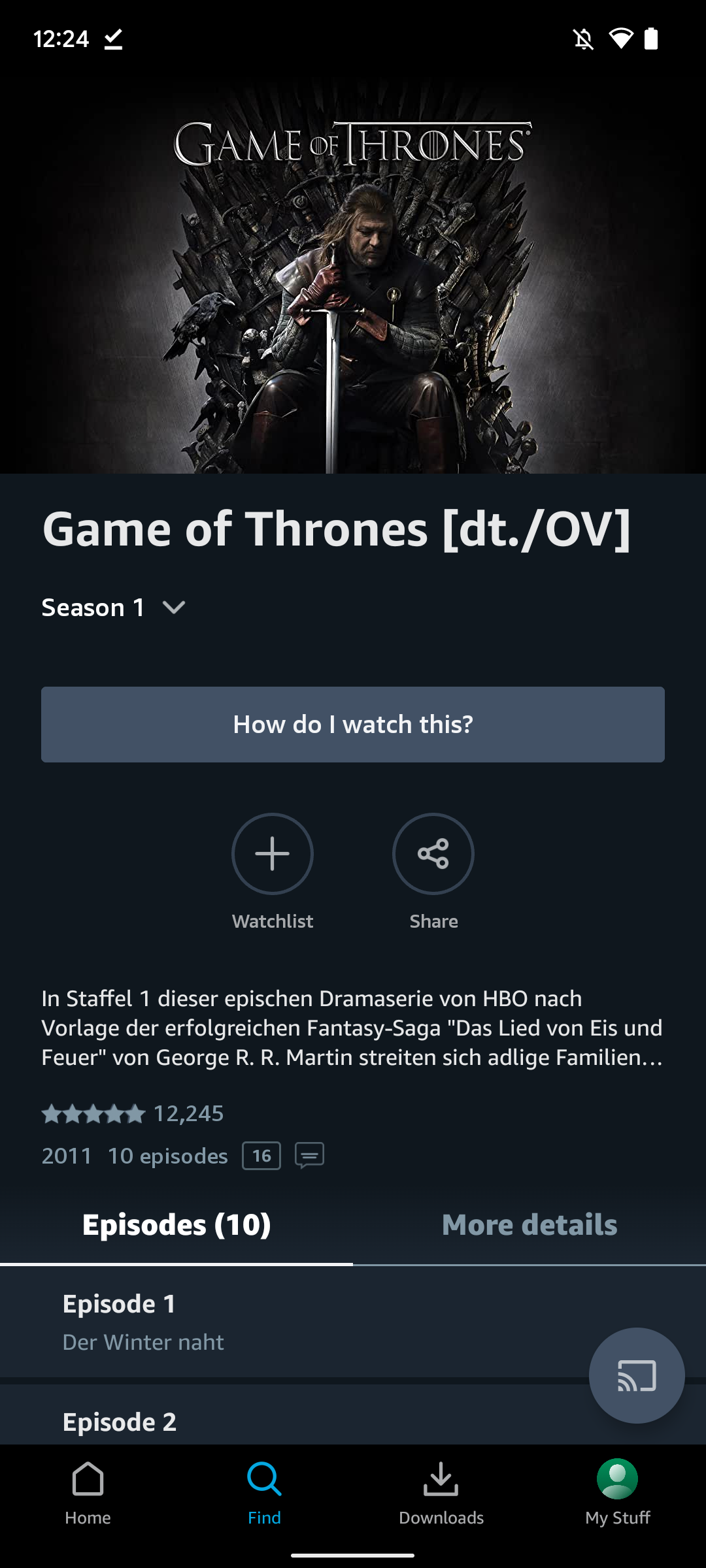
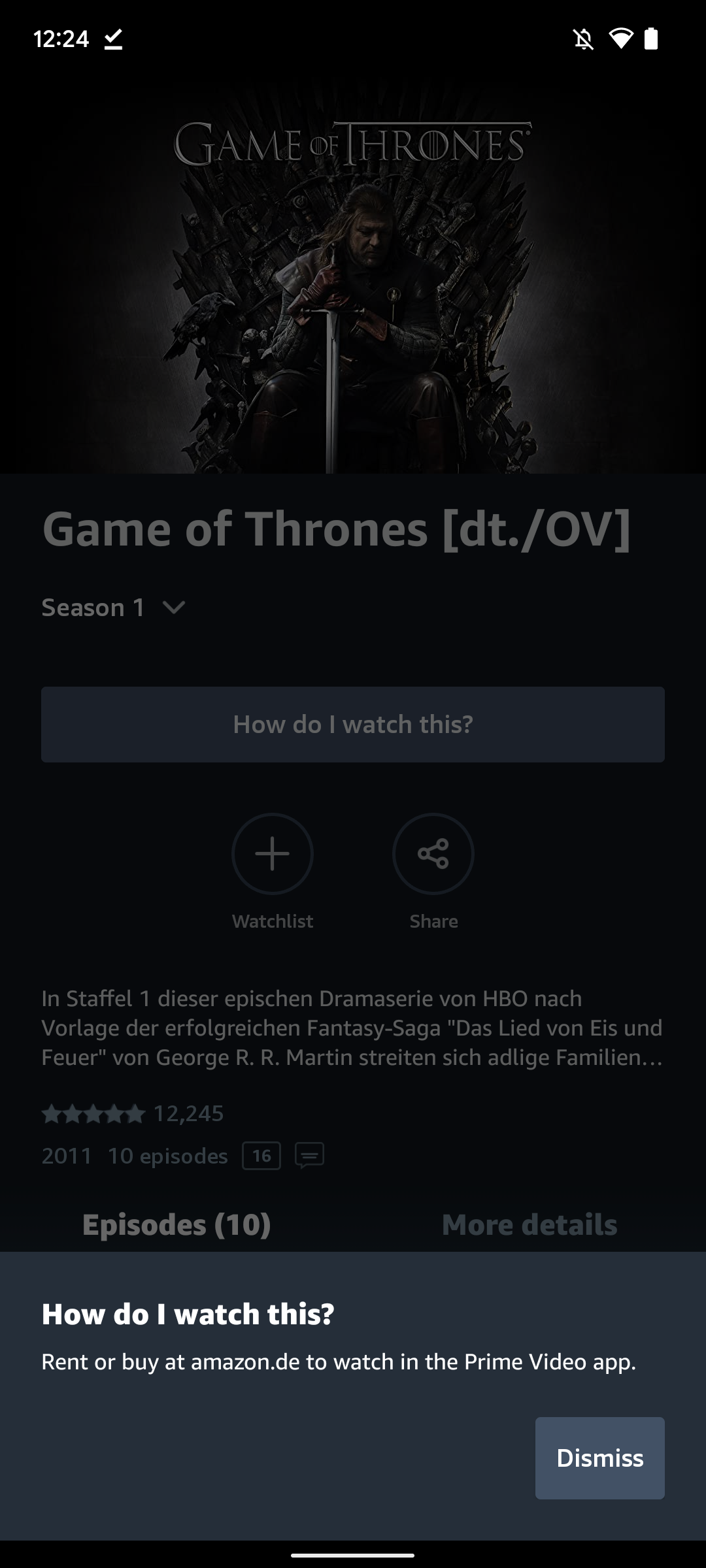
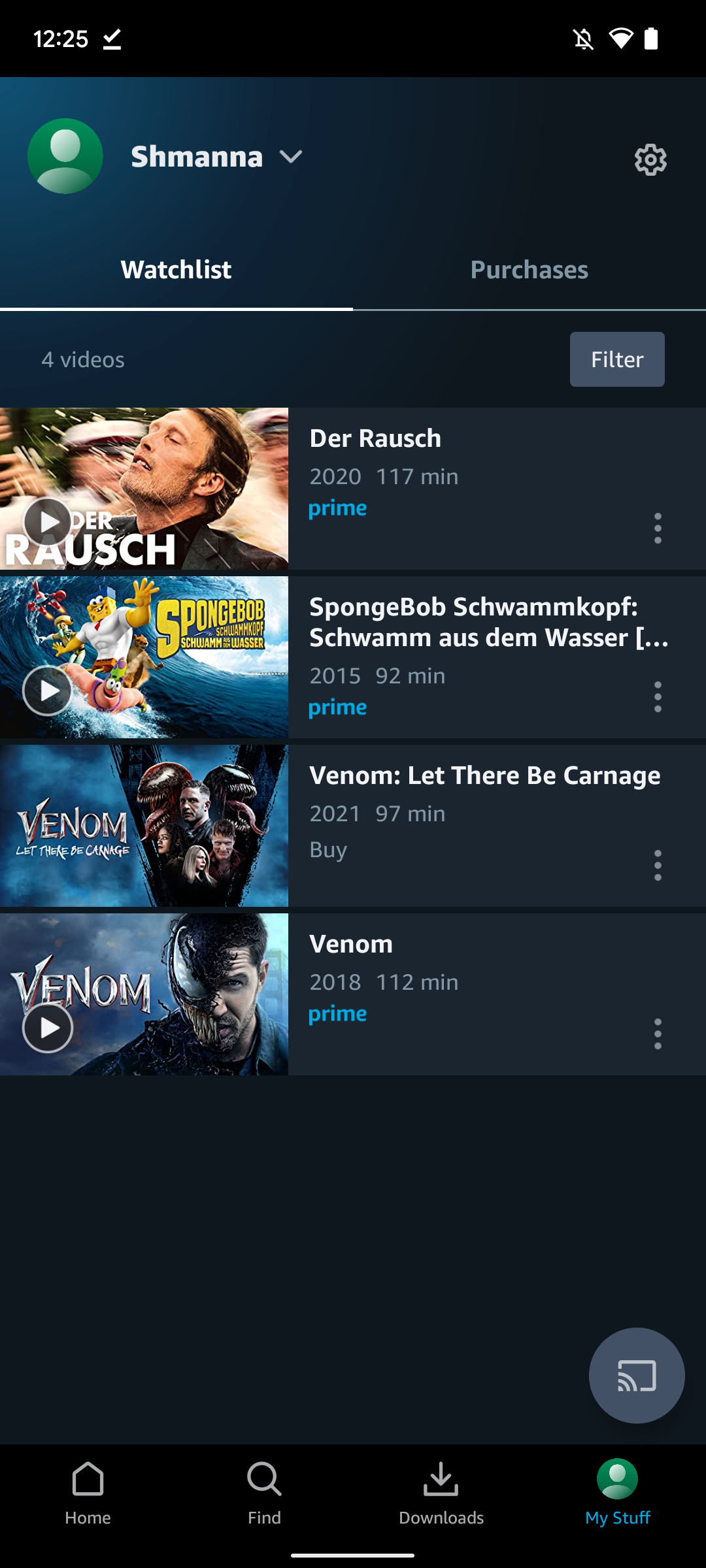
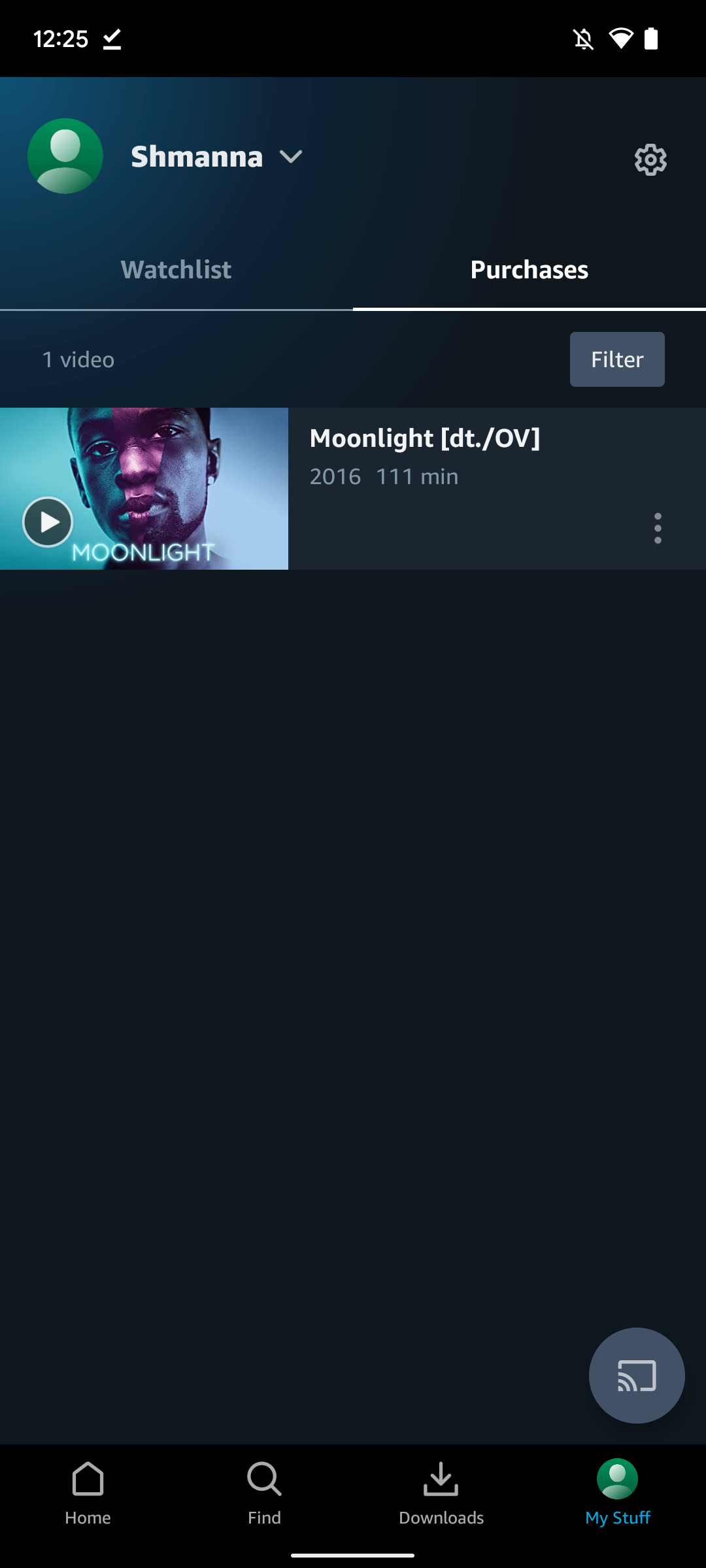
No more "buy" button, but previously purchased content or any shows and movies available in your watch list are still visible.
In the past, Amazon and many other sellers of digital goods have circumvented paying Google its usual in-app purchase fee due to a specific interpretation of a Play Store policy. However, the most recent changes to this policy close this loophole, forcing Amazon and other sellers of digital goods to give Google a cut of the purchases, ranging from 10% to 30%. Instead of opting to pay this cut, Amazon seems to prefer to remove the option to pay altogether, hoping that customers will instead hop over to the website instead.
Google is working on offering alternate billing options for app developers who don't want to rely on the Play Store billing, first meant to debut in partnership with Spotify. However, Google would still take a small cut from developers opting for this route, so it's unclear if Amazon is willing to join the program.
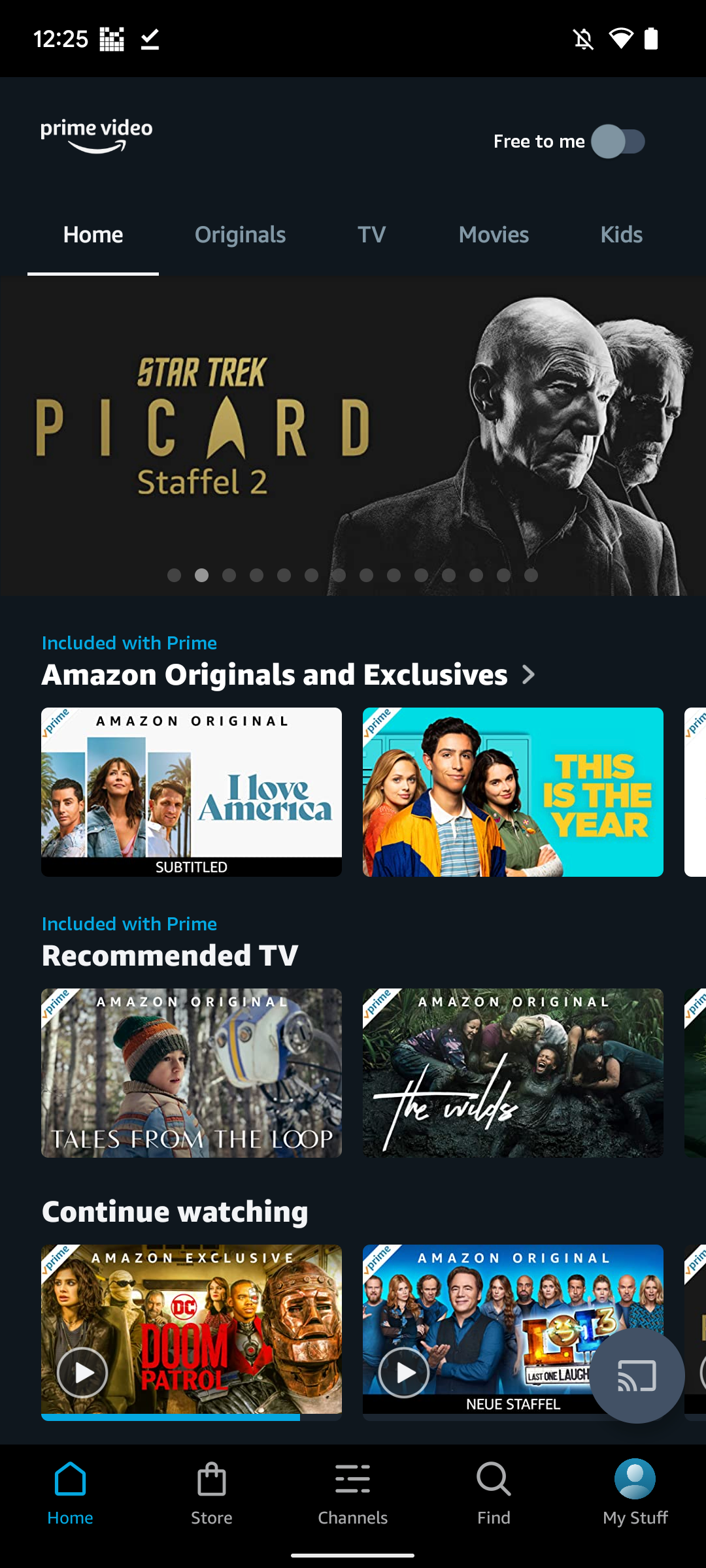
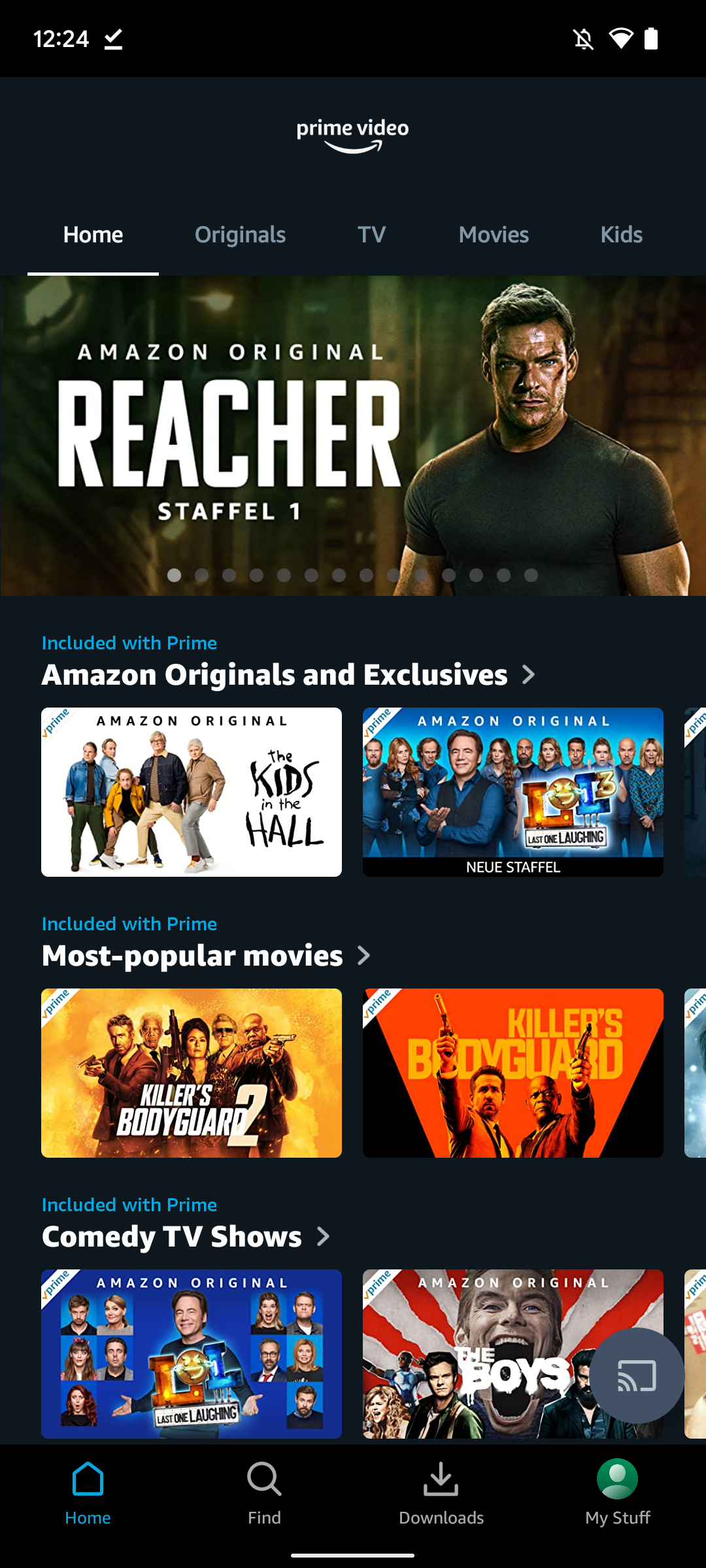
Old vs. new homescreen
For the Prime Video app, the removal of payment options might actually be for the better. It’s likely that many people are avoiding paid content—after all, if you already pay for Amazon Prime, you might as well enjoy the vast catalog of content provided as part of the subscription rather than shelling out even more money. A quick glance at the updated app reveals that paid content isn’t even actively promoted anymore on the home screen, which makes it much easier to pick out free content without toggling that small “free to me” toggle in the top right corner of the old app interface. You can still find paid content in your watch list or in search, for what it’s worth.
If you absolutely want to retain the option to pay for content in the Prime Video app, there’s a solution. You can download an alternative version of Prime Video via the Amazon App Store, which isn’t subject to the Play Store policies and can thus permit any in-app payments it wants to. Right now, the Android TV version also still offers in-app payments, though this will in all likelihood change pretty soon.
So far, we can confirm that this change is live in Germany only, but it's likely that Amazon has either already started rolling out the removal of payments in other regions or will do so soon.

