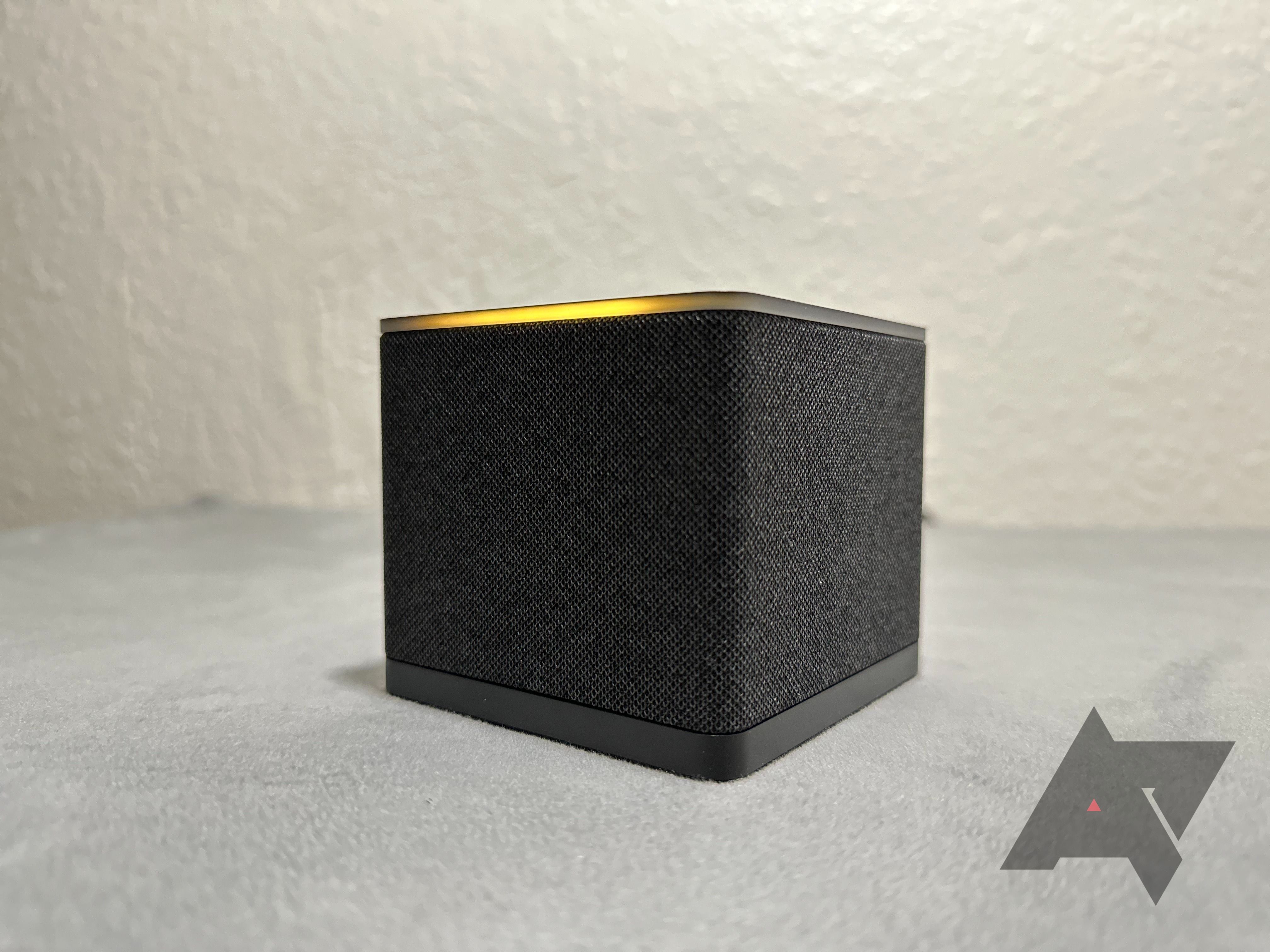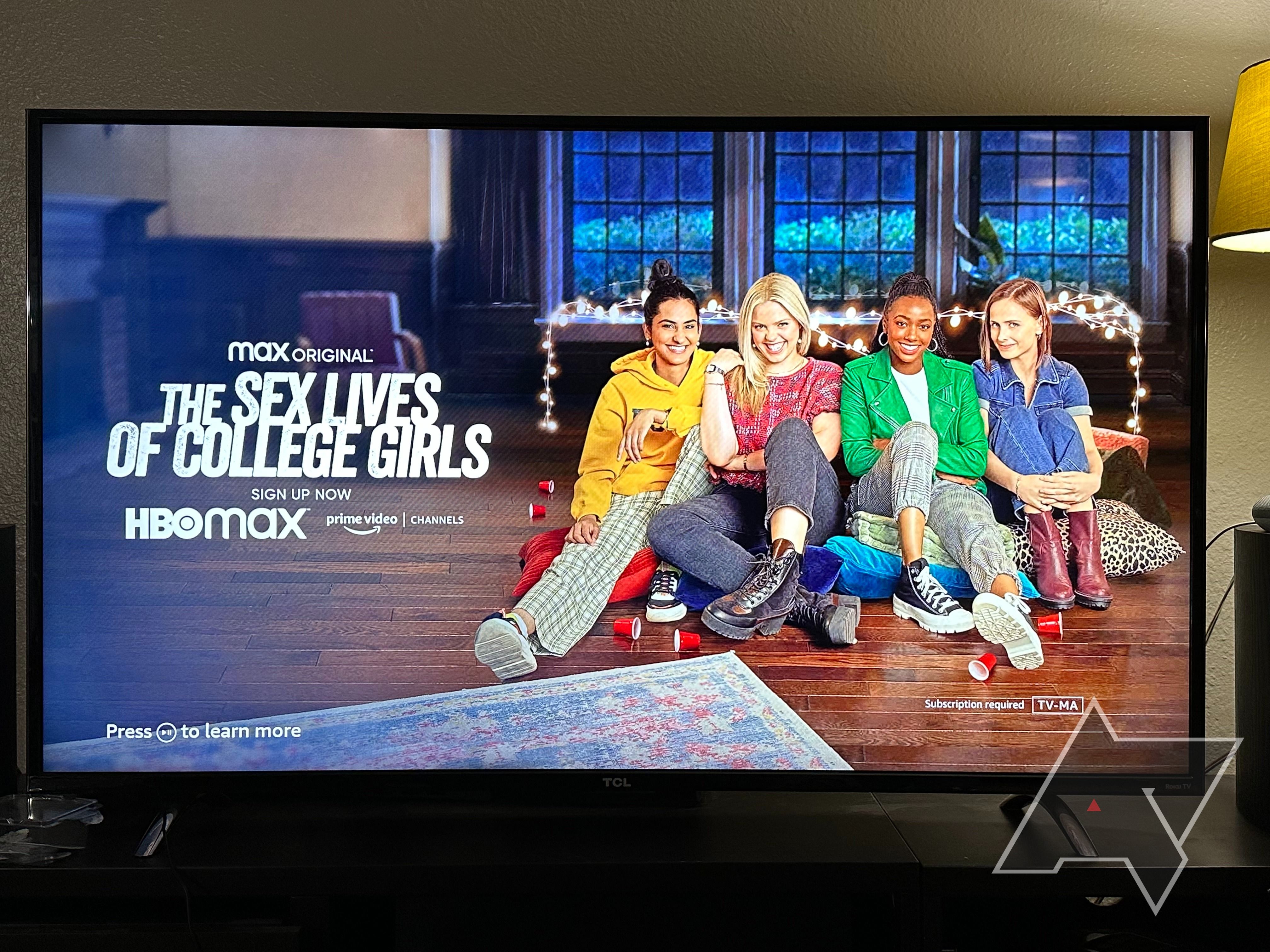I'd understand Amazon's desire to saturate its third-generation Fire TV Cube with annoying advertising a bit more if this super-speedy streaming box, which doubles as a makeshift Echo, cost as much as a typical streaming stick. However, for $140, a price that puts it directly into either Apple TV 4K or Nvidia Shield TV territory, Amazon's advertising-drenched UI feels a bit too overpriced.
But this is the biggest annoyance you'll have to deal with for a capable streaming device that does a phenomenal job of managing all the other devices living in your home entertainment center. It's speedy and responsive — including Alexa — and if you have the patience to wait for the Fire TV Cube to get a big Prime Day discount, its advertising-filled screens will feel a lot more palatable.
Amazon Fire TV Cube (3rd Gen)
Amazon's Fire TV Cube isn't perfect, mostly because it's full of annoying advertisements that go above and beyond the norm, but once you get past that, this speedy streaming device functions great if you're invested in the Amazon ecosystem.
It's a breeze to launch shows and streaming services (even Amazon's competitors), by yelling at Alexa, and the Fire TV Cube feels incredibly responsive and easy to use. It does a great job of linking your home entertainment center's many devices, much like a typical receiver, making it easy to switch between things via the included remote or voice commands. While its Fire OS-based UI could use some slimming down or more customization options, the Fire TV Cube will be sufficient for most people's needs and an even stronger streaming box if you grab it during one of Amazon's big sales.
- Connective Technology: Fast Ethernet; Wi-Fi 6E
- Dimensions: 3.38” x 3.38” x 2.99”
- What's Included: Power cable
- Ports (128GB Model): HDMI 2.1 input and ouput, IR extender, USB-A 2.0,
- Great for controlling your many home-entertainment center devices
- Built-in Alexa functionality acts just like an Echo
- Voice controls make it super-easy to jump between services and shows
- Typically complex AV options made simple by automated settings
- Lots of annoying advertising
- You have to dig for some popular (non-Amazon) streaming services
- Cluttery UI and lots of dull, featured free streaming services
Price and availability
You can find the Fire TV Cube at Amazon for an MSRP of $140. We've seen it go as low as $125, but you can expect Amazon to come up with better deals around one of its many themed shopping days. Or, you can grab the Fire TV Cube at many other offline or online retailers.
Design, hardware, what's in the box
The Fire TV Cube is roughly the size of Amazon's spherical Echo Dots; it's just in cube form. As a result, it fits right into a typical home entertainment center without fuss. However, it's not as easy to forget as the tinier, tubular Nvidia Shield TV or Google's puck-like Chromecast with Google TV. On the plus side, the Fire TV Cube packs in more I/O (input/output) than either.
The rear of the Fire TV Cube has an HDMI 2.1 input and output, letting you chain a device to your Fire TV Cube and potentially control it with the Fire TV Cube's remote (or slap overlays on top of whatever it is you're viewing or playing on the connected device). Both HDMI ports are limited to 60Hz, so I don't recommend connecting your gaming console to the Cube if you're lucky enough to have a 120Hz+ television.
A Fast Ethernet port (the slower standard, not Gigabit) sits below a USB-A 2.0 port. There's even an extra connection for an IR extender, which you can purchase separately to ensure your Fire TV will respond to your remote's commands even if there's no line of sight between the two.
Inside the Cube, Amazon throws a speedy 2.2GHz Octa-core CPU, 2GB of memory, and 16GB of total storage. That last number looks small, but you won't really be storing anything on the device except apps, so it's completely manageable. The Fire TV Cube also supports Wi-Fi 6E, which is probably overkill for most people's home wireless networks. Finally, you don't get anything in the Fire TV Cube's box other than its power cable, remote, two AAA batteries, BYO-HDMI, and possibly an Ethernet.
The Fire TV Cube, functioning as an Echo device and TV streaming box all in one, has the same layout of buttons on its top as a typical Echo Dot: two for raising or lowering the volume, one for muting the microphone, and one for manually summoning Amazon's digital assistant, Alexa. A small four-microphone array can pick up your voice pretty well.
I had no problems bothering Alexa within my 14-by-14-foot living room, and it even responded to my commands from an adjoining room (a relatively open floor plan). Thanks to a little software feature that allows you to specify whether the nearest Echo or a default Echo should reply to you if two are nearby, the Fire TV Cube wasn't a pain to integrate into my smart speaker-filled house.
You get nearly the same remote for the Fire TV Cube as you would Amazon's Fire TV Stick 4K Max. That means six dedicated buttons for navigating the device's menus, pausing and playing content and skipping forward and backward. In addition, there are volume and channel controls, an input switch, a mute button, a dedicated settings button, and more.
At the bottom of the remote, you get four themed buttons that you can use to immediately launch Prime Video, Netflix, Disney+, and Hulu. No, you can't customize them, nor can you customize any other button on the remote. I'd rather have the ability to customize buttons than have the remote's dedicated blue button for triggering Alexa, which you can hold down to get its attention if you don't feel like using the A-word to summon it. I'd also prefer at least one or two lit-up buttons to help when fumbling around with the remote in a dark environment.
Software and performance
Ads on Amazon's Fire TV Cube
It's hard to escape a pervasive feeling of clutter whenever you visit the Fire TV Cube's home screen — featuring a huge rotating banner of promotions, a ton of different icons and services, and quick links to content you've been watching that sit directly on top of yet another banner advertisement.
Worse, the default screensaver for the Fire TV Cube is just one big advertising block. It gave me ads for cars, credit cards, and all sorts of other junk that completely dominated the screen of my 42-inch, 4K display. It seems these end after 15 ads have played in a single session, but I didn't last that long to find out.
Sure, lots of streaming sticks and boxes have advertising and promotions nowadays, but Amazon's Fire TV software goes a little too far. And, no, even a Prime membership doesn't get you an ad-free or ad-lessened experience.
If you can stomach all that, the Fire TV Cube is actually a speedy, helpful little living-room device. It takes no time to zip your way through menus and fire up apps, though I found it quicker to just tell Alexa to launch Netflix or Apple TV. You can even have Amazon's digital assistant summon shows for you.
I was impressed that it got my "Play Wednesday" prompt right and even correctly launched Netflix's page for an in-my-queue spooky show. I expected the Fire TV Cube to struggle with or be entirely unable to take me directly to content on other streaming services, and I'm glad I was wrong.
The Fire TV Cube's initial setup process can feel arduous, but that's only because you'll want to spend the time making sure you've synchronized the Cube with every compatible device in your home entertainment center. I won't get into the technical nuances of how this works — either working HDMI-CEC connections or devices that can receive IR commands — but I was incredibly impressed by the amount of hand-holding Amazon does to get everything linked up.
Once you're done, your Fire TV Cube turns into a voice-activated receiver of sorts. All you have to do is give the streaming box a friendly command or power it up manually, and applicable connected devices will turn on (a TV and receiver, in my case). Your devices also switch to the correct inputs/outputs. It's an incredibly convenient way to jump between your many home devices, especially if your receiver or TV lacks voice controls of their own.
I appreciate how simple it is to set up and use the Fire TV Cube. Within its settings, all you have to worry about is picking a resolution that matches your TV's capabilities (and color depth, if you know what you're doing). A useful "adaptive" mode for the Fire TV Cube's dynamic range ensures you'll always be matching HDR or SDR modes to the correct content and not muting the entire look of the device's UI by incorrectly setting HDR to "always-on."
Similarly, you can use a simple "best available" option to ensure your audio output is correct for whatever you're watching. You can even set up data monitoring if you want to make sure your Fire TV Cube isn't to blame for blowing past your ISP's monthly limits.The only Fire TV Cube setting that made me pause was its "super-resolution" option, meant to upscale your non-4K content and provide a better-looking picture. It's on by default, and I didn't notice a difference either way. I generally recommend avoiding all these "picture-improving" features, which tend to do anything but.
You can customize the icon-laden app shortcuts within the Fire TV Cube's home page, but that's about it. You can't jiggle around any system icons, nor do you have much control over the content displayed in the main scrolling area. As you log in to various apps, you'll see your purchased media appear in the cleverly named "My Stuff" category. You'll also get your "to be watched" list from Prime Video if you partake.
Amazon doesn't show some of its chief competitors when scrolling through its categories of downloadable apps — no Apple TV app, for example. They're easy to search for and download, but just know that you might have to do a little digging to get your favorite services on Amazon's device. We live in a wild world when a device like the Fire TV Cube highlights Plex within its UI, which I bet most people know nothing about, instead of apps like Apple TV or Movies Anywhere.
The Fire TV Cube has a simple guide interface for live TV that should be familiar to anyone who's ever used a regular TV box. This populates with content from a few free services by default, but it can show you content from other similarly themed services you've configured, like Sling TV, YouTube TV, or ESPN. It looks great, given that it's the same-ol' GUI for browsing through channels we've all enjoyed since the 1990s.
That said, most of the Fire TV Cube's free streaming services are meh. That's not Amazon's fault, but don't expect to find a smorgasbord of premium shows to watch at any given moment. The guide is great if you're paying for more services to make it great.
I initially thought the Fire TV Cube's Fast Ethernet connection would be a bottleneck for any inter-network streaming you're doing (likely via the aforementioned Plex app). Still, I had no difficulties whatsoever streaming fairly beefy 4K HDR content from a NAS box to the Ethernet-connected Fire TV Cube. Wi-Fi 6E is even faster, and both connection types will be fine for all the conventional streaming you'll be doing from Prime TV, Netflix, et cetera.
Competition
The Fire TV Cube is a heck of a lot bigger than Amazon's Fire TV Stick 4K Max — roughly three times the price, too — because it combines the best of an Echo smart speaker and the capabilities of a streaming stick into a single device. Both support Dolby Vision, HDR, and 4K content at a maximum of 60 frames per second.
However, the Fire TV Cube has faster Wi-Fi connectivity, a built-in Fast Ethernet port, the ability to control daisy-chained devices, double the storage, and a much speedier processor for snappier navigation and app-launching within Fire OS. If you just want simple streaming, the stick will do. However, if you want a more robust Amazon device for your media center, the Fire TV Cube is a stronger option.
If you're a cloud gamer, you may want to consider a streaming box like Nvidia's Shield TV, which innately supports the game-streaming service GeForce Now (unlike the Fire TV Cube — though it does have access to Amazon Luna). If you're only looking to stream media, however, both advertising-filled devices support Dolby Vision, HDR, and 4K content at 60 frames per second.
You can't daisy-chain other devices in your home entertainment center to the Shield TV, but it has a much speedier Gigabit Ethernet and a built-in microSD slot to expand its storage. In addition, it has the Google Assistant built-in and can handle Alexa, whereas the Fire TV Cube is Alexa-only.
Should you buy it?
If you can stomach some of the Fire TV Cube's minor annoyances and aren't bothered by the never-ending advertising that seems to plague streaming boxes, Amazon's speedy little device does a great job of getting you to whatever you want to watch as soon as possible. Its combination of Alexa voice commands and multi-device controls make it a powerful, tiny hub for your home setup, especially if you have a bunch of gear and are tired of fumbling with remotes — or even a universal remote — every time you want to watch a movie. I'm that person, and I would absolutely use the Fire TV Cube for that reason alone.
It's not as slick and refined as the Apple TV 4K, nor does it have the better remote of an Nvidia Shield TV, but the Fire TV Cube does a pretty admirable job of serving up content quickly without laying too hard into the Amazon-ness of it all. You can't escape Amazon's digital offerings on this device, don't get me wrong, but I was impressed that Amazon didn't lock anyone else out of the streaming box's most useful functionality. You can launch Netflix shows as quickly as Amazon Prime shows, and that, in itself, is worth getting excited about.
Even though Amazon's Fire TV Cube combines the best of a streaming box and an Echo device, it still feels a little expensive, given you can pick up an Apple TV 4K (with less automation, but no ads) for a similar price. I think it's worth waiting for one of the many Prime Day sales that'll knock a good bit off the price, perhaps even half, as I've previously seen for the second-gen Fire TV Cube. If you have to suffer a lot of advertising for a great streaming box, you should at least try to save as much money as possible.