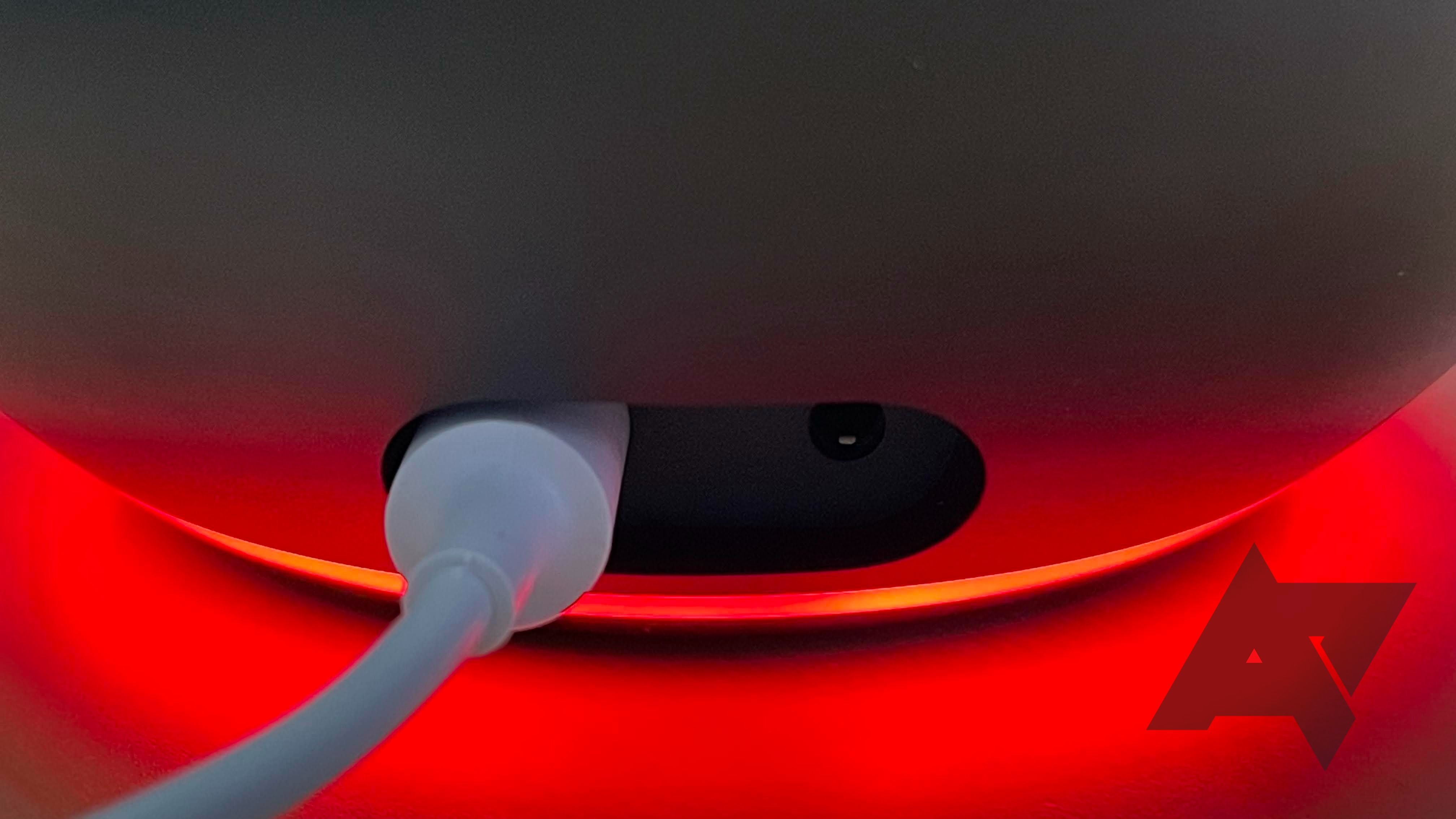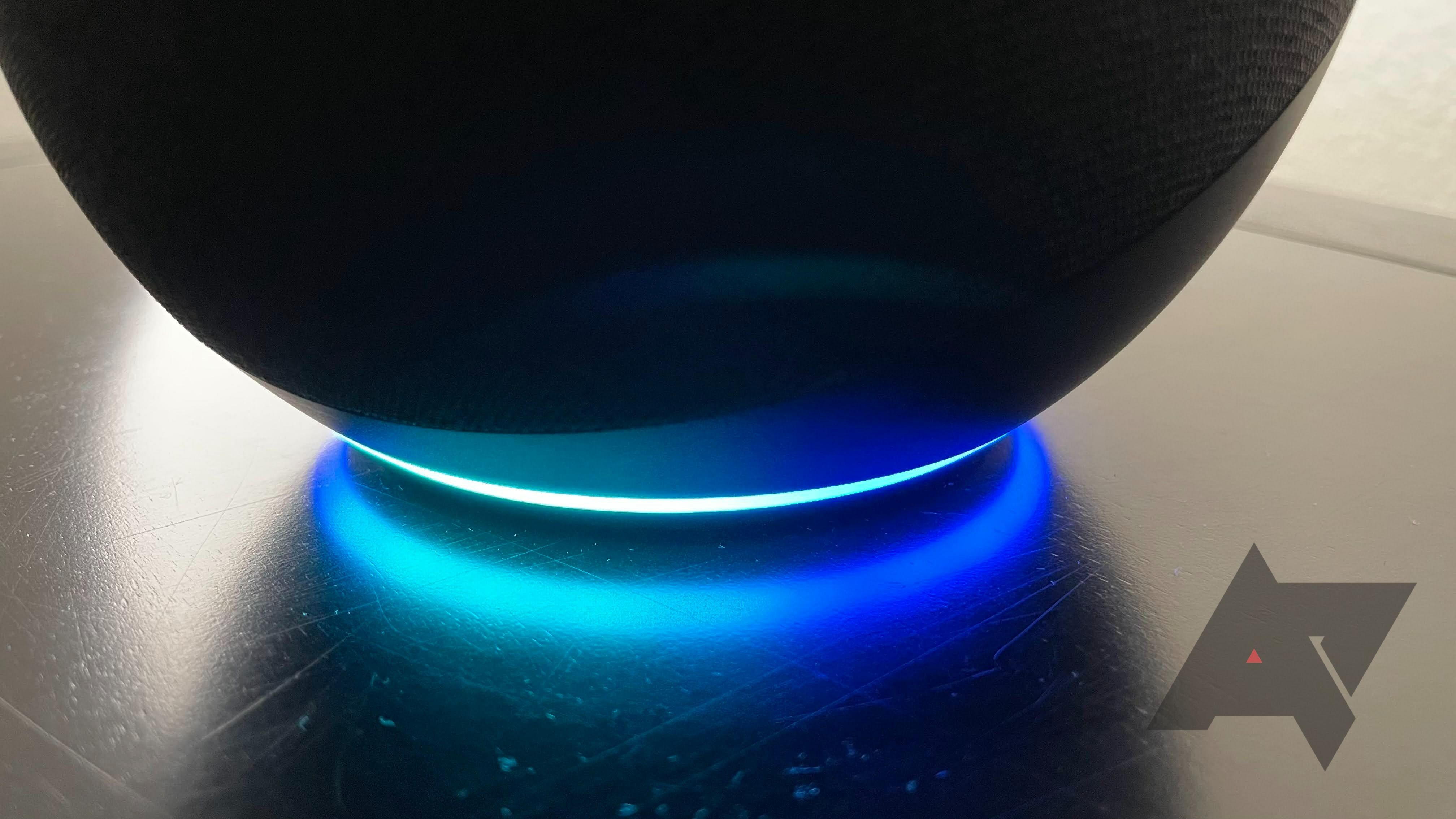Amazon is slowly transitioning its smart home speakers from hockey pucks and cylinders to big, bulbous spheres—or that's how it feels, at least, with the fourth-generation Amazon Echo. This smart speaker looks exactly the same as Amazon's third-generation Echo Dot, just bigger. In fact, the design and naming similarities are getting a bit confusing at this point, so we'll make it easy: The $100 Amazon Echo (fourth-generation "sphere version") is a big, booming smart speaker-turned-smart-hub that's worth it for those attributes alone, especially if you can grab it during one of the many sales that makes it almost as expensive its smaller sibling, the fourth-generation Echo Dot.
Amazon Echo (4th Gen)
Amazon's fourth-generation Echo is the smart home speaker to get (whenever it goes on sale) if you've bought into the company's ecosystem.
- Brand: Amazon
- Display: None
- Dimensions: 5.7" x 5.7" x 5.2"
- Weight: 2.14 lbs
- Clock: Yes
- Woofer Size: 3.0"
- Audio: Two 0.8" front-facing tweeters, six microphones
- Excellent sound quality for its size and price
- Serves as a smart hub for Zigbee devices
- On-device voice processing speeds up Alexa queries
- Looks like a small Death Star
- Might be trickier to squeeze into spaces previously occupied by Echo devices
- Not quite as wide a sound field as you'd get from the pricey Amazon Echo Studio
Design, hardware, what’s in the box
The fourth-generation Amazon Echo, which we will refer to as simply the Amazon Echo going forward, is big. And that's its only detriment; at 5.7 inches wide by 5.2 inches tall, the Echo is slightly larger than an Olympic shot put (and roughly one-tenth the weight). I have large hands, and it's just at that point where gripping it for an extended period of time would be uncomfortable.
Of course, you're not going to walk around the house with your Echo. You're going to place it somewhere and forget about it, but that's the only real problem this Echo has. You'll need space. That shouldn't be a concern for most setups. However, if you're used to wedging your hockey-puck Echo somewhere in your bathroom (like me), or concealing a cylindrical Echo alongside the wine bottles in your kitchen, you might have to do some rethinking for the fourth-generation Echo.
With that bigger size comes a lot more space for audio components, which we'll talk more about in a bit. However, this Echo has a three-inch woofer and two 0.8-inch tweeters, which is a hefty upgrade over the fourth-gen Echo Dot's meager 1.6-inch, front-facing driver. The traditional four Echo buttons sit on the top of the large sphere, though you can also tap the speaker's top with two fingers to snooze any ongoing alarms for nine minutes. You can't change what the tap does, nor how long the snooze lasts (annoyingly), but you can turn it on and off within the Alexa app.
Just like the Echo Dot, a gorgeous glowing ring adorns the bottom of your Echo. The visual indicator tells you when you've summoned Alexa, how loud or soft your device's volume is, and what special mode its in, if any (microphone off, do not disturb, et cetera). I think this treatment looks more elegant than having an LED "ring" on top of the device, but it means that you'll struggle to see the visual indicator a bit if you're standing directly over your Echo.
All you get in the box is the Echo's single proprietary power cable. The Echo supports a rear 3.5mm connection if you want to hook up some external speakers and blast music (and Alexa) through them, instead. You'll have to supply your own cable.This version of the Echo has an all-new AZ1 Neural Edge processor from Amazon that's designed to process your voice queries locally before sending them off to the cloud. It absolutely works; the Echo felt a smidge faster, but it's the kind of thing you'd probably only notice if you were comparing this Echo against an older one. We're talking milliseconds, here. The Echo is plenty responsive, but it's not so much more responsive than my home's third-generation Echo that I'd think about it when talking to Alexa.Finally, and this might just be something only I love, but the Echo has a built-in temperature sensor. I love being able to use a smart device to tell me how warm one of my California rooms happens to be, so I can then confirm that, yes, I should probably flee to one of the colder areas of my house. It's a little thing, but it's still a welcome addition that was noticeably missing on the third-gen Echo (but present on the second-generation Echo Plus).
Audio
The Echo sounds great: simple as that. I fired up the Hadestown soundtrack and was both shocked and annoyed that this small, $100 sphere sounded better than my two-speaker desktop PC setup. The lows, mids, and highs all blended together satisfyingly, and I especially appreciated the oomph of bass that the sphere can deliver (thanks, again, to its three-inch woofer). For vocals, specifically, I felt as if the fourth-generation Echo sounded less muddied and noticeably clearer than the third-gen Echo. The latter didn't sound bad, but if you blindfolded me and told me to pick one speaker to keep over the other, I'd pick the fourth-gen Echo every time.
I don't have a fourth-generation Echo Dot to compare the Echo against, but just looking at the specs, there's no doubt in my mind that the larger sphere would absolutely dominate the smaller one for audio output and quality. And if all I cared about was audio, I'd splurge for the twice-as-much Echo Studio. Given where the Echo sits between these two extremes, I'd probably go for it at its full $100 price if I was looking for a new Amazon-powered smart home speaker that could rock out. There's no question the Echo is a buy when Amazon hits it with one of its usual discounts ($60 or lower). That puts it only $10 away from the list price of the Echo Dot. And even though the Dot is often on sale for around $30, I'd still splurge for the twice-as-much Echo.
My other mild critique of the Echo is that its shape, a big ol' sphere, almost suggests that you're going to be getting identical audio quality no matter where you're facing in relation to the device. And while the Echo does a pretty solid job delivering great sound to its sides and rear, the front-facing tweeters create a crisper sound when you're positioned directly in front of Amazon's orb. In other words, make sure you've angled the side that's opposite where the power cable plugs in toward yourself, or at least the part of your room where people usually sit.
Software and features
I've never been the biggest fan of Amazon's Alexa app, which I generally find cumbersome and unwieldy for doing just about anything. Interacting with the Echo is pretty simple, though, insofar as there's not very much you can directly do with the Echo in the app. You can adjust the volume, start or pause something that's playing, drop into your device to chat with anyone nearby, and set up the usual bevy of alarms and timers.
You'll probably spend most of your time within the app's Settings menu for the Echo, where you can set it up as a stereo pair alongside other compatible Echo devices, set physical or Bluetooth speakers that you'd prefer to send sound to instead of the Echo, and adjust all the other little features like Follow-up Mode, a custom wake word, and scheduled Do Not Disturb time that should be pretty familiar to Echo owners by now. You can, as always, incorporate the Echo into Alexa routines (including triggering routines based on its internal temperature sensor), assign your Echo to a larger group of smart devices (and a specific room in your house), and mess with all the other fun Alexa options (like Guard, for notifying you when the Echo hears something odd).
Finally, the Echo is fully compatible with Amazon's Sidewalk feature. I don't use it, but it allows you and your neighbors to lend internet connectivity to each other's Echo speakers and Ring devices if, for whatever reason, the connection drops at someone's house temporarily. Given the data-capped world we live in, I'll pass.Still, it's a potentially useful feature that you can enable and disable whenever you want.
More important than all this, however, is the Echo's ability to function as a Zigbee hub for all compatible smart devices. Theoretically, I could have the Echo control all my Philips Hue lights and ditch the separate hub entirely—a fun weekend project I plan to try at some point. (However, that'll cost some functionality that you can only get from the Hue hub/app, so it remains to be seen if I'll stick with it.)
You don't get this Zigbee hub setup on the third-gen Echo (only the Echo Plus, the Echo Show 10, and the Echo Studio), so it's nice to see Amazon finally bring this functionality to the standard Echo line. As of right now, the fourth-gen echo is probably going to be the cheapest of the Echo devices you can buy to get the smart-hub option. At least, we'd rather have that than an older Echo Plus that doesn't sound as good.
Should you buy it?
Absolutely, with the most minor caveats. If you already have an Echo device that works just fine in your house, and you don't really care about how it sounds, then you don't need to upgrade to a fourth-gen Echo (obviously). Whatever you have will be good enough if you only cajole your digital assistant to tell you the weather each day. Case in point: I still use a second-gen Echo in my bathroom, because it doesn't need to be any fancier than what it is. I rarely need to listen to the Tron: Legacy soundtrack while I'm brushing my teeth. If you're deeply committed to Google Assistant, the Echo is also not worth buying.
Were I buying my first Echo, or looking to upgrade an older Echo to something that sounds great for music but doesn't cost a small fortune, then this fourth-generation model is a no-brainer. Don't buy it for $100 unless you're truly impatient. That's not because it's not great; rather, because Amazon is always slapping a discount on its Echo speakers, and the fourth-generation Echo is an absolute steal around the $60 mark. The reasonably sized speaker looks as good as it sounds, and it'll make it easy to start dabbling in smart home setups and devices. It does a great job of filling a room with clear, beautiful sound, and if you really want to get wild, you could even buy two and slap them in a stereo pair for less than it costs to buy Amazon's even better speaker, the $200 Echo Studio.
Buy it if…
- You want great-sounding music without buying hundreds of dollars worth of stuff
- You want a single device and app for managing all your Zigbee devices
Don't buy it if…
- You already have an Echo and all you do is ask Alexa basic questions infrequently
- You prefer Google Assistant or Siri
FAQ
Q: How does the Amazon Echo (4th Gen) compare to the Amazon Echo Dot (4th Gen)?
Just look at them. The Amazon Echo is a much larger spherical speaker than the Echo Dot, which means more room for larger audio components that all come together to bring the rock in whatever room you place the Echo in. Unless you're really tight for space, or you absolutely don't want to spend more than $20 for Alexa functionality, we think the Echo is a much more useful, fun, and awesome-sounding smart speaker than its lesser sibling. The Echo Dot also has no Zigbee hub functionality whatsoever, if that matters to you. (And you don't even really need a new Echo Dot if you already have the third-generation version of the smart speaker.)
Q: How does the Amazon Echo (4th Gen) compare to the Amazon Echo Studio?
The Echo Studio is a compelling addition to your living room, but only if you're really interested in as top-of-the-line audio experience as you can get (on an Amazon smart speaker, at least). It's even bigger than the shot-put-sized Echo, and it packs a whopping three midrange speakers, one tweeter, and a 5.25-inch woofer into its mighty frame. Since the speakers and tweeter are arrayed every which way, it's the only way you'll be able to listen to Dolby Atmos-enhanced tracks (off an Amazon Music HD subscription, of course) without splurging for an even more expensive sound bar or home Atmos setup. The Studio can also function as a Zigbee smart home hub, and can usually be found on sale for anywhere from $160-$170. Given the Echo costs a fraction of that when it's on sale, we think it makes more sense for most people's non-hifi needs.