Amazfit's GTR 4 could have been an incredible smartwatch, but its mind-numbing user interface and sloppy companion app make messing with this device a chore, and I can't emphasize this any stronger.
This watch takes the "everything and the kitchen sink" concept to the extreme. So much so that I think you'll actually annoy yourself back into using only a few of its core features, like its ample fitness-tracking measurements, and all the standard "alarm, timer, and reminder"-like smartwatch interactions common in most wrist-mounted devices nowadays.
The problem? Perfectly capable fitness trackers typically cost a lot less than this smartwatch and look just as good. I think fitness trackers or a device integrated directly into Android or iOS — whichever you prefer — are better choices than Amazfit's laggy, Alexa-driven GTR 4. You might be able to see this lovely AMOLED smartwatch in the sun, but I wish its many features, menus, options, and settings would just run away and hide.
Amazfit GTR 4
Amazfit's GTR 4 is a smartwatch with a lot of potential. Its fitness-tracking capabilities, as tested, were as great as its forever-and-a-day battery life. But, unfortunately, the watch's interface is so bloated that we don't think you'll take advantage of most of what it can do.
- Brand: Amazfit
- Heart Rate Monitor: Yes
- Notification Support: iOS, Android
- Operating System: Zepp OS 2.0
- Onboard GPS: Yes
- Display Size : 1.43 inches
- Case Material: Aluminum
- Water Rating : 5 ATM
- Display: AMOLED
- Storage: 2.3GB
- Battery: 475 mAh
- Connectivity: 2.4GHz Wi-Fi; Bluetooth 5.0 & BLE
- Health sensors: BioTracker 4.0 PPG biometric sensor (supports blood-oxygen, 4PD + 2LED)
- Price: $199 (starting)
- Strap size: Fluoroelastomer, Leather, or Nylon
- Dimensions: 46x46x10.6mm
- Weight: 34g (with strap)
- Workout detection: Yes
- Exercise modes: 154
- Incredible battery life
- Lovely looking AMOLED display, even in the sunlight
- Accurate fitness tracking (as tested)
- Too. Many. Settings.
- Incredible bloat within the Zepp OS 2.0 interface and Zepp app
- Faces aren't pretty, exciting, or free
Amazfit GTR 4: Design, hardware, what's in the box
The GTR 4 has some heft to it. I have big hands, but small wrists, and I'd say that Amazfit's smartwatch is right at the limit of what I'd consider a comfortably sized device. It's already nearly two inches in diameter — any more, and I'd start to worry that it looked silly-huge. It's just a hair larger than Samsung's Galaxy Watch 5 Pro and about the same width as an Apple Watch Ultra, but smaller in height.
The watch's half-inch thickness didn't bother me, but that, more than anything, might be the most annoying issue for some. Its heart-rate sensor extends a little past the watch's natural base, creating a smaller circular bulge on the bottom that looks a little weird (if you care about that sort of thing). A tiny bezel separates the watch's edges from its 1.43-inch AMOLED display, and nearly invisible tick marks give it a very slight gleam when light catches it the right way.
Don't expect much of a fancy band for this $200 smartwatch. My version came with a simple black silicone buckle and strap, but you can also pick up a GTR 4 with a brown leather or gray nylon band. The watch's aluminum face gives it a sleek, sturdy appearance; if anything, the watch's band cheapened up its overall design more than anything else.
You only get two buttons to play with on the GTR 4's right side. Actually, you only get one button since you mainly use the crown to hop through menus and select options. The other, a standard push button, is a shortcut to the watch's many workout mode options by default. Thankfully, you can set it to pull up a ton of different features on the watch if you're not much of a fitness junkie.
At roughly 1.2 ounces, the GTR 4 has a little bulk to it, but nothing that stood out to me during my many days walking around with it, going to workouts, and sleeping with it firmly anchored to my wrist. If anything, I tended to over-tighten the watch to ensure it was getting the best possible readouts from its "BioTracker 4.0 PPG biometric sensor," which isn't something I typically do with smartwatches. I think that the aforementioned nylon strap would have probably allowed me to make the watch feel snug against my wrist without over-tightening—something to keep in mind.
You can't rotate the watch's bezel clockwise or counterclockwise as you might do on Samsung's Galaxy Watch4 Classic, but I didn't find myself missing that interaction. In addition, the GTR 4's hardware is simple to operate, in stark contrast to its cluttered software.
The watch comes with a simple magnetic charging cable and a 5W power adapter. There's no fast-charging capability per se, but you don't really need it. You'll be good to go in under two hours if you're charging from nothing to full, which is plenty speedy, especially given how infrequently you'll need to charge this seemingly immortal smartwatch.
Amazfit GTR 4: Display
I really like the GTR 4's AMOLED watch face. It's bright enough to interact with at all points throughout a typical sunny day, and given how much this watch puts fitness front and center, that's great for outdoor workouts. If anything, the watch could be brighter. You can quickly adjust its brightness manually by tapping on the corresponding icon when you swipe down, just as you might access Quick Settings on an Android smartphone.
Like most people, I left mine on Automatic, and this mode was a bit overzealous in dimmer environments like my apartment's gaming den during the evening. The many tiny elements on the watch's overly complex faces were still readable; I just wish its automatic mode could be adjusted ever so slightly for those who prefer a slightly brighter appearance whenever possible.
The GTR 4's 466 x 466 display generally felt fluid and responsive to use. I had no problems poking around the watch and dragging screen elements in and out, except for the tiniest of occasional stutters when switching the entire face out to some other panel entirely. It's hardly noticeable, so I wouldn't sweat it (especially with the watch's inexpensive price tag). And given all that poking, I was surprised that the watch didn't carry fingerprints as much as I would have expected. The face got a little smudged, but nothing that a few seconds with my shirt couldn't fix.
Amazfit GTR 4: Software and performance
My biggest gripe with the GTR 4 is that it's too damn complex. Amazfit packs way, way, way too many options into the GTR 4. I'd like to consider myself a power user who loves to play in Settings menus, but the GTR 4 proved to be too much for me to want to deal with. The watch's primary menu has a whopping 30 different features and options to pick from.
And it's all just one, big scrollable list by default; you can set it to a hexagon display in the watch's settings, but you won't see all the icons at once (nor even any names to help you figure out what's what). You'll instead have to scroll through groupings of seven icons at a time, and it's just a really aggravating process to find whatever you're looking for. Admittedly, you can long-press on a setting/feature and drag it around the menu, but that's about 30 different things to reorder. That's not fun, even if you do it on Amazfit's "Zepp" smartphone app to save time.
Everywhere you look, the GTR 4 just presents you with options, upon options, upon options. Planning a workout? You get 18 different modes to select by default, and if you tap into the list of every workout the watch supports, you're picking from 154 different options. I counted.
The watch even gives you workouts for board games, and I cannot fathom why anyone would set their watch to a workout mode when they're playing Checkers. This is absolutely absurd. Like the GTR 4's features and settings, you can prioritize the workout list — and you absolutely should — but, Amazfit has taken the phrase "everything and the kitchen sink" to a level never before seen.
Amazfit's custom operating system, Zepp OS 2.0, feels a lot like Android, but it's not. The watch ships with nothing Google on it, and you can't install the Assistant, Maps, or anything else you might want to use on your watch (or connect to your smartphone) from Amazfit's weird app store. This app store, featuring such useful custom programs as Book of Answers, Disco Flashlight, and Birthday Record, can't be sorted in any way. It's just a long list of apps, and it's up to you to figure out what they do and whether they're worth installing.
The GTR 4's digital assistant is Alexa, so you'll have to link your Amazon account to the Zepp app to start barking orders at it. You can also connect your WeChat, Apple Health, Strava, and Relive accounts to access them via the watch. Unfortunately, there aren't any multimedia apps available, which means you won't be able to access Spotify, Apple Music, Google Play Music, Tidal, or whatever to stream your tunes. You'll instead have to load MP3s onto the watch via your computer, just like an O.G. iPod.
The watch's built-in speaker isn't anything special, but it sounds fine for music. The Alexa integration is less impressive, with the voice coming across as low-quality and muffled. That's not as bad as the actual Alexa implementation itself, however. Every time you push into the watch's crown to summon the digital assistant, the GTR 4 pauses to connect to it before you can say anything. If you're used to the near-seamless loading of other digital assistants on competing Android or watchOS devices, this delay will get aggravating really fast.
And you'll generally need to have your smartphone nearby and connected to the Internet for Alexa to unleash her full capabilities. Otherwise, the watch has separate offline voice controls for basic functionality. However, the screen in the app that shows its trigger words never loaded on my iPhone, so I have no idea how to even summon this "helper."
I was also a bit annoyed that most of the GTR 4's available faces are data-heavy complications. All this information overload is fine for some people, but I just wanted to get something simpler to look at: the time and maybe the local temperature or some useful fitness metric. The closest I got was a complication that had a crude version of the Earth rotating endlessly (and choppily) in the background — which is about as far as it gets from a similar display of the planet you'd find on, say, the Apple Watch.
Most other complications you can get for the watch, via its Settings menu, will cost you anywhere from one to three dollars. No thanks.
Amazfit GTR 4: Fitness tracking
Aside from the absurd number of categories you can pick for a workout, I generally found the GTR 4's workout tracking to be the least painful part of using the watch. It's easy to tap the watch's side button to fire up a simple workout. Also, you can set different goals for yourself, such as time, calories burnt, and even anaerobic and aerobic training effects, so you aren't just sitting on the treadmill forever. You can even change the complications you see on the watch's face during workout mode before you begin, in case there are any key metrics you prefer.
Everything you do gets dumped out to the Zepp app, and I really enjoyed the thorough breakdown I got for the two HITT classes I took while wearing the GTR 4. My results were pretty comparable to what I saw on my Apple Watch Series 6 (worn on the other arm), and I think Amazfit does a great job of providing you with every little detail you might need to know.
For me, that included a heart rate graph by time (with an overall average and maximum rate hit), a breakdown of my workout by heart rate zones (which I couldn't set manually, and is instead calculated for you as a percent of the "subtract your age from 220" method), and a little meter that shows your aerobic and anaerobic training effect score. You can share the workout stats as "highlights only" or full images, but I didn't see a way to extract the raw data to a third-party app or spreadsheet.
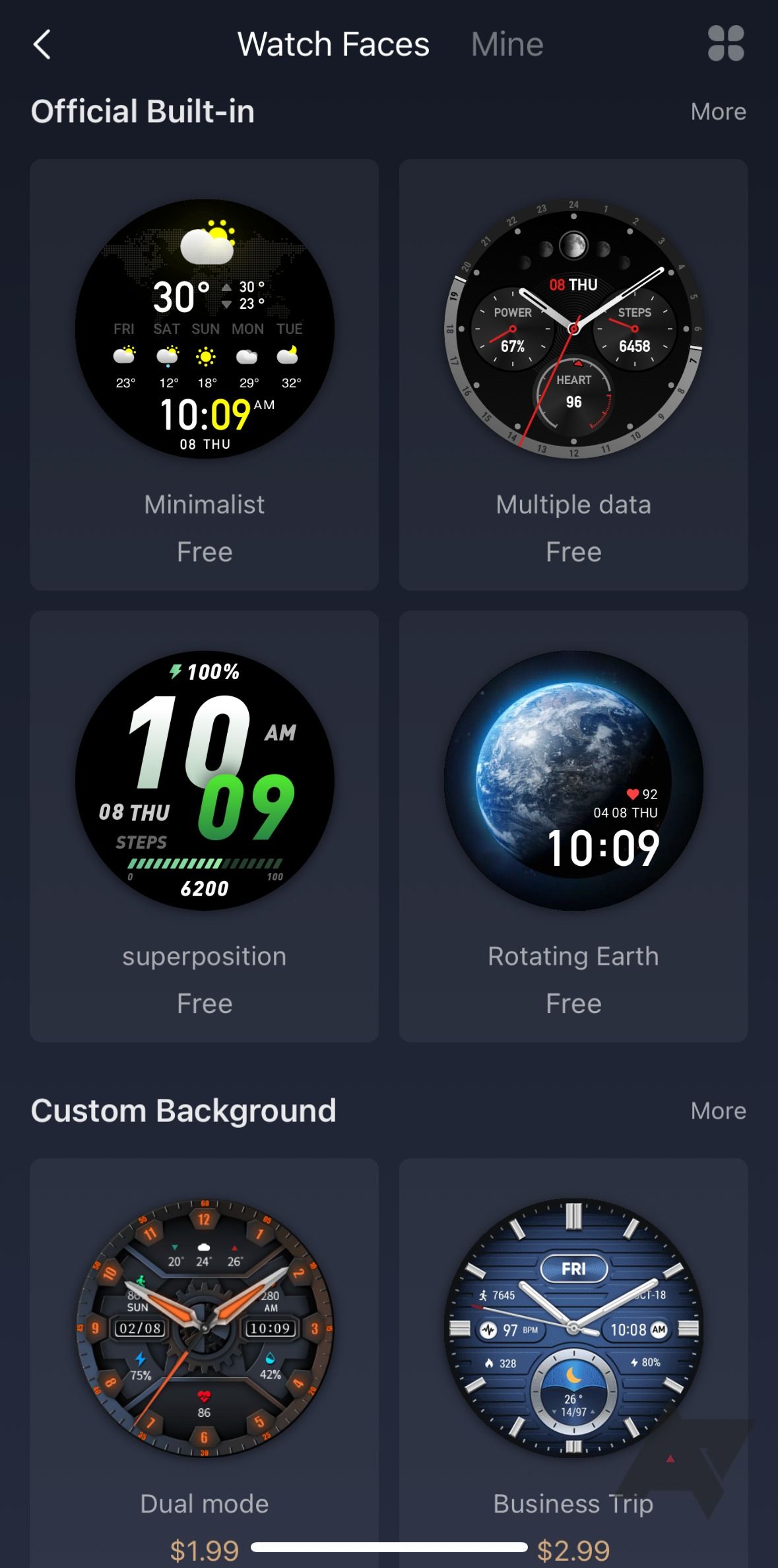
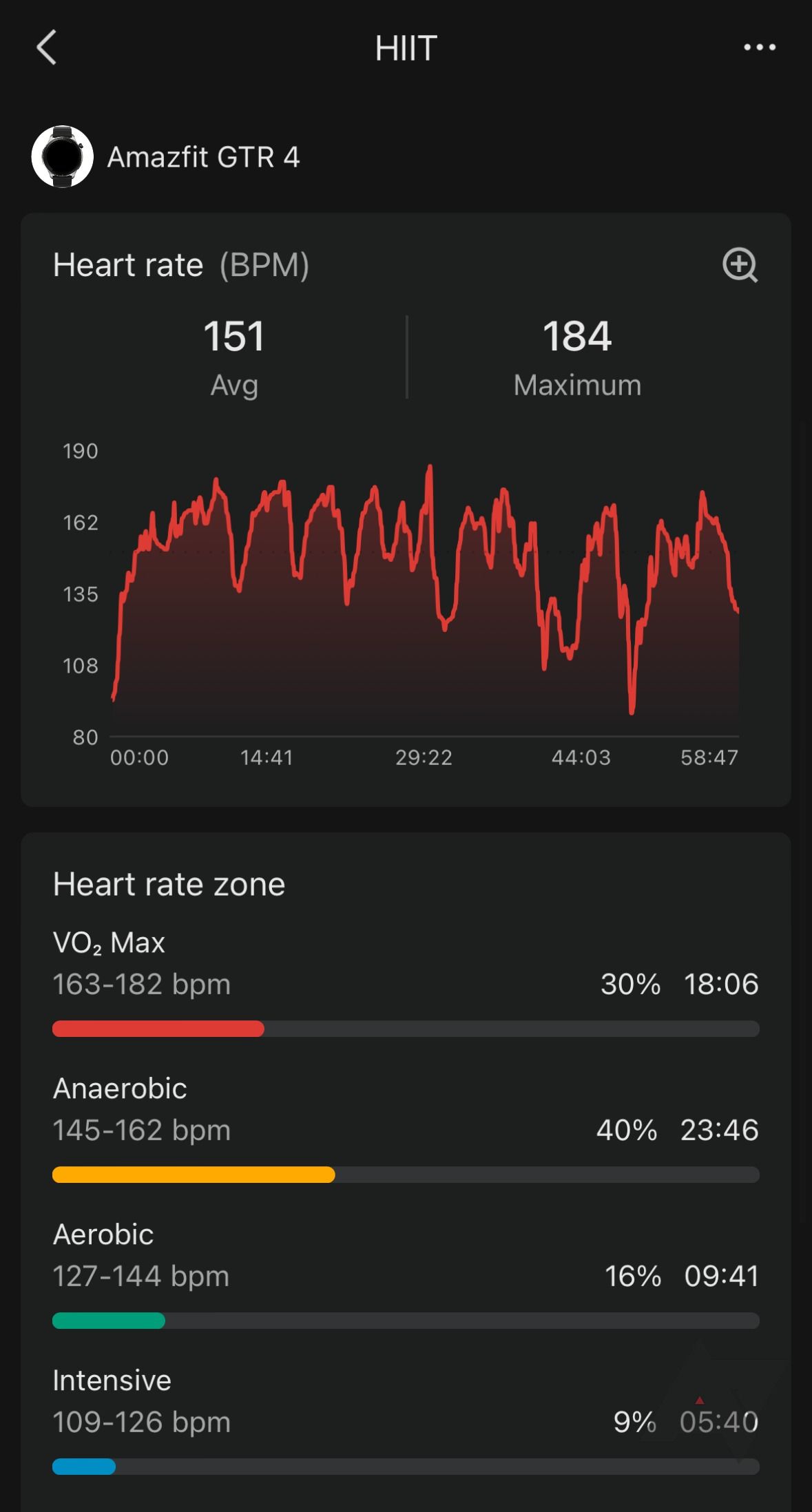
This information all gets summarized on the Zepp app's home screen alongside the following: your sleep stats; your PAI (Zepp's activity-based personal Physiological Activity Indicator) meant to help you gamify your daily fitness; and other measurements like your stress levels, blood oxygen, and active calories burnt.
Although the rest of the GTR 4 may suffer from information overload (to put it mildly), this is the one area I actually enjoyed having a snapshot of the diverse information the watch can collect.
I didn't do any other fitness routines because I'm a gym rat, but the app also gives you separate sections for tracking your walking, running, and cycling records. Just make sure you select those workout types before you begin. (The watch isn't smart enough to know that your HITT class included some treadmill work, alas.)
Amazfit GTR 4: Battery life
The GTR 4's battery life is incredible. I spent five full days testing the watch, and I only was able to bring it to a charge of around 75% — and that includes wearing it 24/7, enabling all the notifications I normally might, enabling all of this may affect battery life sensors, and using it for two full workouts. However, I was using it with its default settings of move your wrist to flick the screen on, as the battery drained a bit faster when I switched to its always-on mode.
Still, as someone who's used to frequently charging his Apple Watch, having a smartwatch that could easily go a full week in its most useful configuration before needing a charge is a delight. Pare back the active sensors (or always-on display), and you could probably squeak an easy two weeks out of the GTR 4.
Amazfit GTR 4: Should you buy it?
The Amazfit GTR 4 is a perfectly serviceable fitness device and does a great job of giving you lots of uptime on your wrist before you have to charge it back up again. The problem is that you can already get these key attributes in a device like the Fitbit Luxe, which costs less than half the price of Amazfit's already inexpensive smartwatch.
For most people, the software design of the GTR 4 is going to be frustratingly complicated. In fact, I suspect you'd mess around with a few settings when first using your watch, but end up sticking to a core app (or two) for daily use. In other words, you probably won't touch most of the way-too-many settings, features, and options the GTR 4 offers.
This isn't the watch I'd buy if you were the least bit technophobic or, worse, if you wanted a watch that is more directly tied to your smartphone's existing iOS or Android ecosystem. The latter isn't a deal-breaker; the former really takes away from this watch's shining moments and simple, svelte design. And if all you end up caring about is your health and the time, you can do a lot better for less.
Buy it if…
- You want a smartwatch that looks like a watch, and fitness is your primary reason for getting one
- You hate having to charge a device's battery every day
- You consider yourself a power user of most geeky things, and you have the patience to really customize the GTR 4
Don't buy it if…
- You're easily frustrated by having too many options to research, select, and toggle
- You want a smartwatch whose UI is as good as its features
- You relish a deep integration with your smartphone's OS and existing features
- Alexa who?
FAQ
Q: How does the Amazfit GTR 4 compare to the Samsung Galaxy Watch 5?
Samsung's Galaxy Watch 5 comes in two flavors, 40mm and 44mm versions, which gives you a bit more flexibility if you prefer something smaller or larger on your wrist. The tinier version has a battery that's rated for half the capacity of the GTR 4, but the larger version is about the same. You'll still probably get less overall battery life than the GTR 4, but you'll get a much faster way to charge your watch.
The GTR 4 works with both Android and iOS, since it's all based around Amazfit's Zepp app, whereas Samsung's watch is decidedly Android-only. That gives it a much more elegant and useful tie-in to your existing smartphone than what you'll get from the GTR 4, but this does make it completely useless for Apple fans.
Both watches have lovely AMOLED screens, but you’ll pay at least $100 or so more for Samsung's (which also has a more expensive cellular version, too). You'll get a similar sensor loadout on either watch, though Samsung's can automatically prompt you to start tracking your workouts in those rare cases you forget.
Q: How does the Amazfit GTR 4 compare to the Apple Watch Series 8?
You'll spend more than double the amount to get the cheapest version of Apple's Series 8 Watch, but you also won't find a device that's more tightly interwoven into Apple's smartphone and tablet ecosystems—naturally. The Apple Watch, which comes in 41mm and 45mm sizes, looks as good as it feels to use. You won't be paying extra to trick out your watch with a variety of useful and pretty complications, nor will you get buried in a sea of settings when you're trying to understand what your brand-new watch can do.
Its sensors are useful and accurate for tracking your heart rate, blood oxygen levels, and wrist temperature. In general, there's very little that makes Apple's Watch not the obvious choice for Apple fans, save for its price. Go with the cheaper GTR 4, however, and you'll trade ease-of-use for cold, hard cash.












