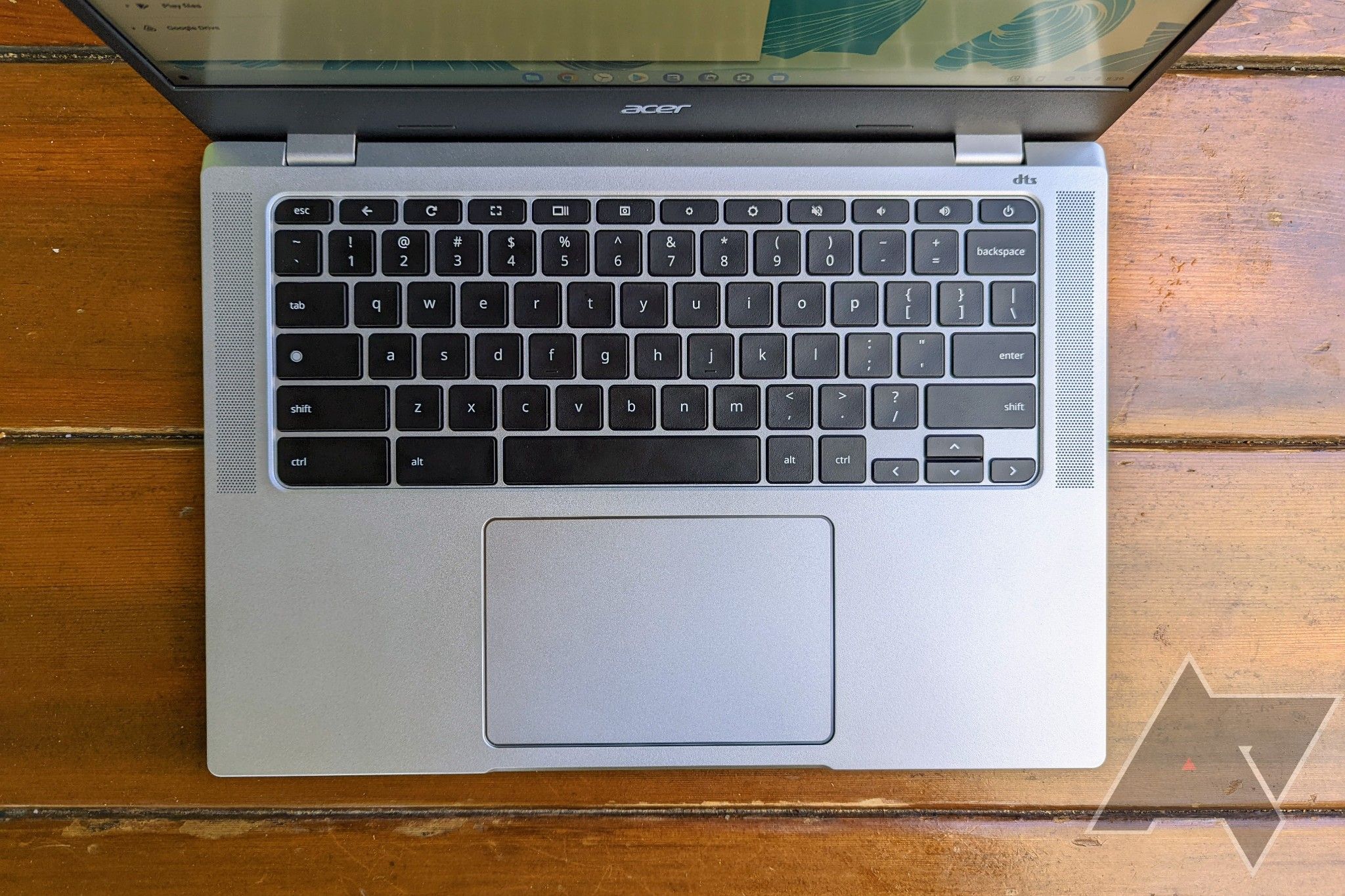The Chromebook spotlight has been gobbled up by gaming advances and premium models like the upcoming HP Dragonfly Elite Chromebook and the Lenovo Flex 5i (14”). The bulk of this market is still consumed by budget and mid-range models that might not look sexy, but they have the assets you need. Take the Acer Chromebook 514, for instance: there are two models bearing that name, but you’ve probably only heard of the more premium Acer Chromebook Spin (CB514-1W) with its 11th Gen Intel Core processor. Don’t get me wrong, that’s a sweet Chromebook, but it’s $800 and difficult to find.
The other Acer Chromebook 514 — the CB514-2H/T — is the exact opposite: it’s affordable, widely available, and a much more practical choice if you want to buy a workhorse laptop today. It turned heads when it was announced due to its MediaTek Kompanio 828 processor, and while the 828 isn’t quite as thrilling as I’d hoped, this easy-to-overlook Chromebook is one you should not take for granted. In fact, this is a superb Chromebook to buy your child, spouse, or yourself, as it nails the essentials and won’t die on you no matter how hectic your days get.
Acer Chromebook 514 (CB514-2H/T)
Geared towards longevity and efficiency, the Acer Chromebook 514 (CB514-2H/T) gives you exactly what you need in your everyday, work-or-play laptop. Between the MediaTek Kompanio 828 sipping battery even when you’re multitasking and 65W Power Delivery charging, you’ll never have to worry about battery again.
- CPU: MediaTek Kompanio 828 SoC
- Storage: 64GB eMMC Flash
- Battery: Up to 15 hours of rated use, 65W fast-charging support
- Display (Size, Resolution): 14-inch IPS LCD touchscreen (1920x1080 pixels resolution), 16:9 aspect ratio
- Camera: 720p front webcam
- Speakers: 2x upward-firing stereo speakers
- Memory: 8 GB LPDDR4X
- Ports: 2x USB-C 3.2 Gen 1, USB-A 3.0, 3.5mm combo audio
- Network: Wi-Fi 6 (802.11ax), Bluetooth 5.2
- Dimensions: 322.5 x 226.0 x 16.7 mm
- Weight: 1.30 kg
- Auto Update Expiration (AUE): June 2029
- Form: Clamshell
- Price: $460
- Model: CB514-2HT-K0FZ
- USI Compatibility: No
- Two-day battery life
- 8GB RAM helps balance multiple tasks and tabs
- Up-facing DTS-tuned speakers are clear
- 65W charging for faster top-offs
- Limited storage and no microSD slot
- Screen is just okay
- You'll sometimes hit the limits of the Kompanio's power
Design, hardware, what's in the box
Acer won’t be winning any awards for the Chromebook 514’s design, but that’s not really the point here. Much of the design language matches almost perfectly with Acer’s current Chromebook lineup: tapered sides once you get past the ports, a fold flat 180-degree clamshell hinge, and a Gorilla Glass trackpad. One joyous addition to the 514 is a pair of DTS Audio speakers sitting to the sides of the keyboard; finally, user-facing speakers rather than down-firing that get muffled the moment you put the laptop in your actual lap!
Looking to the sides of the Acer 514’s plastic chassis (only the lid is that nice, cool aluminum) a few things are gone from previous generations. No power or volume buttons sit on the outside of the laptop, which is perfectly fine given this is a clamshell and the volume and power buttons at the top of the keyboard do just fine on their own.
An omission that might sting for some users is the lack of a microSD slot. Yes, you can’t use microSD storage for much on a Chromebook anyway, but being able to add additional storage for downloads and non-app data like videos, lengthy private documents, or music would be nice. 64GB of storage will be just fine for most, but given that 15-20GB of data is already taken up by the operating system and your apps/synced data right out of the gate, 64GB isn’t as much as it used to be.
Acer is shipping the Acer Chromebook 514 with a laptop sleeve in addition to a 65W USB-C Power Delivery charger. That’s right, 65W! New Chromebooks are starting to amp up their charging speeds — and shorten charging times — and while the charger is a clunky two-piece design, the high wattage makes it more useful for charging any and every laptop in the house, not to mention tablets, phones, and power banks.
Touchscreen, keyboard, and trackpad
The 14-inch screen on the 514 is surrounded by a plastic frame, recessing the screen ever so slightly and keeping it raised away from the keyboard that you will absolutely cover in skin oils and grease. I understand the appeal of keeping them better separated, but that front frame also means dust and debris can get stuck around the edges of the screen in a way all-glass screens can’t. The touchscreen itself is responsive and has a matte “non-glare” coating, which helps make the screen easier to read in some environments, but it also means that if you’re working with a bright light source behind you — say a bay window or a skylight — the screen can sometimes become unreadable until you kill the lights or change locations.
A non-touchscreen version of this laptop could save you $50, but between it being easier for app interaction and the general usefulness of multi-touch displays, it easily earns that upgrade.
This backlit keyboard is as predictably average as they come, with even backlighting, typical key travel and typing feel — so Acer didn’t screw anything up nor did it take anything over the top. Similarly, the Gorilla Glass-covered trackpad is smooth, and the large size makes gestures and right-clicks blissfully simple, even three-finger gestures like accessing the Overview screen or swapping tabs. (Three fingers left or right to swap tabs is a godsend when you have 10-20 tabs open at a time.)
Between the trackpad and the touchscreen, I haven’t felt inclined to reach for a wireless mouse throughout my entire review period, and I’ve comfortably typed on the keyboard for 8-10 hours a day without getting fatigued or feeling cramped.
Software, performance, and battery life
Call the MediaTek Kompanio 828 Goldilocks, because it sits right in the middle, with the low-power mediocrity of the Celeron, budget MediaTeks, and Snapdragon 7c on one side, and the overpriced power of the Intel Core and AMD Ryzen series on the other. It handles a couple dozen tabs at a time with grace, and Android apps run decently, but I wouldn’t try anything too strenuous in the Chrome OS Linux container. It’s been more than enough for me to do my job for two weeks — research, writing, communications, light photo-editing, and lots of Twitter — without eating my battery alive the way the Core i5 in my Acer Chromebook Spin 713 does.
And battery is the name of the game for the Acer Chromebook 514. Acer claims “Up to 15 hours” of battery life on a single charge with the 514, but I’ve honestly gone two full workdays before getting it down to the dreaded “2% remaining” notification. On average, the 514 can reach about 16-20 hours of screen time with the screen at about 33% brightness and 8-20 tabs open at any given time before it needs that 65W charger to top back up. Yes, great battery life is what Chromebooks are known for, but this is beyond even the battery life we’ve seen on Chrome OS tablets like the Lenovo Duet 5 and the HP Chromebook x2 11.
- Speedometer 2.0: 63.5
- Jetstream2: 80.062
- MotionMark 1.2: 281.54
The Kompanio’s efficiency gives us that impressive battery life while still having just enough power to get what we need done. If you’re a benchmarks person, they’re not super-impressive, but this Chromebook wasn’t designed around raw power. It was designed around convenience, for example, you don’t need a fan, and even after hours and hours of writing, the bottom of the laptop never gets uncomfortably warm.
Chromebooks are at their best when they get out of the way and just let you do what you want in peace, and the Acer Chromebook 514 perfectly exemplifies this philosophy. Even if you’re on the go, you don’t have to worry about running out of power. Even if you’re multitasking during video calls, you don’t have to worry about Chrome crashing out on you. And even if you need to give the Chromebook to your kids for homework or your tech-illiterate Grandma after her desktop finally died, Chrome OS’s architecture and seamless updates ensure that everything is safe, secure, and running smoothly.
Streaming YouTube or other content on the Acer Chromebook 514 was smooth and effortless thanks to Wi-Fi 6 and up-firing speakers. I do wish the screen would get a little brighter and more dynamic for modern, shadow-heavy shows, but for catching up on Critical Role and split-screening research with that report you should’ve written three days ago, it gets the job done.
Should you buy it?
It’s not the most powerful Chromebook — it’s not even the most powerful Acer Chromebook 514 — nor is it the most affordable, but the Acer Chromebook 514 (CB514-2H/T) is a great option for Chromebook buyers who want a reliable laptop to last them the rest of the decade. The addition of a Chromebook sleeve and the full 65W charger instead of a more standard 45W charger makes the 514 a simple, all-in-one solution for high schoolers or college kids needing a new laptop — and protection for it — without breaking the bank or getting something too underpowered to be useful.
It’s also the perfect laptop for anyone who constantly forgets to charge their tech. The battery should last you a workday and a half easily, and 65W charging means you get half your battery back in half an hour. Work all day, binge video or Reddit all night, and the Acer Chromebook 514 will take it in stride.
Buy it if…
- You need a Chromebook that will go all day — literally
- You want a durable, dependable, no-worries laptop
- You don’t need the power (or power-hogging) of an Intel Core series
Don't buy it if…
- You’re the epitome of a power user with powerful needs
- You work outside a lot
- You need a bright, vibrant screen for your laptop
FAQ
Q: How does the Acer Chromebook 514 (CB514-2H/T) compare to Lenovo Flex 5i (13”)?
The Lenovo Flex 5i uses a beefier 11th Gen Intel Core i3 with a fan, so it’s louder but more powerful while costing $30 less. Acer takes the edge for its battery and better trackpad, while Lenovo will appeal to power-users or buyers who want a shinier, slicker screen, even if it’s slightly smaller.
Q: How does the Acer Chromebook 514 (CB514-2H/T) compare to ASUS Chromebook Flip 536?
The ASUS Chromebook Flip C536 has a larger, better-looking 15.6-inch screen and a more dynamic design, offering up an 11th Gen Intel Core i3 and double the Acer’s storage. It’s normally $110 more at $569, but it gets semi-regular deals that bring it down to $500 or $469, and for $10 more than the Acer Chromebook 514, this big boy could be quite attractive to many. Unfortunately, its battery life is about half of the Acer Chromebook 514, so be warned.
Q: How does the Acer Chromebook 514 (CB514-2H/T) compare to Acer Chromebook 514 (CB514-1W)?
The two current Acer Chromebook 514 models are geared towards very different audiences: the 1W is aimed squarely at the premium crowd with its $700 starting price tag and 11th Gen Intel Core processor while the 2H/T starts at $410 and sips battery with its efficient MediaTek chipset. The 1W is a sweet Cadillac while the 2H/T is a Camry: practical but kind of boring. It’s almost half the price of the 1W, but the 2H/T does 85% of its tasks just as well, so take the savings and buy yourself a better 65W charger to stow in your gear bag.