Read update
- One month later
The Acer Chromebook 317 is gargantuan, and that's not an exaggeration. It's literally the largest Chromebook on the market, thanks to its 17.3-inch screen. It's only been a few months since the original CB317-1H was released. The newly-launched unit covered in this review is the CB317-1HT. This model is a refresh of the original that packs double the RAM at 8GB, a new power-efficient Pentium Silver N6000 processor, and an IPS 1080p touchscreen. These improvements make it a great Chromebook, but they come with a price jump: the CB317-1HT retails for $500, which is $100 more than the original 317.
Acer Chromebook CB317-1HT
There are much more competitive Chromebook options for the same $500 price, but none of them have a 17-inch screen. So whether or not the CB317-1HT will suit your needs comes down to what you'll use this laptop for. It excels as a family PC that won't be moved often while retaining some semblance of portability, though the size and heft mean you're not going to be lugging this laptop to work or school every day.
- Operating System: Chrome OS
- CPU: Pentium Silver N6000 (6 W)
- GPU: Intel UHD Graphics
- Storage: 64GB eMMC, microSD slot
- Battery: 10Wh, 45W charging via USB-C
- Display (Size, Resolution): 17.3-inch 1920 x 1080 IPS
- Camera: 720p
- Speakers: Two built-in upward-facing stereo speakers
- Memory: 8GB
- Ports: 2x USB-C 3.2, 2x USB-A 3.2, microSD, headphone jack
- Network: Intel Wi-Fi 6 AX201, 802.11a/b/g/n/acR2+ax, 2x2 MU-MIMO, Bluetooth 5.1
- Dimensions: 15.8 (W) x 10.52 (D) x 0.89 (H) inches
- Weight: 4.85 lbs
- Auto Update Expiration (AUE): June 2029
- Price: $500
- Board: dedede
- Brand: Acer
- Model: CB317-1HT-P5PF
- Screen: You won't find any other 17.3-inch Chromebook on the market, and at 1080p the IPS screen looks great
- Performance: The N6000 paired with 8GB RAM means this laptop rarely gets bogged down while sipping power
- Full keyboard: Few Chromebooks offer number pads
- Build quality: It's a sturdy unit, you won't have to worry about breaking it when traveling
- Size and weight: To call this Chromebook hefty and cumbersome is an understatement
- Full keyboard: Because of the full size, you'll have to type off-center, which is uncomfortable
- Price: For $500 you could get a smaller Chromebook with an i3
Design, hardware, what's in the box
When you see a picture of the Acer Chromebook 317, it's a pretty standard-looking laptop—there’s nothing to give away the size until you get your hands on it. But once you do, the size really hits home. The chassis is a matte dark grey plastic that easily shows fingerprints, but it isn't creaky, even when carrying the laptop with one hand. I wouldn't call the build high-end, and even though the plastic is sturdy, it's still plastic, cheapening the overall feel. It's a beast to carry at 4.85 lbs, but you won't have to worry about fracturing the plastic or screen when transporting the unit in a bag.
The CB317 is a fanless unit, making for some clean lines and quiet operation. The left edge offers a USB-C port, USB-A port, micro-SD card slot, and a 3.5mm headphone jack. The right edge offers a USB-C and a USB-A port, plus a security lock slot. Both the left and right USB-C ports can be used to charge the unit, and a 45W charger is included in the box. The stereo speakers are located on the top of the deck on each side of the keyboard. These speakers support HD audio and are better than expected for a $500 laptop, but they still sound somewhat tinny and flat when listening to music.
The screen is, of course, the highlight of the CB317-1HT, which is a 1080p IPS touchscreen in the new version (emphasis on IPS touchscreen). It's a massive 17.3-inches with a 16:9 ratio that's perfect for Stadia, video and split-screening. Even though this is a touchscreen, it doesn't flip 360, you can only unfold the screen flat with the deck, but it's not like anyone will be toting this unit around like a tablet, so the limit of the hinge isn't a big issue. Since the screen is 1080p, side-by-side windows are plenty legible on the 17-inch display, and there's no noticeable pixelation. Colors are vibrant, there's no light bleed, and there's an anti-glare coating, though reflections are still an issue in harsh lighting conditions. While the screen is just bright enough for outdoor use, overall, it's a bit too dim for my taste. More nits would have been nice to see, especially when the screen is supposed to be the star of the show.
Keyboard and trackpad
Once you open the lid on the CB317-1HT, you'll find a full backlit keyboard taking up the majority of the deck, complete with a number pad on the right. If you’ve never used a full-sized keyboard on a laptop, you may be surprised that you’ll have to type off-center from the screen (all thanks to that number pad on the right), which can feel a little odd at first.
The typing experience feels good. The keys are firm without being stiff, though wobble is present when pressed in. But at least nothing feels overly mushy. The stroke is short, but the actuation bump ensures you know a key has been pressed. Typing at a fast clip was never an issue.
Below the keyboard is a ginormous trackpad, and it sits to the left on the deck, centered with the alphas of the keyboard, which is great since that’s where your hands will typically sit, slightly to the left. There’s a shiny rim on the outer edge of the trackpad, a bit of bling that breaks up the matching grey colors of the deck and trackpad. The trackpad is easily clicked, offers lots of room for swipe navigation, but your fingers won’t glide as smoothly as they do on fancier glass trackpads.
Software, performance, and battery
Packed inside the laptop is a 6 watt Pentium Silver N6000 clocked at 1.1GHz that's passively cooled (this means there are no fans), along with 8GB of LPDDR4X memory and a modest 64GB of eMMC flash storage. There is a micro-SD slot, so you can expand your storage.
General performance is excellent for a passively cooled Intel device. Even as I threw more and more Chrome tabs at the laptop, things stayed stable and performant. I could barely tell the difference between the passively cooled N6000 in the Chromebook 317 and the actively cooled i3 in my Galaxy Chromebook 2. Linux apps are where things slow down, with apps like GIMP and Krita that are slightly slower to open than on an i3 Chromebook, so I wouldn’t recommend loading up on demanding Linux apps, but most Android apps perform fine. For everyday use where you’ll live in the browser the majority of the time, the CB317-1HT is plenty capable.
Here are a few benchmarks to get an idea of the performance:
- Speedometer 2.0: 77.1
- Jetstream2: 95.666
- MotionMark 1.1: 220.84
Thanks to the 17” 1080p display, battery life isn’t great, but it’s not like this is the most portable laptop to begin with, which means it’s better as a stationary device than something you rely on while out and about. Dragging this thing to a cafe is doable, but you’ll look silly, and you’ll have to plug in at around six hours as that’s how long the battery typically lasts, much less than the advertised 10 hours. At least the included 45w charger will see your battery filled with juice in less than two hours, though a speedier charge time would have been nice to see.
Should you buy it?
Maybe. The Acer Chromebook 317 is a purpose-built device. As a laptop, the large footprint and hefty weight make it difficult to carry around, so it's not a device to drag back and forth between work/school and home (that's it next to the normal-sized Samsung Galaxy Chromebook 2 below). This vastly limits the purpose of the laptop. Outdoor use is also tough despite the anti-glare coating since screen brightness (or the lack thereof) plays a heavy role. On the other hand, it excels as a desktop replacement laptop for the entire family to share in the house. The screen is nice and big at 17.3-inches, and the 16:9 ratio is perfect for media and game streaming. The full keyboard is handy for paying bills and personal accounting, plus the fact it’s a laptop means everyone in the family can drag it around the house to complete tasks/homework in their rooms away from distractions.
Then there is the price. $500 would net you an i3 Chromebook in a smaller size, but you will miss out on the only Chromebook sporting a 17.3-inch screen. If you’re not desperate for the big screen, you’re just overpaying for the rest of the Chromebook’s hardware.
Still, the Acer Chromebook CB317-1HT is a capable device that offers performant hardware at an almost acceptable price range. The build is sturdy, a full keyboard is hard to come by, and the large 17.3-inch screen is a perk you won’t find elsewhere. So if you’re in the market for something huge your entire family can use, including grandma, then you’ll be hard-pressed to beat this.
Buy it if...
- You really need a 17.3-inch screen in a Chromebook
- You prefer full keyboards
- You hate active cooling
Don't buy it if...
- You’re going to be using a lot of Android and Linux apps
- You require portability
UPDATE: 2021/11/19 09:57 EST BY MATTHEW SHOLTZ
One month later
Over the last month, I’ve been using the Acer Chromebook 317 as a household computer, which I share with family and friends when they pop by. Having explored a few different use cases for the Chromebook 317, my opinion has stayed firm. This is a great laptop for daily use, with a large screen that’s perfect for media and web-based work, and it’s versatile enough despite its large size. Really, the only sticking point is the retail price at $500, but we’ve seen a few sales in the last month, so you can easily snag a unit for less.
The 6 watt Pentium Silver N6000 still packs enough performance to get daily tasks done easily, and the included 8GB of RAM sure helps keep things speedy even if my guests aren’t good about closing tabs. While Linux apps (and some Android apps) don’t perform to the best of their ability, they are still functional despite slow starts and glitchy performance. So if you absolutely need to use GIMP or Blender, you can.
As far as media goes, the 17.3-inch 1920 x 1080 16:9 IPS touchscreen is superb. You can stream games without any letterboxing, which is a big plus. Heck, most traditional media fits the screen, too, including the majority of modern TV shows. While the brightness could be a touch higher for visibility outdoors, this is a behemoth of a laptop, so it’s not like many will be lugging it around outside of the house.
So yes, portability isn’t the best, but that’s a given with a 17.3-inch screen. Still, it’s a laptop, and it’s a breeze to pick it up and move it to another room. So while there’s some semblance of portability, you won’t be lugging this Chromebook back and forth to work or school.
The Acer Chromebook 317 excels at its stated goal. It’s a workhorse for the family unit, with the added benefit of quality media support. The display is great, and the processor is powerful enough to take care of daily online tasks. The price is a concern, but sales are frequent. So if you’re in the market for something that’s large and in charge and doesn’t apologize for it, then the Acer Chromebook 317 is a solid choice the whole family will enjoy.




.jpg)
.jpg)
.jpg)
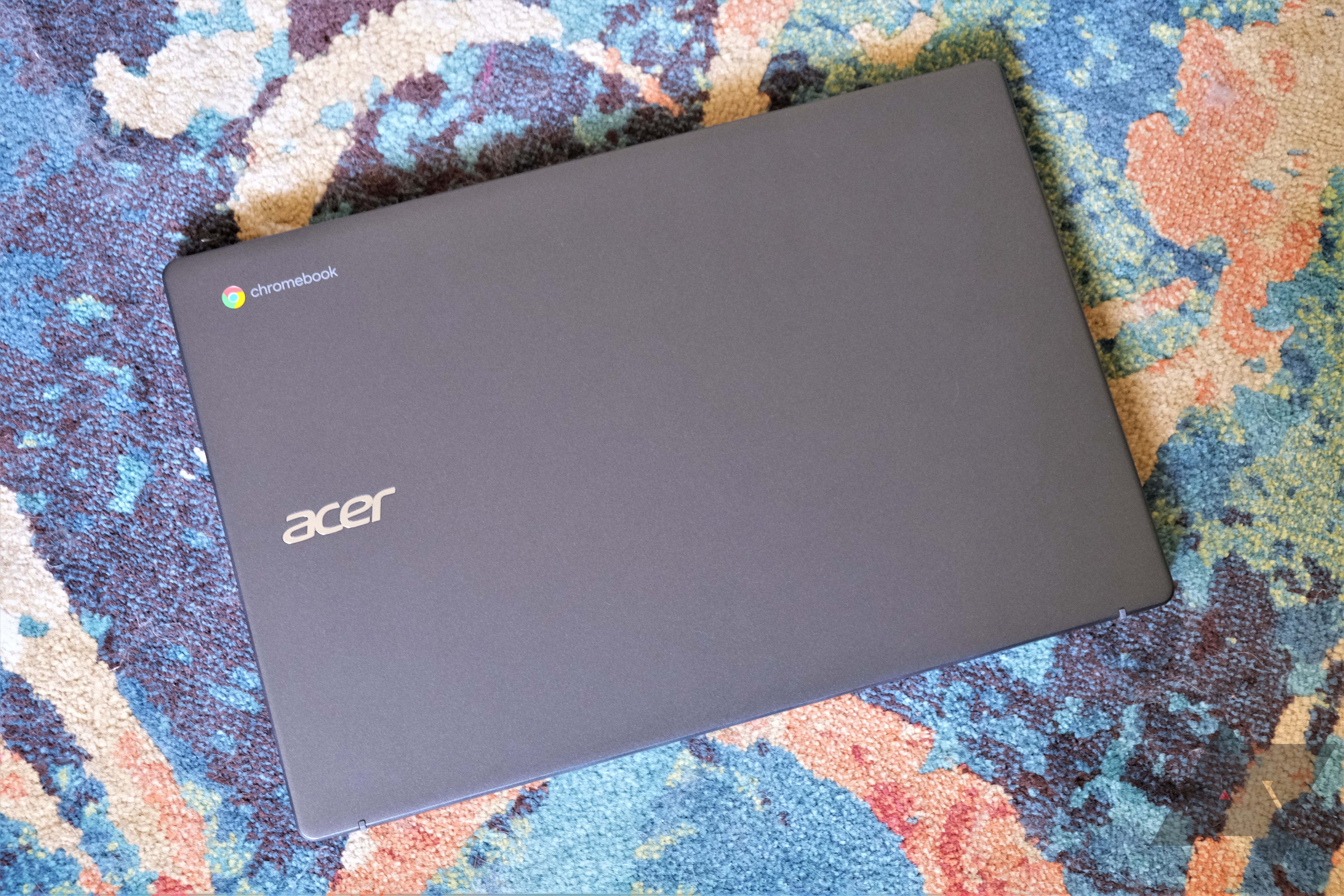
.jpg)
.jpg)
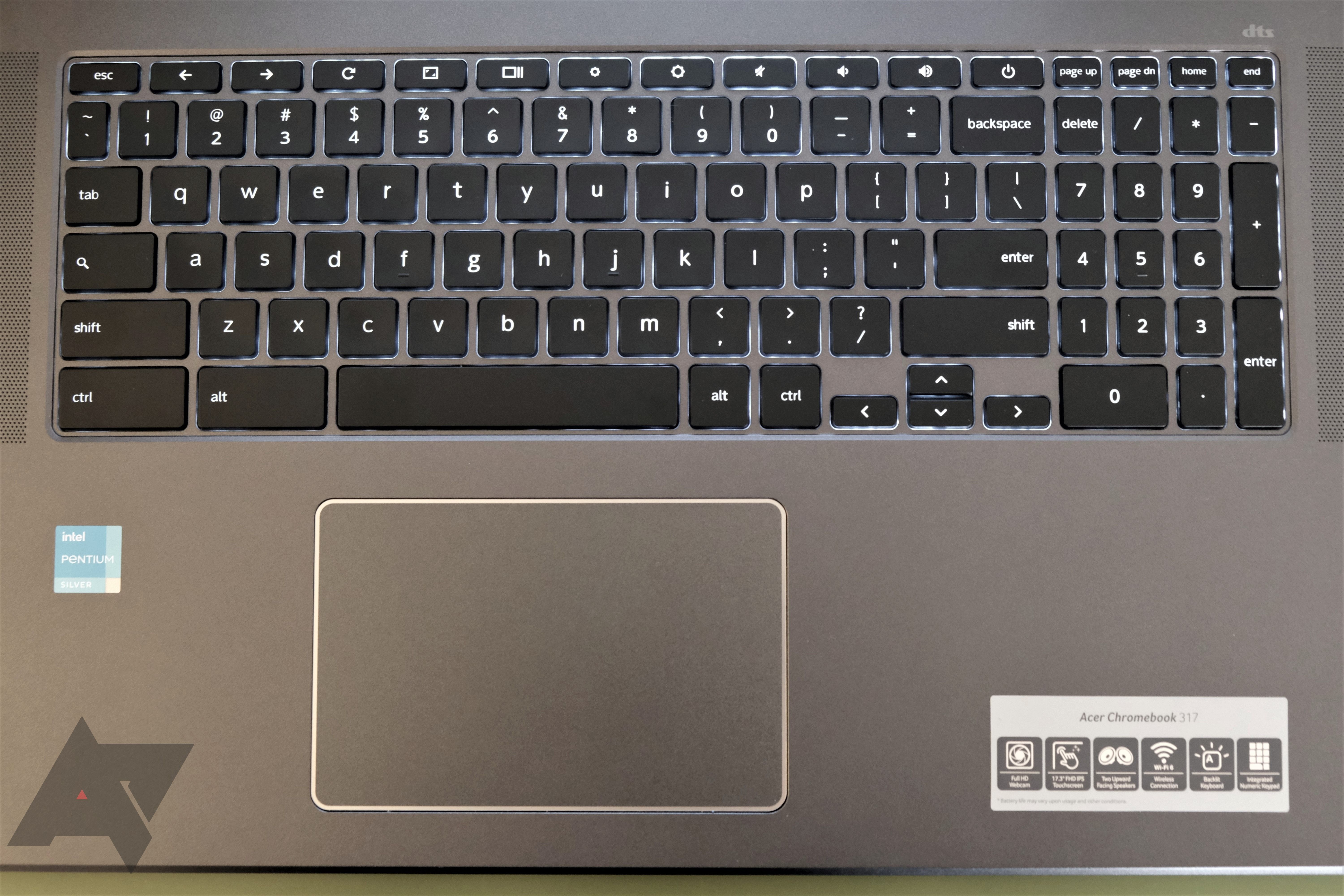
.png)
.png)

