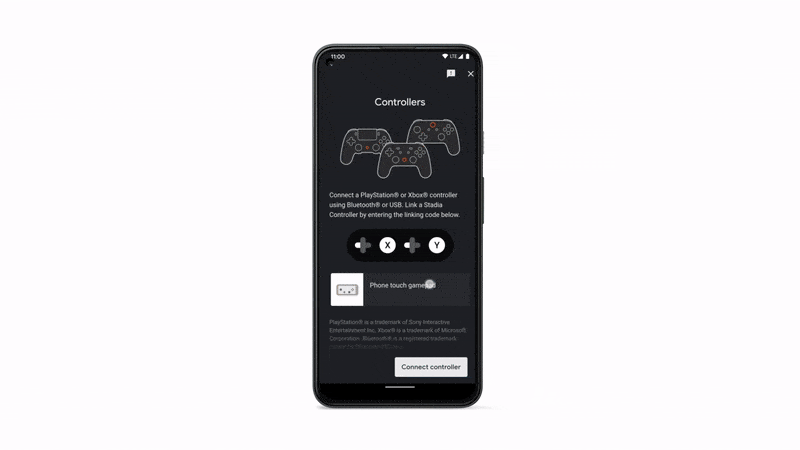When Stadia launched it was only available on TV via the Chromecast Ultra, and when going that route, you could only play it with the Wi-Fi powered Stadia controller. Google seems to have realized that was a bit limiting, especially since you can use Bluetooth and wired controllers with Stadia on your phone, a Chromebook, or a Windows or MacOS-powered PC. To help spread controller support to more TVs, Google is allowing the Stadia app on your phone to act as a bridge for controls on your TV, including third-party controllers like those for the Xbox and PlayStation.
The Phone Link solution here is, um, less than elegant. Say you're using a Chromecast Ultra, and you'd like to play a Stadia game with an Xbox One controller. You'll need to use the Stadia linking code on the ambient TV screen to connect to the Stadia app on your phone. Then tap the Controller icon on the app, then connect the Xbox controller to your phone via Bluetooth. Then tap the controller that appears on the Stadia phone app, then tap "play on TV" and enter the code with the buttons on your controller.
Easy, right?
The same system of bridging to a phone-controller combo should work on Android TV and Google TV (the interface on top of Android for the new Chromecast). But there's not much reason to use it, since you can just directly connect third-party controllers to an Android TV device via Bluetooth. A Stadia app is coming to LG's WebOS-powered TVs later this year, and it may need to use this Phone Link system.
A more handy addition is the ability to use your phone as a touchscreen controller, which should be nice for times when a controller isn't around or its batteries are dead. The touch controller option should appear in the controller menu on the Stadia phone app. Obviously touch controls aren't ideal for fast-paced, complex games, but they'll do in a pinch, especially for more basic titles.
The update, for both Stadia TV apps and the phone app, is scheduled to roll out today. As always, it may take a while for Google to propagate it to all users.