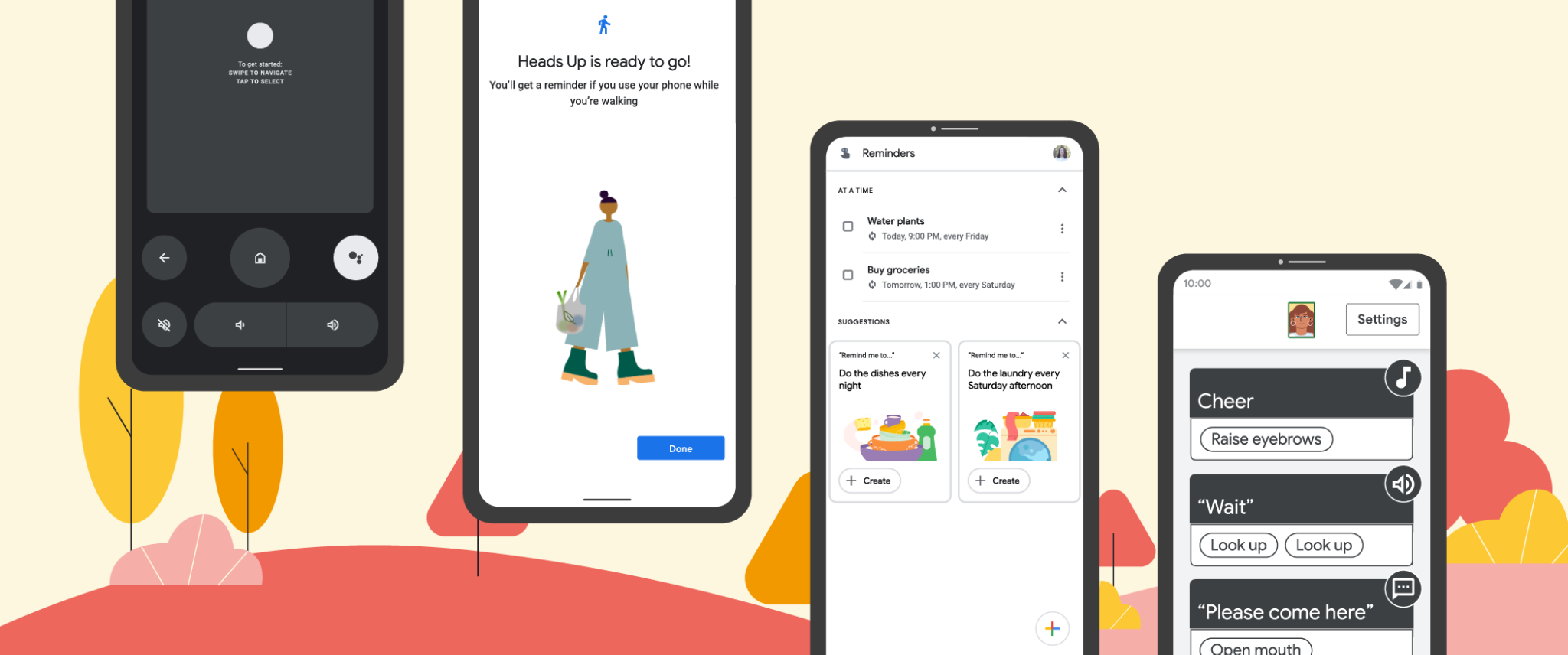Today, Google has announced the rollout of a whole pile of "new" features for Android and Android Auto — 16 changes, by Google's count. Of course, this is Google, so "new" in many of these cases means they've been spotted in testing for months, and you may have been using many of them already. The tweaks cover a wide range, including accessibility improvements and Android Auto (which we'll cover separately to help streamline things just a little bit), but highlights include a new remote control for Android TV built right into your phone, an Assistant reminders hub, several time-saving Gboard improvements, and the trickle-down of a few Pixel-exclusive features.
Android TV remote
To start, there's the new remote control feature that Google teased back in May. Courtesy of an easily added Quick Settings toggle, you'll be able to fire up a software remote and control that big screen, navigating around the Android TV launcher and apps to select content quickly and conveniently even if you don't have (or don't want) to use your remote. As someone that legitimately hates the idea of keeping track of a dumb stick with buttons when I have a phone perpetually in my pocket, I am psyched. Here's what it will look like in action:
It does more than just let you swipe around to navigate, though. You also can use your phone's software keyboard as text input and even copy and paste content from your phone onto your Android TV. So if you're looking for a specific title and you feel embarrassed to say it out loud to the Assistant, you can tap it out or copy it over. I actually keep lists of films I'm waiting to watch in Google Keep, so this will be a noticeable time-saver for me.
In addition, Google says the Google TV app is coming to 14 more countries "over the next few weeks," though we weren't told which.
Assistant reminders
Google's also launching a new Reminders hub. I'll be honest, this seems familiar to me, but Google claims it's genuinely new, and seemingly unrelated to the Assistant Memory feature that was spotted in development previously.
The feature lets you see the reminders you've set via the Assistant and related methods all conveniently in one place. You can also get recommendations for new ones, view a list of completed ones, and manually enter more the slow/boring way via your keyboard.
Nearby Share's new visibility settings
This one was already spotted rolling out at the beginning of the month (and in development back in March), but now you can set your visibility to receive content via Nearby Share to "everyone." Previously, visibility to receive files, apps, and other content via the relatively new transfer protocol was limited to contact-related options — either all contacts, an allowlist of your contacts, or "Hidden." But now, you'll be able to open up the floodgates to everyone for that iPhone-like experience. Those that flip the switch likely won't have long to wait before they too can enjoy getting random and disturbing content in public if they want to.
Gboard
Advancements in the world of autocorrect may feel like we got stuck sometime back in 2016, but Google's still adding other features to Gboard, including a ton of new sticker mash-ups for the popular Emoji Kitchen feature.
In case you aren't familiar, that's the one that lets you mix together two emoji to make a merger of the two. We have some favorites, but it's one of Google and Android's best sleeper features right now, and soon you'll be able to mix up over 1,500 new combinations.
Google's also formally announcing the rollout of a handful of features many of our readers probably already have. If you've noticed that Gboard has been able to separate out content when you copy something to your clipboard, offering to pull just the text, or URL, or a phone number separately from the rest, that's been a thing, but now it's an official thing. The same goes for Gboard's new-but-not-actually-new ability to paste screenshots if you've taken one recently.
Pixel not-so-exclusives
Continuing our Gboard-related news in another vein, Google's letting non-Pixel plebs enjoy Smart Compose in Gboard as well. It's not immediately clear if this will apply to all the places you can enjoy Smart Compose (to be honest, I'm not sure how much of that process Gboard controls or if some Google apps with the feature have their own implementation), but we do know that Gboard handles it for some "chat" apps.
The Heads Up feature for Pixels that rolled out earlier this year as part of the June Pixel Feature Drop is now coming to other phones running Android 9 and later courtesy of Digital Wellbeing (again, Google started that rollout earlier this summer), and the Locked Folder feature in Google Photos that landed in the same update is also coming to other phones "soon."
On top of that, Google has some Android Auto news to share, and there are some new accessibility features we'd like to dive into with a little more detail separately, so keep an eye out for those.