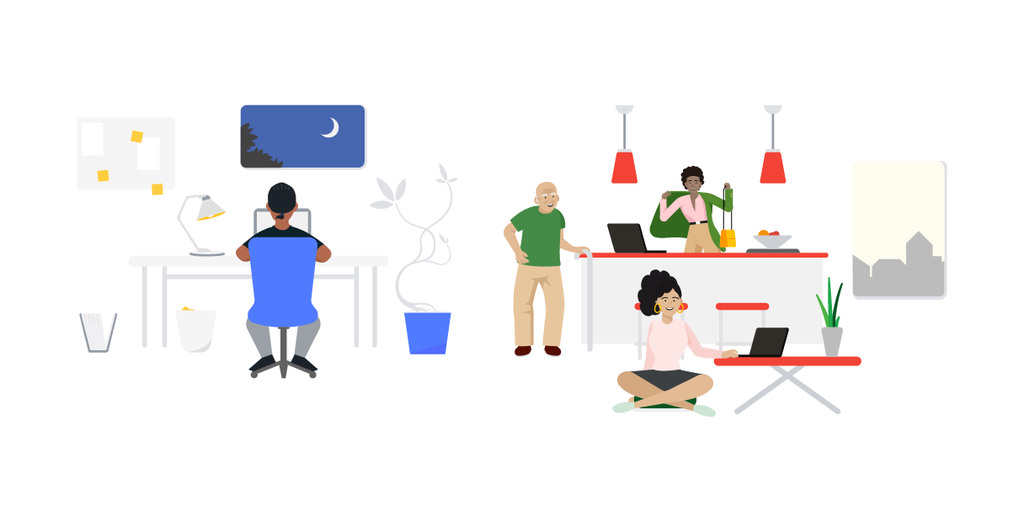Learning to use a new computing platform can be difficult for anyone — even seasoned tech fans like ourselves. Years of muscle memory can make switching from MacOS to Windows or iOS to Android an uncomfortable experience. To assist new Chrome OS users, Google has gamified its tutorials, implementing videos, quizzes, and more into a single space to learn about Chromebooks.
The "Chromebook Training Game" may not sound like a fun time, but if you know of anyone trying to make the switch away from a different desktop operating system, it might be one of the best tutorials found online right now. Google has divided it into five sections, focusing on potential use cases like productivity, entertainment, and getting set up. Each unit contains individual lessons with associated videos, followed by an interactive game asking you to break down everything you've just learned.
Google's "overworld map" for its tutorials.
Those "games" almost always boil down to quizzes, whether you're simply placing steps in the correct order or "shooting basketballs" in the direction of applications that match operating systems. That minigame is actually one of the funniest inclusions, if only because Google can't stop itself from pointing out that Microsoft Edge is based on Chromium.
It's still just a gamified training seminar, so don't expect this "game" to be something you return to in your free time again and again. Likewise, most of these lessons are too basic for our audience. However, if you have a parent or relative looking to pick up a Chromebook this holiday season, it's definitely worth a look. It might even save you a headache or two.