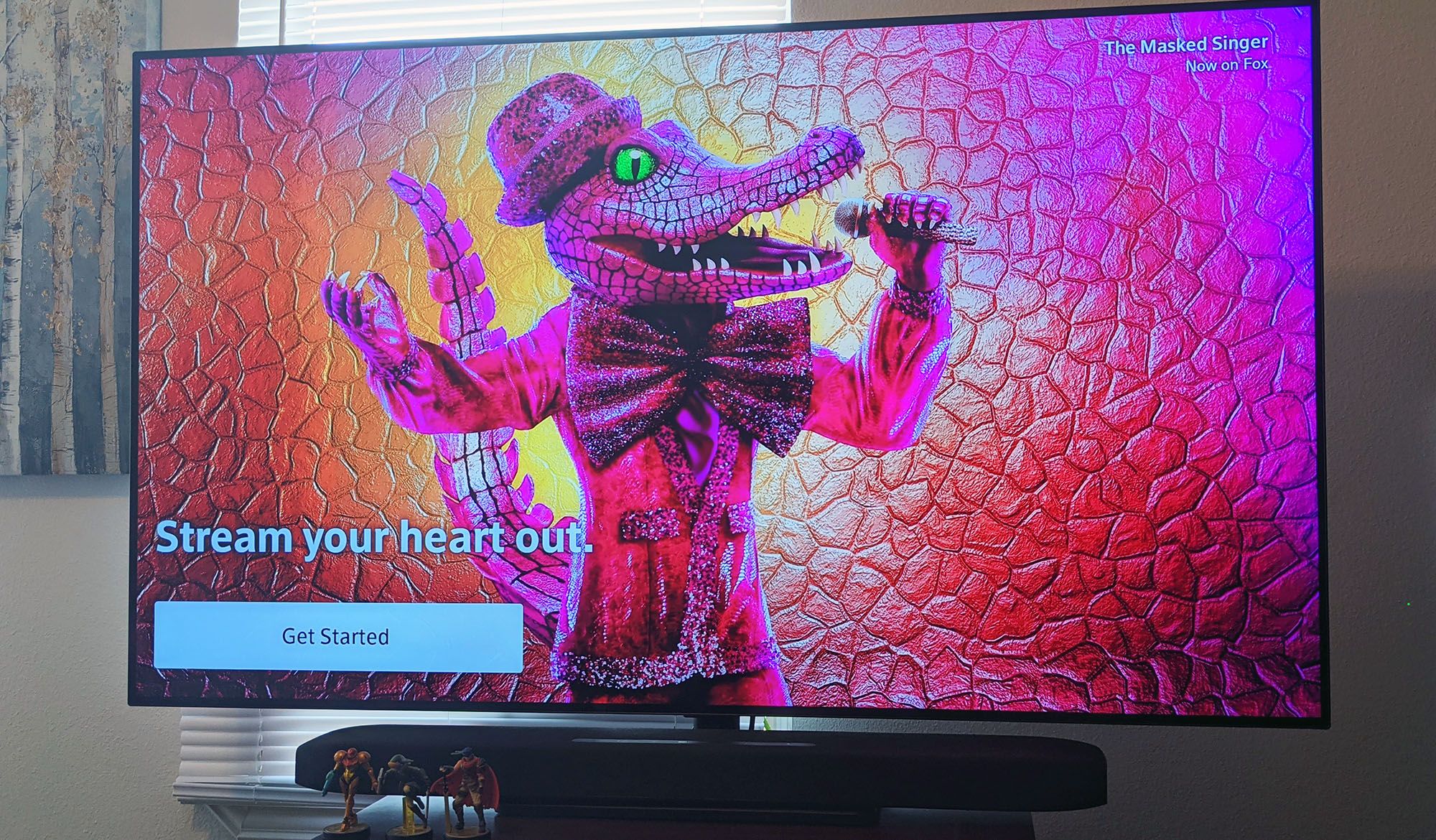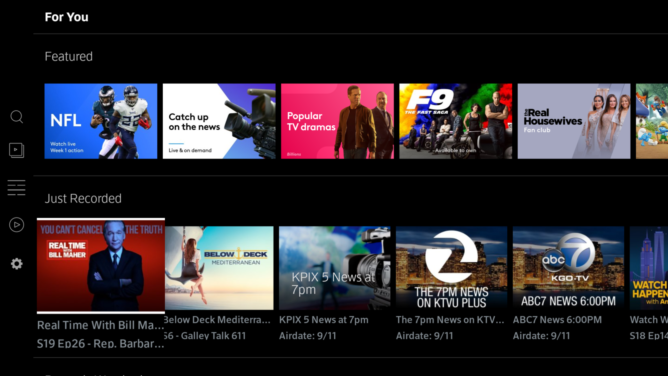Hey Comcast, y'all should really just publish your TV app on the Play Store already. This weird stuff, limiting it to Sony TVs or Amazon's Fire TV platform, just isn't cool. People are paying you a lot (just, a LOT) to watch TV, you should let them watch it on whatever gadget they want! Or else they'll find ways to do it themselves. For example, taking the Fire TV APK and uploading it to a third-party hosting site, then installing it on an Android TV device like the SHIELD.
For example.
So, yeah, you can do that. AP reader Peter tipped up off that the Xfinity streaming app for Fire TV recently left beta, and for whatever reason, it now works fine on Android TV devices like the SHIELD. (Remember that Amazon's Fire devices all run a modified version of Android.) You'll still have to grab the APK and install it manually, and you may need an alternative launcher (my favorite is ATV Launcher) in order to see the app shortcut. But according to a quick test, the app's up and running on my first-gen SHIELD, including remote controls. Unlike previous attempts at this method, video plays without issue.
Why Comcast (ding) is still keeping this app off the Play Store, I couldn't guess. Perhaps Android TV-powered devices are still a low priority, since platforms like Roku and Fire TV are more popular by an order of magnitude. Still, if I was paying seven hundred dollars a month for cable TV (or however much it costs these days), I'd be pretty miffed if I couldn't watch it on my favorite set-top box.
So briefly: To get Xfinity's streaming app on the SHIELD or similar Android TV device, download the fire TV APK from APK Mirror, transfer it via USB this handy app on your phone, install it with a file browsing app, and then use an alternate homescreen to actually start it. From there you should be able to log in with your Comcast account (via a phone or laptop) and get started.