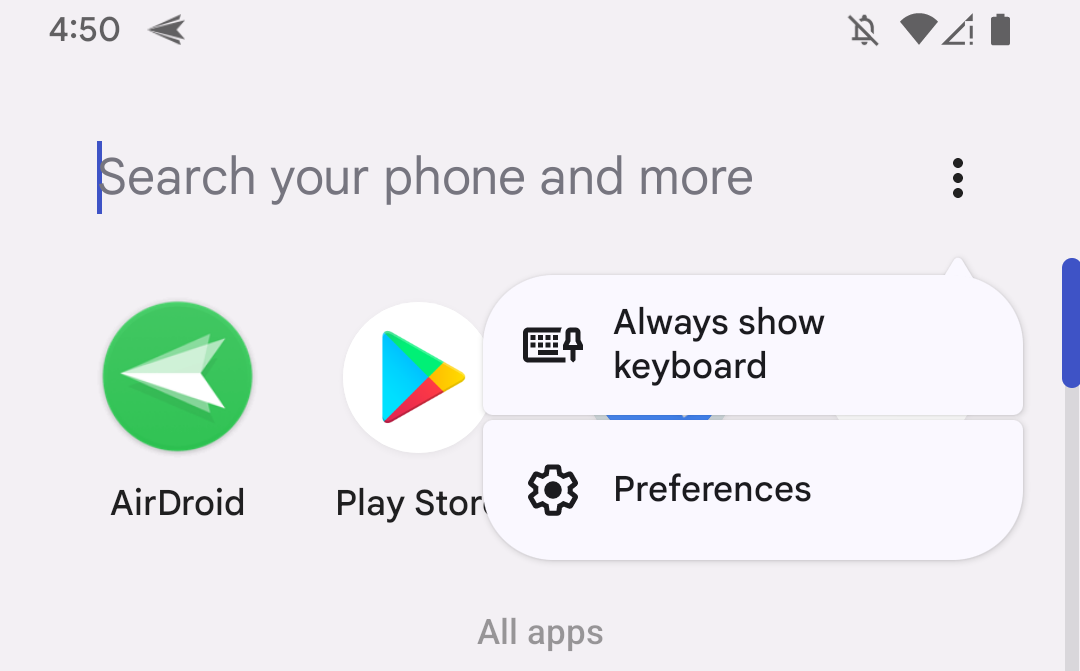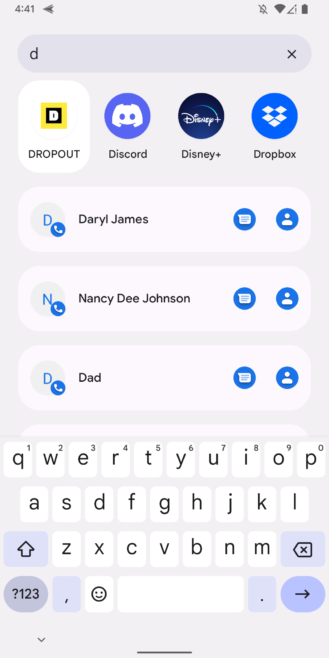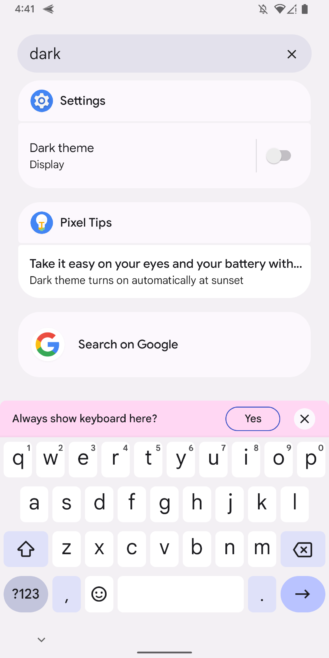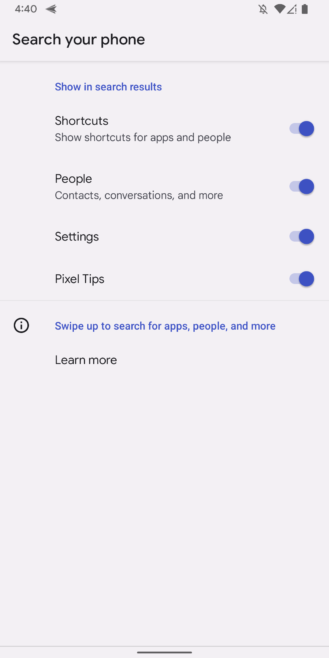Search is an almost universal element of human interface design, but it's still largely limited by context. In Android 12 Google has been expanding that to allow a single search from the home screen cover everything — your apps, contacts, settings, and wider content from the web via a link. While we've seen glimpses of this functionality in earlier betas, Beta 5 seems to be opening it wide.
To try it out, swipe up from the home screen of the Pixel Launcher to access the search bar (and note the new option to automatically open the keyboard, too). By default, this search should search through your standard apps, as usual, plus your contacts, entries in the Settings menu, Google's Pixel Tips suggestions, and any app actions that can be accessed as a shortcut in Android. (These last ones are surprisingly useful!) Notably missing from that list is access to the file system, a la desktop searches on Windows and MacOS.
Tap the menu on the side of the search bar, and you can select which of these four categories to include in the launcher search. At the moment this only works on the Pixel Launcher, but it's possible API access could expand that after the launch of Android 12. And remember, this sort of deep phone search is only available from the app drawer launcher — it doesn't work from the Chrome URL bar, or even the Google search widget on your home screen.
For more about Android 12, check out our ongoing series coverage here, or bookmark our regularly updated changelog and check back in later. If you want to install the developer preview on your own device, find out how in our Android 12 download guide.