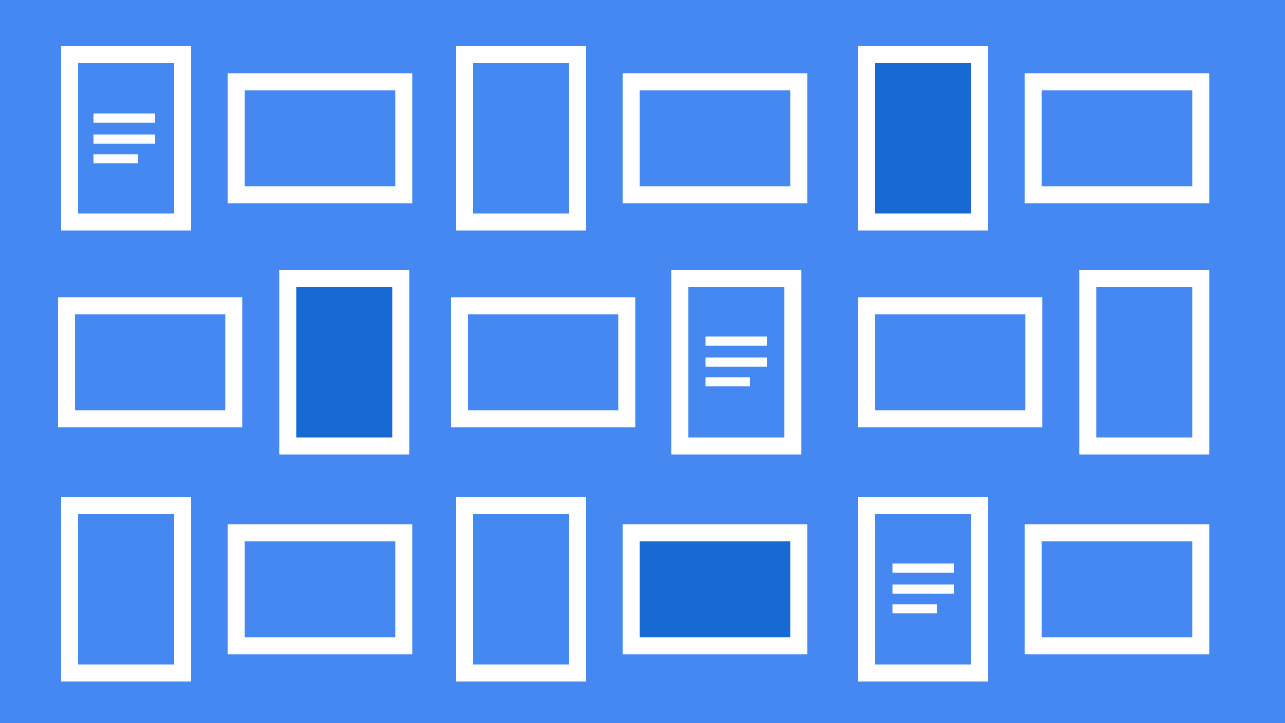Google introduced Smart Reply to Gmail way back in 2017, and in the years since, it's spread to even more of the company's apps. Hell, it's even stopped users from getting Rickrolled in text messages — an infinitely helpful tool, if you ask me. Google Docs is next on the list for Smart Reply, with automatic replies to suggestions and comments coming to all of your team projects just in time for a new school semester.
Smart Reply suggestions won't factor into the actual document you're writing — you'll still need to craft essays on your own. Instead, Docs will give you a couple of suggested replies below comment threads. As always, you can still respond with your own personalized statement, but for quick displays of gratitude or a simple acknowledgment, Smart Reply should be a fantastic time-saver. To send one, just click on a phrase's box to edit or use it as-is.
Google is enabling this feature by default, though it can be disabled in the "Preferences" menu under "Tools." It's only available in English for the time being, so the comment thread also needs to be written in English for suggestions to appear. Smart Reply follows up on the "smart compose" feature for comments that debuted back in January.
Google's latest predictive tool started appearing in Docs yesterday, though it may take up to 15 days for a wide launch. It's available to all Google users, including Workspace, G Suite Basic and Business, and personal accounts.