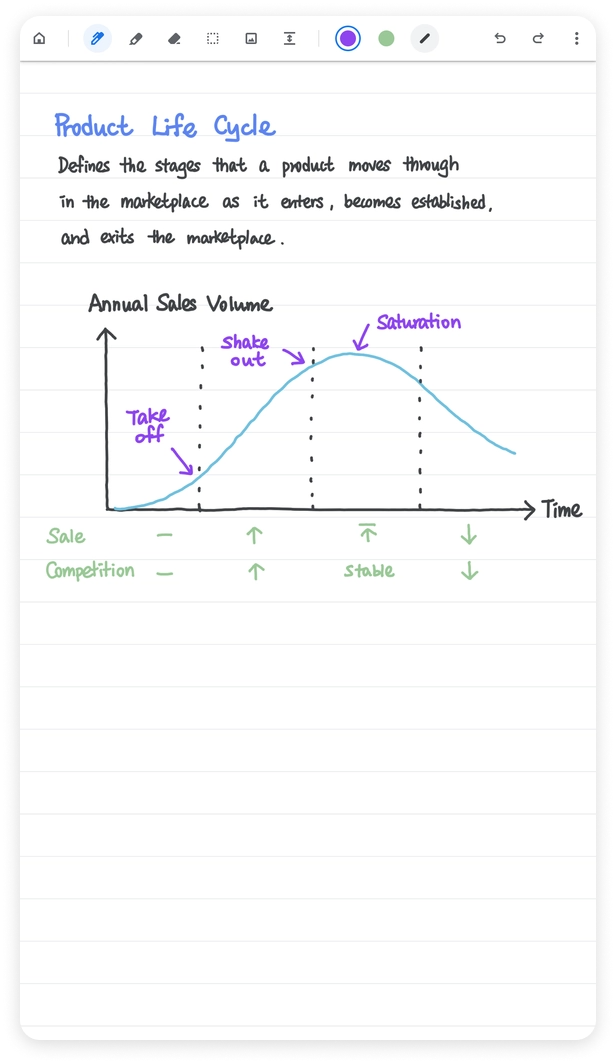More and more of us are going completely digital these days, replacing our pens and paper with a tablet-and-stylus combo. With the right software and hardware, tablets could be the perfect medium for taking notes in class, illustrating, and doing everything a traditional PC can do. Sadly, decent apps for taking handwritten notes on Chromebooks are few and far between — most suffering from high input latency and random instability. It seems Google finally took note of the situation, as it now plans on giving students and artists a proper solution.
Alongside the HP Chromebook X2 11, the company announced a new digital notebook app developed by Google — arriving first for its newest Chrome tablet. It's aptly called "Cursive," and it lets stylus users easily organize and create handwritten notes on their device with low latency. Similar to its doodling-focused Canvas app, Cursive is a Progressive Web App (PWA), carrying the benefits of being cross-compatible (as long as it runs Chrome) along with the ability to function offline.
A collection of notes on Cursive's homepage. | 9to5Google
You'll be able to create new notes (choose between blank, grid, dot, and more) by tapping on the blue "New note" button on the top-left of the app. As you continue jotting down more notes, the homepage will fill up — each document represented by a preview along with when it was last annotated. When things get a little too cluttered, you'll be able to group your notes together using folders, which form a horizontal carousel on the top of the screen. Similar to tab groups in Chrome, you can give each folder a designated color and name to help you stay organized. You'll also be able to find your notes quickly using a search feature, accessible on the top-right of the screen. Cursive will automatically back up your documents to the cloud so you can access them regardless of device.
Cursive offers a selection of annotation tools at the top of the screen. | 9to5Google
When you open or create a new note, Cursive organizes the drawing tools neatly on its toolbar at the top of the screen. You have access to three mediums: pen, highlighter, and eraser. Although not shown, you should be able to customize the ink size and color from the toolbar. There's also a selection tool in case you need to move parts of your text around, an insert-image function for adding graphics into your documents, and a line tool — which we assume will allow you to create shapes. If you make a mistake, you can quickly undo or redo strokes you've made without using the eraser tool. Cursive also brings Google's on-device handwriting recognition to your notes to improve productivity, like scribbling out a block of text to delete, circling content to move it, or drawing a line on top of the page to make more room.
Google Cursive is landing first for HP's newest Chromebook x2 11 tablet and will come pre-installed on other stylus-enabled Chromebooks later this year. Personally, I can't wait to try out this tool when it becomes widely available. As someone who handwrites notes for my classes daily with Squid (another awesome app), the combination of Google Drive backup, low latency, and multi-platform support are all big selling points to me. We'll keep an eye out for the app's availability and will update you when we hear more.