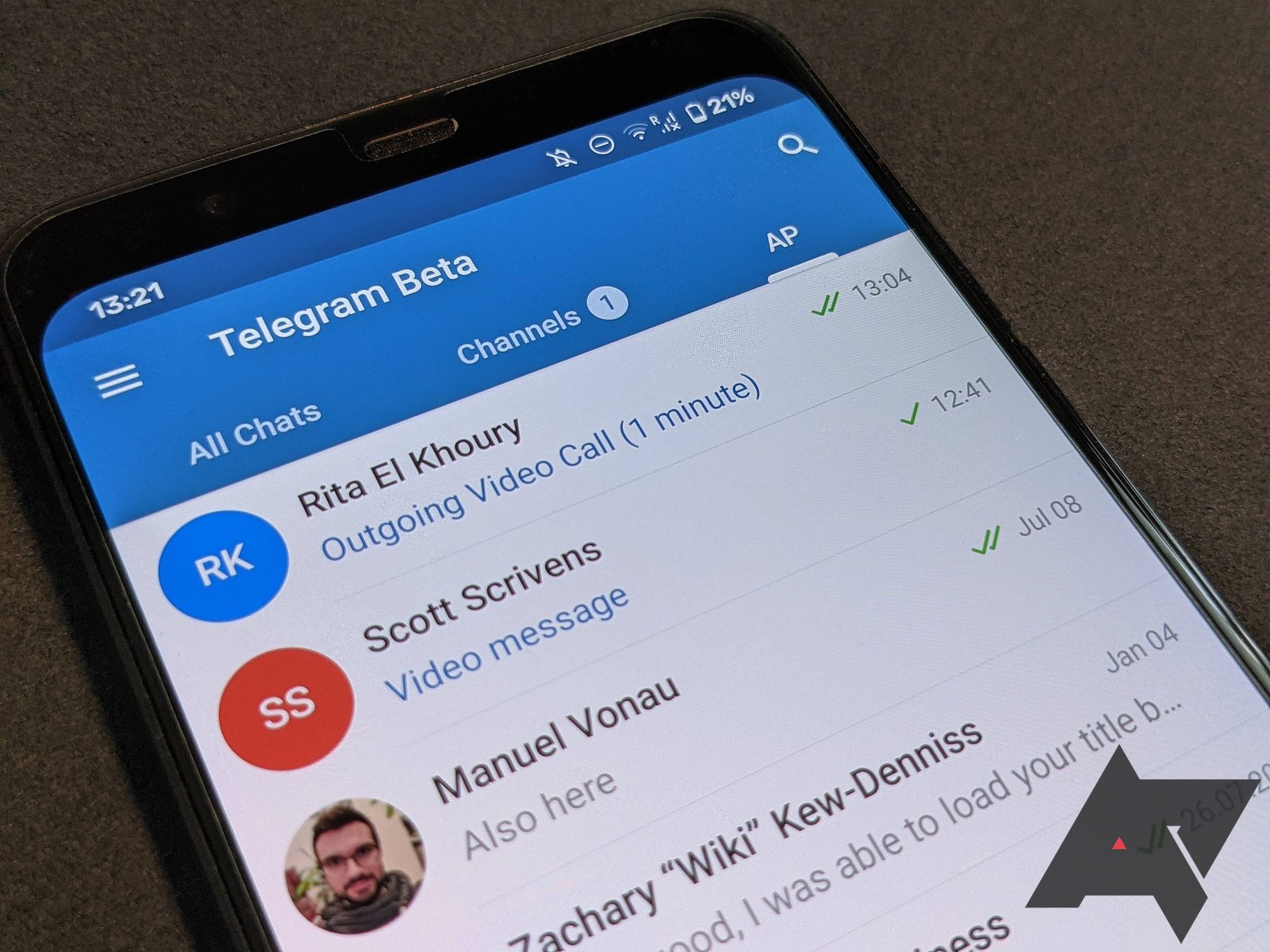It's no secret that Telegram development moves at 10x the speed of other messengers. No sooner had we learned about some new features than we discover there's a newer update with even more interesting things to try. This is the case today with an update to Telegram beta, which brings a bunch of interesting additions like video playback speed controls and screen sharing — though the latter seems very buggy for now.
Video playback speeds
As reported by Testing Catalog, Telegram beta v7.9.0 has added new speed controls when playing videos. This works for both local videos shared through the app and video links like YouTube. You have to tap the overflow ⋮ button on the top right when playing them, then tap Speed. You get 0.2x, 0.5x, 1x, 1.5x, and 2x, so choices aren't extensive, but they should be enough to quicken or slow down a video to a speed that better suits you.
Left & Middle: Video playback speed controls. Right: Also works for links like YouTube.
Screen sharing
A new option to share your screen during a 1-on-1 video call has shown up as well, but it's rather well hidden, and in my testing, it worked one time out of five or more.
When you're on a video call with someone, you can start screen sharing by first stopping the current video (2nd round button from the left), then tapping it once more to start sharing again. A screen will show up with three options on the bottom: Phone screen, Front camera, and Back camera.
Left: Stop the video first . Middle: Tap "Start video." Right: Choose "Phone screen."
Choose the first one and Android will pop up the customary screen recording/casting message. Start it. If all goes well, a red Cast button will show up in the top status bar, while your screen is sent to your interlocutor. If you don't see the red Cast notification, that means the feature didn't properly launch. That happened to me about 4 times out 5, and I could never get it to work again during the same call; I had to hang up and call again to properly give it another try. Also, in my experience, I had better luck triggering it by starting from a regular voice-only call than an ongoing video call — make of that what you will.
Left: Screen recording prompt. Middle: Notice the red Cast icon. Right: On the recipient's end.
Clear history and video messages
Other minor additions to this Telegram 7.9.0 beta are a new option to clear a chat's history when it's older than one month (the previous longest setting was one week) as well as the ability to float video message previews just like regular videos when you scroll up or down. (FYI, video messages are the short round instantaneous videos that get sent when you switch the audio note button to a video button on the lower right of the app.)
Left: Floating round video message preview. Right: Auto-clear chat history after one month.
Download
If you want to give these features a try, you have to manually sideload Telegram beta. The app doesn't have an official channel on the Play Store, so you need to grab the APK and install it separately from the stable release. You can grab the latest beta version from Microsoft App Center, this is where the dev uploads them.