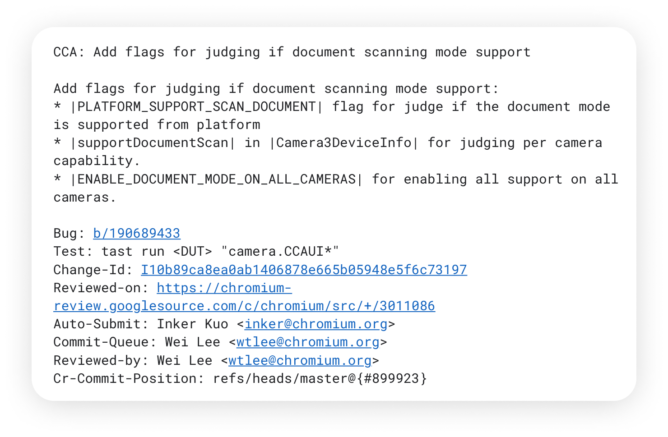The demand for flatbed scanners has been soaring ever since many of us started working from home because of the global pandemic. If you don't have access to that kind of hardware, being asked to sign and send a document might seem like an impossible task. Thankfully, the Chromebook you're using right now could soon double as a scanner.
We've spotted a series of commits at the Chromium Gerrit that integrate a document scanner right into the Chrome OS camera app. It's a lot less work than taking a photo and then manually cropping it yourself — instead, the camera app will use machine learning to identify, capture, and crop the document automatically. Google hasn't implemented all this into the Chrome OS camera app just yet, so it'll take a bit more time until we're able to test it.
One of several commits that adds a document scanner to the Chrome OS camera app.
There's a lot of code to look over, but the main thing you should know is that scanning will be restricted to a specific set of devices when it arrives for the Stable channel (although we're not yet sure which Chromebooks will get it). You can overcome this limitation by force-enabling it through Expert mode, but it probably won't work well with unsupported devices. That's because Google keeps the document scanner's smarts separate from the main camera app by way of its DLC framework, the method it uses for shipping features to only certain Chromebooks. We haven't been able to get the scanner feature to work through its toggle in Expert mode yet, but we suspect its functionality to become available within the next few Canary builds.
Document scanning is a must-have in this day and age, especially with most people working from home. While not as convenient as using a smartphone, your Chromebook's upcoming document scanner should help digitize your documents in a pinch. It probably won't find itself into my workflow soon, but I can definitely see it being useful with a Chromebook tablet. We'll update you when we're able to get the document scanner to work on our devices.