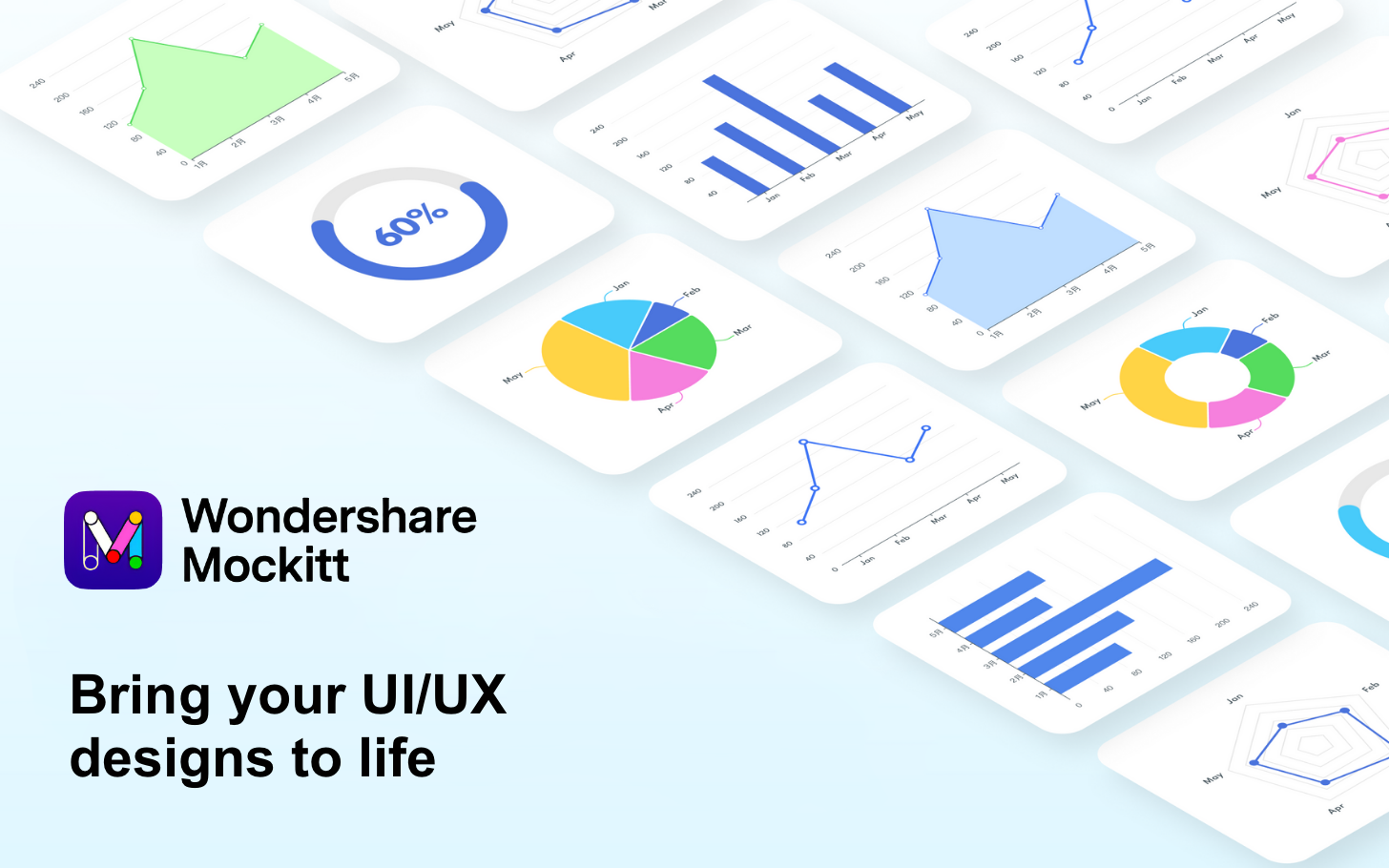Whether you’re building the next big app, a slick new website, or even a web app, all great ideas start with a prototype of what will evolve into the final product. If you’re not using a sophisticated design and collaboration tool, you may be hindering your creativity and output. Wondershare Mockitt is an online design, prototyping, and collaboration platform that helps UX/UI designers, product designers, developers, and non-developers easily build wireframes and prototypes of future applications. How? Glad you asked.
A simply powerful interface
For starters, Mockitt employs a simple drag and drop UI to help you plot out how you’d like your app or website to look. You don’t need any coding knowledge or experience in order to wield Mockitt’s range of tools. That means there’s no learning curve to get started — developers, graphic designers, and general users can all easily hop into Mockitt and design a project right away. It’s that easy.
Robust resources
Okay, so the interface is easy to use, but what about assets? Wondershare understands that you’re going to need access to a lot of graphical elements in order to get your app looking just right. To help you out, Mockitt’s prototyping tool comes loaded with 500+ templates, 600+ UI components, and 5000+ widgets, icons, and symbols. Whether you’re a novice or a seasoned pro, Mockitt’s drag and drop interface makes it simple to leverage its vast component libraries and industry-specific templates, typeset widgets, and more.
A simple and collaborative design tool
Then there’s Mockitt’s design tool that excels at both creating and editing vector graphics. Use its comprehensive collection of drawing modules to build scalable designs with precise pixel icons and logos. You can even designate design specifications and standards for your team, making it easy to collaborate on corporate projects.
Go with the flow(chart)
Any app or website you’d want to build is unlikely to be a static screen of data. It will need buttons and menus that all lead to other pages and features. Mockitt includes a nifty flowchart tool to help you visually outline your app’s functionality for clearer communication and idea mapping. It’s basically like having a working blueprint of your app right at your fingertips.
More great Mockitt features
Since your Mockitt projects exist online, they come with a range of unique features to help bolster the creation process. For instance, you get co-editing tools and commenting support so that you can collaborate with teammates on any of your designs. You also get comprehensive version history, so if you or a colleague makes a change you don’t like, you can roll your design back to a previous version. You’ll even find project managements tools to help you keep your design progress on track.
Start your free trial of Wondershare Mockitt today
Ready to start prototyping your next big idea? Mockitt offers a 5-day free trial for new users. Included with your trial, you get full, unbridled access to Mockitt’s range of features, including a simple drag-and-drop interface, robust resources, and detailed flowcharts, plus co-editing with commenting support, version history, and more. Follow the link and then click “Try it free” to start designing with Wondershare Mockitt today.