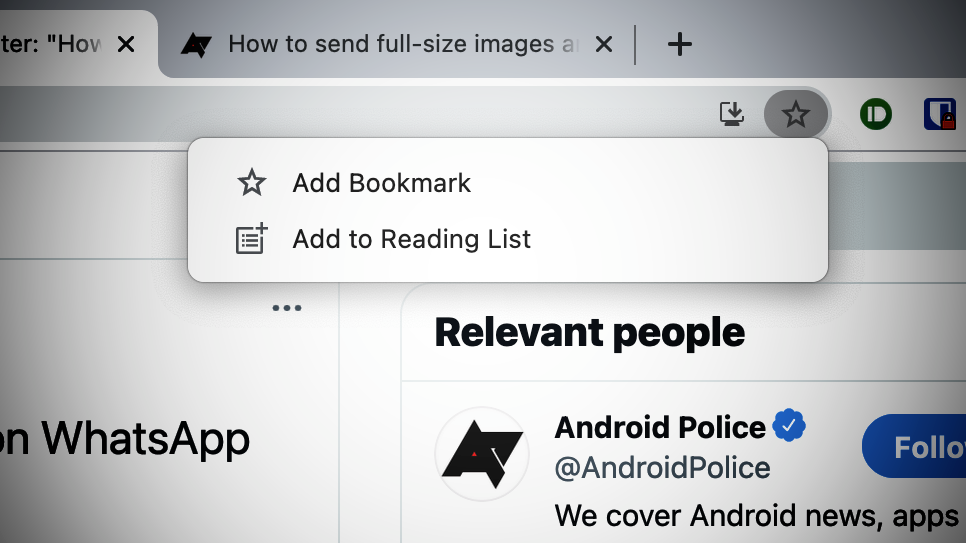An upcoming release of Google Chrome might make adding bookmarks a one-step process again. Google recently introduced a reading list to its browser, so whenever you hit the bookmark button in the address bar, a menu will first ask whether you want to add a bookmark or add the site to your reading list. In Chrome Canary version 93, a flag changes that behavior, as first discovered by Redditor u/Leopeva64-2.
As spotted in Google's development tool, Chromium Gerrit, the company is looking to change the behavior of the bookmark button in the address bar. The Gerrit entry describes how Google wants to move the "add to reading list" button to the reading list shortcut on the right of the bookmark bar. That would leave the star shortcut in the URL bar with nothing but the option to add a bookmark. The flag in question has yet to be added to chrome://flags, but u/Leopeva64-2 was able to activate by using the command line.
Above: Bookmark adding is a one-step process again. Below: Add to Reading List. Credit: u/Leopeva64-2.
There's at least one issue with the current implementation of the proposed flag. Right now, you can only access your reading list in the bookmark bar, so you'll need to have it visible below your address bar to still be able to properly populate it with articles to read. It's possible that Google will find a solution for this before it ships the new bookmarking behavior to the stable channel of Chrome, though. Keep in mind that as with any under-development feature, it's entirely possible that Google will scrap the experiment altogether, so don't hold your breath.
If you don't use the reading list anyway and would like to get back to the one-step bookmarking process on stable Chrome right now, you'll have to deactivate the reading list altogether. You can do that by heading to the Reading List flag (chrome://flags/#read-later) and disabling it.