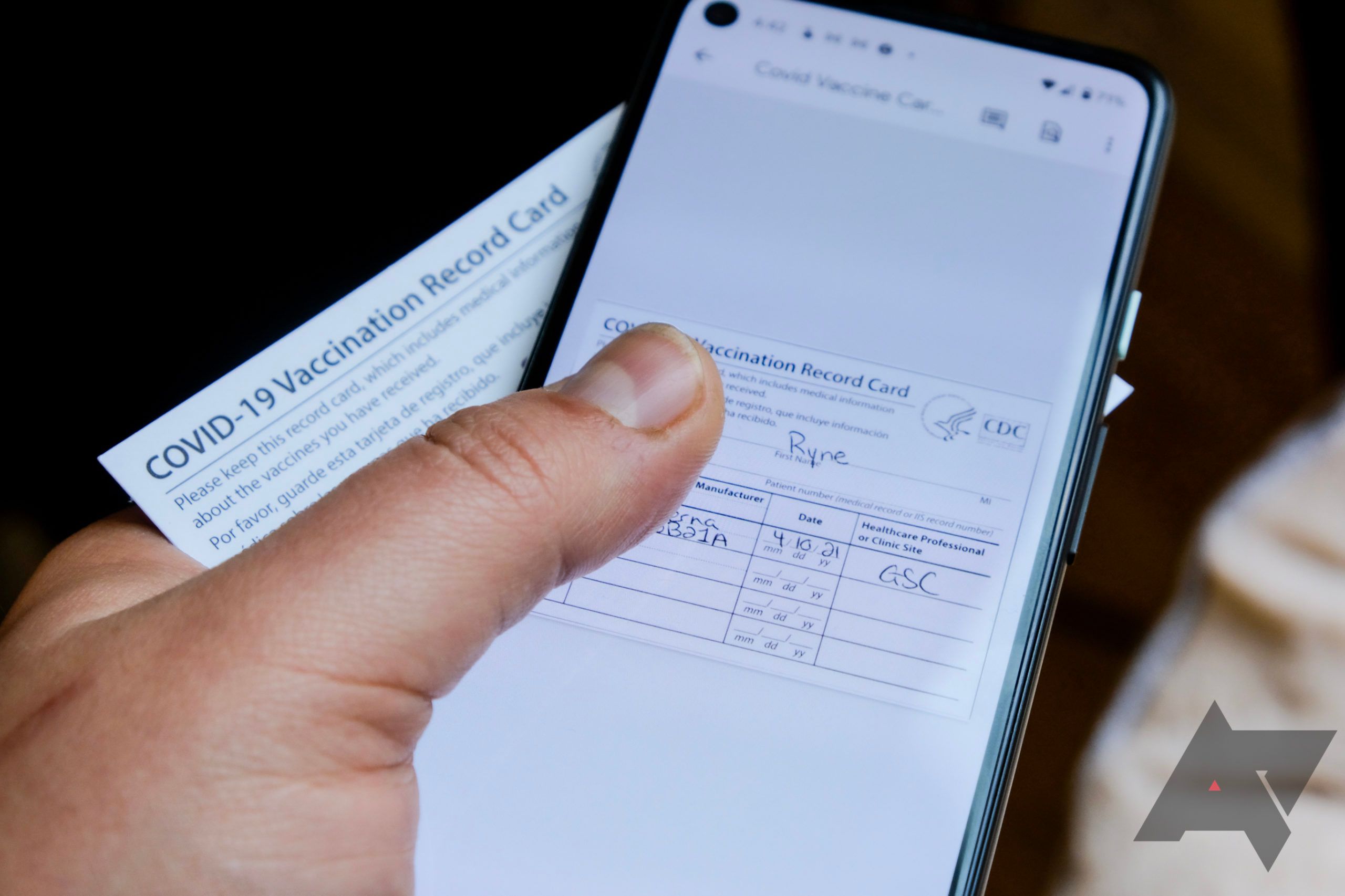Vaccination cards are becoming an increasingly important part of our lives as more people are getting vaccinated against COVID-19, but carrying some paper proof with you all the time is a hassle. Google wants to make things easier and has updated a core Google Pay API to allow the distribution and storage of vaccination and test cards right in its wallet app.
As Google writes in its developers blog, the Passes API now allows government agencies and authorized healthcare organizations to distribute vaccine and test cards to Google Pay. To get your test result or vaccination proof on your phone, you'll need to visit the respective website, app, email, or text from your healthcare organization and look for a "Save to phone" button — which you'll naturally only find there if your test or vaccination provider supports Google Pay.
Google has added a few security measures to make sure your data stays safe. For one, it doesn't store vaccination or test data on any of its servers. The data stay local on your phone only. You also need to verify your identity with your screen unlock mechanism or your biometric authentication, both when you first add your vaccination or test card and when you want to access it to show it to someone else.
You also don't necessarily have to have Google Pay set up for payments, as stated in a support document. Vaccination and test cards are independent from that aspect of the app. To get quick access to your card in this case, Google offers to create a Pay shortcut on your home screen.
A mockup of a COVID cards from Los Angeles company Healthvana in Google Pay.
Support for COVID cards is rolling out in the United States, with more countries following at some point in the future. It will probably take a while until a significant amount of healthcare providers supports Google Pay in the country, if they're even interested in doing so given that venues barely ask to see vaccination proof.
If you want quick access to a copy of your existing paper vaccination card in the meantime, check out our guide on how to save and get instant access to a PDF of your card on your phone.