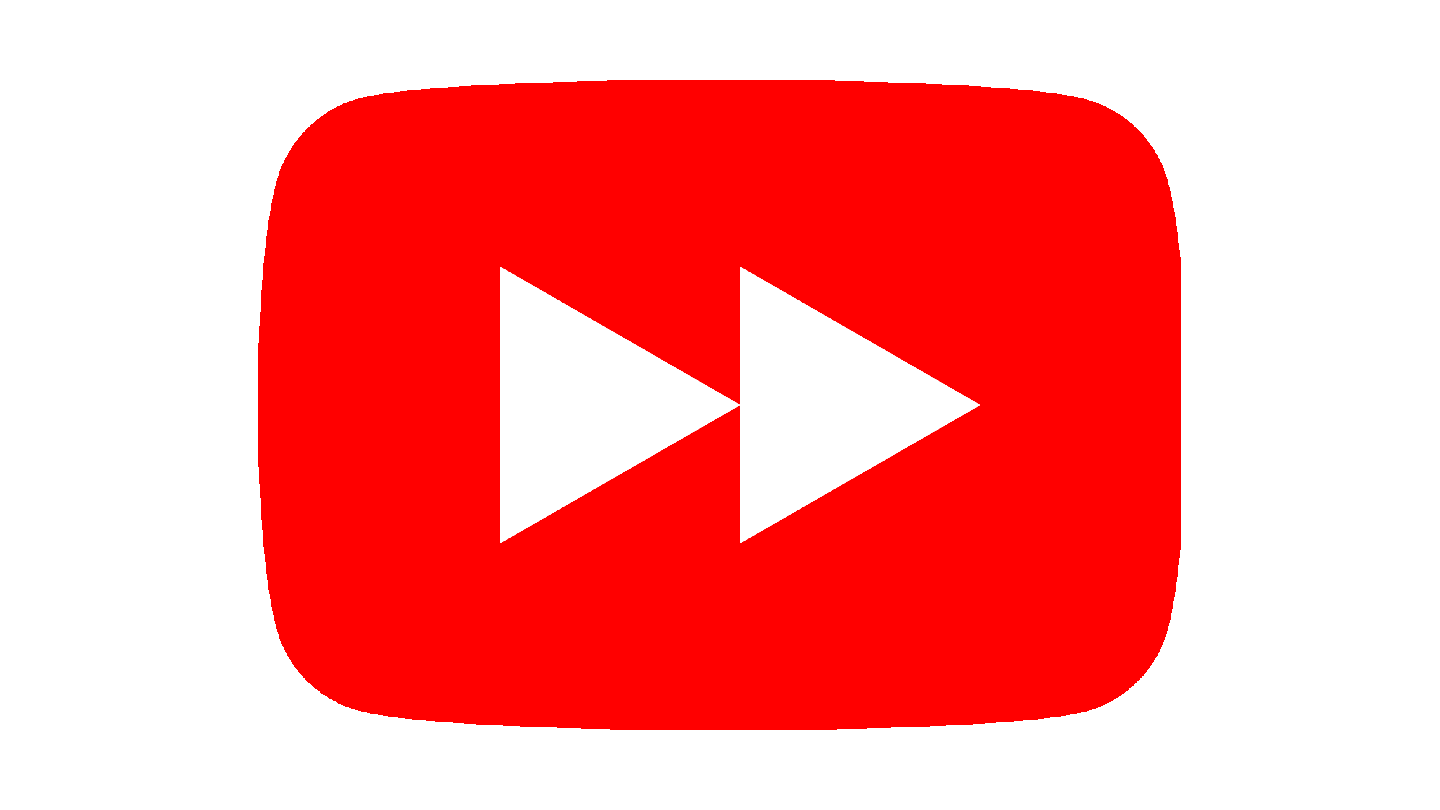YouTube for Android TV was released nearly six years ago, in August of 2015, with one glaring omission: no playback speed controls. Over thirty releases or so, the feature was still nowhere to be seen, forcing us to watch videos at normal speeds. No slowing down if you want to grab all the details of a scene in slow-mo, no speeding up for videos of easy-going talkers or unrushed scenes. Until now, that is. If you open the YouTube app on your Android TV set, top box, or Chromecast with Google TV today, you should have the option — at least if the server gods are on your side.
Speed controls are available in the overflow menu when playing a video, between the add to playlist and thumbs up buttons. You can choose from 0.25x, 0.5x, normal, 1.25x, 1.5x, and 2x. Unlike phones, there are no 0.75x and 1.75x options, but it's almost a miracle that the feature even made it to our TVs that I'm just not going to complain about two missing settings. Your choice seems to carry through from one video to the next, which is great for me, but those who prefer to manually set it for each video will need to toggle back to normal speed manually.
Speed controls had showed up a couple of months ago on the YouTube app on smart TVs (the pre-installed app on your Samsung or LG TV, for example), but they're only now making their way to Android TV units. They're live for me with v2.13.08 (APK Mirror) of the app, which dates back a few weeks. Since the option just showed up, it seems to be triggered by a server-side switch.
Thanks: Eduardo Ribeiro