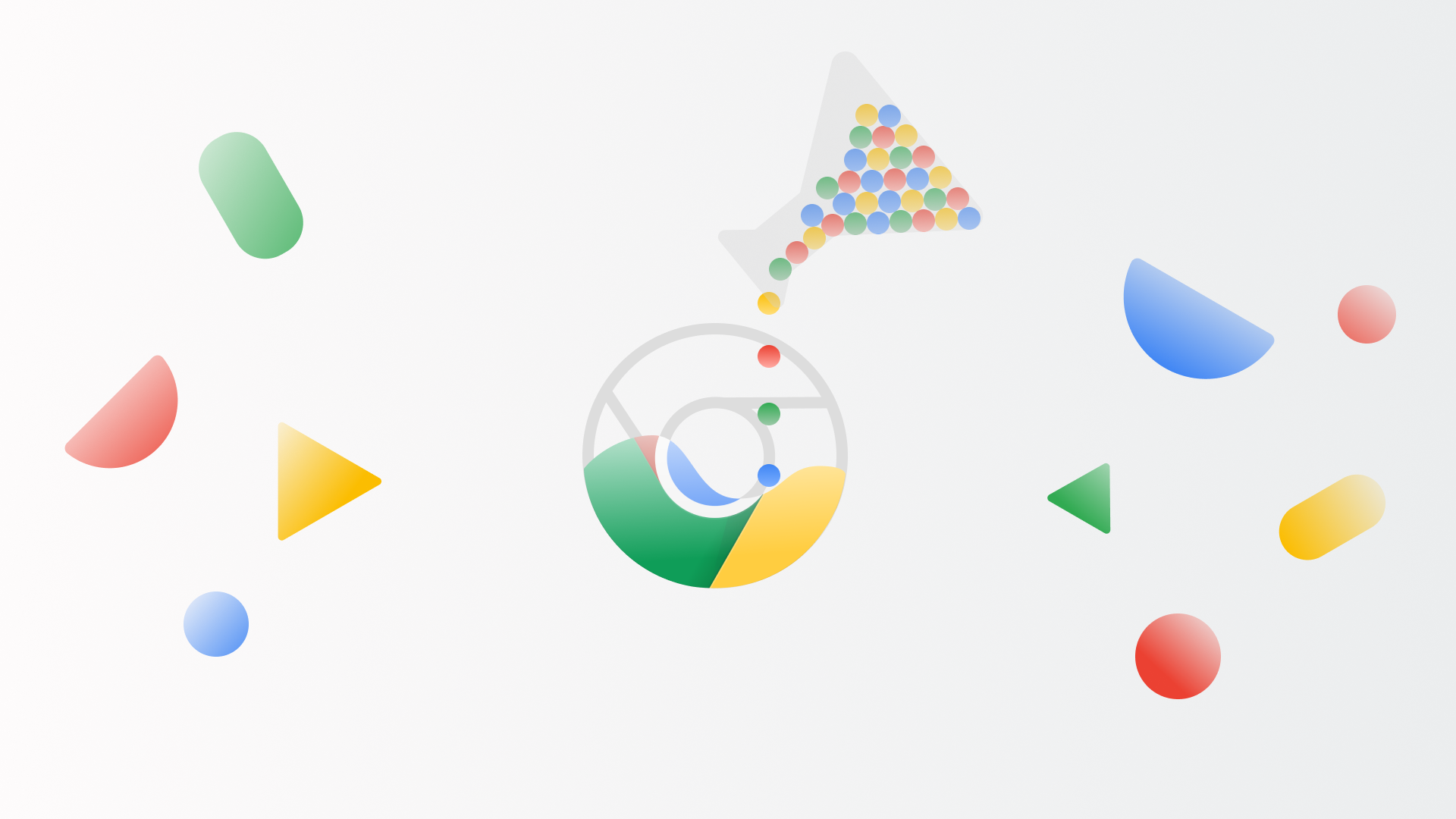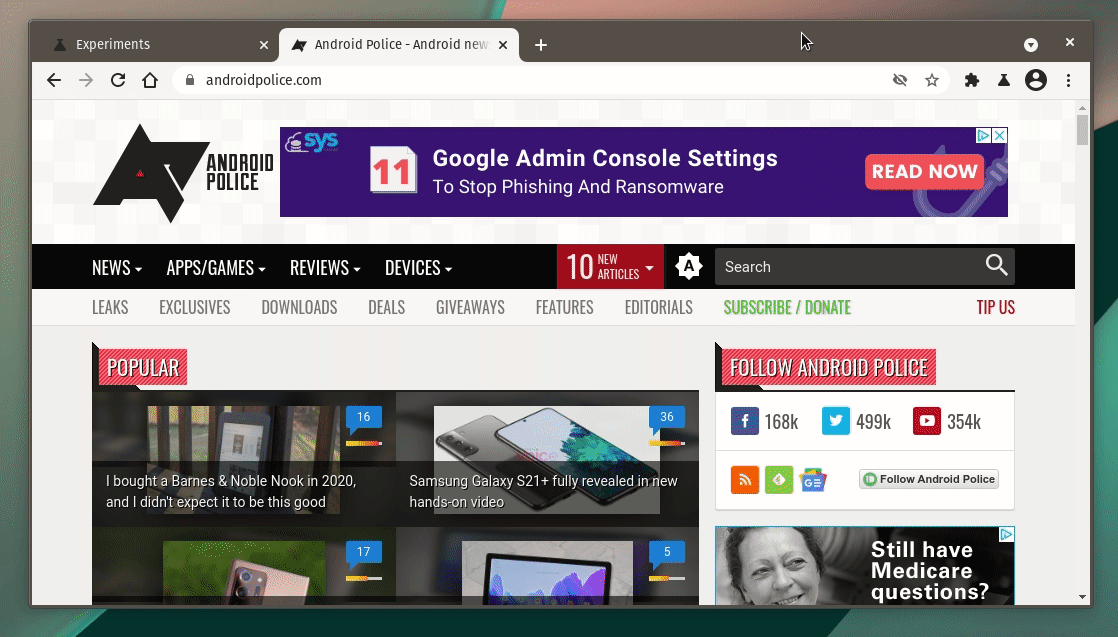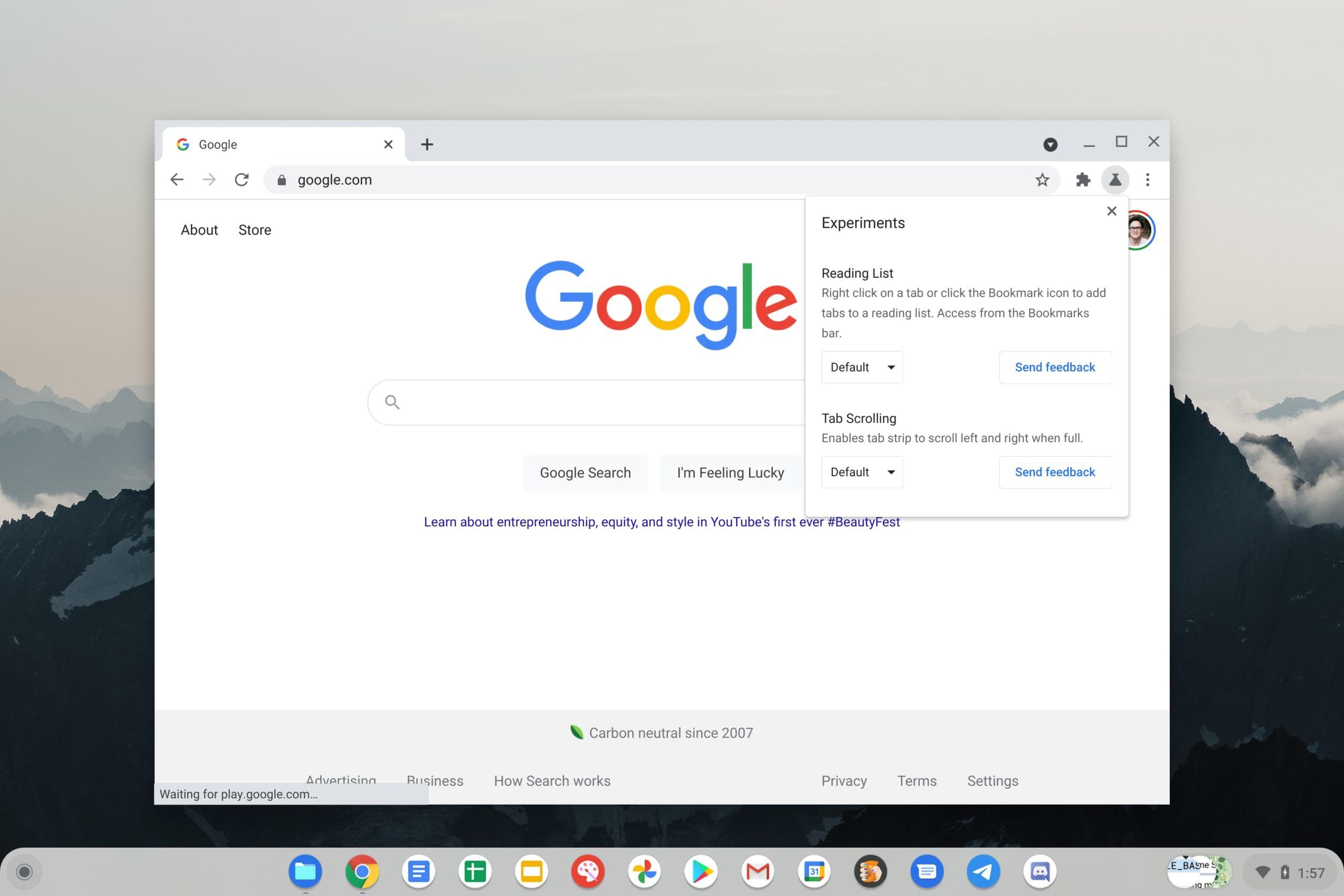Read update
- Available for Chrome OS
Google regularly introduces new features in Chrome through 'flags,' toggles that are only accessible through the chrome://flags page. Even though the flags page is hidden, Google also sometimes enables experimental features automatically in limited tests, leaving some to wonder what changed. Now it seems Google is working on a more obvious place to try unfinished features.
The new functionality in Chrome Canary, named 'Chrome Labs,' adds a beaker icon next to the address bar. When clicked, the button opens a popup with toggles for features otherwise only accessible through the chrome://flags page. At the moment, it only contains options for Reading List and Tab Search, but Google will likely cycle features in and out of the menu. Changing any of the options will prompt you to restart Chrome, just like with the regular flags page.
Chrome Labs can be turned on by setting chrome://flags/#chrome-labs to 'Enabled.' It's not clear yet if Google plans to show the Labs button to all Chrome users, or if it will only appear if you're enrolled in certain server-side rollouts. Chrome Labs also isn't available on Android, only desktop platforms.
UPDATE: 2021/05/28 7:27am PDT BY KENT DUKE
Available for Chrome OS
Chrome Labs is now available for Chromebooks on the Dev channel — nearly half a year after our coverage on it. To recap, Labs makes it easy for intrepid users to test a few upcoming Chrome features with low risk of instability. Like before, you'll need to switch on the following flag to activate it.
chrome://flags/#chrome-labs
Access Chrome Labs through the toolbar menu to see featured user-facing experimental features.
After restarting your device, Labs will appear as a "beaker" icon on the Chrome toolbar.
For now, there are only two experiments to test: Reading List and Tab scrolling. Enabling either of these will prompt you to restart Chrome OS — an extra inconvenience compared to its desktop counterpart. We're not sure how Google plans to roll out Labs once the flag expires in Chrome 96; my guess is it'll show up only on Beta, Dev, and Canary.
Since Labs is not enabled by default yet, we recommend activating the experiments directly from Chrome flags. If you're on a Chromebook and are itching to test upcoming features with low risk of instability, check out our recommended Chrome flags covered here.
Via: GHacks