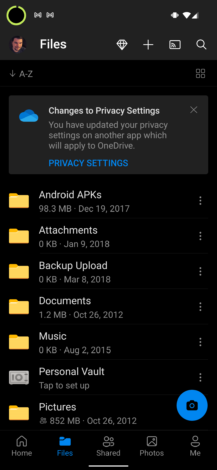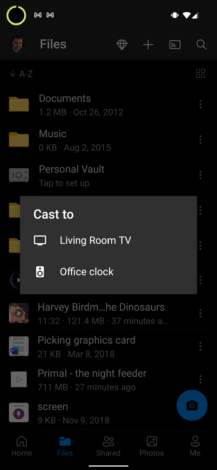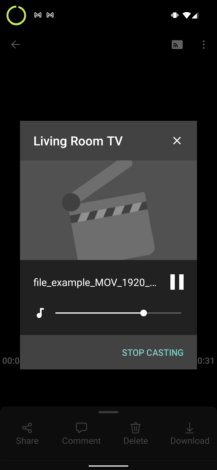Google Photos will get rid of its free storage tier starting June 1, which is when the company will flip a switch and any new image uploaded will count against your Google account storage. While we argue that Photos will still be well worth the money, many people are starting to look for better or cheaper alternatives, and Microsoft OneDrive could be one. After all, Microsoft provides its office apps with 1TB of storage at an attractive price. But the question is: Does it come close to Photos in any capacity?
THE GOOD
|
Storage quota |
The default subscription's 1TB of storage should last you a looong time. |
|
Whiteboard/document scanning |
Makes it easy to add receipts and notes right to your gallery. |
|
Google Cast support |
Microsoft recently added support for Chromecast. |
|
Granular sharing options |
Expiry dates, specific contacts, and password protected links are available. |
THE NOT SO GOOD
|
No dedicated gallery app |
Your photos live inside the OneDrive file manager app. |
|
No intelligent search |
Search only relies on file names, forcing you to meticulously organize your library. |
|
No image editing |
You need to export images to another app and re-upload. |
|
No live albums |
You need to manage your albums manually. |
Pricing
OneDrive offers up to 5GB of storage for free, which is 10GB less than what Google provides. There's also a $2/month option that gives you 100GB, but things get more interesting in the more expensive tiers. When you pay $70 a year (or $7 per month) you get access to Microsoft 365 Personal, which consists of 1TB of cloud storage, 60 minutes of free landline/mobile Skype calls, and access to Microsoft Office apps on all platforms. The plan also enables some advanced sharing features like expiring or password-protected links. Alternatively, you can share a $100/year ($10/month) subscription with up to six people, costing each individual about $16.50 a year if costs are shared equally.
The pricing is on par with Photos, at least if you solely look at storage cost for individuals. Google also offers 100GB for $2 a month or 200GB for $3 (with an option to share it with your family), and its $100/year ($10/month) plan even gives you up to 2TB of storage for all your Google files and access to a VPN. However, Google can't compare to Microsoft's family sharing plan that gives six persons access to 1TB each at effectively $16.50 a year.
Thus, OneDrive might be a viable alternative if you already pay for Microsoft 365 for access to Office and/or if you have friends or family to share the subscription costs with.
Library
The OneDrive photo library is accessible in the bottom bar of the main OneDrive app — Microsoft doesn't offer a dedicated application just for your photos. By default, the app shows you all images you've saved to your OneDrive, but you can use a filter to only show images in your Pictures folder — that's also where your camera roll is being uploaded to. Up top, you can see "On this day" highlights from the past. Unfortunately, there's no way to filter for photos from your phone only, so you'll need to remove other images from your Pictures folder if you don't want them to show up in the chronological overview.
Above: OneDrive. Below: Google Photos.
OneDrive apparently also automatically tags images with a few generic denominations like #city, #landscape, #animal, and more. These are supposed to help with search, but that seems to be specific to some regions only, like the US. For me in Germany, OneDrive's search only lets me find file names, making it useless compared to Google Photos' excellent image recognition that helps surface almost anything you've ever photographed. At least the OneDrive web view lets you see images grouped by place, but you can't access this locations section in the mobile app.
Timeline navigation is surprisingly solid, though. Like Google Photos, you can quickly move to other dates by holding and sliding the scrolling indicator on the right of the screen, and you can pinch to zoom in and out right in the timeline to see more or fewer images at the same time. It's even possible to hold and drag on top of a photo to select multiple at the same time.
In a tab at the top of the UI, you can access an album section automatically populated with a few date-based albums, but you can also create your own. Since OneDrive search is pretty lackluster, you might feel obligated to create a few manual albums to find pictures from recent trips or events more easily. You could even choose to organize your images in good old folders alternatively, since OneDrive is essentially nothing but a hard drive in the cloud.
OneDrive does come in handy when you make pictures of whiteboards or documents, though. It allows you to specify what kind of object you're photographing and automatically crops it down to the correct size.
Microsoft also offers more secure sharing options. You can send expiring or password-protected links and specify who you want to share an album with. Unfortunately, there's no live album option like Photos offers, a feature that automatically adds new images from certain people to specified albums as you take them.
In contrast to Google Photos, OneDrive doesn't have an option to upload images in a slightly lower quality to save storage and bandwidth.
Editing
OneDrive straight up doesn't have any native editing tools on board, save for a rotate option in the web app — its biggest shortcoming compared to competitors. On Android and Chrome OS, you'll have to open the image in another app and then reupload the new version. If you use the OneDrive syncing client on Windows or macOS, things might not be as bad since you can just open the app in your preferred desktop editor, but you're left without luck when you want to edit on the go.
Third-party integrations
OneDrive recently introduced support for Google Cast, allowing you to send your photos and videos to the big screen. Alternatively, you can use your Xbox to access OneDrive files.
Naturally, Microsoft still won't integrate as nicely with your Nest Hub and Chromecast as Google Photos. You can't use OneDrive as a source for your Chromecast and Nest Hub background images, and you can't use the Google Assistant to search through your library by voice.
Verdict
Let's face it — OneDrive is only a great solution for a small subset of people who don't want fancy image recognition search or editing tools. It's definitely not worth spending $70 a year on the service if you only use it to save your images. But if you're paying for the Microsoft 365 subscription already and have a lot of space to spare on your OneDrive, you might as well make good use of it and back up your images to it. Just don't expect Microsoft to give you anything beyond storage space.
You'll be much better off with Amazon Photos (if you're a Prime subscriber) or by staying with Google Photos in the first place — after all, it's a great tool not just because it's free but also because it's got the feature set to beat.